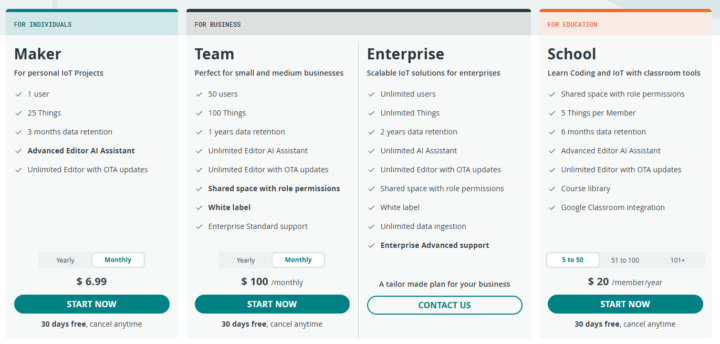Arduino recently announced that their Cloud Editor now includes an AI assistant based on Anthropic’s Claude large language model (LLM). The AI assistant is designed to make the coding experience smoother by providing intelligent, context-aware support directly within the Cloud Editor.
This tool understands your specific board, libraries, and project setup, and generates code and fixes bugs. It also explains functions without requiring users to leave the development environment. Additionally, it reduces repetitive tasks by creating reliable boilerplate code and accelerates development with natural language prompt-based sketch generation, instant debugging, and detailed code explanations. These features make this tool useful for hobbyists, educators, and developers seeking to boost productivity and creativity in embedded projects.
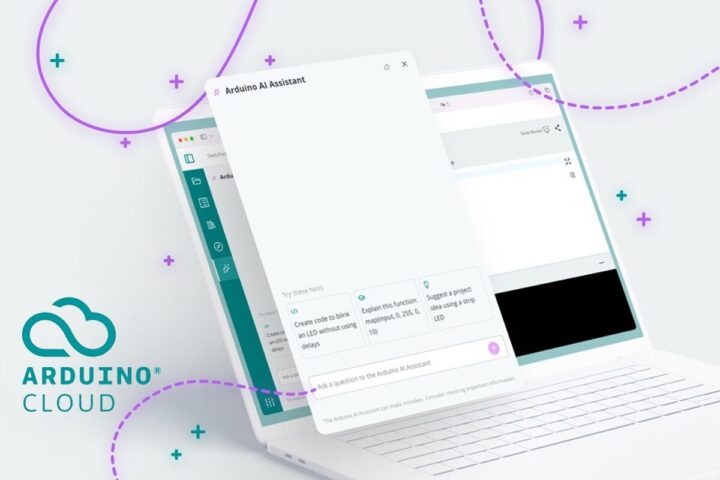
Main features of Arduino’s AI assistant
- Platform – Integrated into Arduino Cloud Editor (app.arduino.cc)
- Compatibility – Exclusive to Arduino Cloud Editor (not available in the desktop IDE)
- AI Model – Powered by Anthropic Claude LLM
- Training Data – Trained on Arduino documentation, libraries, and code examples
- Main features
- Natural language to Arduino sketch generation
- Inline bug detection and auto-correction
- Real-time function explanations and documentation
- Context-aware – Accesses project-specific data (board type, libraries, current code) for more relevant suggestions
- Use Cases
- Rapid prototyping with automatic sketch generation
- Debugging sensor, display, and I/O code
- Learning aid for new Arduino users
The Arduino AI Assistant works with all boards and libraries supported by the Arduino Cloud. It understands which board you’re using and gives you code suggestions that match your setup. You can find the Assistant in the Arduino Cloud Editor by clicking the “magic star” icon on the left side. Just type your request into the chatbox, and it will reply with code, fixes, or explanations right away.
Just last year, Arduino released Arduino Cloud Editor, which was designed to bring the classic Arduino IDE experience to your web browser, but with the addition of AI and other features, Arduino Cloud has updated its pricing and plans. The old “Entry” ($1.99/month), “Maker” ($5.99/month), and “Maker Plus” ($19.99/month) plans have been removed. The “Maker” plan now costs $6.99/month (up from $5.99) and includes more features like 3 months of data retention, OTA updates, and an AI assistant. The Free plan stays the same with basic features.
Additional new plans were added for businesses and schools. The “Team” plan is $100/month for 50 users, while the “Enterprise” plan offers custom pricing for large companies. There’s also a “School” plan for $20 per user per year, with classroom tools and Google Classroom support. Overall, the new plans add better features, especially for collaboration and AI tools.
The editor now generates code instantly with just a simple prompt.
It also helps you debug a sketch; if you make a mistake and compile it, the assistant will alert you about the error. You can then click the fix button, and the Arduino AI assistant will generate the correct code.
Debashis Das is a technical content writer and embedded engineer with over five years of experience in the industry. With expertise in Embedded C, PCB Design, and SEO optimization, he effectively blends difficult technical topics with clear communication
Support CNX Software! Donate via cryptocurrencies, become a Patron on Patreon, or purchase goods on Amazon or Aliexpress