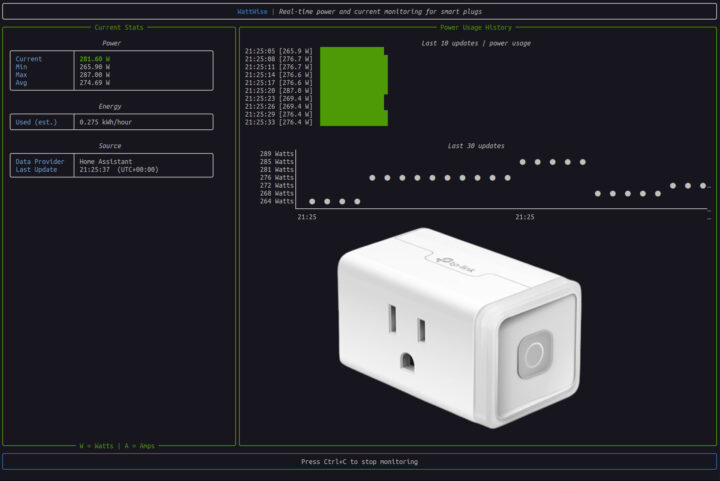Smart Power plugs help users monitor their appliances’ power consumption, and they’d usually check measurements in a mobile app or a web dashboard. Naveen was not satisfied with this workflow while using a TP-link Kasa EP25 Smart Plug to monitor his LLM workstation’s power consumption.
So he wrote the WattWise command-line interface (CLI) for power monitoring smart plugs to allow him to throttle his power-hungry, dual AMD Ryzen EPYC 7C13 workstation following his utility’s Time of Use (ToU) pricing in order to lower his electric bill.
The Python tool pulls power usage data from smart plugs directly or through Home Assistant and presents it in a neat terminal-based UI.
Key features:
- Real-time power monitoring with wattage and current display
- Color-coded power values (green < 300W, yellow 300-1200W, red > 1200W)
- Historical consumption charts directly in the terminal
- Automatic CPU/GPU throttling based on time-of-use electricity pricing
- Configurable power thresholds and performance profiles
- Simple configuration through an interactive setup process
WattWise can be installed directly from source code or through a Docker container, and offers Kasa smart plug access and Home Assistant integration.
I could go through the direct installation as follows since Ubuntu 24.04 won’t let me install a Python package outside of a virtual environment:
|
1 2 3 4 |
https://github.com/naveenkul/WattWise python3 -m venv ~/wattwise source ~/wattwise/bin/activate pip install . |
After you’d need to configure the utility for Kasa or Home Assistant integration:
|
1 2 |
wattwise config ha - Configure Home Assistant wattwise config kasa - Configure Kasa smart plug |
After configuration is done, you can run one of three commands:
|
1 2 3 |
wattwise - to see your current power usage wattwise --current - to see both power and current wattwise --watch - to continuously monitor power usage |
I could not try it myself, but Naveen provided a short demo.
You’ll find the source code and instructions on GitHub, and a blog post provides more details about computer throttling based on the time of the day. I understand it currently only works with Kasa smart power plugs, but since the command line utility supports Home Assistant integration, adding other smart power plugs/meters might not be too complicated.
Via Hackaday

Jean-Luc started CNX Software in 2010 as a part-time endeavor, before quitting his job as a software engineering manager, and starting to write daily news, and reviews full time later in 2011.
Support CNX Software! Donate via cryptocurrencies, become a Patron on Patreon, or purchase goods on Amazon or Aliexpress