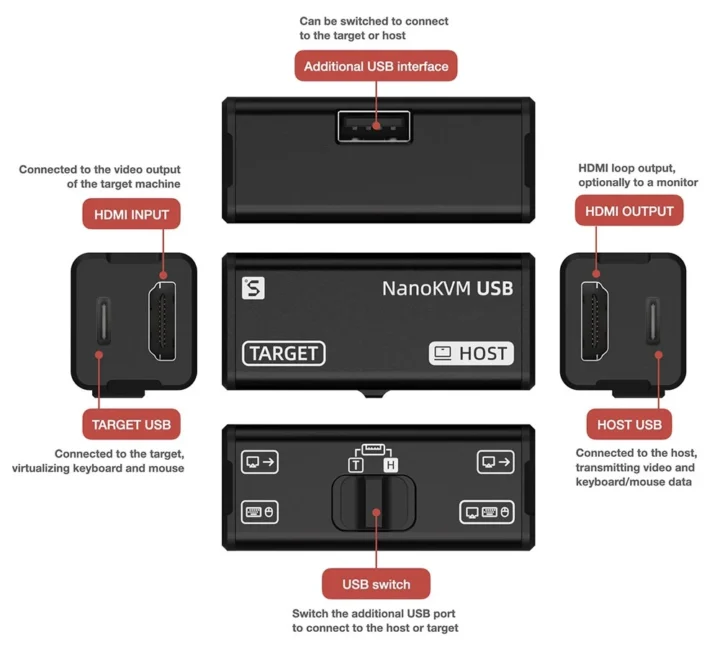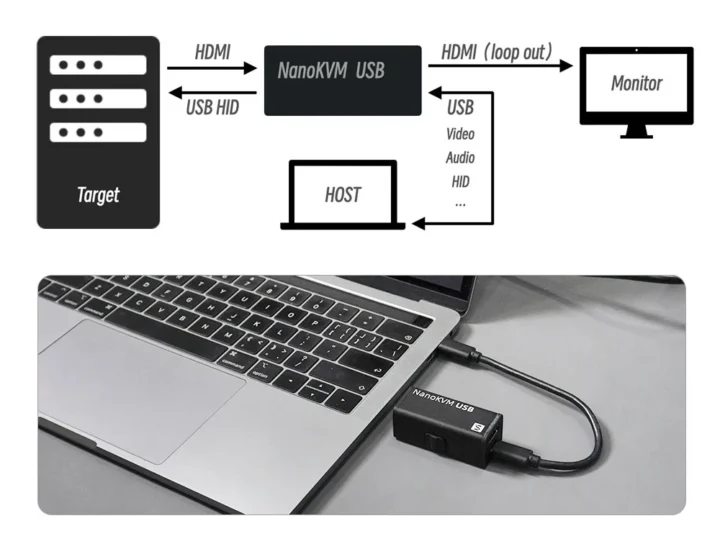Sipeed NanoKVM-USB is an inexpensive and tiny full HD USB KVM solution with HDMI and USB-C inputs connected to the target, and another USB-C port that connects to the host remotely controlling the target with keyboard, mouse, and monitor emulation. The NanoKVM-USB also features a USB Type-A port that can be switched between host and target modes, for instance, to share a USB drive between the two computers.
That’s the third KVM solution from Sipeed after the original NanoKVM KVM-over-IP cube relying on Ethernet connectivity to the host and the NanoKVM-PCIe that takes its power from a PCIe slot in the target machine while using Ethernet or WiFi 6 for connectivity to the host machine. The NanoKVM-USB does without Ethernet or WiFi and instead relies on USB to control additional machines with a single keyboard, mouse, and monitor – or laptop – shared between the host and the target(s).
NanoKVM USB specifications:
- Video Input/Output
- HDMI input up to 4Kp30 from target device; 50 to 100ms latency
- HDMI loop output up to 4Kp30 for optional connection to a monitor
- USB
- USB Type-C port for connection to the target device for keyboard/mouse emulation
- USB 3.0 Type-C port for connection to the host to transmit video up to 2Kp30 and keyboard/mouse data
- USB Type-A port for USB peripherals like a flash drive or external hard drive
- Misc – Switch to switch USB Type-A port between Host and Target control
- Power Supply – 5V via USB-C port.
- Dimensions – 57 x 25 x 23 mm (aluminum allow enclosure; black, blue, or red enclosure)
Using the NanoKVM-USB is pretty easy. First, connect a USB cable to one of the host’s USB 3.0 ports, then connect the target HDMI output to the HDMI input of the device and a USB port to the target USB port. You may optionally connect a monitor to HDMI output, and a USB device to the USB-A port.
That’s it for the hardware connections. The NanoKVM-USB does not require any additional software since you can access it through a web browser with webSerial support like Google Chrome by simply going to https://usbkvm.sipeed.com/ and from there you’d have access to the desktop or terminal of the target, whatever it outputted to HDMI. You’ll find some documentation on the wiki, but since it’s quite a simpler device than the company’s KVM-over-IP solutions there’s not too much there…
The NanoKVM-USB can be purchased for $39.99 on AliExpress without cables, or there’s a $49.99 bundle with a case and the cables you need to get started. Alternatively, Sipeed’s USB KVM device can also be purchased on Amazon for $49.49 after ticking on the 10% discount box, but that’s before shipping and taxes. Note that it might be shipping from China because delivery is expected by April 18-28, 2025 if the order is placed today (February 14).


Jean-Luc started CNX Software in 2010 as a part-time endeavor, before quitting his job as a software engineering manager, and starting to write daily news, and reviews full time later in 2011.
Support CNX Software! Donate via cryptocurrencies, become a Patron on Patreon, or purchase goods on Amazon or Aliexpress