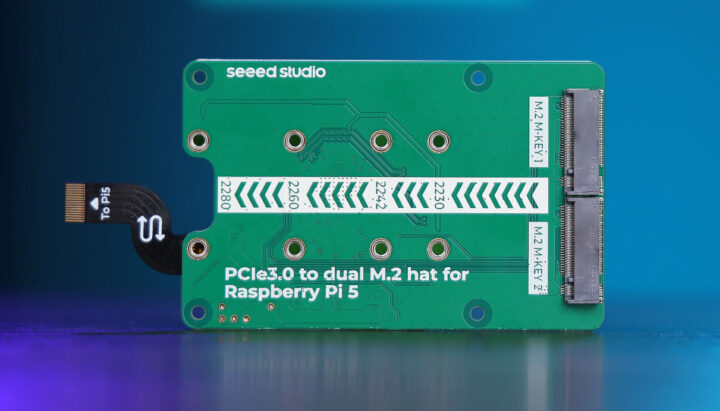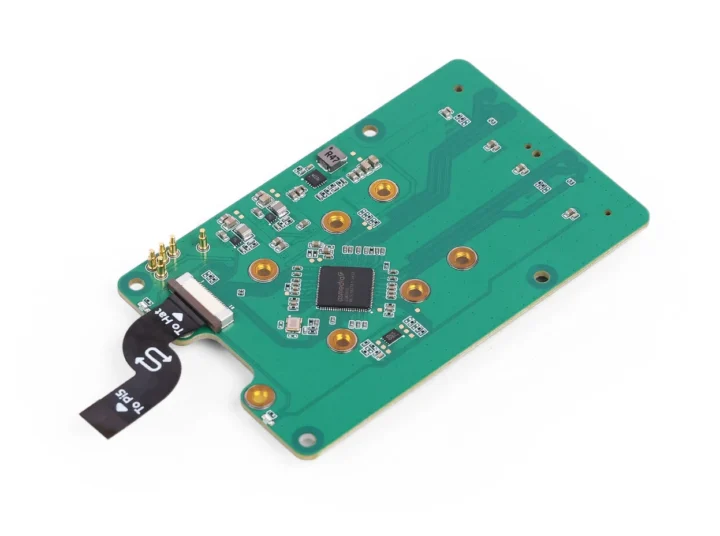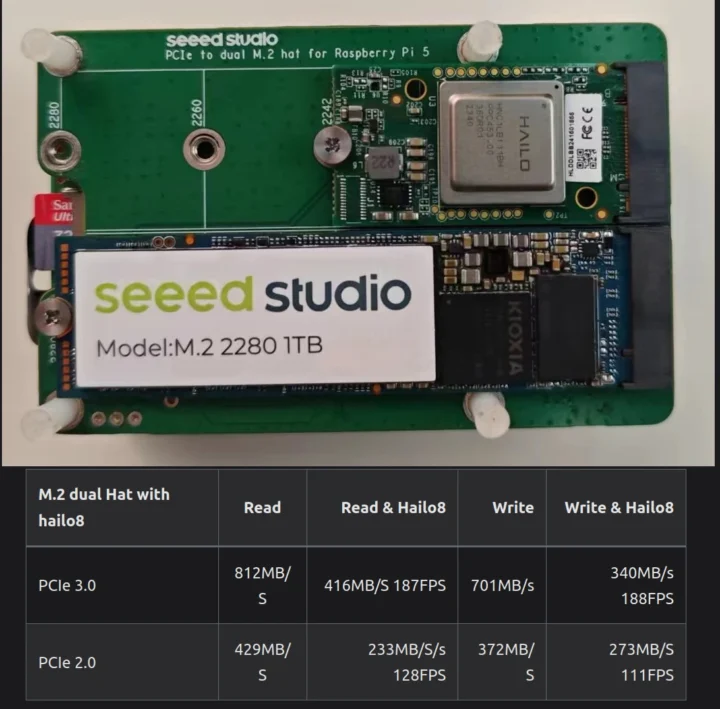We’ve already covered Raspberry Pi HAT+ boards with multiple M.2 sockets with various keyings including the Geekworm X1004 HAT+, Pineboards HatDrive! AI, and HatDrive! Dual with two sockets, and the Geekworm X1011 with four M.2 Key-M sockets.
So when I saw Seeed Studio introduced a dual M.2 HAT+ board I initially thought it was uninteresting being a very similar board. However, all aforementioned PCIe to M.2 HAT+ boards are based on either the ASMedia ASM1182e or ASM1184e PCIe Gen2 x1 packet switches with 5GT/s shared bandwidth, and Seeed Studio’s PCIe3.0 to Dual M.2 HAT+ for Raspberry Pi 5 features instead an ASMedia ASM2806 PCIe 3.0 switch supporting up to 8GT/s shared bandwidth through the Raspberry Pi 5’s PCIe Gen3 x1 interface.
Seeed Studio PCIe 3.0 to Dual M.2 HAT+ key features and specifications:
- Supported SBC – Raspberry Pi 5 and potentially other SBCs with a PCIe FFC connector like the Kakip board
- 2x M.2 M-PCIe slots with PCIe 3.0 x1 supporting M.2 2230, 2242, 2260, 2280 modules (SSD, AI accelerator, etc…)
- PCIe switch – ASMedia ASM2806 PCIe 3.0 switch chip with PCIe Gen3 x2 upstream (only x1 used here) and four PCIe 3.1 lanes downstream (only two used here) for 8GT/s combined bandwidth
- Host interface – Raspberry Pi 5 PCIe FFC connector (with a 50mm S-shaped FPC cable that does not obstruct the microSD card slot)
- Power Supply – 5V/3A power input from the Raspberry Pi 5
- 5V/2A via pogo pins and
- 5V/1A via PCIe connector
- Dimensions – Raspberry Pi HAT+ compliant
Some other SBCs like the Radxa ROCK 5C, ROCK 5C Lite, and Pine64 Quartz64 Zero also come with a PCIe FFC connector, but since the interface is limited to PCIe 2.1 x1 on these boards there’s no benefit of using the new Seeed Studio’s HAT+.
Seeed Studio also highlights potential compatibility issues with some NVMe SSDs, but it should not be different from other M.2 PCIe HAT+ as long as the ASMedia ASM2806 switch is properly supported. As long as it’s supported by the other M.2 HAT+ boards, your NVME SSD should also work on the PCIe Gen3.0 to Dual M.2 HAT+ board. The company recommends some NVMe SSDs based on Foresee 128GB, 256GB, and 512GB models and Kioxia 1TB and 2TB models, but that’s because those are Seeed Studio-branded :).
Since the HAT does not work with the official Raspberry Pi 5 case, Seeed Studio designed a 3D-printed case and shared the STEP file for those who want to print their own. The wiki has more details and instructions to get started., It also featurs some benchmarks showing the SSD performance when running AI inference on a Hailo-8 AI accelerator at the same time using either PCIe Gen2 or Gen3.
While there are clear benefits of using the PCIe Gen 3.0 to Dual M.2 HAT+ with the Raspberry Pi 5, it’s still a low-end solution, and some Rockchip RK3588 SBCs will natively support higher speeds by sharing a PCIe Gen3 x4 interface instead of PCIe Gen3 x1. One example is the FriendlyELEC CM3588 NAS Kit with four M.2 Key-M sockets with PCIe Gen3 x1 each (i.e. not shared).
Seeed Studio sells the PCIe3.0 to dual M.2 HAT+ for $45 on its website with a 50mm FPC cable and two screw and stud packs. While it’s the first ASM2806-based Raspberry Pi 5 expansion board for now, others have been designed and may be sold (or not) soon. Some examples include the open-source hardware RPI5 PCIe 3.0 Hub and Radxa’s Dual 2.5G Router HAT.

Jean-Luc started CNX Software in 2010 as a part-time endeavor, before quitting his job as a software engineering manager, and starting to write daily news, and reviews full time later in 2011.
Support CNX Software! Donate via cryptocurrencies, become a Patron on Patreon, or purchase goods on Amazon or Aliexpress