Canonical has just announced Meizu (China) and Bq (Europe) will be the first manufacturers to launch Ubuntu Touch phones at the end of 2014. But if you want to try Ubuntu Touch, and don’t own a Google Nexus 4 or 7, or simply don’t want to flash Ubuntu Touch to your devices, you can do so using Ubuntu Touch x86 Emulator in your computer running Ubuntu , or in an Ubuntu Virtual machine in Virtualbox or VMWare.
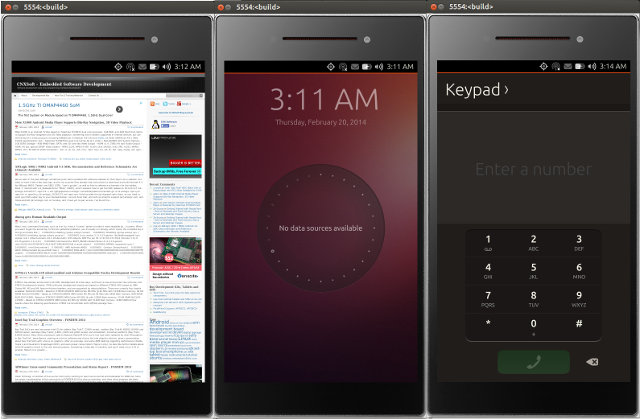
The emulator has been available since last November, but Ricardo Salveti announced an updated version, the first public preview, with the following changes:
- Better TLS handling (not using the Android slots, but using pthread_set/getspecifics instead)
- Qt packages compatible with OpenGL ES 2.0 available at https://launchpad.net/~rsalveti/+archive/qt-gles-test
It has been tried on Ubuntu Trusty (14.04), but I could run it just fine on Ubuntu Saucy (13.10), by following the instructions below in a terminal:
- Download and extract the emulator:
12wget http://people.canonical.com/~rsalveti/aosp/generic_x86/emulator-x86.tar.bz2tar -jxvf emulator-x86.tar.bz2; cd emulator-x86 - Download the rootfs (~350 MB) and create the sd card image with:
1./build-emulator-sdcard.sh - Start the emulator
1./run-emulator.sh
After about a minute, I could access the emulator, and enter a small tutorial teaching how how to swipe the screen edges to access the different options / menus. My main display is 1920×1080 and it nearly takes the full height, although the emulator itself is cut, the emulator’s “screen” is still visible on my secondary display (1280×1024), but if your resolution is lower than that you may have issues. I did not have to install anything else to run it, but if something goes wrong you may want to check Ubuntu Touch emulator wiki to check for dependencies.
The few apps I’ve tried (Browser, Setting, Facebook, Dialer, Contact…) appear to work, except the gallery app (known bug), and the camera app which is not usable in an emulator anyway… More apps can be installed from the marketplace.
You can access the terminal via adb:
|
1 2 3 4 |
adb shell root@ubuntu-phablet:/# uname -a Linux ubuntu-phablet 3.4.0-2-goldfish #13-Ubuntu PREEMPT Thu Feb 13 20:47:44 UTC 2014 i686 athlon i686 GNU/Linux root@ubuntu-phablet:/# |
or ssh (password: phablet):
|
1 2 3 4 5 6 7 8 |
adb forward tcp:9999 tcp:22 ssh phablet@localhost -p 9999 phablet@localhost's password: Welcome to Ubuntu Trusty Tahr (development branch) (GNU/Linux 3.4.0-2-goldfish i686) * Documentation: https://help.ubuntu.com/ Last login: Thu Feb 20 03:29:05 2014 from localhost.localdomain phablet@ubuntu-phablet:~$ |
By default the memory is set to 512MB, but if you need more you can change the -memory argument in run-emulator.sh.
Watch the video below to see Ubuntu Touch running in its x86 emulator.

Jean-Luc started CNX Software in 2010 as a part-time endeavor, before quitting his job as a software engineering manager, and starting to write daily news, and reviews full time later in 2011.
Support CNX Software! Donate via cryptocurrencies, become a Patron on Patreon, or purchase goods on Amazon or Aliexpress




