The Raspberry Pi 500 keyboard PC is now available with the guts of a Raspberry Pi 5 including a Broadcom BCM2712 quad-core Cortex-A76 SoC, 8GB LPDDR4x and a 32GB microSD pre-loaded with Raspberry Pi OS.
But the company also took the opportunity to launch the 15.6-inch Raspberry Pi Monitor that was first showcased at Embedded World 2024. That means Raspberry Pi launched 22 products this year including kits, and we’re promised that would be the last launch for 2024! But Pi fans can expect a small surprise in the first half of January…
Raspberry Pi 500 keyboard PC
Raspberry Pi 500 specifications:
- SoC – Broadcom BCM2712
- CPU – Quad-core 64-bit Arm Cortex-A76 processor @ 2.4GHz
- GPU – VideoCore VII GPU with support for OpenGL ES 3.1 graphics, Vulkan 1.2
- VPU – 4Kp60 HEVC decoder
- System Memory – 8GB LPDDR4X-4267 SDRAM
- Storage – 32GB microSD card preloaded with Raspberry Pi OS
- Video Output – 2x micro HDMI ports up to 4Kp60
- Networking
- Gigabit Ethernet RJ45 port
- 802.11b/g/n/ac Wi-Fi 5 and Bluetooth 5.0
- USB
- 2x USB 3.0 ports
- 1x USB 2.0 ports
- User input – 78-, 79-, or 73-key keyboard depending on local. UK and US keyboard at launch. German, Spanish, French, Italian, Nordic, and Japanese keyboard layouts coming soon
- Expansion – 40-pin GPIO header accessible from the outside
- Misc – Power Button on the keyboard, three LEDs
- Power Supply – 5V DC via USB-C connector
- Dimensions – 286 x 122 x 23 cm
- Lifetime – In production until at least January 2034
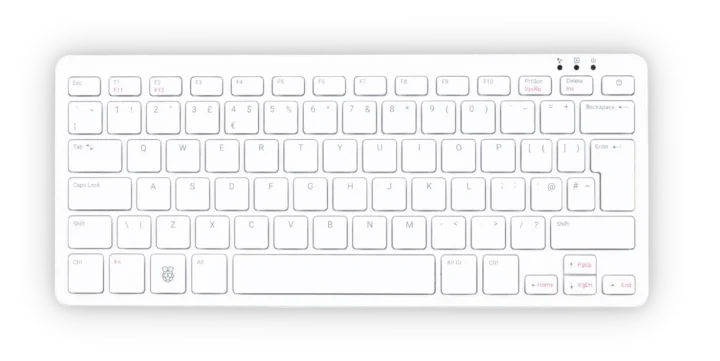

It’s basically the same design as the Raspberry Pi 400, but with a much faster BCM2712 SoC, double the memory, and re-arranged ports on the rear panel. My Raspberry Pi 400 keyboard PC sample came with a white top and red bottom in 2020, but my Raspberry Pi 500 sample comes with an all-white design. I also had to install Raspberry Pi OS at the time, while the Raspberry Pi 500 will now boot directly into the Raspberry Pi OS setup wizard. The performance boost should be two to three times as experienced with the Raspberry Pi 5 SBC and CM5 module, over their version 4 equivalents.
Raspberry Pi Monitor
Specifications:
- Display
- 15.6-inch IPS LCD panel with anti-glare coating
- Resolution – 1920×1080
- Refresh Rate – 60 Hz refresh rate
- Brightness – 250 nits
- Video Input – Full-size HDMI port
- Audio
- Built-in stereo speakers (2x 1.2W)
- 3.5mm headphone jack
- Support for 44.1kHz, 48kHz, and 96kHz sample rates
- Misc – Volume, brightness, and power buttons
- Power Supply – 5V/1.5A via USB-C port
- Dimensions – 360 x 237 x 20 mm
- 3x mounting options
- Integrated kickstand for table-top use
- VESA mount
- Wall hanger
- Lifetime – In production until at least January 2034
The Raspberry Pi Monitor can be powered directly by one of the USB ports of a Raspberry Pi board or keyboard PC, but in that case, brightness is limited to 60% and volume to 50%. A separate power supply is required if you want to increase brightness and volume further and up to 100%.
The Raspberry Pi 500 sells for $90 US, and the company also offers a $120 Raspberry Pi 500 Desktop Kit adding a power supply, a mouse, a micro HDMI to HDMI cable, and a beginner’s guide in English. The Raspberry Pi Monitor sells for $100 with a USB-C cable for power and a user manual. As usual, you’ll find these on your favorite authorized Raspberry Pi reseller.

Jean-Luc started CNX Software in 2010 as a part-time endeavor, before quitting his job as a software engineering manager, and starting to write daily news, and reviews full time later in 2011.
Support CNX Software! Donate via cryptocurrencies, become a Patron on Patreon, or purchase goods on Amazon or Aliexpress







