Mozilla has just released Firefox 4 for Android or Nokia N900 (Maemo) which is available for download at http://www.mozilla.com/en-US/mobile/download/ and on the Android Market.
Have a look at the video below to see the main features of Firefox 4 Mobile such as multiple tabs, full screen browsing (no menu), panning and zooming, firefox sync to synchronize all your devices, spam filters, add-ons, personas and more.
If you do not have an Android device or Nokia N900, you can still test if your mobile website works fine as Mozilla also provides Firefox for mobile to your desktop computer for Windows, MAC OS X and Linux.
I’ve try it for Windows XP. There is no installer, after you download the file, simply extract the files in C:\Program Files for example, and then run C:\Program Files\fennec\fennec.exe to start Firefox 4 Mobile on your computer, it will open a 480×800 Window. Fennec is the codename for Firefox 4 Mobile.
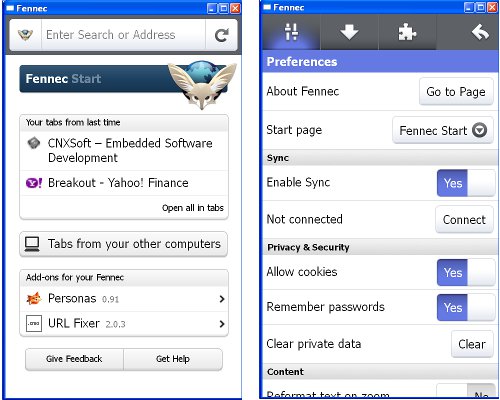
Zooming can be done by double clicking and using the scrolling wheel of the mouse, and panning can be done with left-click and hold.
Currently, it appears websites won’t recognize the browser as a mobile browser, so it won’t automatically switch to the mobile website and you’ll have to enter the mobile URL such as http://m.yahoo.com or http://m.youtube.com.
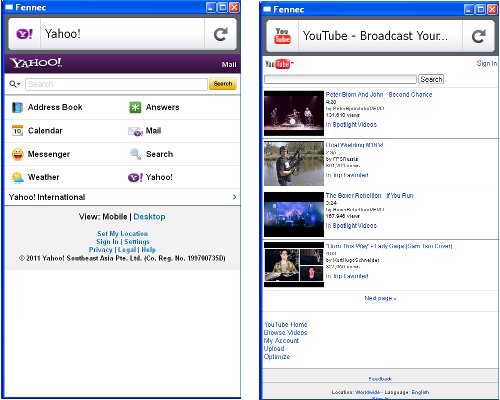

Jean-Luc started CNX Software in 2010 as a part-time endeavor, before quitting his job as a software engineering manager, and starting to write daily news, and reviews full time later in 2011.
Support CNX Software! Donate via cryptocurrencies, become a Patron on Patreon, or purchase goods on Amazon or Aliexpress




