The Raspberry Pi 5 with 2GB RAM was launched last week, and since I got a sample for review, I decided to compare it to the Raspberry Pi 5 with 8GB RAM to see if I could find any noticeable differences between the two boards.
I’ll start with a visual inspection to show differences on the PCBA, then check system information, run some benchmarks, check power consumption, and finally try to open as many tabs in Firefox until the 2GB RAM is filled and the system becomes unusable.
Raspberry Pi 5 2GB vs Raspberry Pi 8GB – visual inspection
We should first have a quick look at the boards and packages there’s no obvious difference apart from seeing 2GB RAM and 8GB RAM on the respective packages.
But if we look closer, we can see the resistors for memory capacity detection are in different locations for “2G” and “8G”, and markings on the BCM2712 SoC and memory chip don’t quite match between the two boards.

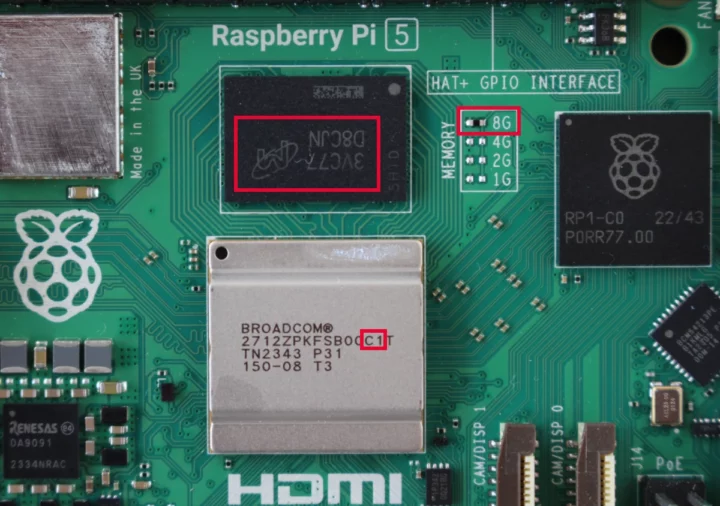
We can look up the memory parts on the Micron website:
- Raspberry Pi 5 2GB – D8BQM = Micron MT53E512M32D1NP-046 WT:B 16Gbit LPDDR4 @ 2133 MHz (2GB RAM)
- Raspberry Pi 5 8GB – D8CJN = Micron MT53E2G32D4DE-046 WT:C 64Gbit LPDDR4 @ 2133 MHz (8GB RAM)
The two chips are from the same family and just have different capacities, so we should not expect any differences in benchmarks.
Test setup and system information
I’ll be using the Raspberry Pi 5 2GB I received on August 19, and a new Raspberry Pi 8GB we were sent earlier this month to review the CrowView Note laptop shell. So both boards should be new and will be using the same storage device (a 128GB NVMe SSD) and active cooler as shown below. I’ll test the 8GB RAM board first, then move both the HAT+ with SSD and active cooler to the 2GB RAM version to test the boards in the exact same configuration.
The boards will also be connected to two RF dongles for a mouse and a keyboard, an Ethernet cable (GbE), an HDMI display, and the official 5V/5A USB-C power adapter. Raspberry Pi OS updated to the latest version with:
|
1 2 |
sudo apt update sudo apt dist-upgrade |
I also disabled WiFi and the room temperature was around 27-28°C during the tests.
This is the system information I got on the Raspberry Pi 5 8GB with inxi:
|
1 2 3 4 5 6 7 8 9 10 11 12 13 14 15 16 17 18 19 20 21 22 23 24 25 26 27 28 29 30 31 32 33 34 35 36 37 38 39 40 41 42 43 44 45 46 47 |
pi@raspberrypi:~ $ sudo inxi -Fc0 System: Host: raspberrypi Kernel: 6.6.31+rpt-rpi-2712 arch: aarch64 bits: 64 Console: pty pts/1 Distro: Debian GNU/Linux 12 (bookworm) Machine: Type: ARM System: Raspberry Pi 5 Model B Rev 1.0 details: N/A rev: d04170 serial: c31f47f82441d0f8 CPU: Info: quad core model: N/A variant: cortex-a76 bits: 64 type: MCP cache: L2: 2 MiB Speed (MHz): avg: 2400 min/max: 1500/2400 cores: 1: 2400 2: 2400 3: 2400 4: 2400 Graphics: Device-1: bcm2712-hdmi0 driver: vc4_hdmi v: N/A Device-2: bcm2712-hdmi1 driver: vc4_hdmi v: N/A Display: wayland server: X.org v: 1.21.1.7 with: Xwayland v: 22.1.9 compositor: wayfire v: 0.7.5 driver: gpu: vc4-drm,vc4_crtc,vc4_dpi,vc4_dsi,vc4_firmware_kms,vc4_hdmi,vc4_hvs,vc4_txp,vc4_v3d,vc4_vec tty: 80x24 resolution: 1920x1080 API: EGL/GBM Message: No known Wayland EGL/GBM data sources. Audio: Device-1: bcm2712-hdmi0 driver: vc4_hdmi Device-2: bcm2712-hdmi1 driver: vc4_hdmi API: ALSA v: k6.6.31+rpt-rpi-2712 status: kernel-api Network: Device-1: Raspberry Pi RP1 PCIe 2.0 South Bridge driver: rp1 IF: wlan0 state: down mac: 2c:cf:67:28:fd:28 IF-ID-1: eth0 state: up speed: 1000 Mbps duplex: full mac: 2c:cf:67:28:fd:27 Bluetooth: Device-1: bcm7271-uart driver: bcm7271_uart Report: hciconfig ID: hci0 state: up address: 2C:CF:67:28:FD:29 bt-v: 3.0 Device-2: bcm7271-uart driver: N/A Drives: Local Storage: total: 119.24 GiB used: 13.07 GiB (11.0%) ID-1: /dev/nvme0n1 model: PCIe SSD size: 119.24 GiB Partition: ID-1: / size: 116.77 GiB used: 12.99 GiB (11.1%) fs: ext4 dev: /dev/nvme0n1p2 Swap: ID-1: swap-1 type: file size: 200 MiB used: 0 KiB (0.0%) file: /var/swap Sensors: System Temperatures: cpu: 59.0 C mobo: N/A Fan Speeds (RPM): cpu: 3373 Info: Processes: 204 Uptime: 1m Memory: 7.87 GiB used: 704.5 MiB (8.7%) gpu: 8 MiB Init: systemd target: graphical (5) Shell: Sudo inxi: 3.3.26 |
and I repeated the same with the Raspberry Pi 5 2GB later:
|
1 2 3 4 5 6 7 8 9 10 11 12 13 14 15 16 17 18 19 20 21 22 23 24 25 26 27 28 29 30 31 32 33 34 35 36 37 38 39 40 41 42 43 44 45 46 47 |
pi@raspberrypi:~ $ sudo inxi -Fc0 System: Host: raspberrypi Kernel: 6.6.31+rpt-rpi-2712 arch: aarch64 bits: 64 Console: pty pts/1 Distro: Debian GNU/Linux 12 (bookworm) Machine: Type: ARM System: Raspberry Pi 5 Model B Rev 1.0 details: N/A rev: b04170 serial: 696387f5901070da CPU: Info: quad core model: N/A variant: cortex-a76 bits: 64 type: MCP cache: L2: 2 MiB Speed (MHz): avg: 2400 min/max: 1500/2400 cores: 1: 2400 2: 2400 3: 2400 4: 2400 Graphics: Device-1: bcm2712-hdmi0 driver: vc4_hdmi v: N/A Device-2: bcm2712-hdmi1 driver: vc4_hdmi v: N/A Display: wayland server: X.org v: 1.21.1.7 with: Xwayland v: 22.1.9 compositor: wayfire v: 0.7.5 driver: gpu: vc4-drm,vc4_crtc,vc4_dpi,vc4_dsi,vc4_firmware_kms,vc4_hdmi,vc4_hvs,vc4_txp,vc4_v3d,vc4_vec tty: 80x24 resolution: 1920x1080 API: EGL/GBM Message: No known Wayland EGL/GBM data sources. Audio: Device-1: bcm2712-hdmi0 driver: vc4_hdmi Device-2: bcm2712-hdmi1 driver: vc4_hdmi API: ALSA v: k6.6.31+rpt-rpi-2712 status: kernel-api Network: Device-1: Raspberry Pi RP1 PCIe 2.0 South Bridge driver: rp1 IF: wlan0 state: down mac: 2c:cf:67:83:d7:8f IF-ID-1: eth0 state: up speed: 1000 Mbps duplex: full mac: 2c:cf:67:83:d7:8e Bluetooth: Device-1: bcm7271-uart driver: bcm7271_uart Report: hciconfig ID: hci0 state: up address: 2C:CF:67:83:D7:90 bt-v: 3.0 Device-2: bcm7271-uart driver: N/A Drives: Local Storage: total: 119.24 GiB used: 13.2 GiB (11.1%) ID-1: /dev/nvme0n1 model: PCIe SSD size: 119.24 GiB Partition: ID-1: / size: 116.77 GiB used: 13.13 GiB (11.2%) fs: ext4 dev: /dev/nvme0n1p2 Swap: ID-1: swap-1 type: file size: 200 MiB used: 0 KiB (0.0%) file: /var/swap Sensors: System Temperatures: cpu: 49.1 C mobo: N/A Fan Speeds (RPM): cpu: 0 Info: Processes: 207 Uptime: 1m Memory: 1.97 GiB used: 664 MiB (33.0%) gpu: 8 MiB Init: systemd target: graphical (5) Shell: Sudo inxi: 3.3.26 |
I compared the two outputs in the Meld program and the main differences were the serial number, MAC addresses for WiFi, Ethernet, and Bluetooth, and the memory capacity (7.87 GB vs 1.97 GB). The revision of the board was also different: “d04170” for the 8GB model and “b04170” for the 2GB model. Some readers may also notice the differences in CPU temperature (59.0°C vs 49.1°C), but this can be explained easily since I ran inxi after updating Raspberry Pi OS on the 8GB model and ran the command right after booting the 2GB RAM board. I waited a bit more before running benchmarks, and the temperature of the new 2GB model crept up to over 56°C after a while just being idle.
Benchmarks
I’ll just use sbc-bench.sh script to run a few benchmarks starting on the 8GB model:
|
1 2 3 4 5 6 7 8 9 10 11 12 13 14 15 16 17 18 19 20 21 22 23 24 25 26 27 28 29 30 31 32 33 34 35 36 37 38 39 40 41 42 43 44 45 46 47 48 49 50 51 52 53 54 55 56 57 58 59 60 61 62 63 64 65 66 67 68 69 70 71 72 73 74 75 76 77 78 79 80 81 82 83 84 85 86 87 88 89 90 91 92 93 94 95 96 97 98 99 100 101 102 103 104 105 106 107 108 109 110 111 112 113 114 115 116 117 118 119 120 121 122 123 124 125 126 127 128 129 130 131 132 133 134 135 136 137 |
pi@raspberrypi:~ $ sudo ./sbc-bench.sh -r Starting to examine hardware/software for review purposes... sbc-bench v0.9.67 Installing needed tools: apt-get -f -qq -y install sysstat lshw links mmc-utils smartmontools stress-ng. Something went wrong: Trying to continue, tinymembench, ramlat, mhz, cpufetch, cpuminer. Done. Checking cpufreq OPP. Done. Executing tinymembench. Done. Executing RAM latency tester. Done. Executing OpenSSL benchmark. Done. Executing 7-zip benchmark. Done. Throttling test: heating up the device, 5 more minutes to wait. Done. Checking cpufreq OPP again. Done (11 minutes elapsed). Results validation: * Measured clockspeed not lower than advertised max CPU clockspeed * No swapping * Background activity (%system) OK * No throttling Full results uploaded to https://0x0.st/XtHK.txt # Raspberry Pi 5 Model B Rev 1.0 Tested with sbc-bench v0.9.67 on Mon, 26 Aug 2024 16:14:10 +0700. Full info: [https://0x0.st/XtHK.txt](http://0x0.st/XtHK.txt) ### General information: Information courtesy of cpufetch: SoC: Broadcom BCM2712 Technology: 16nm Microarchitecture: Cortex-A76 Max Frequency: 2.400 GHz Cores: 4 cores Features: NEON,SHA1,SHA2,AES,CRC32 BCM2712, Kernel: aarch64, Userland: arm64 CPU sysfs topology (clusters, cpufreq members, clockspeeds) cpufreq min max CPU cluster policy speed speed core type 0 0 0 1500 2400 Cortex-A76 / r4p1 1 0 0 1500 2400 Cortex-A76 / r4p1 2 0 0 1500 2400 Cortex-A76 / r4p1 3 0 0 1500 2400 Cortex-A76 / r4p1 8048 KB available RAM ### Governors/policies (performance vs. idle consumption): Original governor settings: cpufreq-policy0: ondemand / 2400 MHz (conservative ondemand userspace powersave performance schedutil / 1500 1600 1700 1800 1900 2000 2100 2200 2300 2400) Tuned governor settings: cpufreq-policy0: performance / 2400 MHz Status of performance related policies found below /sys: /sys/module/pcie_aspm/parameters/policy: default [performance] powersave powersupersave ### Clockspeeds (idle vs. heated up): Before at 57.3°C: cpu0 (Cortex-A76): OPP: 2400, ThreadX: 2400, Measured: 2399 After at 71.0°C: cpu0 (Cortex-A76): OPP: 2400, ThreadX: 2400, Measured: 2399 ### Performance baseline * memcpy: 5370.2 MB/s, memchr: 13982.4 MB/s, memset: 12368.2 MB/s * 16M latency: 118.6 119.9 119.6 119.8 118.1 135.7 131.2 150.9 * 128M latency: 136.0 137.3 143.7 135.1 136.2 134.8 135.6 137.2 * 7-zip MIPS (3 consecutive runs): 10951, 10850, 10635 (10810 avg), single-threaded: 3172 * `aes-256-cbc 580900.20k 1032045.01k 1266215.51k 1339040.77k 1365650.09k 1367965.70k` * `aes-256-cbc 581415.91k 1032843.29k 1265462.70k 1338715.14k 1365174.95k 1368227.84k` ### PCIe and storage devices: * Raspberry RP1 PCIe 2.0 South Bridge: Speed 5GT/s, Width x4, driver in use: rp1, ASPM Disabled * 119.2GB "PCIe SSD" SSD as /dev/nvme0: Speed 8GT/s, Width x1 (downgraded), 0% worn out, drive temp: 35°C, ASPM Disabled ### Swap configuration: * /var/swap on /dev/nvme0n1p2: 200.0M (0K used) ### Software versions: * Debian GNU/Linux 12 (bookworm) * Build scripts: http://archive.raspberrypi.com/debian/ bookworm main * Compiler: /usr/bin/gcc (Debian 12.2.0-14) 12.2.0 / aarch64-linux-gnu * OpenSSL 3.0.13, built on 30 Jan 2024 (Library: OpenSSL 3.0.13 30 Jan 2024) * ThreadX: 6fe0b091 / 2024/06/05 16:41:49 ### Kernel info: * `/proc/cmdline: reboot=w coherent_pool=1M 8250.nr_uarts=1 pci=pcie_bus_safe smsc95xx.macaddr=2C:CF:67:28:FD:27 vc_mem.mem_base=0x3fc00000 vc_mem.mem_size=0x40000000 console=ttyAMA10,115200 console=tty1 root=PARTUUID=a0dd71de-02 rootfstype=ext4 fsck.repair=yes rootwait quiet splash plymouth.ignore-serial-consoles cfg80211.ieee80211_regdom=TH` * Vulnerability Spec store bypass: Mitigation; Speculative Store Bypass disabled via prctl * Vulnerability Spectre v1: Mitigation; __user pointer sanitization * Vulnerability Spectre v2: Mitigation; CSV2, BHB * Kernel 6.6.31+rpt-rpi-2712 / CONFIG_HZ=250 All known settings adjusted for performance. Device now ready for benchmarking. Once finished stop with [ctrl]-[c] to get info about throttling, frequency cap and too high background activity all potentially invalidating benchmark scores. All changes with storage and PCIe devices as well as suspicious dmesg contents will be reported too. Time fake/real load %cpu %sys %usr %nice %io %irq Temp VCore PMIC DC(V) 16:14:10: 2400/2400MHz 3.52 53% 0% 52% 0% 0% 0% 64.5°C 0.8905V 3.3W 5.13V 16:15:10: 2400/2400MHz 1.29 0% 0% 0% 0% 0% 0% 59.5°C 0.8902V 3.1W 5.14V ^C Cleaning up. Done. Checking cpufreq OPP again. Done. Clockspeeds now at 59.5°C: cpu0 (Cortex-A76): OPP: 2400, ThreadX: 2400, Measured: 2399 Results validation: * Measured clockspeed not lower than advertised max CPU clockspeed * No swapping * Background activity (%system) OK * No throttling * ondemand cpufreq governor used by distro but io_is_busy not set to 1 on all cores -> http://tinyurl.com/44pbmw79 |
and repeated it later on the Raspberry Pi 5 2GB:
|
1 2 3 4 5 6 7 8 9 10 11 12 13 14 15 16 17 18 19 20 21 22 23 24 25 26 27 28 29 30 31 32 33 34 35 36 37 38 39 40 41 42 43 44 45 46 47 48 49 50 51 52 53 54 55 56 57 58 59 60 61 62 63 64 65 66 67 68 69 70 71 72 73 74 75 76 77 78 79 80 81 82 83 84 85 86 87 88 89 90 91 92 93 94 95 96 97 98 99 100 101 102 103 104 105 106 107 108 109 110 111 112 113 114 115 116 117 118 119 120 121 122 123 124 125 126 127 128 129 130 131 132 133 134 135 |
pi@raspberrypi:~ $ sudo ./sbc-bench.sh -r Starting to examine hardware/software for review purposes... sbc-bench v0.9.67 Installing needed tools: distro packages already installed. Done. Checking cpufreq OPP. Done. Executing tinymembench. Done. Executing RAM latency tester. Done. Executing OpenSSL benchmark. Done. Executing 7-zip benchmark. Done. Throttling test: heating up the device, 5 more minutes to wait. Done. Checking cpufreq OPP again. Done (11 minutes elapsed). Results validation: * Measured clockspeed not lower than advertised max CPU clockspeed * No swapping * Background activity (%system) OK * No throttling Full results uploaded to https://0x0.st/XtHM.txt # Raspberry Pi 5 Model B Rev 1.0 Tested with sbc-bench v0.9.67 on Mon, 26 Aug 2024 16:54:15 +0700. Full info: [https://0x0.st/XtHM.txt](http://0x0.st/XtHM.txt) ### General information: Information courtesy of cpufetch: SoC: Broadcom BCM2712 Technology: 16nm Microarchitecture: Cortex-A76 Max Frequency: 2.400 GHz Cores: 4 cores Features: NEON,SHA1,SHA2,AES,CRC32 BCM2712, Kernel: aarch64, Userland: arm64 CPU sysfs topology (clusters, cpufreq members, clockspeeds) cpufreq min max CPU cluster policy speed speed core type 0 0 0 1500 2400 Cortex-A76 / r4p1 1 0 0 1500 2400 Cortex-A76 / r4p1 2 0 0 1500 2400 Cortex-A76 / r4p1 3 0 0 1500 2400 Cortex-A76 / r4p1 2005 KB available RAM ### Governors/policies (performance vs. idle consumption): Original governor settings: cpufreq-policy0: ondemand / 2400 MHz (conservative ondemand userspace powersave performance schedutil / 1500 1600 1700 1800 1900 2000 2100 2200 2300 2400) Tuned governor settings: cpufreq-policy0: performance / 2400 MHz Status of performance related policies found below /sys: /sys/module/pcie_aspm/parameters/policy: default [performance] powersave powersupersave ### Clockspeeds (idle vs. heated up): Before at 47.4°C: cpu0 (Cortex-A76): OPP: 2400, ThreadX: 2400, Measured: 2399 After at 65.0°C: cpu0 (Cortex-A76): OPP: 2400, ThreadX: 2400, Measured: 2399 ### Performance baseline * memcpy: 5530.3 MB/s, memchr: 14174.6 MB/s, memset: 12842.8 MB/s * 16M latency: 117.2 114.1 117.1 115.0 116.6 119.7 142.6 136.8 * 128M latency: 134.5 133.5 136.5 140.3 134.4 133.2 133.9 135.0 * 7-zip MIPS (3 consecutive runs): 11034, 11048, 11033 (11040 avg), single-threaded: 3193 * `aes-256-cbc 580920.16k 1032536.21k 1266243.16k 1337069.91k 1365860.35k 1368156.84k` * `aes-256-cbc 581292.82k 1032156.12k 1266186.07k 1337005.40k 1365658.28k 1368309.76k` ### PCIe and storage devices: * Raspberry RP1 PCIe 2.0 South Bridge: Speed 5GT/s, Width x4, driver in use: rp1, ASPM Disabled * 119.2GB "PCIe SSD" SSD as /dev/nvme0: Speed 8GT/s, Width x1 (downgraded), 0% worn out, drive temp: 35°C, ASPM Disabled ### Swap configuration: * /var/swap on /dev/nvme0n1p2: 200.0M (0K used) ### Software versions: * Debian GNU/Linux 12 (bookworm) * Build scripts: http://archive.raspberrypi.com/debian/ bookworm main * Compiler: /usr/bin/gcc (Debian 12.2.0-14) 12.2.0 / aarch64-linux-gnu * OpenSSL 3.0.13, built on 30 Jan 2024 (Library: OpenSSL 3.0.13 30 Jan 2024) * ThreadX: 6fe0b091 / 2024/06/05 16:41:49 ### Kernel info: * `/proc/cmdline: reboot=w coherent_pool=1M 8250.nr_uarts=1 pci=pcie_bus_safe smsc95xx.macaddr=2C:CF:67:83:D7:8E vc_mem.mem_base=0x3fc00000 vc_mem.mem_size=0x40000000 console=ttyAMA10,115200 console=tty1 root=PARTUUID=a0dd71de-02 rootfstype=ext4 fsck.repair=yes rootwait quiet splash plymouth.ignore-serial-consoles cfg80211.ieee80211_regdom=TH` * Vulnerability Spec store bypass: Mitigation; Speculative Store Bypass disabled via prctl * Vulnerability Spectre v1: Mitigation; __user pointer sanitization * Vulnerability Spectre v2: Mitigation; CSV2, BHB * Kernel 6.6.31+rpt-rpi-2712 / CONFIG_HZ=250 All known settings adjusted for performance. Device now ready for benchmarking. Once finished stop with [ctrl]-[c] to get info about throttling, frequency cap and too high background activity all potentially invalidating benchmark scores. All changes with storage and PCIe devices as well as suspicious dmesg contents will be reported too. Time fake/real load %cpu %sys %usr %nice %io %irq Temp VCore PMIC DC(V) 16:54:15: 2400/2400MHz 3.93 30% 0% 30% 0% 0% 0% 58.4°C 0.8521V 2.3W 5.13V 16:55:15: 2400/2400MHz 1.44 0% 0% 0% 0% 0% 0% 55.6°C 0.8521V 2.4W 5.12V ^C Cleaning up. Done. Checking cpufreq OPP again. Done. Clockspeeds now at 55.1°C: cpu0 (Cortex-A76): OPP: 2400, ThreadX: 2400, Measured: 2399 Results validation: * Measured clockspeed not lower than advertised max CPU clockspeed * No swapping * Background activity (%system) OK * No throttling * ondemand cpufreq governor used by distro but io_is_busy not set to 1 on all cores -> http://tinyurl.com/44pbmw79 |
Let’s check some of the results in a comparison table.
| Raspberry Pi 5 2GB | Raspberry Pi 5 8GB | Delta | |
|---|---|---|---|
| memset | 12842.8 MB/s | 12368.2 MB/s | -3.8% |
| memcpy | 5530.3 MB/s | 5370.2 MB/s | -2.9% |
| 7-zip | 11,040 MIPS | 10,810 MIPS | -2.1% |
| AES-256 16K | 1,368,309.76k | 1,368,227.84k | +0.07% |
| Max CPU temperature | 66.7°C | 71.6°C | +4.9°C |
There are some differences but probably not significant. Still, most are in favor of the 2GB RAM variant, but no user will be able to “feel the difference” in terms of performance (as long as we stay within the 2GB RAM limit). The temperature delta is higher, but the 71.6°C was only one data point, and others were a bit lower, yet still higher than on the 2GB model:
|
1 2 3 4 5 6 7 8 9 10 11 |
System health while running cpuminer: Time fake/real load %cpu %sys %usr %nice %io %irq Temp VCore PMIC DC(V) 16:09:02: 2400/2400MHz 3.92 31% 0% 30% 0% 0% 0% 68.3°C 0.8907V 6.3W 5.13V 16:09:45: 2400/2400MHz 3.96 100% 0% 99% 0% 0% 0% 68.3°C 0.8905V 6.3W 5.13V 16:10:27: 2400/2400MHz 4.02 100% 0% 99% 0% 0% 0% 68.8°C 0.8910V 6.4W 5.13V 16:11:09: 2400/2400MHz 4.01 100% 0% 100% 0% 0% 0% 69.4°C 0.8905V 6.4W 5.13V 16:11:51: 2400/2400MHz 4.04 100% 0% 100% 0% 0% 0% 71.6°C 0.8905V 6.4W 5.13V 16:12:34: 2400/2400MHz 4.02 100% 0% 99% 0% 0% 0% 69.4°C 0.8905V 6.4W 5.13V 16:13:16: 2400/2400MHz 4.01 100% 0% 100% 0% 0% 0% 69.4°C 0.8905V 6.4W 5.13V 16:13:58: 2400/2400MHz 4.08 100% 0% 100% 0% 0% 0% 69.4°C 0.8905V 6.4W 5.12V |
I set my aircon to 27C during the tests so in theory, the room temperature should be stable, and there may be some variations… But it’s safe to say the Raspberry Pi 5 2GB was at least 3°C cooler than the 8GB model in those tests. Note that it may be board-dependent, and the tests would have to be repeated on several boards in order to come to a conclusion.
Power consumption
I measured the power consumption with a wall power meter using the test configuration mentioned above, so the only difference is the board used.
| Raspberry Pi 5 2GB | Raspberry Pi 5 8GB | |
|---|---|---|
| Power off | 1.8 Watts | 2.7 Watts |
| Idle (ondemand) | 2.7 Watts | 3.5 Watts |
| Idle (performance) | 4.4 Watts | 5.5 Watts |
By default, the governor is set to “ondemand”, but I also switched it to “performance” using the command:
|
1 |
sudo ./sbc-bench.sh -R |
which may also perform some other optimizations.
I was only expecting some small variation here, but we get up to around a Watt difference in terms of power consumption. This also happens when powered off, so it’s really strange.
So I check the EEPROM configuration on Raspberry Pi 5 2GB:
|
1 2 3 4 5 |
pi@raspberrypi:~ $ sudo rpi-eeprom-config [all] BOOT_UART=1 POWER_OFF_ON_HALT=0 BOOT_ORDER=0xf461 |
and confirmed it was the same on the 8GB RAM model:
|
1 2 3 4 5 |
pi@raspberrypi:~ $ sudo rpi-eeprom-config [all] BOOT_UART=1 POWER_OFF_ON_HALT=0 BOOT_ORDER=0xf461 |
This would have to be tested on multiple boards with 2GB and 8GB RAM to confirm the pattern. I’d like to try some other power measurement tools like the Otii Arc power supply and power meter which I used to test the Raspberry Pi Zero 2 W’s power consumption, but I don’t have it with me and I’m not sure it can deliver even power to boot the Pi 5 since it tops at 5V/2.5A.
I also used the default setting, and we can further lower the consumption when the board is powered off by changing the settings as follows:
|
1 2 3 4 5 6 |
pi@raspberrypi:~ $ sudo rpi-eeprom-config --edit [all] BOOT_UART=1 POWER_OFF_ON_HALT=1 BOOT_ORDER=0xf461 WAKE_ON_GPIO=0 |
My Raspberry Pi 5 2GB board would (only) consume 0.8W to 0.9W when powered off in that configuration. The downside is the configuration may impact some specific HAT boards.
How many tabs can I open in Firefox with the Raspberry Pi 5 using 2GB RAM?
Let’s answer this question by opening several tabs in Firefox using CNX Software’s website. I’ll report the number of tabs and memory usage.
- Idle – 603MB RAM used, 0MB swap
- Firefox launched, no tabs – 1.4GB RAM used, 6MB swap
- One tab – 1.1GB RAM used, 184MB swap
- Five tabs – 1.4GB RAM used, 199MB swap (full)
- Ten tabs – 1.6GB RAM used, 199MB swap
- Fifteen tabs – 1.7GB RAM used, 199MB swap
- Twenty tabs – The system hung while switching between tabs and I could not access the SSH window (actually I could but there was a lag of a few minutes between key presses)
For each step, I would go through all open tabs, and scroll them to make sure the system is still responsive. Firefox could load twenty tabs, and I managed to visit the first two new tabs, but my mouse froze when I went to the third new tab. The results will depend on the websites visited, but I’ve been able to load 15 tabs in Firefox when visiting CNX Software and the system was still responsive. This obviously assumes you don’t run other programs.
Conclusion
As one would have expected the Raspberry Pi 5 2GB delivers about the same performance as the Raspberry Pi 5 8GB in benchmarks, but my specific board at least appeared to run slightly cooler and consume less power than the Raspberry Pi 5 with 8GB RAM. This would have to be tested on a larger number of boards to definitely conclude these potential advantages of the Raspberry Pi 5 with 2GB RAM, or disprove the theory.
Most people won’t need to care about those, and the important part is to find out how much memory should need for your target application/project, and if 2GB RAM is enough, the cheaper $50 price tag makes it a no-brainer.
I’d like to thank Raspberry Pi Limited for sending the new Pi 5 with 2GB RAM for review. You should be able to purchase it from any local resellers that offer Raspberry Pi boards and accessories.

Jean-Luc started CNX Software in 2010 as a part-time endeavor, before quitting his job as a software engineering manager, and starting to write daily news, and reviews full time later in 2011.
Support CNX Software! Donate via cryptocurrencies, become a Patron on Patreon, or purchase goods on Amazon or Aliexpress






