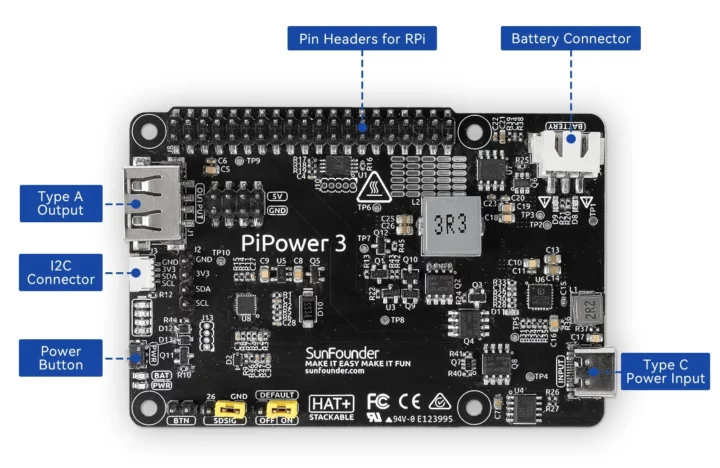SunFounder PiPower 3 kit is a UPS solution designed to work with the Raspberry Pi 5, other Arm SBCs, or even MCU boards like Arduino UNO and Raspberry Pi Pico. The board delivers a stable 5V/5A output, and a 32-bit CH32V003 RISC-V microcontroller takes care of power management and battery level reporting to make sure the Raspberry Pi 5 keeps running when a power failure occurs and shutdowns gracefully when the battery level is low.
The kit comes with two 18650 2,000mAh batteries that connect through a 2-pin connector, and all accessories – standoffs, acrylic case, and fan – for assembly with the Raspberry Pi 5, or other compatible boards like the Pi 4, Banana Pi BPI-M5, Radxa Rock Pi E, Orange Pi 3B, and others.
PiPower 3 kit specifications:
- 32-bit CH32V003 RISC-V microcontroller supporting I2C communication
- Input – 5V/5A via USB Type-C with PD support
- Output – 5V/5A via USB Type-A port, Raspberry Pi GPIO header, or a 2×4-pin 2.54mm pitch header
- 40-pin GPIO header for Raspberry Pi 5
- Safety – Overcharge, over-discharge, and overheating safeguards.
- Charging – 7.4V/1A
- Battery – 7.4V 2-cell 18650 Lithium Ion batteries (2x 3.7V/2,000mAh) via 3-pin 2.54mm pitch connector; good for about 90 minutes (under load with the RPi 5?)
- Expansion
- Qwiic/STEMMA QT I2C connector
- 4-pin I2C header (2.54mm pitch)
- Misc
- Power button
- Default on jumper cap
- External button extension header
- 3-pin Shutdown signal jumper
- Onboard indicators for battery level, input source, power status, reverse polarity, and output power
- 40 x 40 x 10mm 5V fan
When I reviewed the PiPower UPS Kit with a Raspberry Pi 4 last year, I was happy with the hardware, but disappointed with the software since users had to write their own script(s) to make use of the battery monitoring function. SunFounder has improved on that as the company now provides scripts and code samples using Python for Raspberry Pi or other Linux-capable SBCs, MicroPython for Raspberry Pi Pico or ESP32 module, and Arduino for other MCU boards.
Usage of the pipower3 utility in Linux:
|
1 2 3 4 5 6 7 8 9 10 11 12 13 14 15 16 17 18 19 20 21 22 23 24 25 26 27 28 29 |
usage: pipower3-service [-h] [-sp [SHUTDOWN_PERCENTAGE]] [-pp [POWER_OFF_PERCENTAGE]] [-so SHUTDOWN_OVERRIDE] [-iv] [-ov] [-bv] [-bp] [-bs] [-ii] [-ib] [-ic] [-ao] [-sr] [-bi] [-psv] [-a] [command] PiPower 3 positional arguments: command Command options: -h, --help show this help message and exit -sp [SHUTDOWN_PERCENTAGE], --shutdown-percentage [SHUTDOWN_PERCENTAGE] Set shutdown percentage, leave empty to read -iv, --input-voltage Read input voltage -ov, --output-voltage Read output voltage -bv, --battery-voltage Read battery voltage -bp, --battery-percentage Read battery percentage -bs, --battery-source Read battery source -ii, --is-input-plugged_in Read is input plugged in -ic, --is-charging Read is charging -do, --default-on Read default on -sr, --shutdown-request Read shutdown request -a, --all All |
The rest of the documentation – available in English, German, and Japanese – provides more detail about the hardware, assembly instructions, and so on. Raspberry Pi Pico, ESP32, and Arduino boards are supported through the USB Type-A port or 8-pin header for power and two I2C connectors for battery monitoring. As I understand it, the user could potentially connect up to five low-power microcontroller boards to the UPS board as long as the combined power consumption remains under 25W which should not be an issue for those types of boards.
The PiPower 3 kit will work with virtually all SBCs on the market except when the power consumption may go over 25 Watts (e.g. Radxa Rock 5 Model B with SSD) and mounting may be an issue on some models either because of different mounting hole positions, for example with NVIDIA Jetson Nano developer kit. The tablet below will help you find which boards are perfectly compatible with SunFounder’s latest UPS kit.
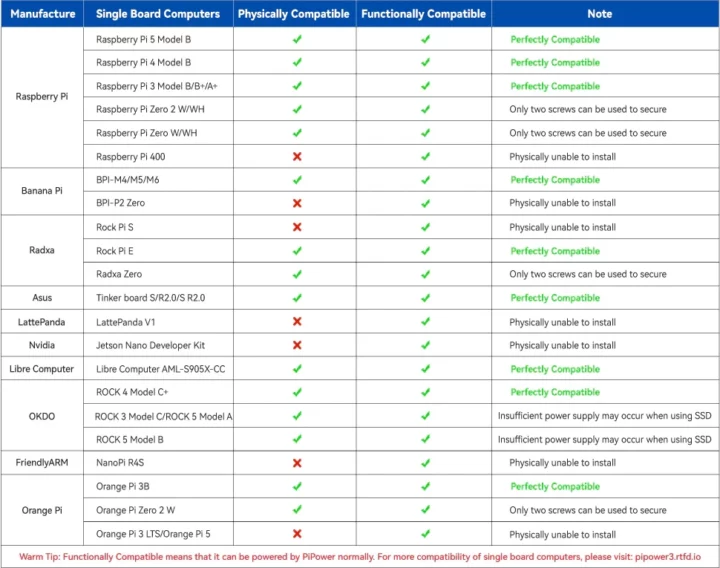
SunFounder Raspberry Pi 5 UPS power supply can be pre-ordered for $35.99 with delivery scheduled to start on July 7. [Update July 23, 2024: The launch has been delayed due to production issues (the product failed quality QC). It will be relaunched at a later date].

Jean-Luc started CNX Software in 2010 as a part-time endeavor, before quitting his job as a software engineering manager, and starting to write daily news, and reviews full time later in 2011.
Support CNX Software! Donate via cryptocurrencies, become a Patron on Patreon, or purchase goods on Amazon or Aliexpress