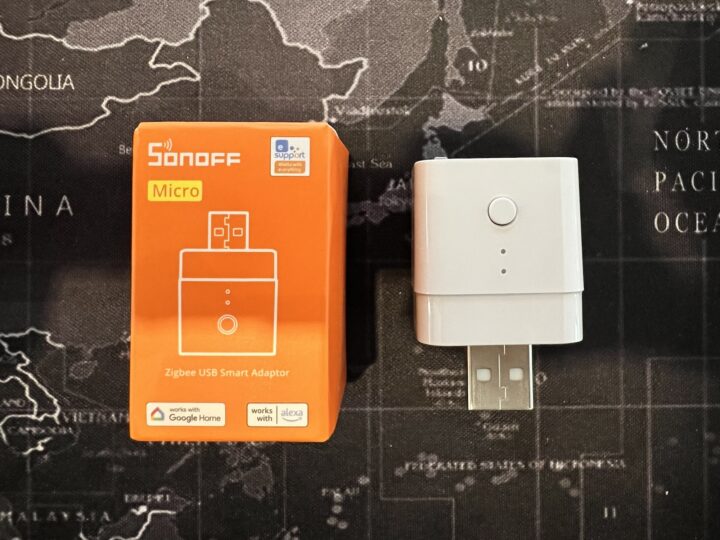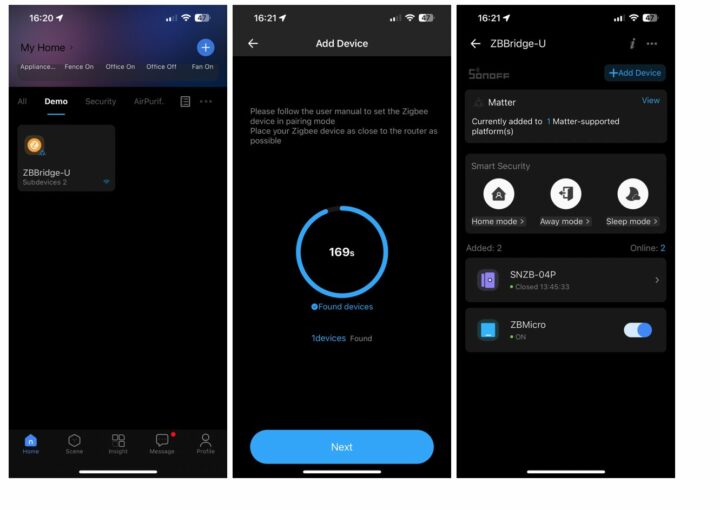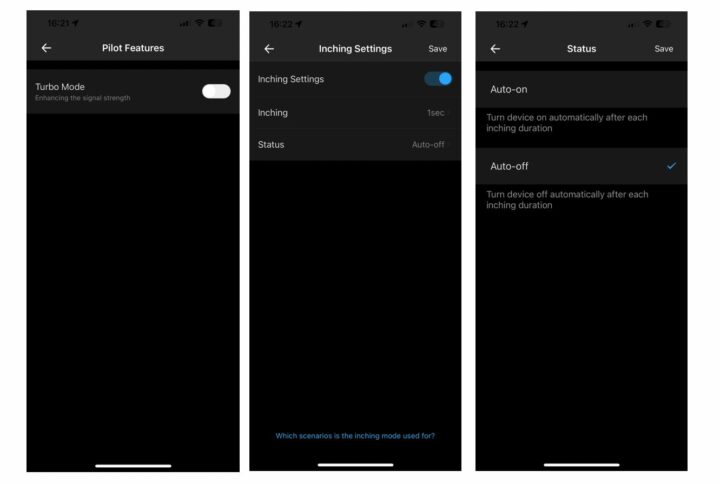We’ve just published the review of the SONOFF Zigbee Bridge Ultra, and as promised the next one will be the SONOFF Micro Zigbee USB Smart Adapter (ZBMicro for short). When we first received the device we wondered what improvements could be made beyond the first Wi-Fi version as it’s so small. However, after using it for a while, we found it to be a pretty good product. Besides functioning as a smart USB switch for turning devices on and off, it supports fast charging, data transfers, and can act as a Zigbee router. Additionally, it can be used with other platforms that adhere to the Zigbee 3.0 standard. From our market observations, competing devices similar to the ZBMicro lack features like fast charging or switching capabilities, making the SONOFF USB adapter more appealing compared to competitors at a similar price point.
Compared to its predecessor (WiFi version), the ZBMicro has several additional features, such as:
- The Wi-Fi version could only support 5V charging, whereas the ZBMicro supports higher voltage for fast charging at up to 22V or up to 36W of power
- The Wi-Fi version could only supply power and could not transfer data, while the ZBMicro supports USB 2.0 data transfer
- The Wi-Fi version could not extend signals, but the ZBMicro can function as a Zigbee router, making it cost-effective to expand a Zigbee network at home compared to achieving the same with Wi-Fi
- Software features such as the Auto On under inching function, which we will discuss in more detail later
SONOFF ZBMicro unboxing
Inside the very small box, there is only a manual and the tiny adapter itself. The adapter has a USB Type-A port for connecting devices at the back. Unfortunately, it doesn’t come with a USB Type C port. There is a small button for installation and a tiny LED to indicate the pairing status. This time, we didn’t open it up to look inside, but we already know that the Silicon Labs EFR32MG21 wireless SoC is inside like for other new SONOFF Zigbee products.
The SONOFF ZBMicro can be used with Zigbee hubs that follow the Zigbee 3.0 standard from SONOFF and other platforms, such as Amazon Echo Plus 2nd, Philips Hue, and SmartThings hub V3. It also works with many popular open-source platforms, like Home Assistant, Zigbee2MQTT, and openHAB. However, it requires using a Zigbee USB dongle from SONOFF, such as the SONOFF ZBDongle-P or ZBDongle-E, as the Zigbee Coordinator.
ZBMicro specifications
- Wireless MCU – Silicon Labs EFR32MG21
- MCU core – Arm Cortex-M33 microcontroller @ 80 MHz
- Memory – 96KB SRAM
- Storage – 352KB flash, 1024KB ROM for protocols and library functions
- Wireless – Zigbee 3.0
- USB – USB 2.0 Type-A port
- Misc
- User Button – single press: Turn on/off the smart device; Press and hold for 5 seconds: the device enters the pairing mode
- Network LED indicator (Green) – Steady on: Normal connection with the gateway; slow flash: the device is in pairing mode; fast flash: abnormal connection with the gateway
- Power LED indicator (Red)
- Power Supply
- Rating – 5 to 22V up to 4.6A
- Rated Power – 36W MAX (with QC 3.0 Adaptor)
- Support for QC 3.0, FCP, SCP, PE, AFC, Apple 2.4A
- Dimensions – 33 x 31 x 26.5mm
- Weight – 17.6 grams
- Casing Material – PC
- Temperature Range – -10°C to 40°C
- Humidity – 5-95%RH, non-condensing
- Compliance – CE, FCC, ISED, RoHS
- Safety – EN IEC 62368-1
Testing SONOFF ZBMicro with eWeLink
The process of adding the ZBMicro into eWeLink is similar to other SONOFF Zigbee devices. Of course, you need to have a Zigbee Hub installed first. SONOFF offers various Zigbee Hubs at different price points, such as the Zigbee Bridge Pro or the latest model we reviewed earlier this week: the SONOFF Zigbee Bridge Ultra. The image below shows the steps to register the ZBMicro in eWeLink.
Once the device is added to the Zigbee Hub, you can use the ZBMicro like any other smart switch, primarily for turning on and off. However, there are a few features worth highlighting:
- Turbo Mode: This feature enhances the Zigbee signal strength when used as a router. Previously, Turbo Mode was not available in older SONOFF Zigbee devices, but now it seems becoming more common, including in the Ultra model
- Inching Feature: This feature is quite familiar to SONOFF users, typically used for Auto-Off functionality with a countdown timer, and for instance used for lighting control. However, the new Auto-On, on the other hand, works in reverse. When a device is off, it will turn on again after a specified time that we set. This feature can be useful in several scenarios. For example, where the electric power supply is unstable, preventing potential damage to electrical devices by delaying their power on during a power fluctuation. Another example is rebooting a router, if someone in the household without computer knowledge complains about unstable Wi-Fi and you need to do a reboot, Auto-On can simplify the process of rebooting the router either locally or remotely
What other scenarios do you think Auto-On could be useful for? Feel free to share your thoughts in the comments section.
Testing with Home Assistant
We tested the ZBMicro with Home Assistant using Zigbee Integration, both ZHA and Zigbee2MQTT, on Home Assistant 2024.5.3. Once the device is added, we see it as a typical switch entity that can be used in automations (see image below). It’s unfortunate that it doesn’t provide electrical data or energy consumption information, as we’ve seen with the energy-monitoring Smart Plug. With this data, we might be able to create automation to start/stop charging.
What other enhancements would you like to see in the ZBMicro’s integration with Home Assistant? Let us know.
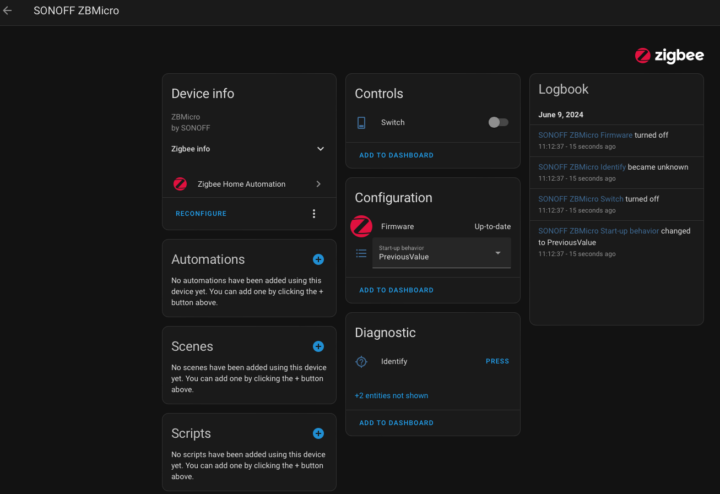
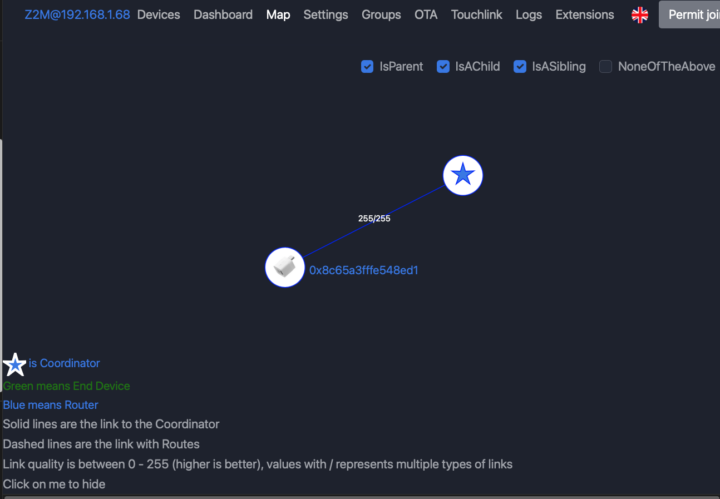
Conclusion
The SONOFF ZBMicro is more than just a smart Zigbee USB switch since it contains several functionalities in a tiny form factor such as a built-in Zigbee router to extend the range, fast charging, and data transmission (USB 2.0). It will be interesting to see how users will utilize the ZBMicro beyond the cases we’ve discussed in this review.
We’d like to thank SONOFF for sending the ZBMicro smart Zigbee USB adapter for review. The device can be purchased for $12.90 on the ITEAD store, and the CNXSOFTSONOFF coupon code can be used to get a 10% discount on any orders.

Computer Engineering who previously worked with multinational IT company, rich experience in IT infrastructure, has a passion on Internet Of Thing i.e., Smart Home, Smart Farm as well as interested on Sustainability such as renewable energy, organic farming
Support CNX Software! Donate via cryptocurrencies, become a Patron on Patreon, or purchase goods on Amazon or Aliexpress