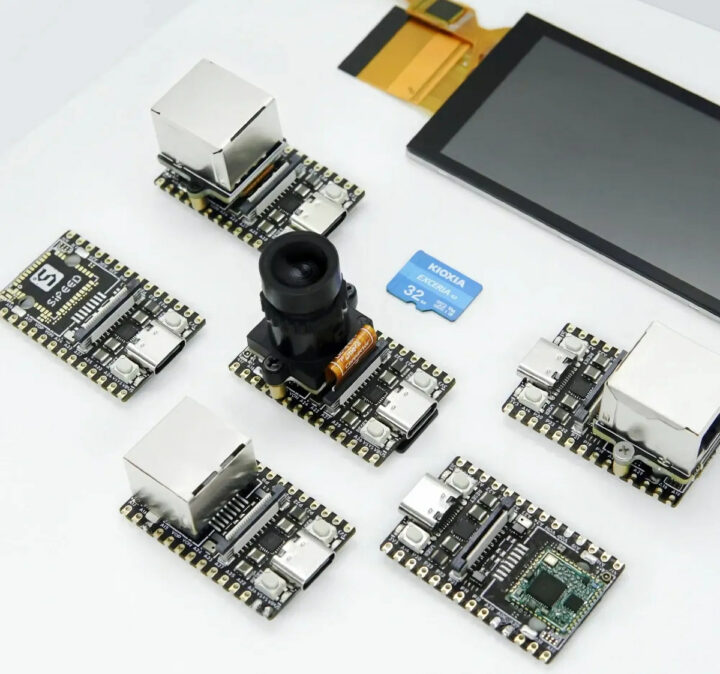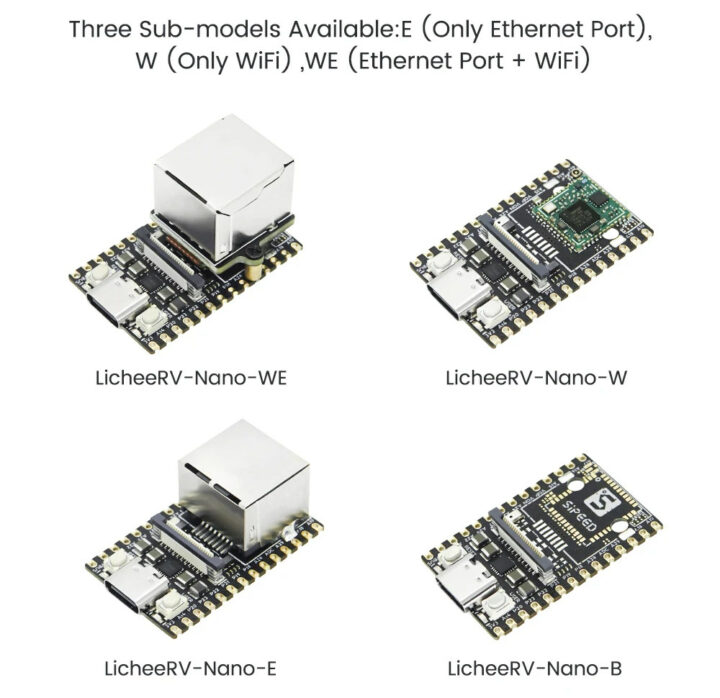When I wrote about the SOPHGO SG2002 (and SG2000) RISC-V, Arm, and 8051 AIoT processor yesterday, I noted several boards were in development, but I had not noticed the Sipeed LicheeRV Nano (Beta) was already available for sale, so let’s have a closer look.
It’s an inexpensive, tiny camera and display board running Linux with optional support for WiFi 6 and 10/100M Ethernet connectivity which somewhat reminds me of the Breadbee SBC based on MStar MSC313E Camera SoC. Sipeed also provides accessories such as a camera module and a touchscreen display to quickly get started.
LicheeRV Nano specifications:
- SoC – SOPHGO SG2002
- Main core – 1GHz 64-bit RISC-V C906 or Arm Cortex-A53 core (selectable)
- Minor core – 700MHz 64-bit RISC-V C906 core
- Low-power core – 25 to 300MHz 8051 MCU core
- NPU – 1 TOPS INT8, supports BF16
- Integrated 256MB DDR3 (SiP)
- Storage – MicroSD card slot and SD NAND pads (both bootable)
- Display Interface – 31-pin connector for 2-lane MIPI DSI output + 6-pin capacitive touchscreen connector
- Camera Interface – 22-pin connector for 4-lane MIPI CSI input
- Audio
- Output – Onboard PA amplifier for up to 1W speakers
- Input – Onboard analog microphone
- Networking
- Boards with E suffix – 100Mbps Ethernet RJ45 jack
- Boards with W suffix – dual-band WiFi 6 and Bluetooth 5.4
- USB – 1x USB 2.0 OTG Type-C port
- Expansion – 2x 14-pin 2.54 pitch headers with GPIOs
- Misc
- RST button, BOOT button
- Power LED, User LED
- Power Supply – 5V via USB-C port
- Dimensions – 35.56 x 22.86 mm
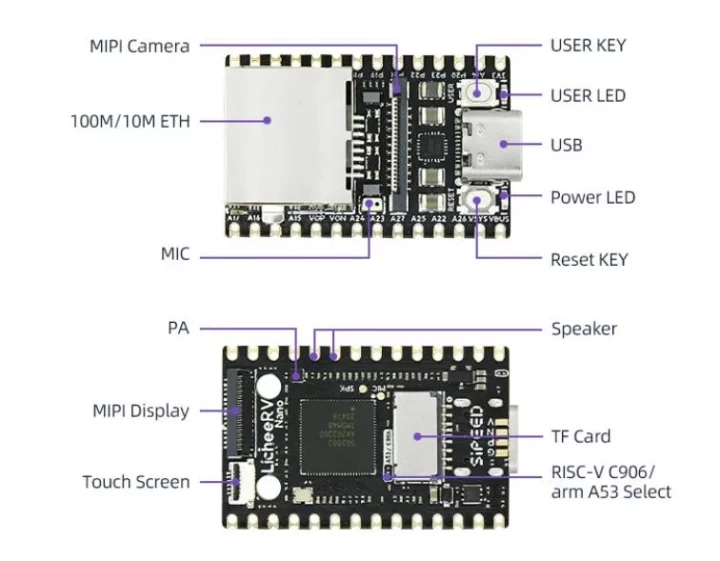 Sipeed says it provides for Buildroot Linux and Debian operating systems, but I can only see the code and instructions to make an Alpline Linux image with Buildroot on GitHub. The Wiki links to many more resources including the datasheets, schematic diagrams, and mechanical drawings, as well as SOPHGO SG2002/SG2000 toolchains, Linux SDK, and AI accelerator SDK.
Sipeed says it provides for Buildroot Linux and Debian operating systems, but I can only see the code and instructions to make an Alpline Linux image with Buildroot on GitHub. The Wiki links to many more resources including the datasheets, schematic diagrams, and mechanical drawings, as well as SOPHGO SG2002/SG2000 toolchains, Linux SDK, and AI accelerator SDK.
We also learn some of the limitations of the beta version of the LicheeRV Nano currently for sale:
- The beta version hardware (70405) NPU only supports operation at 0.5T, running at 1.0T does not guarantee the stability of the board.
- The WiFi of the beta version hardware (70405) has not been fully optimized yet, resulting in lower speeds. We appreciate your understanding.
Four models are currently available with the LicheeRV Nano B (no wired or wireless connectivity), LicheeRV Nano E (Ethernet), LicheeRV Nano W (WiFi 6), and LicheeRV Nano WE (Ethernet+WiFi 6).
The LicheRV Nano board sells for just $8.90 to $13.90 plus shipping depending on the selected model, but you can also get a GC4653 camera sensor ($8.90) or a 7-inch touchscreen display ($29.90) if needed.

Jean-Luc started CNX Software in 2010 as a part-time endeavor, before quitting his job as a software engineering manager, and starting to write daily news, and reviews full time later in 2011.
Support CNX Software! Donate via cryptocurrencies, become a Patron on Patreon, or purchase goods on Amazon or Aliexpress