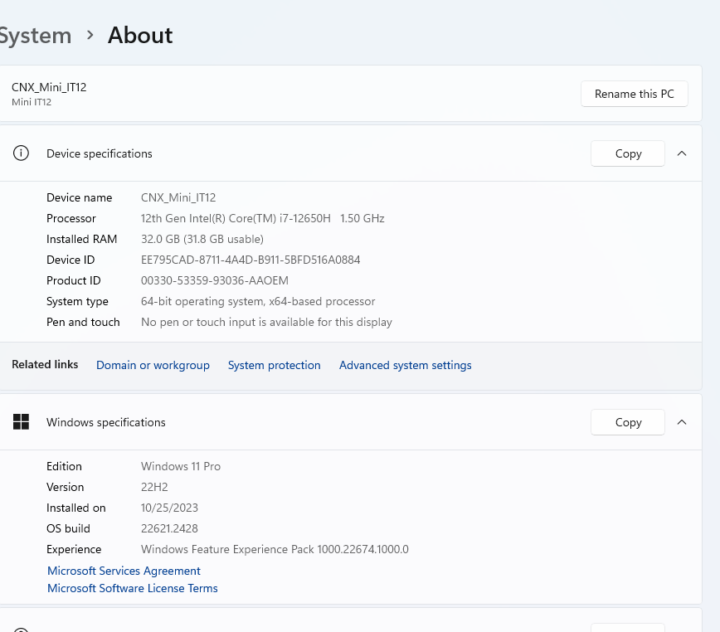GEEKOM Mini IT12 is a 12th Gen Intel mini PC offered with either an Intel Core i7-12650H or Intel Core i5-12450H Alder Lake processor, support for up to 64GB RAM, up to 2TB NVMe SDD, HDMI 2.0 video outputs and high-performance ports such as USB4 and 2.5GbE. The mini PC is also equipped with a WiFi 6E and Bluetooth 5.2 wireless module and comes preloaded with Windows 11 Pro operating system.
GEEKOM has sent us a sample of the Mini IT12 with a 10-core Intel Core i7-12650H processor, 32GB DDR4, and a 1TB M.2 SSD for review. We’ll start the review by listing the specifications, before going and unboxing and a teardown, and finally boot the device to Windows 11 Pro. This will be followed by detailed reviews of the mini PC with Windows 11 and Ubuntu 22.04 in the next few weeks.
GEEKOM Mini IT12 specifications
- SoC – Intel Core i7-12650H 10-core/16-thread Alder Lake hybrid processor up to 4.70 GHz with 24MB Cache, 64 EU Intel UHD Graphics @ up to 1.4 GHz; PBP: 45W
- System Memory – 16GB or 32 GB dual-channel DDR4-3200 via SODIMM sockets upgradeable up to 64GB
- Storage
- 512GB or 1TB M.2 2280 PCIe Gen 4 x4 SSD, expandable up to 2TB
- 1x M.2 2242 SATA SSD slot up to 1TB
- SATA slot for 2.5-inch drives up to 7mm thick, up to 2TB
- Full-size SD card reader
- Video Output – 2x HDMI 2.0 ports, 2x DisplayPort via USB4 ports
- Audio – 3.5mm audio jack, digital audio output via HDMI and DisplayPort
- Networking
- 2.5GbE RJ45 jack
- WiFi 6E and Bluetooth 5.2 via Intel AX211 wireless module
- USB
- 2x USB4 ports (40 Gbps)
- 3x USB 3.2 Gen 2 ports (10 Gbps)
- 1x USB 2.0 port
- Misc – Power button, Kensington Lock slot
- Power Supply – 19V/6.32A (120W) via DC jack
- Dimensions – 117 x 112 x 45.6 mm
- Weight – 652 grams
As a side note, this looks identical to the GEEKOM Mini IT13 specifications, except for the processor, and as we’ll see below the accessories and mechanical design are virtually identical as well.
Unboxing
The mini PC comes in the usual retail package from the company.
You’ll find the key specifications of the model you’ve purchased on a sticker placed on the bottom side of the package so you can double-check you’ve received the right one before opening the package. In our case, we got the Mini IT12 model, an Intel Core i7-12650H CPU, 32GB DDR4 SODIMM, and a 1TB SSD M.2 as expected.
The content of the Mini IT12 package is practically the same as the one of the Mini IT13 with a 120W power brick and power cord, an HDMI cable, a Thank You card, a user guide, a VESA mount, and a set of screws.
The front panel comes with two USB 3.2 Gen 2 (10 Gbps) ports including one with support for power delivery (USB PD), a 3.5mm headphone jack, and a power button, while a Kensington lock slot and ventilation holes can be found on the right side.
The rear panel comes with a 19V DC jack, two HDMI 2.0 ports, a 2.5GbE RJ45 jack, a USB 2.0 port, another 10 Gbps USB 3.2 Gen 2 port, and two USB4 ports with speeds of up to 40 Gbps and DisplayPort Alt mode support. A full-size SD card and more ventilation holes can be found on the other side.
That’s exactly the same design as the Mini IT13 up to the ports’ features.
GEEKOM Mini IT12 Teardown
Time for a teardown. Like other GEEKOM mini PCs, the Mini IT12 is designed to be opened to allow the user to replace or add memory, storage, and a wireless module. Just loosen the four screws and the bottom cover should pop up easily.
We can also see two DDR4 memory sticks and an M.2 SSD installed and the top cover features a slot for a 2.5-inch SATA drive up to 7mm thick.
The components used in the Mini IT12 mini PC will be familiar as the two 16GB Lexar LD4AS016G DDR4-3200 memory sticks, the 1TB Lexar NM7A1 SSD, and the Intel AX211 WiFi 6E and Bluetooth 5.2 module can all be found in the Mini IT13 as well.
At this stage, we decided to show photos of the Mini IT13 and Mini IT12 motherboards side-by-side to find any differences.
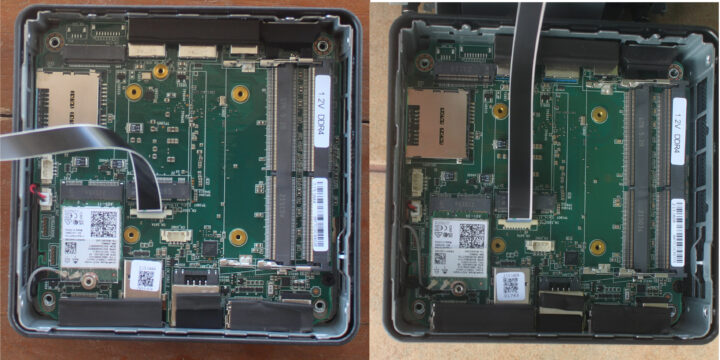
They look to be exactly the same to so the only difference between the Mini IT12 and the Mini IT13 is that the former features a Core i7-12650H 10-core Alder Lake processor, while the latter is powered by a Core i9-13900H 14-core Raptor Lake processor. This means we’ll likely focus the second part of the review on benchmarks, and cooling performance.
We also installed a SATA hard drive and had no issue doing so.
First boot to Windows 11 Pro
We connected the mini PC to CrowView 14-inch monitor over HDMI and USB (for power) and a wireless keyboard and mouse combo and booted to Windows 11 Pro going through the usual setup wizard and connecting to a WiFi 6 access point.
Going to System->About confirms we have a Mini IT12 mini PC powered by a 12th Gen Intel Core i7-12650H processor clocked at 1.5 GHz (base frequency) with 32GB RAM running Windows 11 Pro 64-bit 22H2 operating system, that we will need to update to the latest 23H2 version before carrying on with the review.
That will be all for today, and in the next part(s) we’ll test Windows 11 and Ubuntu 22.04 Linux.
I’d like to thank GEEKOM for sending the Intel Core i7-12650H powered Mini IT12 mini PC for review. The company sells the device for $519 on its online store when using the coupon code cnxsoftware30 to get a $30 discount, as well as on Amazon with the 5% discount coupon code CNXIT125OFF bringing the total to $518.05 before taxes. UK users can also purchase the mini PC on GEEKOM UK with the cnxsoftware30 coupon code to get a 30 GBP rebate.
Continue reading
- GEEKOM Mini IT12 review – Part 2: Windows 11 Pro tested on an Intel Core i7-12650H Alder Lake mini PC
- GEEKOM Mini IT12 Review – Part 3: Ubuntu 22.04 Linux on an Intel Core i7-12650H mini computer
CNXSoft: This article is a translation of the original post on CNX Software Thailand by Suthinee Kerdkaew.

Jean-Luc started CNX Software in 2010 as a part-time endeavor, before quitting his job as a software engineering manager, and starting to write daily news, and reviews full time later in 2011.
Support CNX Software! Donate via cryptocurrencies, become a Patron on Patreon, or purchase goods on Amazon or Aliexpress