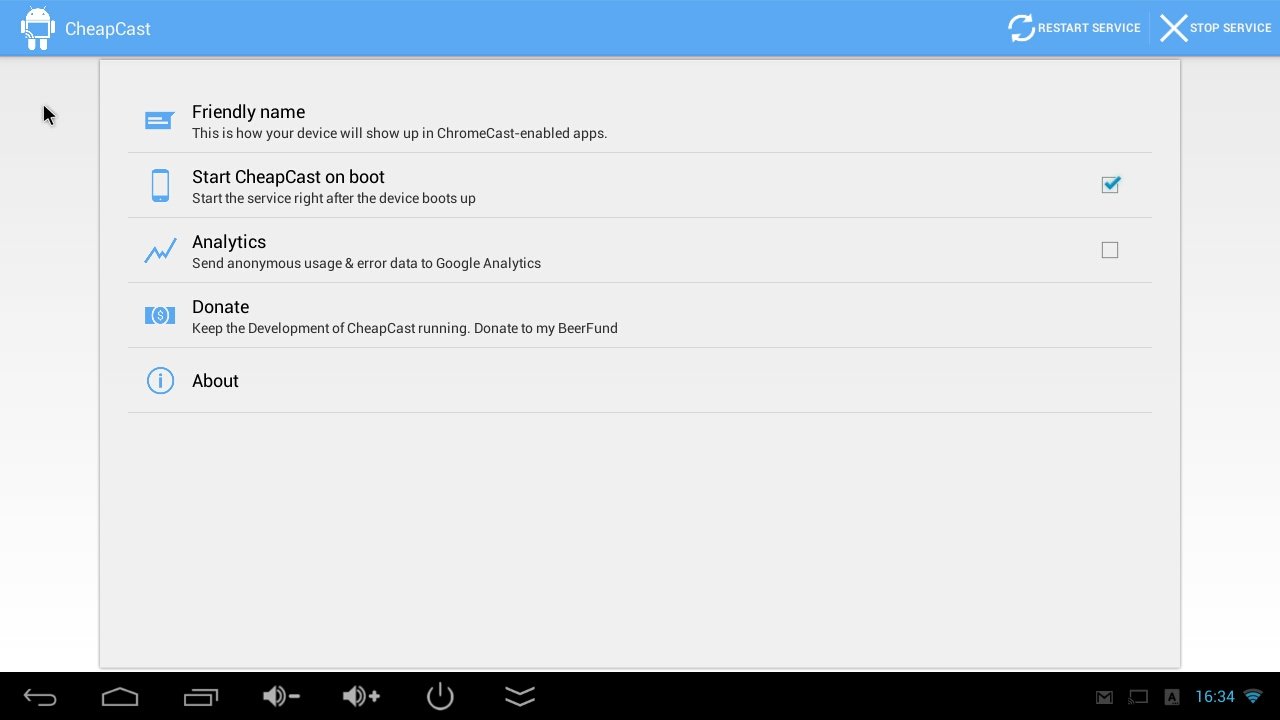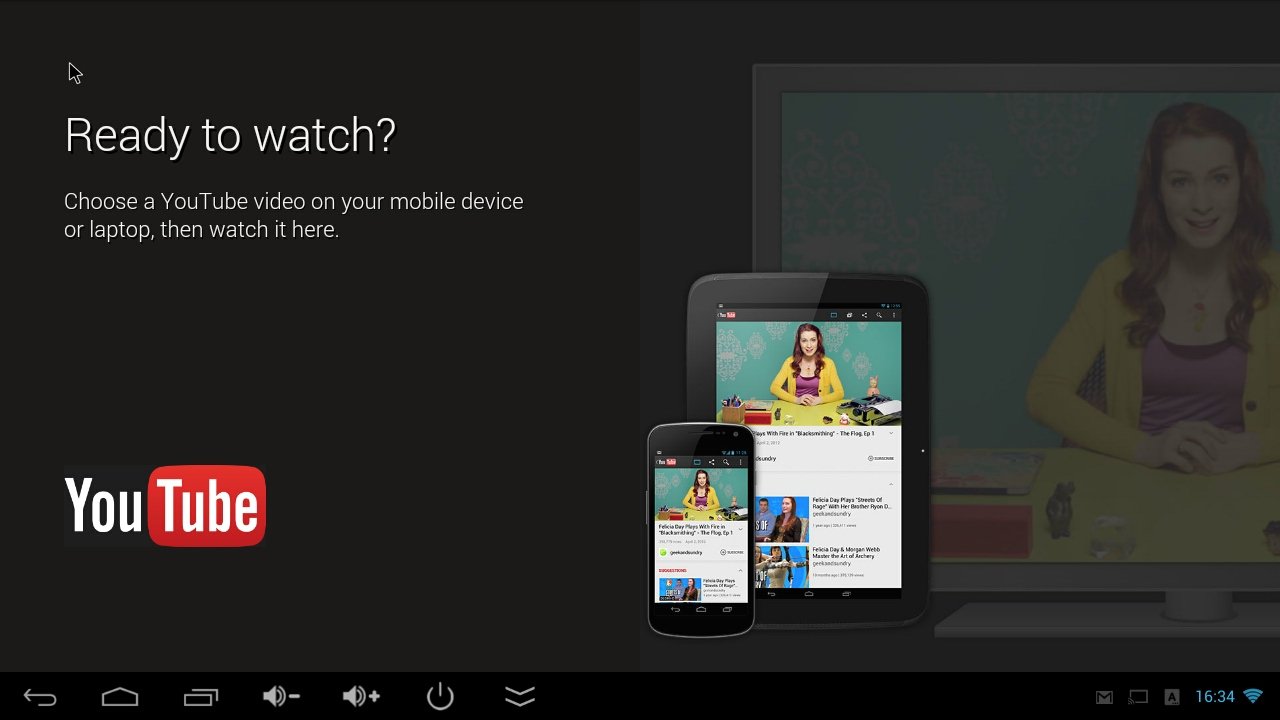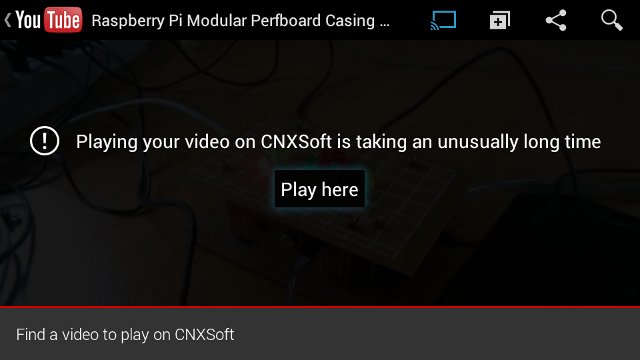Yesterday, I wrote developers were working on making any media App and any Android device compatible with Chromecast. Sebastian Mauer has taken care of the latter, by publishing CheapCast (Beta) in Google Play. Several people have been trying it successfully, including in iMito MX1 mini PC. I’ve been less lucky. I’ve tried it by running YouTube App in Zopo ZP900S smartphone (Android 4.0.4) with 4 devices:
- Tronsmart T428 – “Works”
but the video won’t start playing.(Bug reported in Github’s issue tracker) [Update: It now works with the latest version in Google Play]. - MK908 – Refused to install anything in Google Play today… (Older Android 4.1 firmware)
- Wandboard Quad – “Works” but the video won’t start playing.
- CX-01 – CheapCast will crash when playing video
I can’t really play YouTube videos over 360p without buffering here, so the reason the video won’t start in T428 or Wandboard Quad might be due to my poor Internet connection.
Nevertheless here are some of the screenshots I’ve got from T428.
When you start CheapCast, you’ll get the menu above. It allows you to change the Friendly name (default: CheapCast), set the service to start at boot time, donate the project, etc…
Once the service is running, let’s start YouTube app in the smartphone. It will detect a ChromeCast device and show the Cast icon. Pressing the cast icon, and selecting your “TV”, will show the screen below.
It looks good! Not select a video in the YouTube App, and it’s supposed to start playing the video in the TV. In my case I could only see the video information.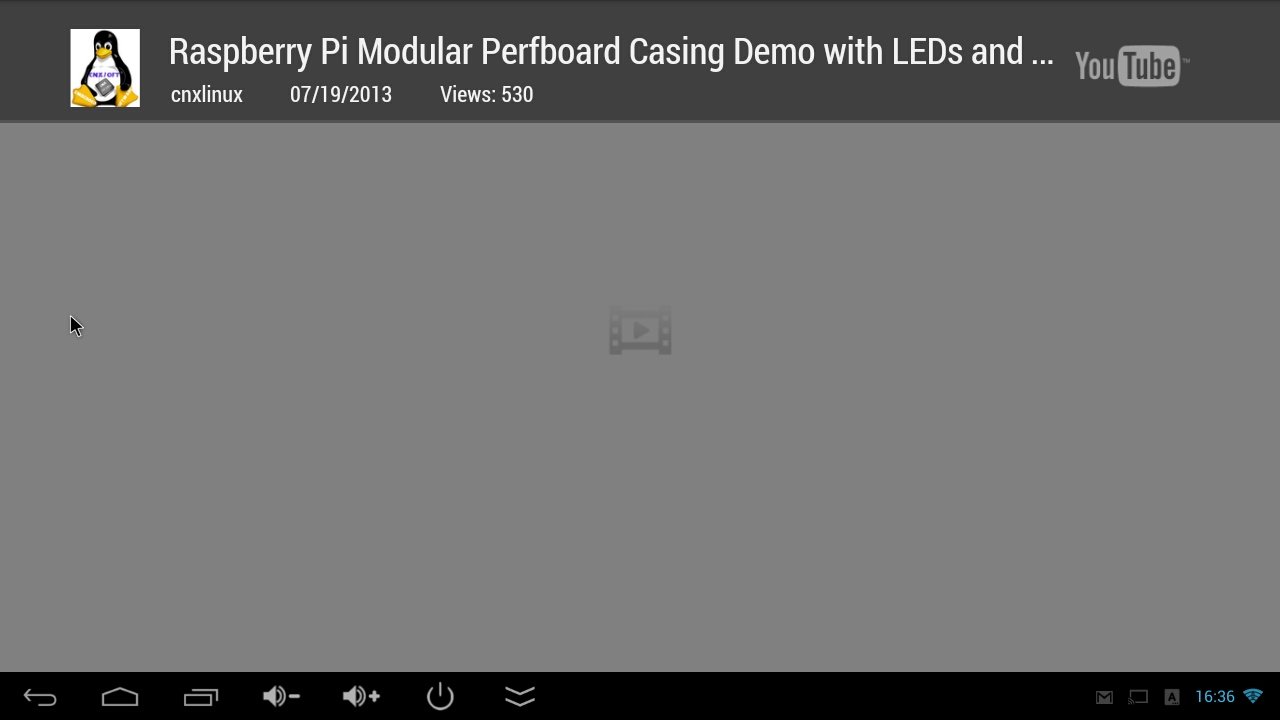
And after a short while, I’d get “Playing your video on CheapCast is taking an unusually long time” in the YouTube app as shown below.
There are a lot of different firmware around, so you may have better luck on your Tronsmart T428, or other Android mini PC. Let me know if it can work for you.

Jean-Luc started CNX Software in 2010 as a part-time endeavor, before quitting his job as a software engineering manager, and starting to write daily news, and reviews full time later in 2011.
Support CNX Software! Donate via cryptocurrencies, become a Patron on Patreon, or purchase goods on Amazon or Aliexpress