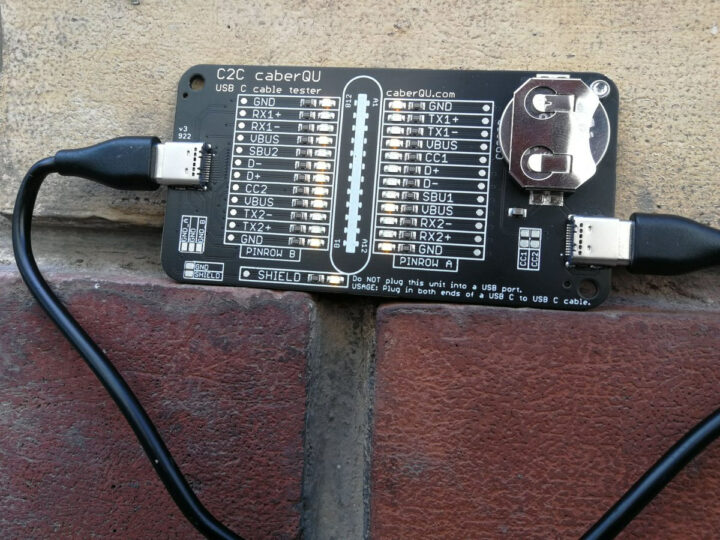The A2C caberQU and C2C caberQU boards enable the quick and easy testing of respectively USB-A to USB-C and USB-C to USB-C cables without external hardware. Powered by a CR2032 coin cell battery, the boards apply a voltage to all pins of a cable and measure which ones are connected to the other end. The results can be visualized immediately through various LEDS on the board.
The C2C caberQU board comes with a dedicated LED for each of the 24 USB pins and the shield, and it’s possible to test the USB Type-C to USB Type-C cable in several different modes:
- USB 2.0/1.1
- USB Power Delivery
- USB 3.0/3.1/3.2
- Alternate Mode
- Debug Accessory Mode
- Audio Adapter Accessory Mode
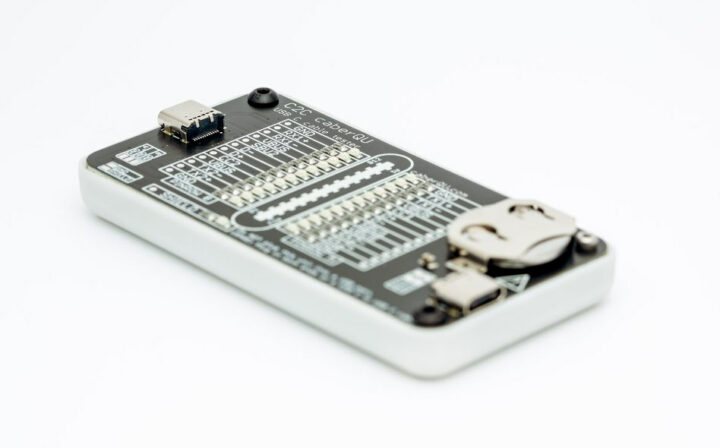
The A2C caberQU board has fewer pins and LEDS for testing USB-A to USB-C cables specifically, but it works the same way. Peter Traunmüller (aka petl) has shot a video showing one of his A2C caberQU in action. It just takes a couple of seconds to find out the capabilities of a cable.
So depending on the selected board, you can quickly test whether USB-C cables support features such as data transfer (D+/D- connected), USB PD, Alternate mode, and so on. It can also help determine whether a previously-working USB cable is damaged and which wire is to blame.
Both boards are available on Tindie for $29.90 (see C2C and A2C pages) and ship with a CR2032 battery. The enclosure is optional and adds $10 provided it’s in stock…
Via Hackaday

Jean-Luc started CNX Software in 2010 as a part-time endeavor, before quitting his job as a software engineering manager, and starting to write daily news, and reviews full time later in 2011.
Support CNX Software! Donate via cryptocurrencies, become a Patron on Patreon, or purchase goods on Amazon or Aliexpress