Youyeetoo X1 is a compact Intel Celeron N5105 Jasper Lake SBC with up to 16GB RAM, optional eMMC flash of up to 256GB capacity, support for an M.2 NVMe or SATA SSD, up to three video outputs, Gigabit Ethernet, and optional WiFi and Bluetooth or 4G LTE connectivity.
In some ways, it reminds me of the Zimaboard, but the X1 SBC comes with an 11th Gen Jasper Lake processor instead of a 7th Gen Apollo Lake processor, it’s cooled with a fan and heatsink instead of being fanless and does offer more I/Os.
Youteetoo X1 specifications:
- SoC – Intel Celeron N5105 quad-core Jasper Lake processor @ 2.0 GHz / 2.9GHz (Turbo), with Intel UHD Graphics @ up to 800MHz; TDP: 10W
- System Memory – 4GB, 8GB, or 16GB LPDDR4
- Storage
- Optional eMMC flash with 64GB, 128GB, or 256GB capacity
- M.2 Key-M socket for M.2 2280 NVMe or SATA SSD
- SATA III support via expansion board purchased separately
- Video Output
- HDMI 2.0 up to 4Kp60
- Micro HDMI 2.0 up to 4Kp60
- MIPI DSI FPC interface with support for MIPI7LCD (1024×600 LCD touchscreen)
- Audio
- 3.5mm headphone jack (4-pole) for headset with a built-in microphone
- Speaker header with an onboard 3W amplifier compatible with 8-ohm speakers
- HDMI audio output
- On-board digital microphone with noise reduction function
- 2-pin header for analog microphone (3.3V)
- Connectivity
- Gigabit Ethernet RJ45 port
- Optional WiFi 5 and Bluetooth 5.0 or WiFi 6 and Bluetooth 5.2 M.2 E-Key module
- Optional 4G LTE M.2 Key-E module (e.g. Quectel EC20); Note WiFi and 4G share the same slot, so only one is possible.
- NFC is almost mentioned, but it’s unclear how it is supported
- USB – 2x USB 3.0 Type-A ports, 2x USB 2.0 Type-A ports, 2x USB 2.0 interfaces via headers
- Serial – 3x UART TTL connector for RS232, RS485, or CAN Bus.
- Expansion
- M.2 2280 M-key socket for NVMe or SATA SSD
- M.2 2230 E-Key socket for wireless connectivity (WiFi + Bluetooth or 4G LTE)
- 4-pin I2C header, 5-pin SPI header, 6-pin header with 5x GPIOs; I/O voltage: 3.3V
- Misc
- 2x red and blue LEDs, 4-pin headers for extra LEDs
- Power button, Reset button (for resetting BIOS settings)
- RTC SH1.0 socket plus CR2032 button battery
- Auto power on support in BIOS
- Integrated heatsink and fan for cooling
- Power Supply
- 12V DC / 3A+ via DC jack or 2-pin header
- 6-pin + 4-pin PoE headers…
- Dimensions – 115 x 75mm
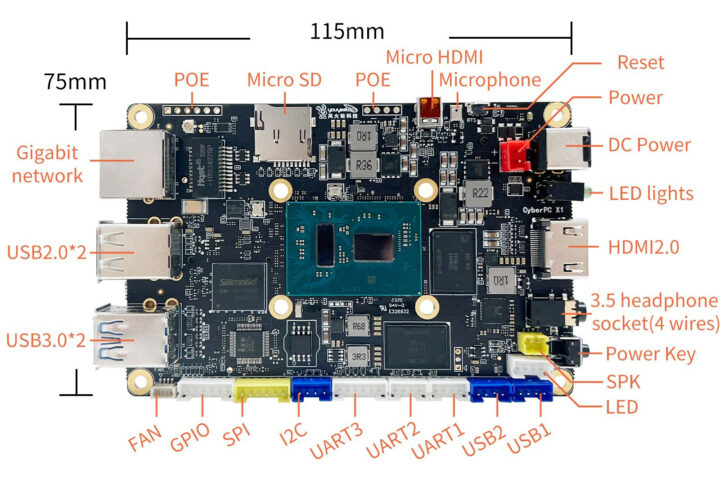
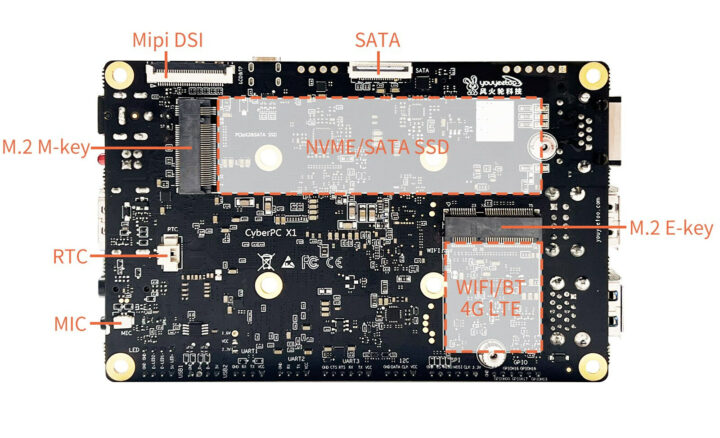 The Youteetoo X1 SBC can run Windows 10/11, as well as Ubuntu and Debian Linux distributions with the company claiming to provide sample code for both Windows and Linux for things like GPIOs. But at the time of writing, the wiki is pretty much empty. They also have a support forum with limited information including a 4K video playback demo. But documentation is probably only going to matter if you need to use the GPIOs, SPI, and I2C ports and other board-specific features.
The Youteetoo X1 SBC can run Windows 10/11, as well as Ubuntu and Debian Linux distributions with the company claiming to provide sample code for both Windows and Linux for things like GPIOs. But at the time of writing, the wiki is pretty much empty. They also have a support forum with limited information including a 4K video playback demo. But documentation is probably only going to matter if you need to use the GPIOs, SPI, and I2C ports and other board-specific features.
One of the reasons for the lack of documentation at this time is that the X1 board is only up for pre-order with deliveries scheduled to start by August 31. Pricing starts at just $109.99 with 4GB RAM and no storage and goes up to $219.99 for the board with 16GB RAM and 256GB eMMC flash, which looks pretty competitive to me compared to some of the Arm and x86 boards I’ve written about recently.

Jean-Luc started CNX Software in 2010 as a part-time endeavor, before quitting his job as a software engineering manager, and starting to write daily news, and reviews full time later in 2011.
Support CNX Software! Donate via cryptocurrencies, become a Patron on Patreon, or purchase goods on Amazon or Aliexpress





