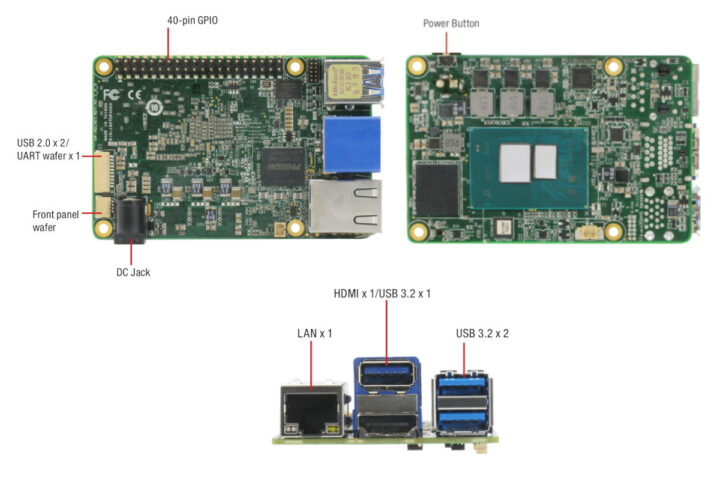AAEON UP 7000 is an x86 single board computer with a layout similar to the Raspberry Pi 4 but based on a more powerful Intel Processor N50, N97, or N100 Alder Lake-N SoC with Gigabit Ethernet, three USB 3.2 Gen 2 ports, HDMI 1.4 video output, and a 40-pin GPIO header.
Not to be confused with the larger UP Squared Pro 7000 also powered by an Alder Lake-N processor, the UP 7000 is an update to the UP 4000 SBC with an Intel Apollo Lake processor introduced just last year. The new fanless board also comes with up to 8GB LPDDR5, 64GB eMMC flash, and an onboard TPM 2.0.
UP 7000 (SKU: UP-ADLN01) specifications:
- Alder Lake-N SoC
- Intel Processor N50 dual-core processor up to 3.4 GHz with 6MB cache, 16EU Intel UHD Graphics Gen 12 @ 750 MHz; TDP: 6W
- Intel Processor N97 quad-core processor up to 3.6 GHz with 6MB cache, 24EU Intel UHD Graphics Gen 12 @ 1.2 GHz; TDP: 12W
- Intel Processor N100 quad-core processor up to 3.4 GHz (Turbo) with 6MB cache, 24EU Intel HD graphics @ 750 MHz; TDP: 6W
- System Memory – Up to 8GB LPDDR5
- Storage – Up to 64GB eMMC flash; 256Mbit flash for the BIOS/UEFI
- Video Output – HDMI 1.4b video output up to 4Kp30
- Networking – Gigabit Ethernet RJ45 port via Realtek RTL8111H-CG controller
- USB
- 3x USB 3.2 Gen 2 Type-A ports
- 2x USB 2.0 on 10-pin header (See expansion)
- Expansion
- 40-pin Raspberry Pi-compatible GPIO header via Altera Max V FPGA
- 10-pin header with 2x USB 2.0, 1x UART
- Security – Onboard TPM 2.0
- Misc
- 2-pin fan wafer (12V)
- RTC and 2-pin RTC battery wafer
- 4-pin front panel connector
- Power Supply – 12V DC-in, up to 5A; Type: AT (default) /ATX
- Power Consumption (Typical) – 30 to 36W
- Dimensions – 85 x 56mm
- Weight – 150 grams
- Temperature Range – 0°C ~ 60°C with 0.5m/s airflow
- Humidity – 0% ~ 90% relative humidity, non-condensing
- MTBF – 685,218 Hours
- Certifications – CE/FCC Class A, RoHS Compliant, REACH
- Longevity – Until year 2038
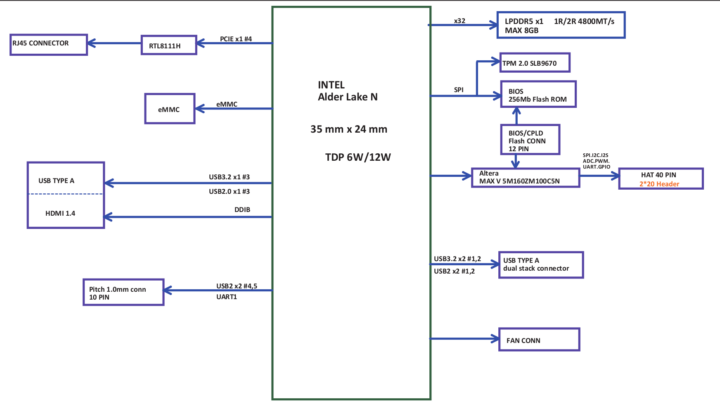
AAEON provides support for Windows 10 IoT Enterprise LTSC 2021, Ubuntu 22.04 LTS with Linux 5.15, and Yocto 4.0 for the UP 7000. A datasheet and user manual can be found on the product page, and eventually, the up-community website will have a wiki with detailed instructions.
I reviewed the UP 4000 SBC with Ubuntu 22.04 last year, and I was really happy with the board with everything working well out of the box. The performance was much better than on the Raspberry Pi 4 for most benchmarks, but not quite to the level of the DFI GH51 credit-card-sized board based on an AMD Ryzen Embedded R1606 processor. So I wish there was an option to get a more modern and faster Intel processor, and the UP 7000 SBC with an Intel Processor Alder Lake-N SoC should deliver on that front.
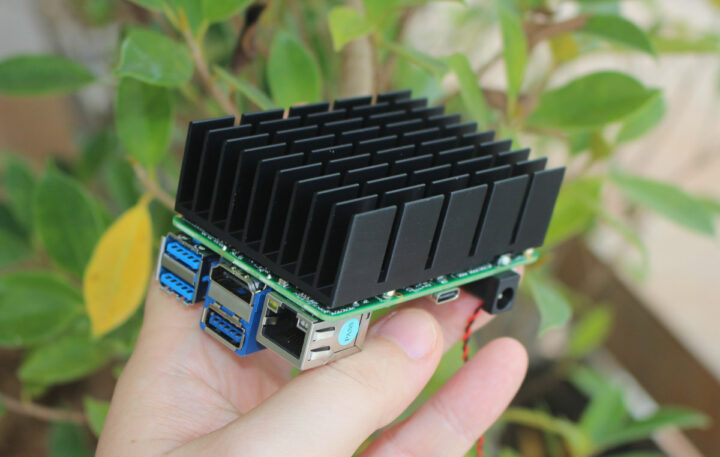
This is all great, but the Raspberry Pi 4 Alder Lake-N alternative will only be suitable for applications that require more performance and can tolerate a higher price tag since the UP 7000 starts at $189 with an Intel Processor N50, 4GB RAM, and 32GB eMMC flash, while the variant with a Processor N100, 4GB RAM, and 32GB flash goes for $199. Note those are pre-orders with shipping expected in October, and the other models are not for sale just yet. You may also consider adding the $12.99 power supply to your (pre-)order.

Jean-Luc started CNX Software in 2010 as a part-time endeavor, before quitting his job as a software engineering manager, and starting to write daily news, and reviews full time later in 2011.
Support CNX Software! Donate via cryptocurrencies, become a Patron on Patreon, or purchase goods on Amazon or Aliexpress