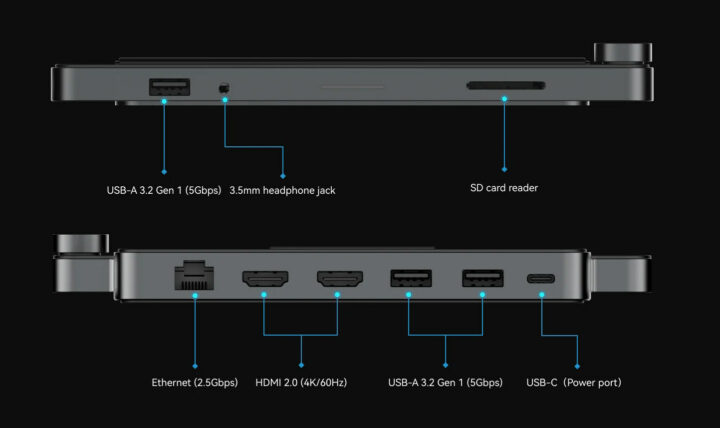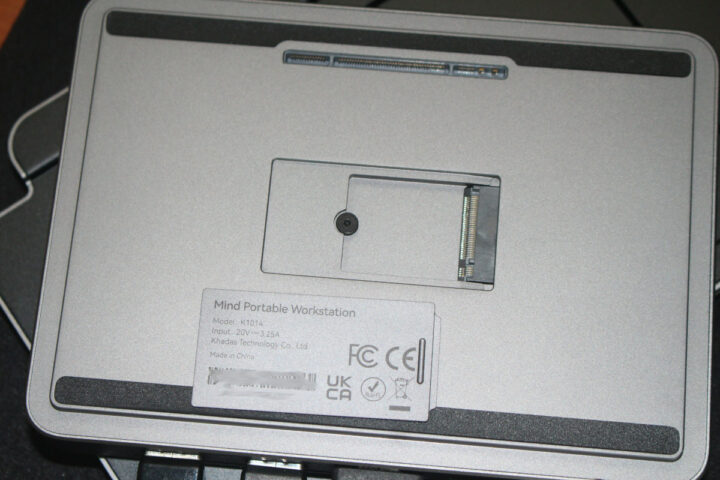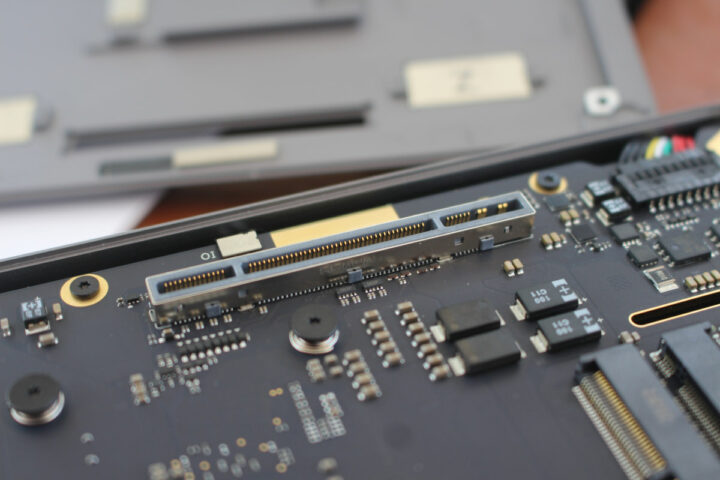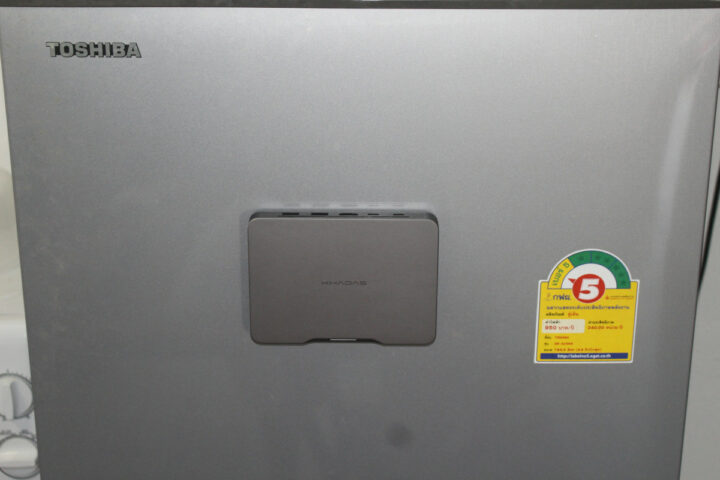Khadas Mind “portable workstation” is an ultrathin mini PC powered by an Intel Core i7-1360P 12-core Raptor Lake processor, with 32GB RAM, 1TB NVMe SSD, and a “Mind Link” connector with a PCIe 5.0 interface designed for docking to a desktop dock, a laptop shell, an external GPU for gaming, and so on.
The mini PC itself has a limited number of ports with two USB-C ports, an HDMI 2.0 video output, and two USB 3.0 ports, but that’s sufficient when traveling, and the Mind Dock can add extra ports at home for multiple display setups and 2.5GbE networking, while the Mind xPlay battery-powered portable display can convert it into a 2-in-1 laptop, and the Mind Graphics eGPU into a high-end gaming station.

Khadas Mind specifications:
- SoC – Intel Core i7-1360P 12-core/16-core Raptor Lake processor with 4 performance cores @ up to 5.0 GHz, 8 efficiency cores @ up to 3.7 GHz, 18MB cache, and Intel Iris Xe Graphics up to 1.5 GHz; PBP: 28W.
- System Memory – 32GB LPDDR5 @ 5200Mbps
- Storage
- M.2 NVMe PCIe 4.0 2230 SSD with up to 5,150 MB/s sequential read speed, up to 4,900 MB/s sequential write speed
- M.2 NVMe PCIe 3.0 2230 SSD socket.
- Video Output
- HDMI 2.0 video output up to 4Kp60
- 2x USB-C ports with DisplayPort Alt. mode up to 8Kp30 or 5Kp72
- 4Kp60 HDMI expansion through Mind Link
- Up to four 4Kp60 independent displays with the Mind Dock
- Audio – Digital audio output via HDMI and/or DisplayPort (USB-C)
- Connectivity – Wi-Fi 6E (802.11ax) and Bluetooth 5.3
- USB
- 2x USB 3.2 Gen2 Type-A ports
- 1x USB 3.2 Gen 2 Type-C port with DP output, PD charging
- 1x USB 2.0 Type-C port with DP output, PD charging
- Expansion – Patented Mind Link with PCIe 5.0 interface up to 32GT/s
- Misc – Power button and LED
- Power Supply – 65W USB-C power adapter
- Battery – Built-in 5.55 Wh Lithium-Polymer battery good for up to 5 hours in sleep mode, as it is designed for standby so you can carry it around to switch from one dock to another without turning off the device
- Dimensions – 146 x 105 x 20 mm
- Weight – 450 grams
- Temperature Range – Operating: 10C to 35C; storage: -20 – 45
- Relative humidity – 5% to 90% non-condensing
It’s a little odd that none of the USB-C ports are USB4/Thunderbolt ports unless the required interfaces are used by the Mind Link connector… The computer ships with Windows 11 Home with Office 365, Microsoft Edge, and the Mind App. Khadas offers a one-year warranty for the entire machine, two years for core components (motherboard, CPU, memory, hard disk, power adapter), and one year for the batteries. You can check out Khadas’ policies for details about the warranty.
The Khadas Mind is designed for portability with enough ports to connect a display, a USB keyboard, a USB mouse, and some expansion, and even the GaN USB-C power adapter looks to have been designed to be small. That’s the content of the Khadas Mind package I received.
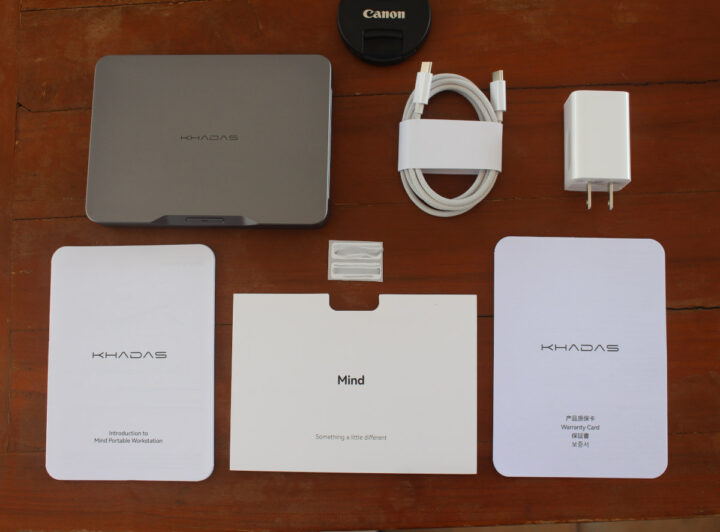
So you can just take the mini PC, power adapter, and USB-C cable, plus a keyboard and mouse, and you’re good to use it on the go, for example in a hotel with WiFi and a TV having a spare HDMI input port. For international travelers, I wish it would have come with exchangeable US, EU, UK, and AU plug adapters, but I got a US-type adapter, so you may have to carry a separate travel plug as well.
At least it’s a proper 65W USB-C PD adapter with 5V/3A, 9V/3A, 12V/3A, 15V/3A, and 20V/3.25A, and not some dodgy 12V-only USB-C adapter that comes with some other mini PCs.
The number of ports of the Khadas Mind may not be enough at home however, where you may have 2.5 Gbps Ethernet and multiple display setups, and that’s why Khadas made the Mind Dock to add extra ports through the Mind Link connector.
Khadas Mind Dock specifications:
- Storage – SD card reader
- Video Output – 2x HDMI 2.0 ports up to 4Kp60
- Audio – 3.5mm headphone jack, digital audio output via HDMI
- Networking – 2.5GbE RJ45 port
- USB – 3x USB 3.2 Gen 1 (5 Gbps) Type-A ports
- Misc – Rotary encoder with click button
- Power Supply – USB PD with USB-C port
I haven’t tested the Khadas Mind with the Mind Dock in detail just yet, but I went through the Windows setup wizard (which has gone even more annoying than previously), and it could boot properly, even after my little teardown (see below). I was especially curious about the rotary encoder and found out it’s used to control the volume when rotating the knob and to mute/unmute audio when pressing the knob.
Khadas is also working on the Mind xPlay battery-powered portable display/laptop shell, and the Mind Graphics external NVIDIA GeForce RTX 4060M GPU box for gaming and 3D graphics applications both using the Mind Link connector.
Khadas Mind teardown and some interesting findings
The Khadas Mind is not designed to be opened, but we can still try to have a look inside. There are four “star” screws located under the edge of the two rubber pads. One has a warranty-voiding sticker (see bottom right), so that’s one more reason for end-users not to open it.
The bottom cover comes out fairly easily, and the motherboard looks like a piece of art with tiny components, a neatly arranged WiFi antenna cable, and overall design.
We can find a small WD PC SN740 NVMe SSD with 1TB capacity and an Intel AX211D2W wireless module with WiFi 6 and Bluetooth 5.3 connectivity through internal two antennas. A spare M.2 NVMe PCIe 3.0 2230 SSD socket can also be found on the board as per the specifications, but I first thought to myself what a waste! since there’s no mounting thread… But after reading the documentation, I found out this socket is accessible from the outside by pressing on the right side of the plastic cover underneath the Khadas Mind mini PC.
The Mind Link connector is Khadas branded so it must really be a custom part.
During the teardown, we can also notice four magnets some of which are marked with “N”, plus one in the middle for the M.2 SSD cover. The magnets are used to ensure a good connection to the dock, and they seemed quite powerful to me, so I tried to use the Khadas Mind as an expensive fridge magnet, and it worked!!!
This could potentially enable some innovative mounting options, but with the weight of cables, I’m not sure I would trust it for this kind of higher-end device.
It’s really nice to see some innovation in the mini PC space, and I like what the Khadas Mind has to offer. We’ll find out how it performs in the second part of the review with Windows 11, and I also intend to test it with Ubuntu 22.04 sometime next month. Khadas has yet to announce pricing, but the Mind portable workstation does not look like a low-cost device at all with high-end specs and good build quality. For reference, it uses the same Intel Core i7-1360P processor as found in the Intel NUC 13 Pro “Arena Canyon” that sells for $919 on Amazon in the same 32GB/1TB configuration.
The Khadas Mind is now available on Kickstarter for $599 and up.
Continue reading:
- Khadas Mind Review – An ultra-thin Core i7-1360P mini PC tested with Windows 11
- Khadas Mind Premium review – Part 3: Ubuntu 22.04 tested on an Intel Core i7-1360P mini PC“

Jean-Luc started CNX Software in 2010 as a part-time endeavor, before quitting his job as a software engineering manager, and starting to write daily news, and reviews full time later in 2011.
Support CNX Software! Donate via cryptocurrencies, become a Patron on Patreon, or purchase goods on Amazon or Aliexpress