Pimoroni Presto is a 4-inch desktop color touch display powered by a Raspberry Pi RP2350 microcontroller, and equipped with a Raspberry Pi RM2 wireless module for WiFi 4 and Bluetooth connectivity.
The display comes with 16MB of SQPI flash and 8MB of PSRAM, seven RGB LEDs for ambient lighting, a microSD card slot, a piezo speaker, a Qwiic/STEMMA QT connector for expansion, a USB-C port for power and programming, and a 2-pin JST connector for an optional battery.
Pimoroni Presto specifications:
- Microcontroller – Raspberry Pi RP2350B MCU
- CPU
- Dual-core Arm Cortex-M33 @150MHz with Arm Trustzone
- Dual-core 32-bit Hazard3 RISC-V @ 150MHz
- Up to two cores can be used at the same time
- Memory – 520KB SRAM
- Package – QFN-80; 10×10 mm
- CPU
- Memory – 8MB PSRAM
- Storage
- 16MB QSPI flash
- MicroSD card slot
- Display – 4-inch square IPS LCD screen with 480 x 480 resolution, capacitive touchscreen
- Wireless – Raspberry Pi RM2 module (CYW43439), supporting IEEE 802.11 b/g/n WiFi 4 and Bluetooth
- USB – 1x USB-C port for power and programming
- Expansion – Qw/ST (Qwiic/STEMMA QT) connector
- Misc
- Rainbow ambient lighting, courtesy of 7x mini SK6812 (Neopixel-compatible) RGB LEDs
- Piezo speaker
- Reset and boot buttons (the boot button can also be used as a user button)
- black anodised aluminium stand with rubber feet
- Power Supply
- 5V via USB-C port
- 2-pin JST-PH connector for adding a 3V to 5.5V battery (Note: there’s no charging circuit)
- Dimensions – 110 x 92 x 80mm
- Weight – TBD
The Pimoroni Presto ships with MicroPython firmware pre-installed and a launcher with basic examples such as flying cubes, an analog clock, a stopwatch, a tomato timer, and a photo frame. Some samples require Qwiic modules, namely an attitude indicator, a temperature/humidity/pressure dashboard (the first photo in this post), and a Random Maze game. Some WiFi examples are also included.
You’ll find the MicroPython firmware source code and all examples on GitHub, but those who prefer C/C++ programming can check Pimoroni’s “Presto C++ Boilerplate” GitHub repo. The company also published a getting started guide with step-by-step instructions.
It’s not exactly the first 4-inch wireless display powered by a microcontroller, and alternatives include the SenseCAP Indicator with ESP32-S3, RP2040, and LoRa/Meshtastic, LILYGO T-Panel with ESP32-S3 and ESP32-H2 that also serves as a 802.15.4 gateway, and MaTouch_ESP32-S3 4-inch Display Demo Kit with the latter probably being the closest to the Pimoroni Cresto since it does not have extra wireless features like LoRa and 802.15.4. Having said that, the Presto has a much nicer design with a black anodised aluminium stand instead of a 3D printed stand.
A Raspberry Pi RP2350-powered Presto desktop touch display is sold on Pimoroni for $75.33, but if you want to play with all MicroPython demo, it would be a good idea to get the $108.08 starter kit instead with the display, a USB-C to USB-A cablem a microSD card (a full-size SD adaptor), a Qw/ST pad, a multi-sensor stick, and two Qw/ST cables.
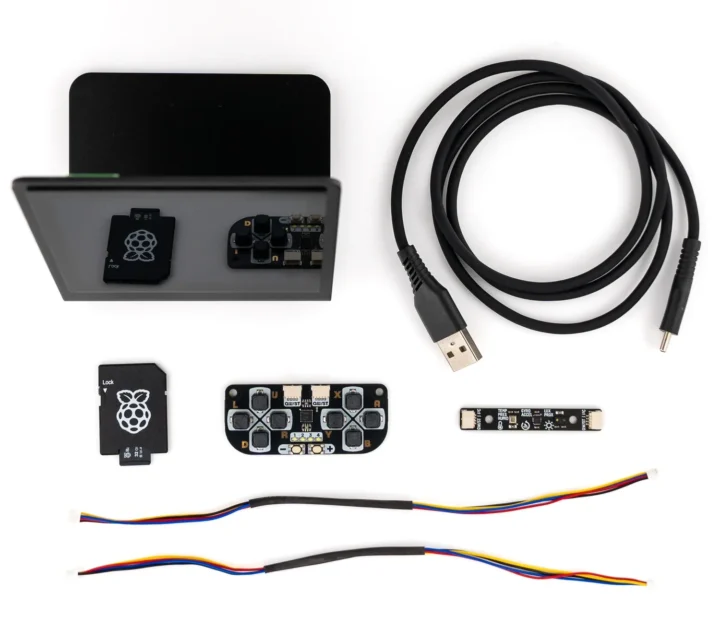
Via Hackster.io

Jean-Luc started CNX Software in 2010 as a part-time endeavor, before quitting his job as a software engineering manager, and starting to write daily news, and reviews full time later in 2011.
Support CNX Software! Donate via cryptocurrencies, become a Patron on Patreon, or purchase goods on Amazon or Aliexpress








It seems a similar display costs $15 and a Raspberry Pi Pico 2W costs $10. $50 for a “much nicer design with a black anodised aluminium stand” feels a bit expensive.
Nice frames are expensive. Glasses, paintings, tablets… premium quality and materials just cost a premium price. Molded plastic is cheap and an alternative.