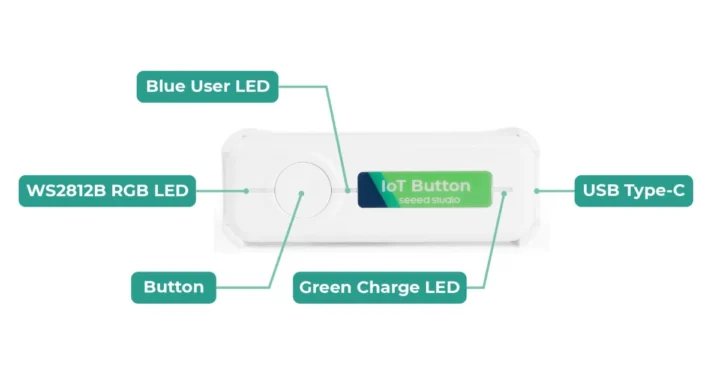Seeed Studio IoT Button is an inexpensive ESP32-C6 button powered by a rechargeable 18650 battery and designed to easily and quickly control Smart Home devices over WiFi 6 or Zigbee wireless protocol.
It will be especially handy to Home Assistant users since the device is pre-flashed with ESPHome firmware for easy integration (over WiFi), and the company also provides a Zigbee firmware for Zigbee Home Assistant (ZHA) integration. The hardware is pretty basic with a button, three LEDs, and a USB-C port for charging the replaceable 18650 battery.
Seeed Studio IoT Button specifications:
- SoC – ESP32-C6FH4
- CPU
- Single-core 32-bit RISC-V clocked up to 160 MHz
- Low-power RISC-V core @ up to 20 MHz
- Memory – 512KB SRAM, 16KB low-power SRAM
- Storage – 320KB ROM, 4MB flash
- Wireless – 2.4 GHz WiFi 6, Bluetooth 5.0 LE/Mesh (somehow not used here), 802.15.4 radio for Zigbee 3.0 and Thread. Matter compatible.
- CPU
- USB – 1x USB Type-C port for power and programming
- Misc
- Button with support for single, double, and long presses
- Event Status RGB LED
- Green charge LED
- Blue Wi-Fi LED
- Power Supply
- 5V via USB-C for charging
- 3.6V Li-Ion 18650 rechargeable battery
- Reverse polarity protection
- Dimensions – 92 x 32 x 25mm

Seeed Studio provides detailed instructions for ESPHome (WiFi) and Zigbee integration with Home Assistant. Zigbee integration requires a Home Assistant server with a Zigbee Coordinator dongle such as the Home Assistant Connect ZBT-1 (previously SkyConnect) or a Zigbee Hub.
The company also shared a ZIP file with KiCad hardware design files, while the YAML configuration file for ESPHome and the Arduino source code for the Zigbee firmware can both be found on GitHub. Typical applications include Smart Home control and scene automation, for instance, to turn off all lights when you leave home or a one-click order for your favorite takeout. The video below provides a short overview of what’s possible with the IoT button.
We haven’t really covered ESP32 buttons in the past, and the M5Stack ATOMS3 Lite is probably the closest we have, while the ThingPulse Pendrive S3 board with a capacitive spring button might be integrated into a product. However, those are based on ESP32-S3 without Zigbee, and the closest alternative might be the M5Stack NanoC6, a small ESP32-C6 IoT controller with an external button.
The Seeed Studio IoT Button is also relatively cheap, selling for just $9.89 on AliExpress or $9.90 on the company store with a stickable bracket, but without a 18650 battery to be purchased separately. The company also has an Amazon store, but the ESP32-C6 button is not listed there yet.

Jean-Luc started CNX Software in 2010 as a part-time endeavor, before quitting his job as a software engineering manager, and starting to write daily news, and reviews full time later in 2011.
Support CNX Software! Donate via cryptocurrencies, become a Patron on Patreon, or purchase goods on Amazon or Aliexpress