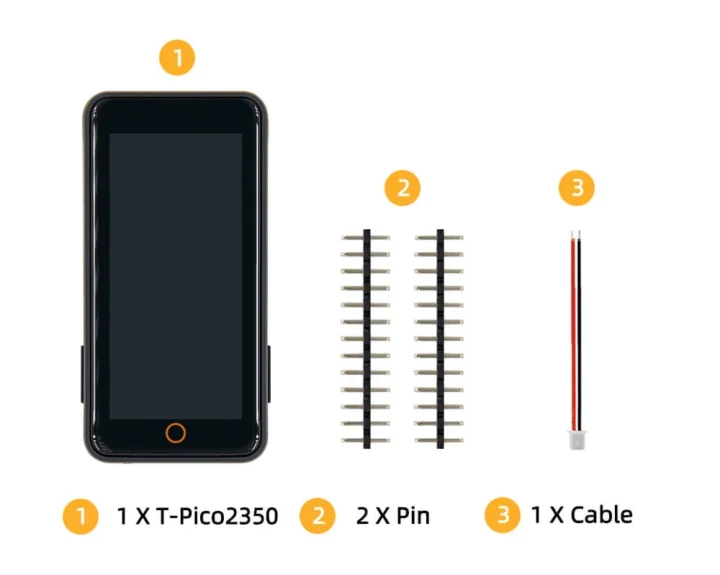LILYGO T-Pico-2350, also called the T-Pico2, is a fully enclosed devkit based on Raspberry Pi RP2350 MCU, an ESP32-C6 SoC for wireless connectivity, a 2.33-inch capacitive color touchscreen display, and an HDMI (DVI) video output port.
The design is an update to the T-PicoC3 introduced in 2022 with the case design of the T-Display S3 Pro, and the devkit also features a microSD card slot, a USB-C port for power and programming, two GPIO headers, a 13-pin GPIO FPC connector, two Qwiic I2C/UART connectors, and a PMU for battery management.

T-Pico-2350 specifications:
- Microcontroller – Raspberry Pi RP2350A
- CPU
- Dual-core Arm Cortex-M33 @ 150 MHz with Arm Trustzone, Secure boot OR
- Dual-core RISC-V Hazard3 @ 150 MHz
- Up to two cores can be used in any combination
- Memory – 520 KB on-chip SRAM
- CPU
- Storage
- 16MB SPI flash connected to RP2350
- MicroSD card slot
- Display – 2.33-inch color IPS LCD (ST7796S SPI controller) with 480 x 222 resolution, capative touch (I2C)
- Video Interface – HDMI up to 480p60
- Wireless module – ESP32-C6-MINI-1U-N4
- SoC – Espressif Systems ESP32-C6 RISC-V microcontroller with 2.4 GHz WiFi 6, Bluetooth 5.0, and 802.15.4 (Thread/Zigbee) connectivity
- Storage – 4MB flash
- USB – USB Type-C port for power and programming (RP2350 / ESP32-C6 depending on how the USB-C cable is connected)
- Expansion
- RP2350
- 13-pin connector with up to 9x GPIOs, VIN, VBAT, and GND
- 13-pin GPIO FPC connector with 6x GPIOs, 3.3V, GND
- 2x Qwiic connectors (1x I2C, x UART)
- ESP32-C6 – 13-pin connector with up to 9x GPIOs, 1x UART, 3.3V, and GND
- RP2350
- Misc
- XL9535 16-bit I/O expander used for display, touchscreen, etc…
- Boot & Reset buttons for RP2350, C6-Boot button, user (IO23) button
- Power Supply
- 5V via USB-C port
- 2-pin battery connector
- SY6970 battery charger IC
- Dimensions – 72 x 36 x 12mm (4x M1.4 mounting threads)
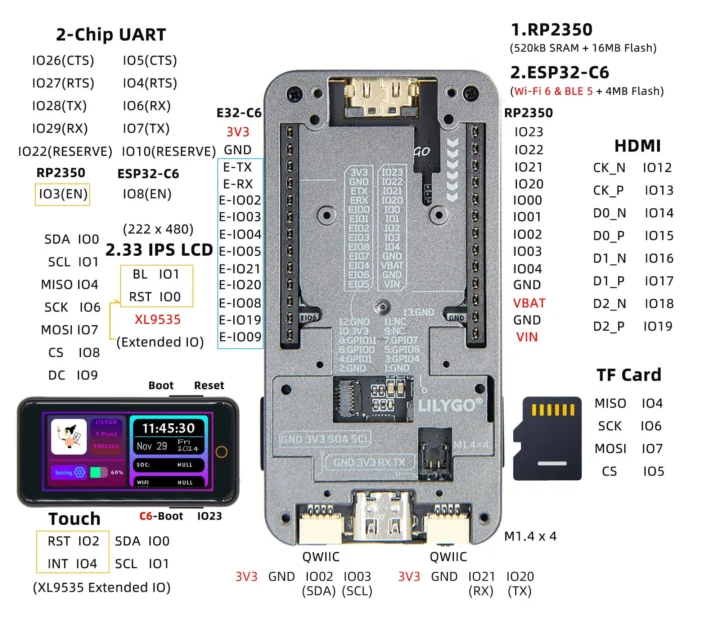
LILYGO provides Arduino samples for all features, including DVI video output demos using the RP2350 HSTX interface, samples for the display, capacitive touch, GPIO expansion, PMU, PWM, Qwiic connectors, microSD card, various Arduino sketches leveraging WiFi connectivity, and an Arduino GFX “hello world” demo. The Arduino factory test program is also included.
You’ll find all those plus the PDF schematics, the RP2350 and ESP32-C6 firmware for the devkit, and basic instructions to configure the Arduino IDE or PlatformIO on GitHub. The company also explains how to easily check whether the USB-C cable is connected to the RP2350 MCU or ESP32-C6 module, since it depends on the orientation of the cable:
Press and hold the BOOT button on the side of the T-Pico2350, and then plug in the USB-C. If the computer recognizes it as a disk, then it is the port of the RP2350
The T-Pico2350 devkit ships with two headers and a cable for the battery, and sells for $48.98 shipped on AliExpress, excluding taxes, or alternatively, on Amazon for $45.

Jean-Luc started CNX Software in 2010 as a part-time endeavor, before quitting his job as a software engineering manager, and starting to write daily news, and reviews full time later in 2011.
Support CNX Software! Donate via cryptocurrencies, become a Patron on Patreon, or purchase goods on Amazon or Aliexpress