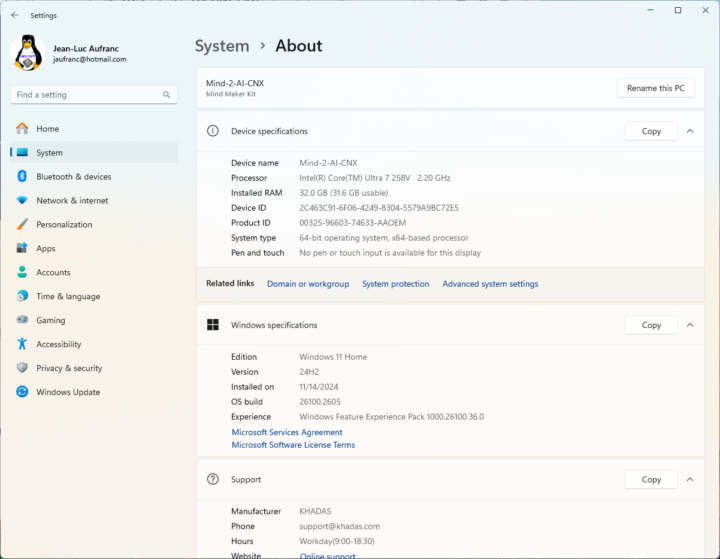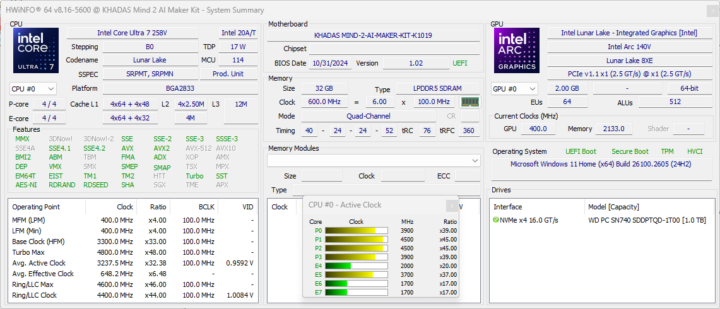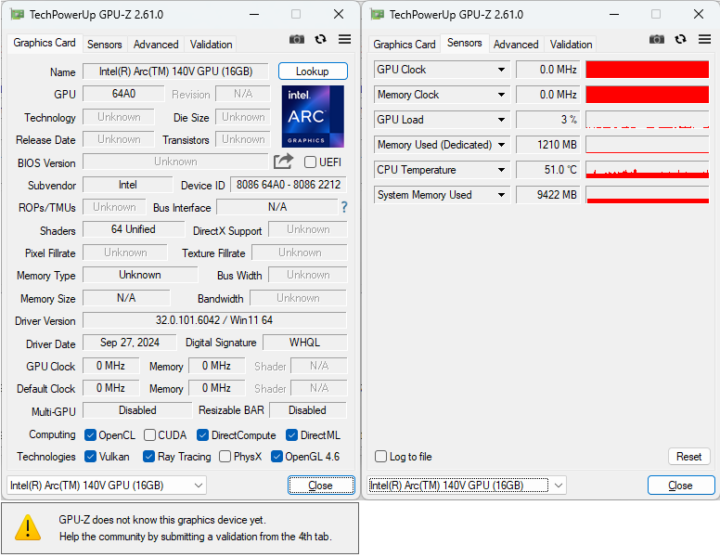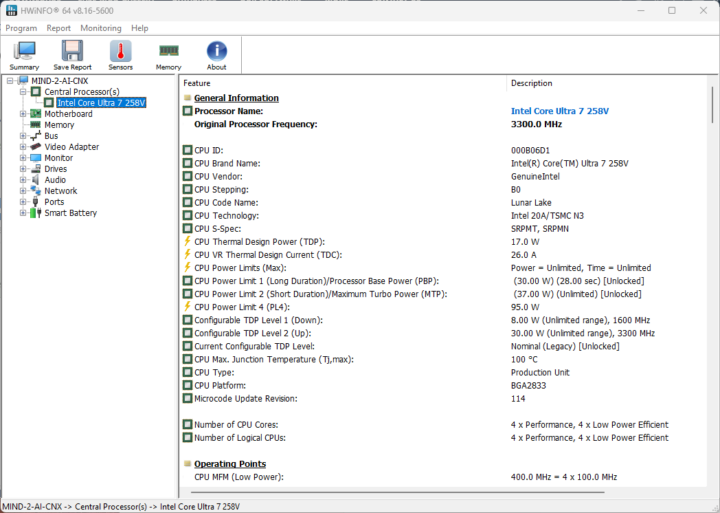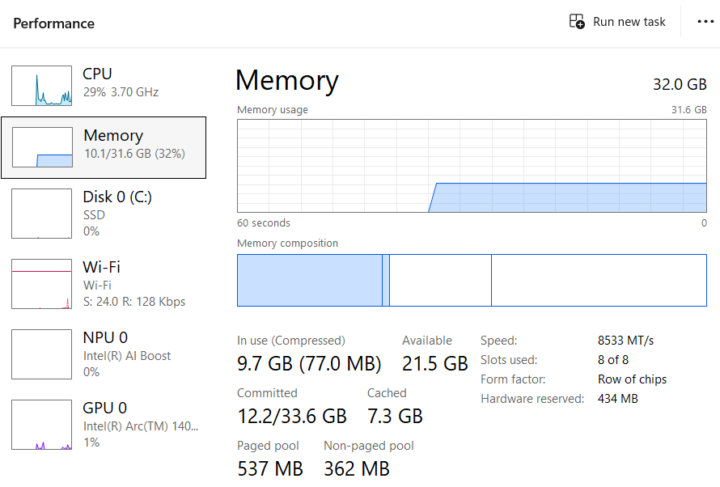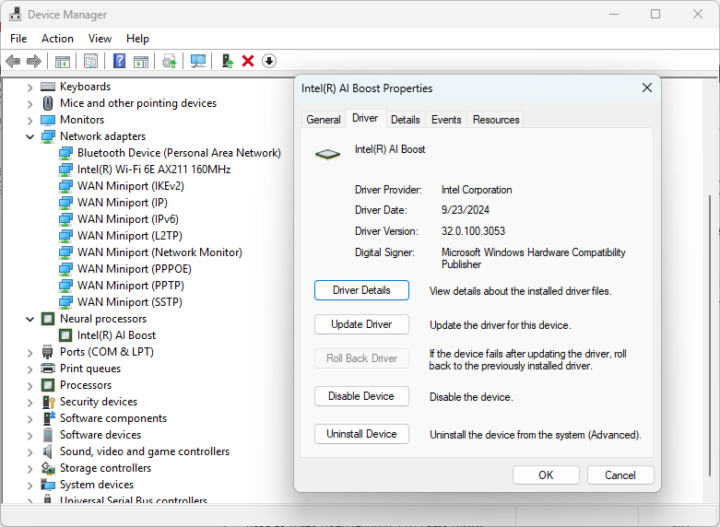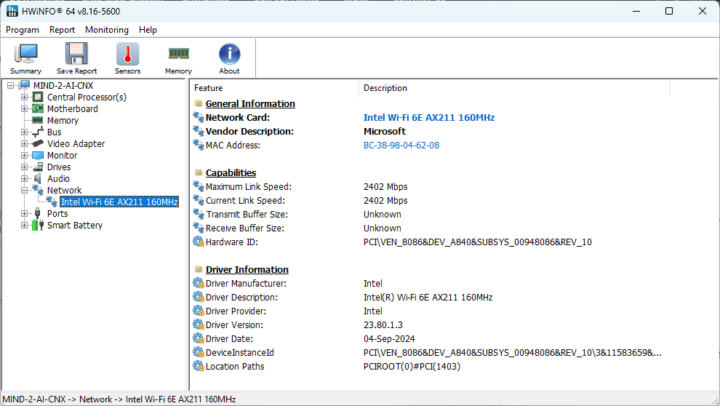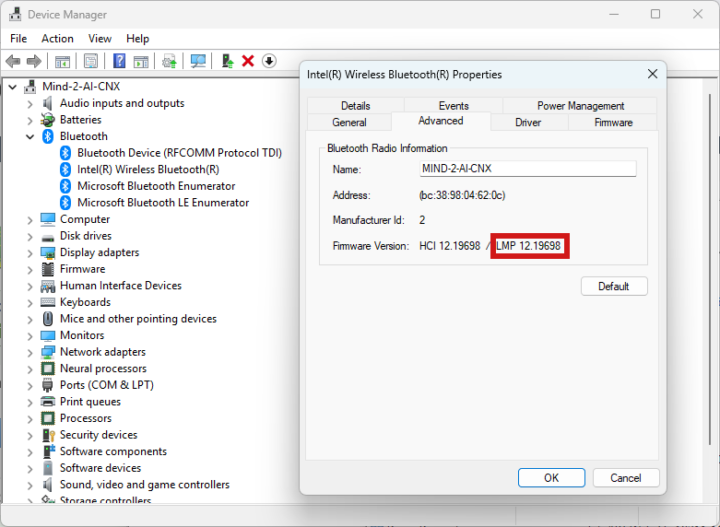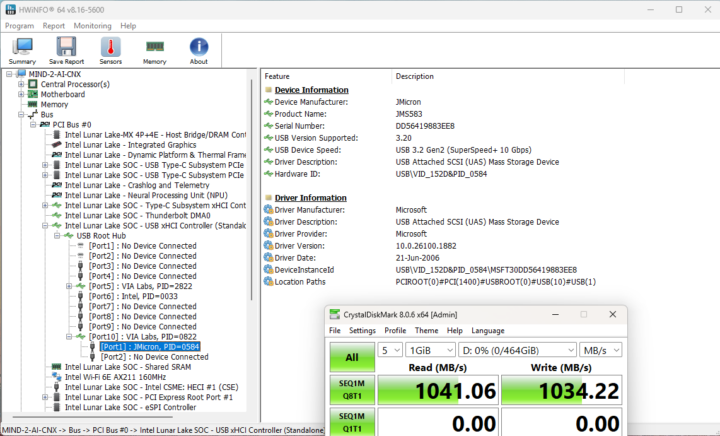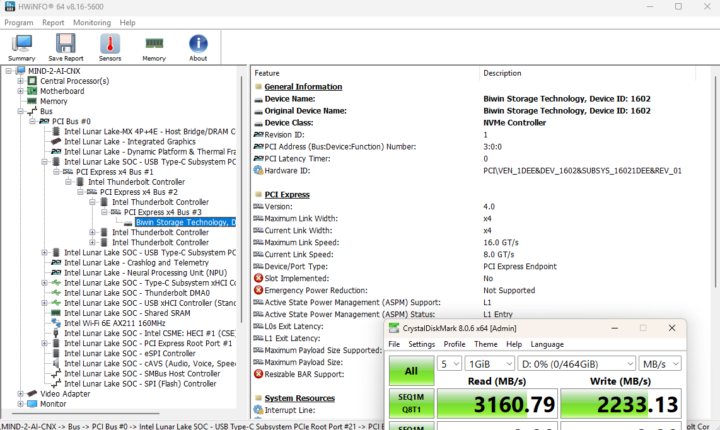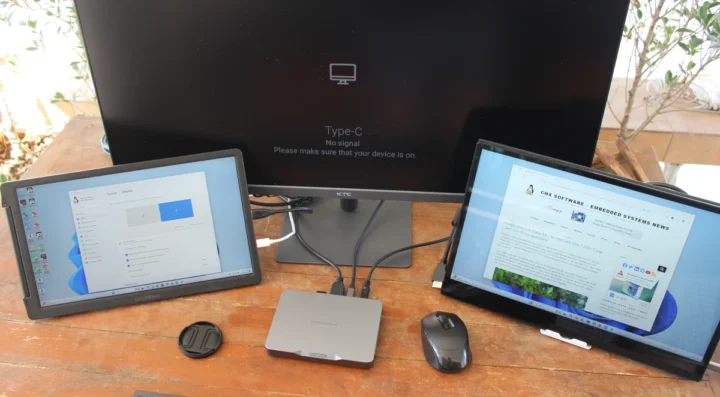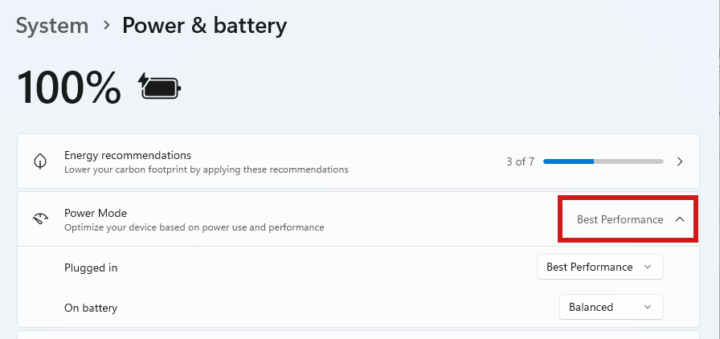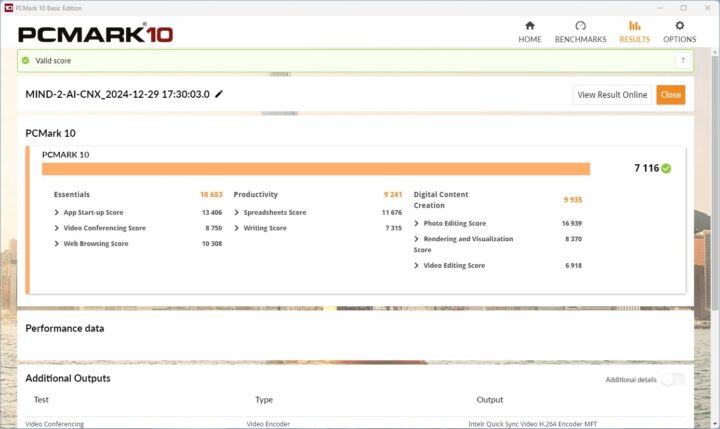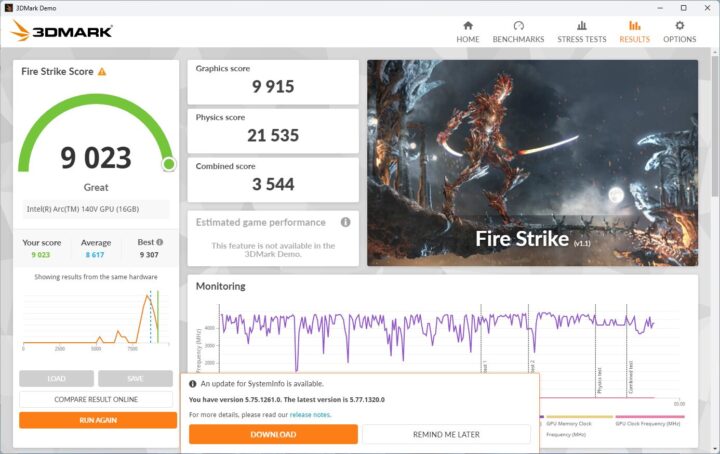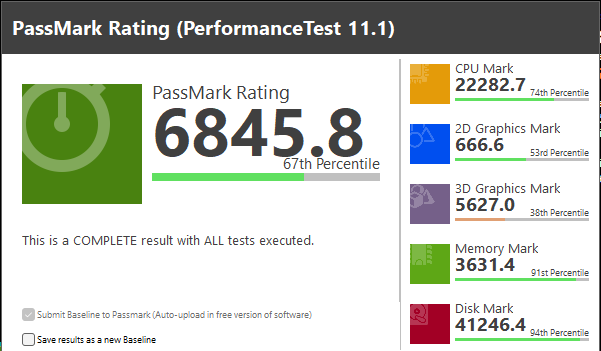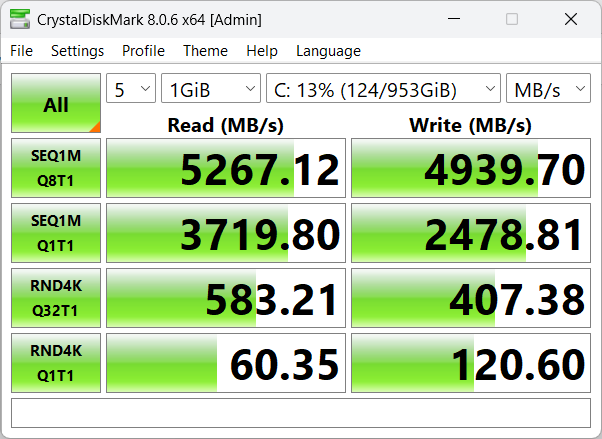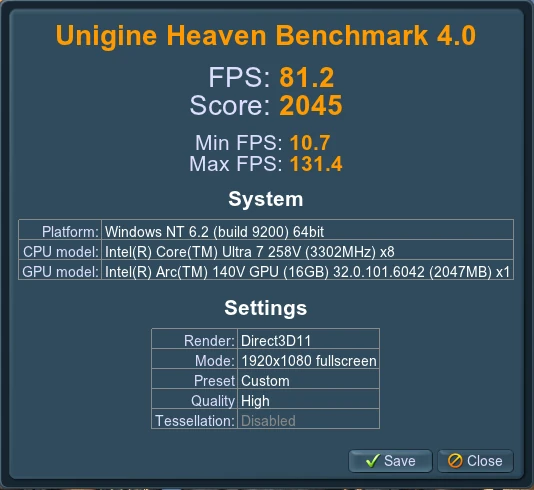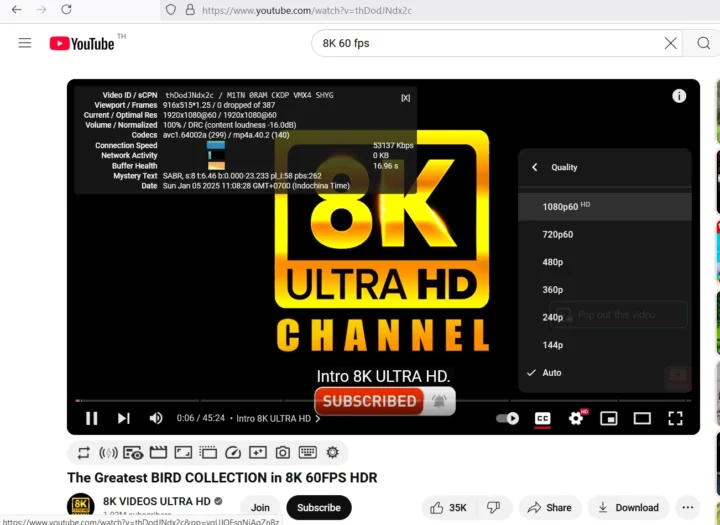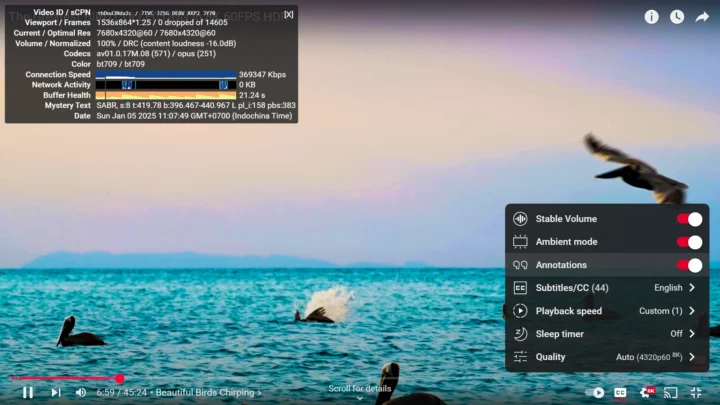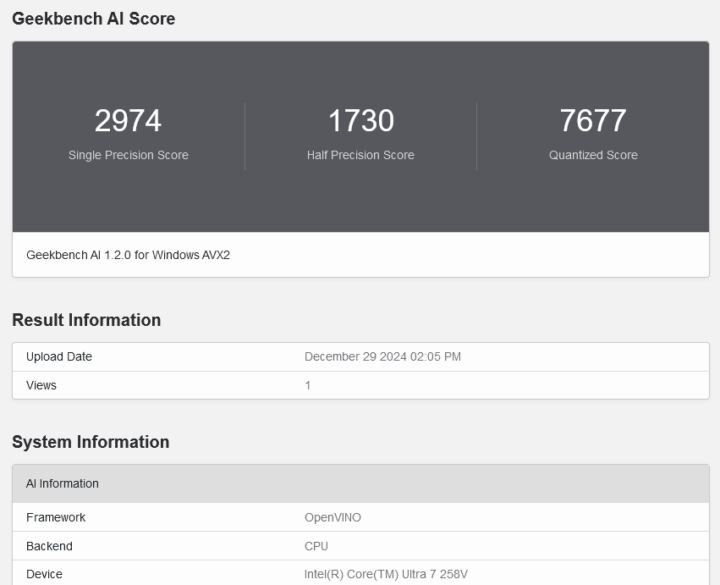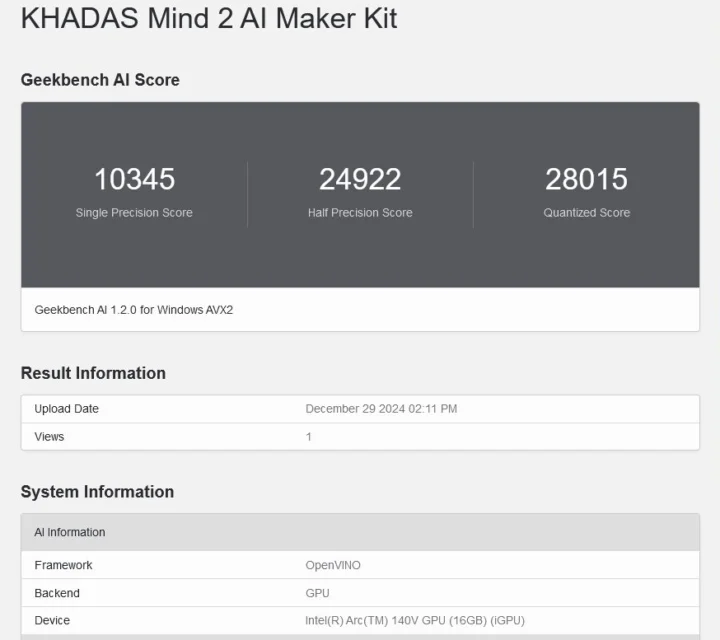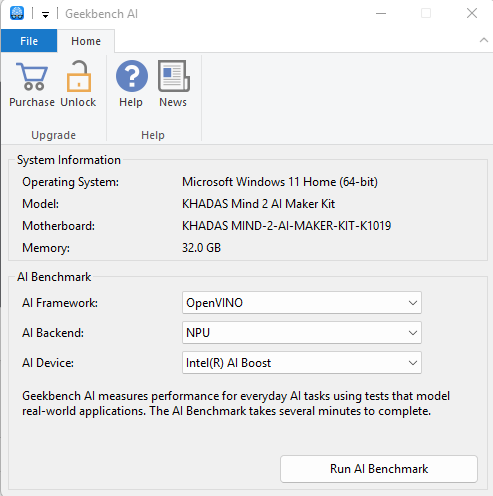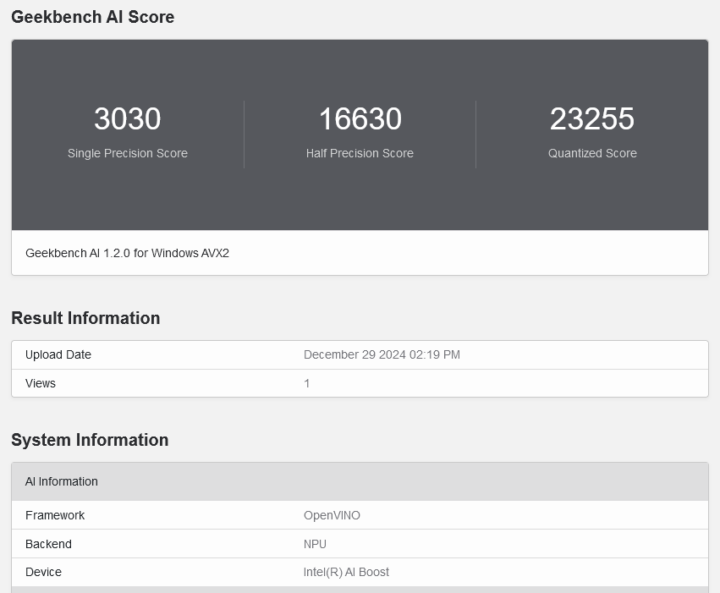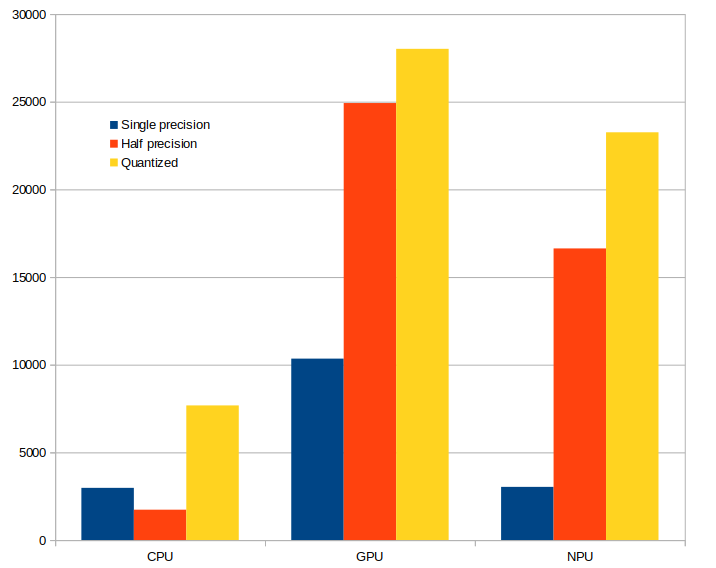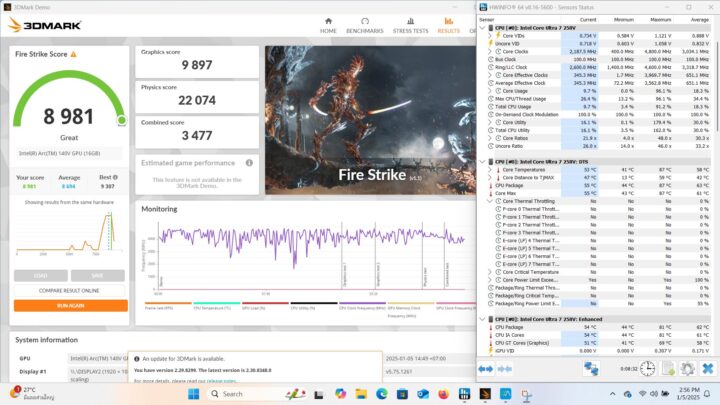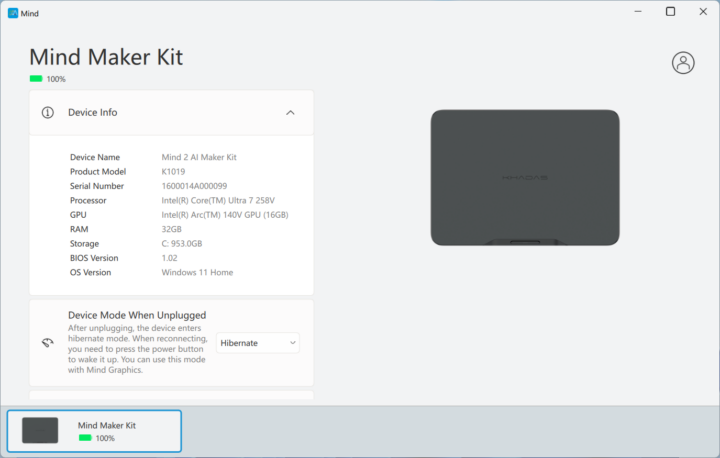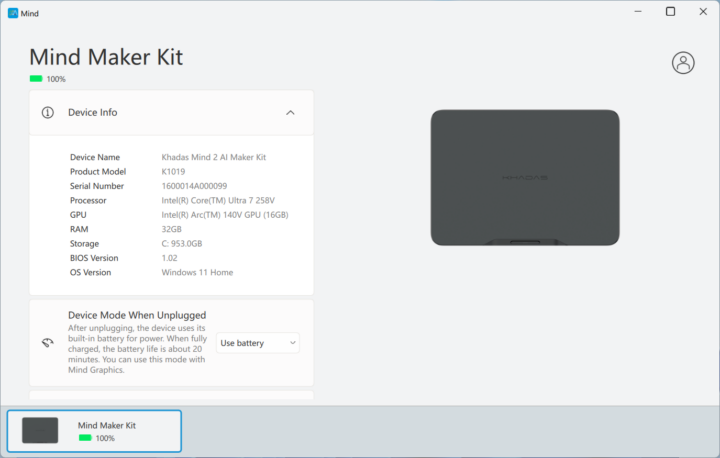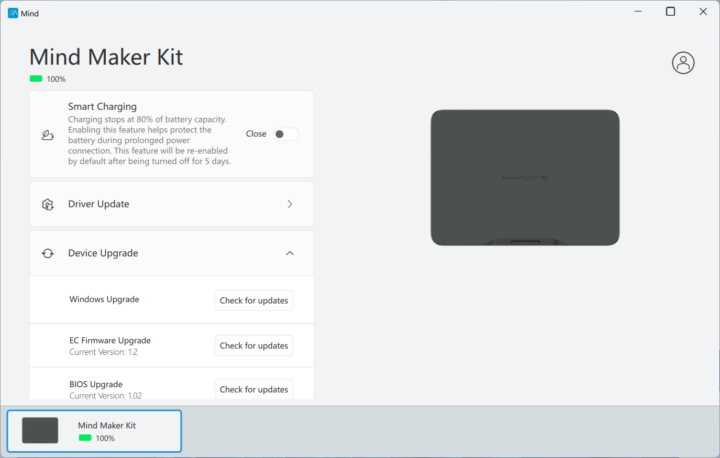I’ve already gone through the specifications and an unboxing of the “Khadas Mind 2 AI Maker Kit” powered by an Intel Core Ultra 7 258V “Lunar Lake” processor delivering up to 115 TOPS of AI performance and equipped with 32GB LPDDR5X RAM and a 1TB M.2 NVMe SSD in the first part of the review.
I’ve now spent time with the mini PC/developer kit which is now simply called “Khadas Mind Maker Kit”, and I will report my experience with the Windows 11 Home 24H2 operating system in the second part of the review testing features, running benchmarks including an AI benchmark, evaluating networking and storage performance, testing the thermal design while under stress, and taking measurements for fan noise and power consumption. It looks like some AI features may finally be usable on Windows, but I’ll test that in a separate post since everything is new and Microsoft Copilot+, AI programs, and SDK testing would be buried in that already long Windows 11 review.
Software overview and features testing
Going to the System->About window confirms we have a Mind Maker Kit powered by a 2.20 GHz (base frequency) Intel Core Ultra 7 258V processor with 32GB of RAM running Windows 11 Home 24H2 build 26100.2605 after all updates have been installed. That means we have all the latest features including the one like CoPilot+ leveraging the Intel AI Boost NPU.
HWiNFO 64 provides more details about the Intel Core Ultra 7 258V octa-core/octa-thread processor (i.e. no Hyper-Threading), the KHADAS MIND-2-AI-MAKER-KIT-K1019 motherboard, and integrated Intel Arc 140V graphics, memory (32GB quad-channel LPDDR5), and storage (1TB WD PC SN740 SSD).
GPU-Z has a few more details about the Intel Arc 140V GPU, although when I took the screenshot, it did not know that graphics device just yet and some information is missing.
The PL1 and PL2 power limits are set to 30W (PBP) and 37W (MTP) respectively while PL4 is set to 95 Watts. Intel lists the PBP as 17W and MTP as 37W. It’s quite lower than in the GEEKOM GT1 Mega with an Intel Core Ultra 9 185H Meteor Lake SoC, but it makes sense for Khadas to have selected a more power-efficient CPU in their compact devkit/mini PC that still delivers better AI performance.
HWiNFO 64 also provides more information about memory, and my Mind Maker Kit shipped with 32GB (LPDDR5) memory soldered on board, instead of the SO-DIMM module found in most mini PC. Again, it makes sense, since the Khadas Mind Maker Kit is a rather compact and thin device.
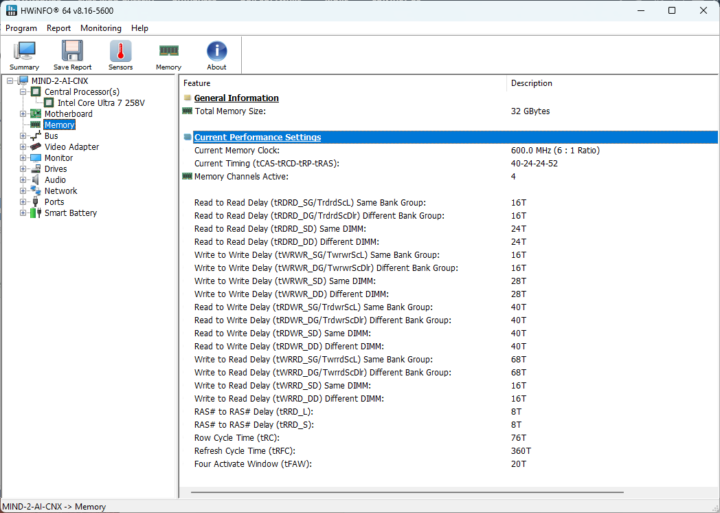
Windows Task Manager confirms we have 32GB RAM (or 31.6GB available to Windows) via RAM chips with 8,533 MT/s speed. As with the Intel Core Ultra 9 185H, the Intel AI Boost NPU of the Core Ultra 7 258V is also detected in the Task Manager.
We can also see it in the Device Manager and check the driver version (32.0.100.3053).
The Khadas Mind Maker Kit does not come with Ethernet, so the only networking hardware is the Intel Wi-Fi 6R AX211 network card…
… that also supported Bluetooth 5.3 (we know after a look-up on the “LMP 12.xx” firmware string)
The Khadas Mind Maker Kit comes with two USB Type-A (10Gbps) ports and two USB4/Thunderbolt Type-C (40Gbps) ports. I tested all four USB ports using an ORICO M234C3-U4 M.2 NVMe SSD enclosure for USB 3.x/4 ports and HWiNFO 64 and CrystalDiskMark to confirm the USB version and transfer speeds.
Here is an example with the first USB 3.2 Type-A port on the rear panel (third from the left):
and the same test with the left USB-C port on the rear panel:
Here’s the summary of results for all four ports:
- USB-C #1 – Thunderbolt – PCIe Gen4 x4 – 8GT/s – Read speed: 3161.79 MB/s; write speed: 2233.13 MB/s
- USB-C #2 – Thunderbolt – PCIe Gen4 x4 – 8GT/s – Read speed: 3161.10 MB/s; write speed: 2203.24 MB/s
- USB-A #3 – USB 3.2 Gen 2 (10 Gbps) – Read speed: 1041.06 MB/s; write speed: 1034.22 MB/s
- USB-A #4 – USB 3.2 Gen 2 (10 Gbps) – Read speed: 1041.60 MB/s; write speed: 1034.25 MB/s
Everything works as advertised here.
In theory, the Khadas Mind Maker Kit can support three displays with its HDMI port and two USB-C ports with DisplayPort Alt Mode. So I connected a portable display through HDMI, another through a USB-C port, and finally connected a 4K monitor (KTC A32Q8) supporting USB PD (65W), but only the two portable displays would work.
If I switch the two USB-C cables, the portable displays still work, but not the larger monitor. So there’s no problem with any of the ports, but they won’t work at the same time. My next test was to add a USB-C dock with USB-C power input and HDMI output to connect the KTC monitor. So we’re still using the latter as a power supply to make sure it’s not a power limitation.
In this configuration, I can indeed get three displays to work (2x 1080p60 and 1x 2160p60). The downside is that it requires extra hardware I thought would not be needed.
I also dusted my Khadas Mind to connect it to the KTC A32Q8 through a single USB-C cable and it works normally. But if I do that with the Khadas Mind Maker Kit, it doesn’t work either.

So I contacted Khadas about this and the company confirmed the Mind Maker Kit can’t have three displays working either without additional hardware:
We’ve tested the Khadas Mind 2 AI Maker Kit with three LG monitors, which have resolutions of 4K, 3.5K, and 5K, respectively. Unfortunately, only two screens can be displayed at a time; all three cannot be shown simultaneously.
Based on our initial assessment, this appears to be a known display compatibility issue that cannot be resolved through software.
Khadas Mind Maker Kit benchmarks on Windows 11
Let’s switch the Power Mode to “Best Performance” before running the benchmarks.
The first benchmark will be PCMark 10.
The Mind Maker Kit achieved 7,116 points in PCMark 10.
In 3DMark Fire Strike, the system achieved 9.023 points, or the highest score I have ever seen on mini PCs using the internal GPU. While the Intel Arc GPU does help here it’s still quite a way off from a typical budget gaming PC from 2023 getting around 23,600 points according to 3DMark.
The PassMark Rating in PerformanceTest 11.1 is somewhat disappointing at 6845.8 points, but that is mostly because it’s only an octa-core CPU, and something looks wrong with the 3D score as the performance is lower than I expected seeing the 3DMark above. I repeated the test a second, with similar results.
The Disk Mark score is pretty high, so I also measured the SSD performance with CrystakDiskmark x64.
It’s the same WD PC SN740 NVMe SSD as found in the original Khadas Mind, so it should not be surprising the results are similar with 5267 MB/s sequential reads and 4939.70 MB/s sequential writes, but some of the other numbers are quite lower…
We’ll use Cinebemch R23 to check the single-core and multi-core performance of the Intel Core Ultra 7 258V CPU in the Khadas Mind Maker Kit.
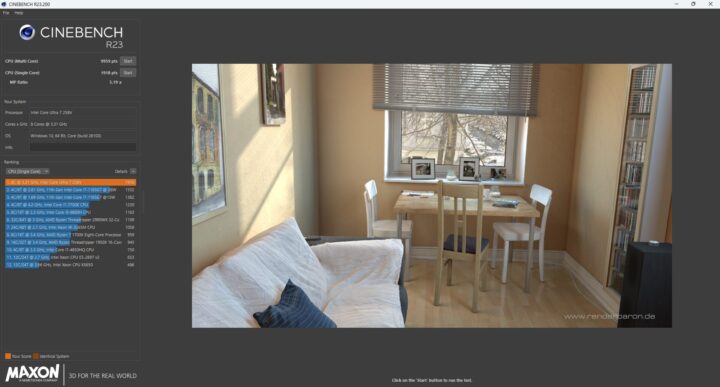
The single-core score was 1,918 points, while the multi-core score was 9,959 points for an MP ratio of 5.91x on an octa-core processor.
We’ll start GPU testing with Unigine Heaven Benchmark 4.0. The Mind Maker Kit averaged 81.2 FPS in the benchmark and achieved a 2,045 points score at 1920×1080 resolution. That’s also lower than in the GEEKOM GT1 Mega mini PC (Intel Core Ultra 9 185H with Intel Arc graphics), so the GPU performance varies a lot depending on the 3D graphics benchmark.
YouTube videos should play well at any resolutions and framerates on the latest generation processors, so I planned to skip 4K and 30 fps tests, and go straight to 8Kp60 (4320p60) in Firefox.
However, I had to change my plan since I could only select up to 1080p60 resolution in Firefox. This can happen if codecs like AV1 or VP9 are not enabled, but I went to about:config, and media.av1.enabled was already set to true. The mini PC was connected to a Full HD TV at the time, so it may explain why, or more likely, it’s just Firefox that needs to be updated to enable higher resolutions in YouTube with Lunar Lake processors.
Anyway, I switched to the Google Chrome browser with the same video and could select 4320p60 8K without issues.
I played the video for almost 7 minutes and no dropped frames were reported out of 14,605. Note the room temperature is a bit lower than usual here (23°C) since it’s winter.
As I did with the GEEKOM GT1 Mega AI mini PC, I also ran GeekbenchAI on the Mind Maker Kit to see if there was any progress in terms of AI support. I skipped the DirectML tests since we had seen it did not perform as well on Intel hardware, and focused on benchmarks based on the OpenVINO framework.
I started with the CPU backend. The Intel Core Ultra 7 258V mini PC achieved 2974, 1730, and 7677 points in the single-precision, half-precision, and quantized scores respectively.
The scores were quite higher when the GPU was selected with 10,345, 24922, and 28,015 points respectively.
When I tested Geekbench AI on the GT1 Mega on Windows 11 Pro last November, I could not select the NPU option, so progress has definitely been made since the NPU is now an “AI backend” option and the “Intel AI Boost” accelerator shows up in the “AI Device” field.
But what’s less impressive is that the scores are actually lower with the Intel AI Boost accelerator compared to the Arc 140V GPU at 3,030, 16,630, and 23,255 points.
It could be normal since the GPU is said to deliver up to 64 TOPS (INT8) compared to 47 TOPS (INT8) for the Intel AI Boost according to Intel Ark. So I guess the AI accelerator may be useful in games or other GPU-intense applications where AI workloads can be offloaded to the NPU instead of the GPU that’s busy with other tasks. If we look at the details. we also see large discrepancies between tests, something the GPU vastly outperforms the NPU and vice-versa. So either it’s inherent to the different capabilities of the GPU and NPU or future software optimization may also change those results.
I’ll test AI in more detail in the third part of the review since I deserve its own, and I also need time to learn how to use the user and developer tools and report my experience with them.
Khadas Mind Maker Kit Windows 11 benchmarks comparison against other high-end mini PCs
Let’s compare the Windows 11 benchmark results of the Khadas Mind Maker Kit against the Raptor Lake-powered Khadas Mind Premium mini PC (Intel Core i7-1360p), as well as other high-end mini PCs namely the GEEKOM GT1 Mega (Intel Core Ultra 9 185H), the GEEKOM A8 (AMD Ryzen 9 8945HS), and GEEKOM Mini IT13 (Intel Core i9-13900H).
Let’s compare the basic specifications of the five systems under test first.
And now for the benchmark results.
The Khadas Mind Maker Kit is a powerful machine, but it only outperforms the competition in 3DMark’s Fire Strike benchmark. It outperforms the Khadad Mind Premium in almost all benchmarks, except when for storage since it relies on the same NVMe SSD. Compared to other high-end mini PCs, the Intel Core Ultra 7 258V developer kit mostly suffers from the relatively low number (8) of CPU cores and the lack of Hyper-Threading support. It’s still much better in terms of graphics than the systems based on earlier 13th Gen Intel processors such as the GEEKOM Mini IT13 and Khadas Mind Premium. Its main strength will be AI, but we don’t have proper numbers from our earlier review samples, so a comparison is not feasible.
WiFi 6 performance testing
We’ll use the iperf 3.18 utility in Windows 11 to test 5GHz WiFi 6 using the UP Xtreme i11 Edge mini PC (192.168.31.12) on the other side and a Xiaomi AX6000 router for wireless.
- Download
- Upload
1.78 Gbps download speed and 1.93 Gbps upload speed over WiFi 6. It does not get much better than that… If it continues that way, I soon won’t be able to use a 2.5GbE host to test WiFi, and I’ll have to switch to a 10 GbE machine!
I also quickly tested Bluetooth by paring my Android phone and sending a file from it to the mini PC, and it worked fine.
Thermal performance
I ran the 3Dmark Fire Strike benchmark while monitoring the system with HWiNFO 64 to monitor the maximum CPU temperature under a CPU+GPU load and check whether the CPU would throttle in Windows 11 due to thermal or power limits.
The maximum CPU temperature was 87C, and no thermal throttling was detected at a room temperature of about 27C. However, power throttling is enabled and the utility reports it happens most of the time.
Fan noise
The fan is active all the time but is fairly quiet at idle since it rotates at lower speeds, but it gets a bit noisier under heavier loads although I still barely notice it. I used a sound level meter placed around 5 cm from the top of the device to measure the fan noise:
- Idle – 39.6 – 40.0 dBa
- Cinebench R23 multi-core – 50.3 – 51 dbA
The room’s background noise is 37 to 38 dBa.
Battery and power consumption
Unlike the vast majority of mini PCs, the Khadas Mind Maker Kit comes with a small battery design for transporting the mini PC or short power failure that can last around 20 minutes during normal usage, and up to 25 hours in sleep mode.
By default, the behavior is a little odd, since if I simulate a power failure of a few seconds, the system stays up until I reconnect the power at which point it goes into hibernation, and I have to press the power button to bring it back it life. The good point is that all my apps are still running. Luckily that behavior can be modified in the preinstalled Mind app.
The other modes are “Sleep” and “Use battery”. The former is similar to the Hibernate option except the system sleeps so the wake-up time is faster than hibernation, and the latter keeps the system running for a few minutes. I prefer the “Use battery” mode since we have power failures from time to time here. As long as the mini PC also powers the display attached to it, I can save my work before putting the system in sleep mode, or alternatively carry on with my work if it is just an intermittent power failure.
Other options in the Mind app are Smart Charging and Drivers, Windows, EC Firmware, and BIOS upgrades.
I measured the Khadas Mind Maker Kit’s power consumption using a wall power meter as follows:
- Power off
- Battery charging – 5.6 – 5.7 Watts
- Battery fully charged – 2.0 – 2.1 Watts
- Idle – 6.5 to 6.8 Watts
- Video playback – 12.9 to 29.2 Watts (YouTube 8K 60fps in Chrome); Note: it’s well under 20 Watts for 99% of the time.
- 3DMark Fire Strike – 34.4 to 38.8 Watts during the fighting scene
- Cinebench R23 Multi-core
- First 30 seconds or so – 55.7 – 56.5 Watts
- Long run – 46.5 – 47.7 Watts
The mini PC was connected to WiFi 6, an RF dongle for a keyboard/mouse combo, and a TCL Full HD through an HDMI cable and its own power source. Note that the built-in battery may have impacted some of the measurements although I made sure it was fully charged before running the tests (except for idle, battery charging).
The power off and idle power consumption are not amazing, but I’m surprised by how much the power consumption for YouTube video playback and 3DMark has dropped compared to the GT1 Mega that sucked 23.4 – 36.1 Watts in YouTube 8K 60 FPS (in Firefox) and 54.8 to 60.0 Watts in 3DMark Fire Strike with a slightly lower score to boot.
Conclusion
The Khadas Mind Maker Kit, also named the Mind 2 AI Maker Kit, is a powerful, portable mini PC that works well in Windows 11 Home. It’s one of the most performant mini PC on the market, except for workloads that require many cores/threads since the Intel Core Ultra 7 258V is limited to eight cores (4x P-Cores, 4x E-Cores) and does not support Hyper-Threading.
But apart from that, the integrated Intel Arc 140V GPU found in the Ultra 7 258V is one of the best we’ve tested so far, NVMe storage is super fast, WiFi 6 throughput was close to 2 Gbps in our tests, and the system did not drop a single frame when testing 8Kp60 YouTube video playback. I also like the integrated battery that’s useful in case of power failure, or for people who need to move the mini PC between a desk and a meeting room, or bring it home without having to close the programs or go into hibernation.
As its name implies, the Khadas Mind Maker Kit is mainly designed for developers and is geared towards AI application development with its combined 115 TOPS of AI processing power. That’s something I look into in detail in the third part of the review. Some downsides include the lack of a built-in Ethernet port and it can only support two displays unless an external USB-C dock or updated Khadas Mind dock (the existing Mind Dock is not fully supported) is connected to the computer.
The price point of the Mind Maker Kit is not very good value for consumers, especially those who do see the benefit of having an AI PC. It’s better suited to enthusiasts and developers who want to use AI features and need a mini PC that’s easy to carry on within the office or house. I’d like to thank Khadas for sending the Mind Maker Kit for review. The company sells the kit on its website for $1,199 plus shipping. The next part of the review will focus on AI testing, and I’ll then switch to a recent version of Ubuntu in the final part.
Continue reading
- Disabling VT-d improves Intel Arc GPU Linux performance on Meteor Lake and newer SoCs (Tested with the Khadas Mind 2 AI Maker Kit)
- Khadas Mind 2 AI Maker Kit Review – Part 3: Ubuntu 24.10 and the importance of power limits – or Linux is currently a mess on the Mind Maker Kit…

Jean-Luc started CNX Software in 2010 as a part-time endeavor, before quitting his job as a software engineering manager, and starting to write daily news, and reviews full time later in 2011.
Support CNX Software! Donate via cryptocurrencies, become a Patron on Patreon, or purchase goods on Amazon or Aliexpress