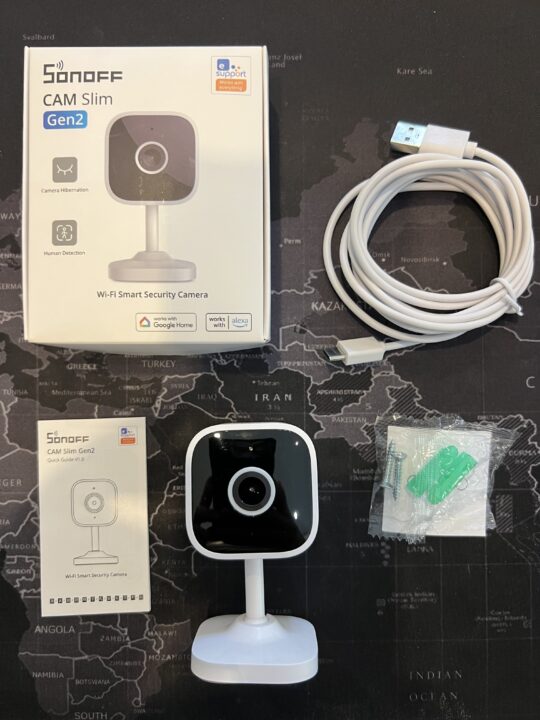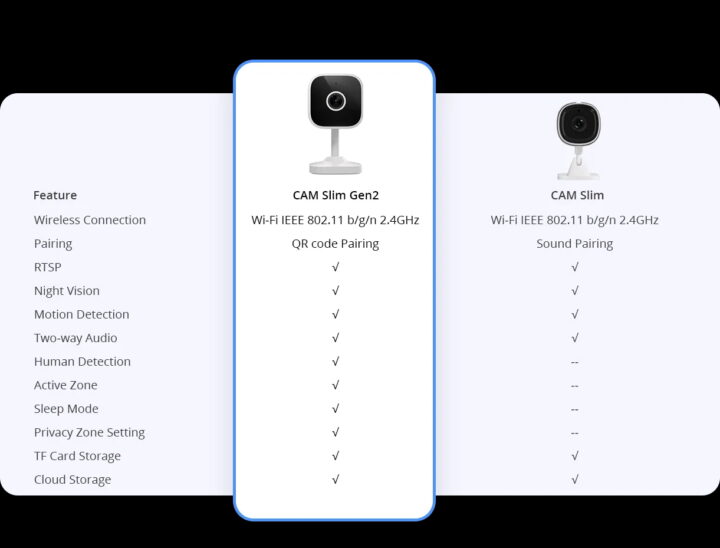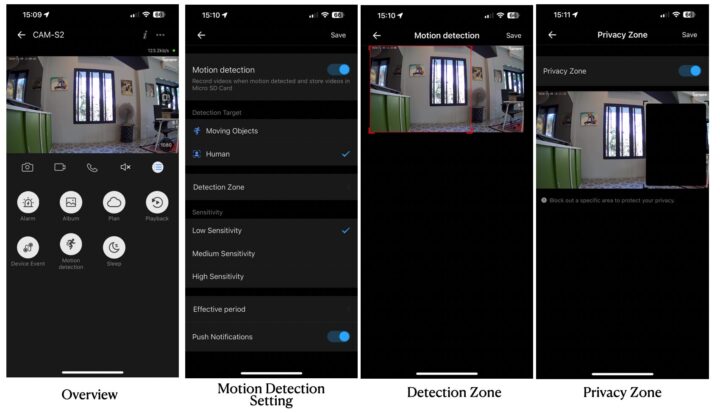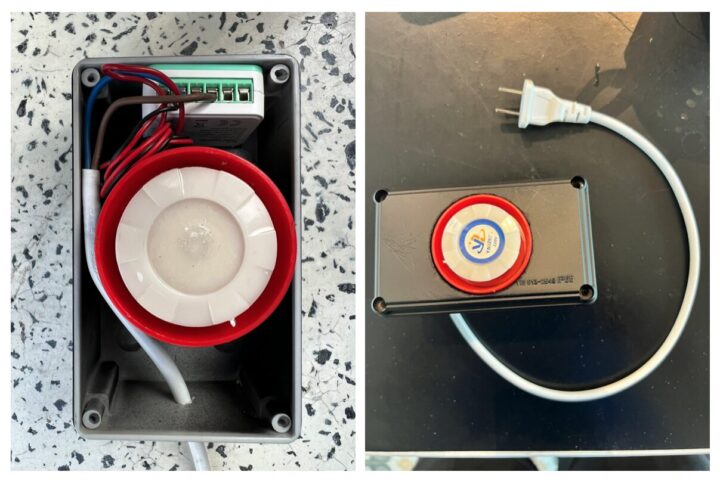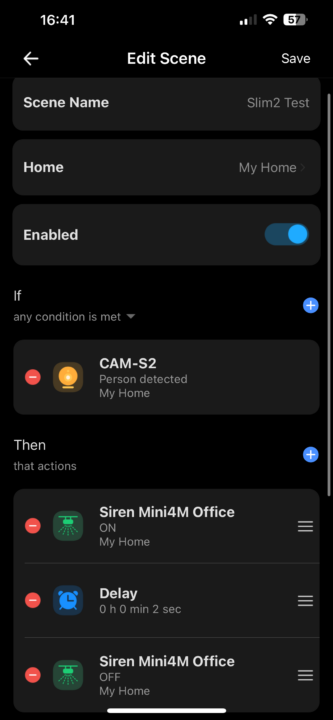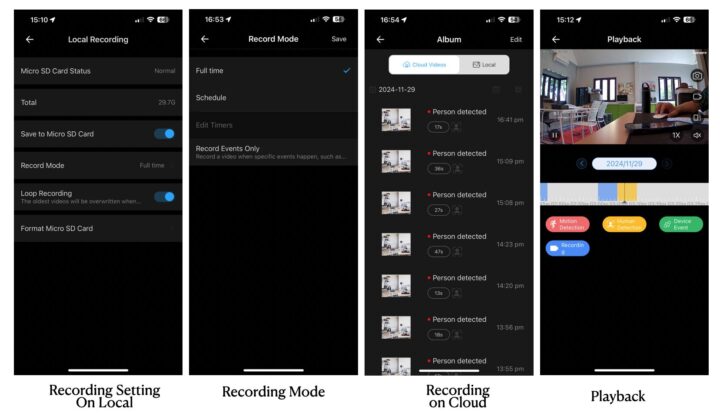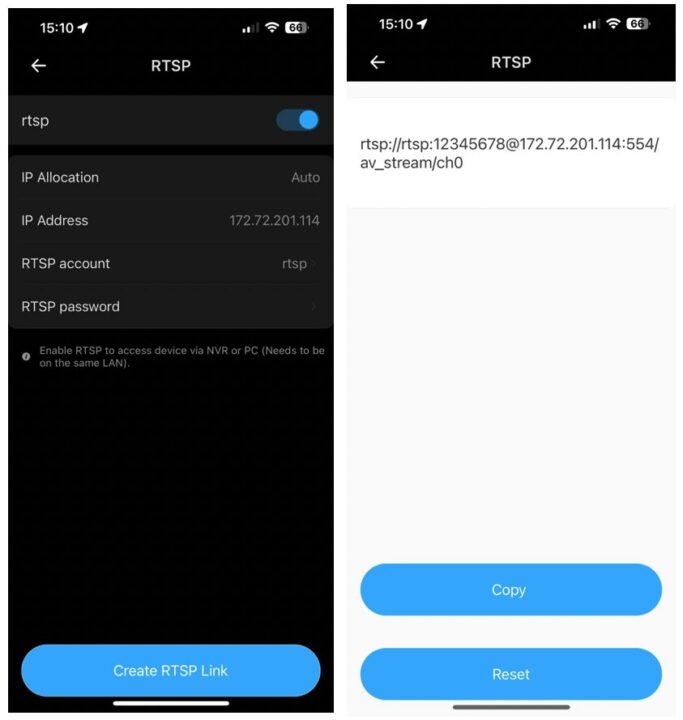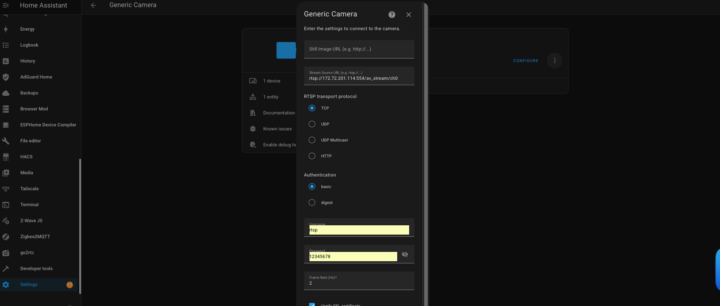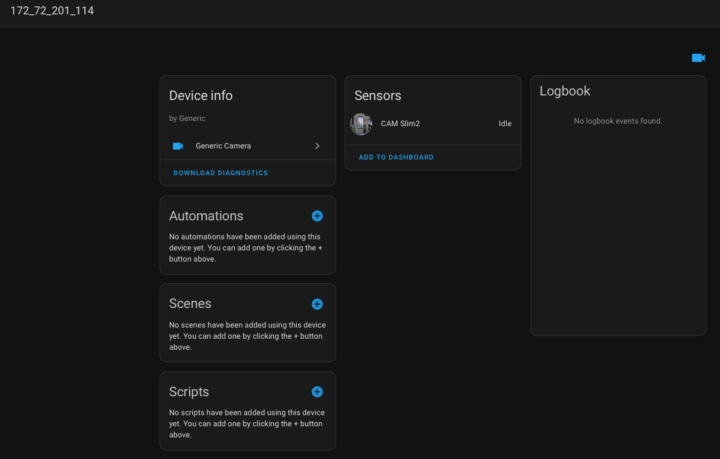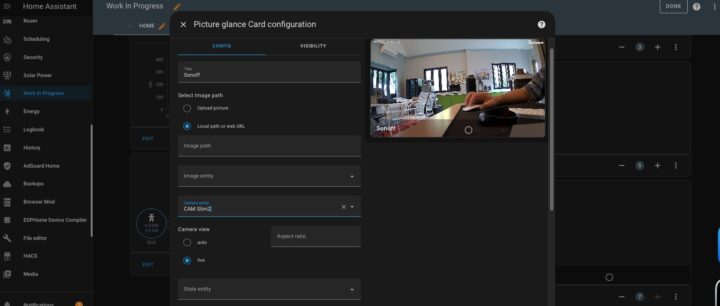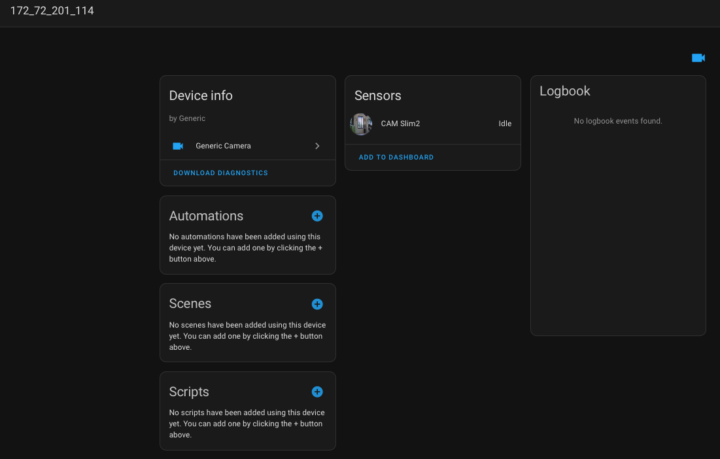We have received the latest tiny indoor security camera from SONOFF: the second generation of the CAM Slim series known as the CAM Slim Gen2 (or CAM S2 for shorts). Some of you might remember the first-generation CAM Slim model reviewed by Jean-Luc about two years ago. The Gen2 version keeps the same 1080p resolution but comes with several upgraded features, including AI algorithms to distinguish living beings, customizable detection zones, customizable privacy zones, sleep mode, enhanced low-light image quality, and flexible storage management. Although it’s packed with several enhancements, its price is lower than the Gen1. Let’s delve into the details!
SONOFF CAM Slim Gen2 unboxing
Inside the box, you’ll find a compact manual, a USB-C cable, a mounting kit, and a sticker template acting as a drilling guide. The camera is smaller than your palm and comes mounted on a versatile, rotatable base, making installation in various positions convenient. There is a small speaker and microphone for two-way communication, a microSD card slot supporting up to 128GB of storage with the option for additional cloud storage, a USB-C port for power input, and a QR code plate for quick setup. By the way, the CAM S2 doesn’t have a waterproof IP rating meaning it is only suitable for indoor use.
The general specifications of the CAM S2 are comparable to other cameras in the same range and don’t stand out significantly on their own. However, when integrating the CAM S2 to work within the eWeLink ecosystem allows for greater versatility. This enables linking with other SONOFF devices and unlocking diverse use cases. For example, you can create scenes that trigger actions. Such as
- Turning on lights automatically when CAM S2 motion detection identifies a person or even activating alarms through other SONOFF devices like the Smart Switch Ultimate Tx, NSPanel Pro, or even the camera itself.
- Starting camera recordings only when specific events occur like SNZB-04P Window/Door Sensor detects a door opening or SNZB-06P Human Presence detects a human.
This type of integration makes the camera more functional beyond simply recording or monitoring. It transforms the camera into a trigger for other smart home/home security devices, ensuring optimal operation when needed.
The CAM S2 offers “Camera Plan” as an optional paid feature, adding various functionalities such as storing (encrypted) videos on cloud storage for up to 30 days without storage limitation. This plan mainly focuses on storing critical event videos, such as motion or human detection events, not all video data. The cloud storage acts as a secondary backup, complementing the local microSD card storage. This ensures that important security footage isn’t lost, even if the camera is stolen. The Camera Plan comes with a 30-day free trial to explore its features.
CAM Slim Gen2 vs CAM Slim (Gen1) features comparison
The new features are: human detection, active zone, sleep mode, and privacy zone setting. Pairing is also done with a QR code instead of sound for the new CAM S2 model.
SONOFF CAM Slim Gen2 specifications
- Power Input – 5V- 1A
- Working temperature – -10°C~40°C
- Lens focal length – 3.8mm
- Camera pixels – 2 million pixels
- Resolution – 19201080
- Storage methods – Cloud storage and TF card (Max.128GB for TF card)
- Interface type – Type-C
- Wi-Fi – IEEE 802.11 b/g/n 2.4GHz
- Lens aperture – F2.0
- Casing materials – PC+ABS
- Video compression standard – H.264
- Color – White
Testing the SONOFF CAM S2 with eWeLink
As usual, we first tested the integration of the CAM S2 camera with eWeLink v5.11 on our iPhone 13 Max Pro (IOS 18.1.1). The setup process is quite straightforward and similar to other SONOFF WiFi devices. Here’s the step-by-step process.
- On eWeLink’s first page, tap the “+” button in the upper right corner of the app and select “Scan”
- Hold the button on the CAM S2 device until the indicator light starts flashing
- Scan the QR code located on the side of the camera
- Follow the instructions in the app to complete the pairing procss
We tested the new features in CAM S2 such as
- AI-Powered Motion Detection which differentiates humans from other objects, as a result, significantly reducing false alarms (especially when you enable notification). There are things we can adjust based on our requirements i.e., sensitivity, operating hours, and the option to enable or disable notifications. That’s a common feature in IP cameras nowadays.
- The new Detection Zone setup will scope down the area you want motion detection to work, minimizing unnecessary alerts by filtering out irrelevant noise.
- The Privacy Zone masks out specific parts of the camera view/recording to maintain privacy.
- The Sleep Mode lets you schedule the camera to stop displaying and recording during specific periods. For instance, you can disable recording when you are at home and enable continuous recording while away. These features enhance usability and adapt the camera’s operation to different needs and privacy considerations.
See the screenshots below for reference.
We also created a simple Scene in eWeLink to test the CAM S2 within its ecosystem. The Scene was set up to activate a siren connected to a MiniR4M smart switch for 2 seconds when the camera detects a human presence, then automatically turn off the siren. Since SONOFF does not currently offer a native siren product, we quickly built a siren by connecting a 220V AC siren behind the SONOFF MiniR4M, as shown in the image below.
The SONOFF CAM Slim Gen2 stores all data on a local microSD card including full video recordings or video data from motion detection and human detection, as well as device event logs. Users who subscribed to SONOFF’s Cloud Storage plan get event-related video data such as person detection events securely stored in the cloud as well.
Users can customize how data is stored on the local microSD card to suit their needs. Several options include continuous recording, recording during specific time periods, or capturing only event-triggered footage. This flexibility ensures that the device can be configured to meet various user requirements.
Using CAM S2 with Home Assistant via RTSP
We also tested the CAM S2’s integration with Home Assistant. Since the CAM S2 does not support the ONVIF standard, we went with RTSP (Real-Time Streaming Protocol) to stream video data from the device to other platforms. Here are the steps.
We must use the eWeLink app to set up the camera first. This is necessary to obtain the required details like IP Address, Login Name/Password, and RTSP Configuration that all need to be filled in Home Assistant.
For the RTSP parameters, go to Device Settings > More Settings > RTSP
- Input the necessary information and generate an RTSP link
- Copy and save this RTSP link for use in Home Assistant or other platforms
This approach allows you to integrate CAM S2’s video feed into Home Assistant or similar systems. See screenshots below for an example.
Now go to the Home Assistant application, select Settings and Generic Camera Integration. Fill in the info you have received from the earlier step.
Once the CAM Slim Gen2 is integrated into Home Assistant, we can select “Picture Glance Card” to display the video feed from the SONOFF camera. Tick the Live option in Camera View to immediately retrieve the video data. Enabling WebRTC may help speed up the video feed display.
Conclusion
After extensive testing for a week, we believe the SONOFF CAM Slim Gen2 significantly enhances the eWeLink ecosystem by offering new features such as Detection Zone, Privacy Zone, and Sleep Mode, which improve event detection accuracy as well as provide better privacy options. The camera also adds versatility by allowing users to create scenes that control its operation (recording or stopping) or use it as a trigger for other SONOFF devices. Lastly, the option for cloud storage provides offsite backup of important event footage.
It is a bit disappointing that Gen2 lacks ONVIF support, which offers more functionality than RTSP and we hope the company can soon launch an outdoor version which many SONOFF users have been asking for.
We’d like to thank ITEAD for sending the CAM Slim Gen2 for review. The indoor security camera can be purchased for $19.90 on ITEAD’s online store and you can use the (permanent) coupon code CNXSOFTSONOFF to get a 10% discount. The company’s “Black Friday” sales extend until December 16, with other discount codes being: SNBF10 for $10 OFF for $59+ orders, SNBF20 for $20 OFF for $119+ orders, and SNBF30 for $30 OFF for $159+ orders.

Computer Engineering who previously worked with multinational IT company, rich experience in IT infrastructure, has a passion on Internet Of Thing i.e., Smart Home, Smart Farm as well as interested on Sustainability such as renewable energy, organic farming
Support CNX Software! Donate via cryptocurrencies, become a Patron on Patreon, or purchase goods on Amazon or Aliexpress