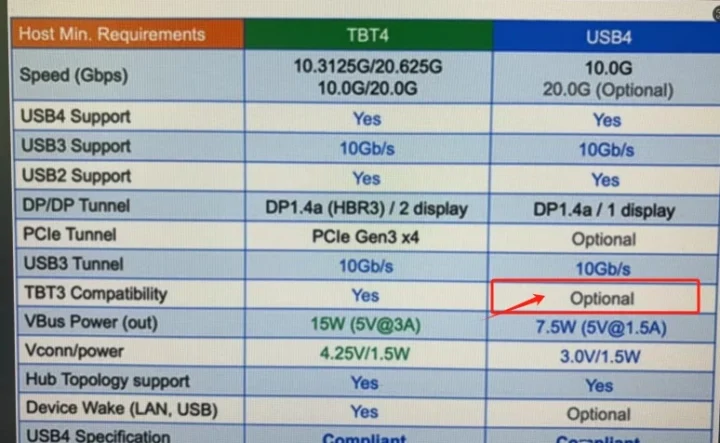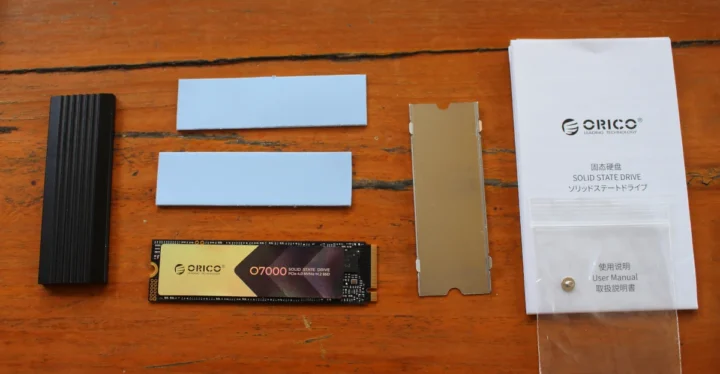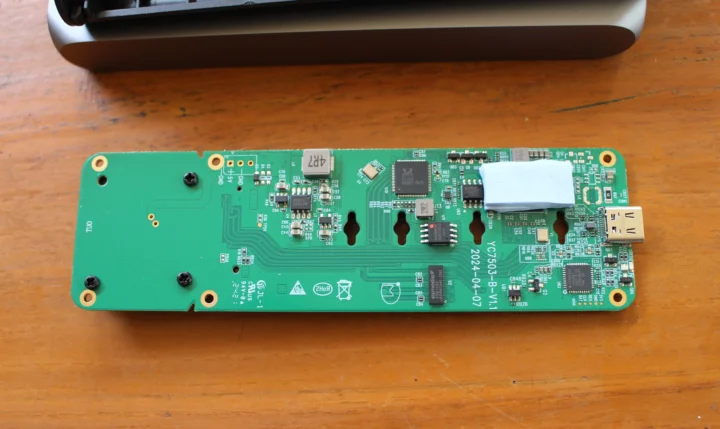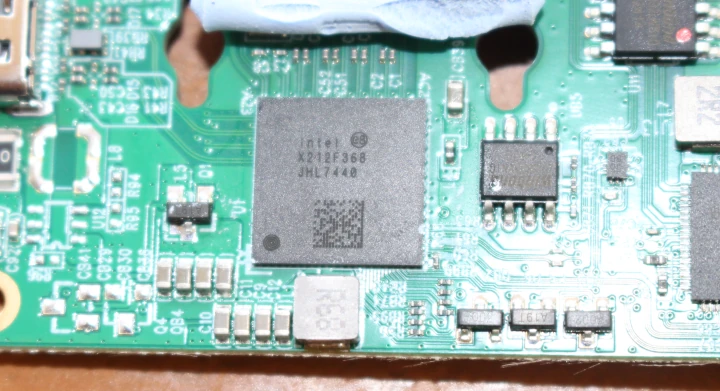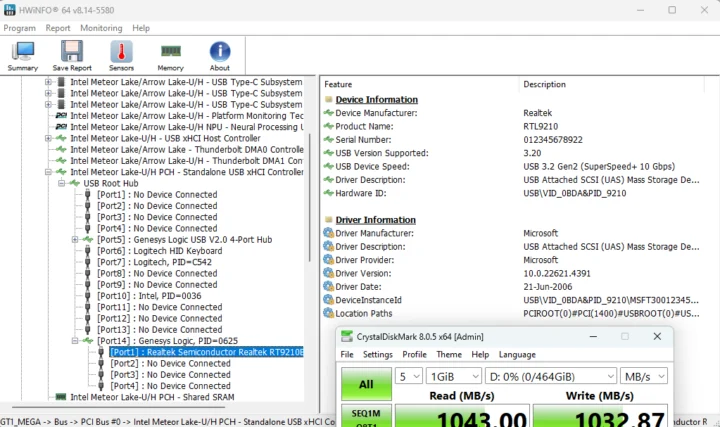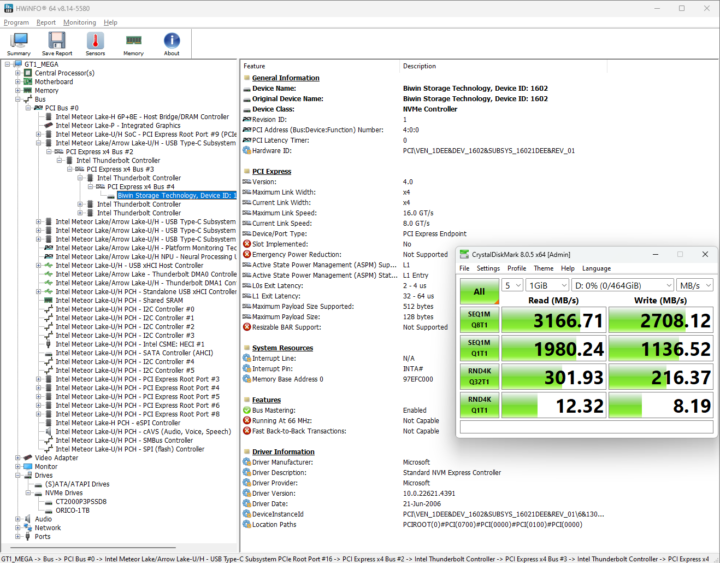ORICO sent me a COM2-T3 SSD enclosure capable of 40 Gbps speeds for review along with the company’s 1TB O7000 NVMe SSD rated at up to 7000MB/s read speed which converts to about 56 Gbps and should be plenty enough to test 40 Gbps SSD enclosure.
Thunderbolt 4 and USB4 are not always equivalent
But before going into the review itself, here’s some background information. When I test the USB-A and USB-C ports in mini PC reviews, I rely on an ORICO M234C3-U4 NVMe SSD enclosure with an Apacer SSD. That enclosure was falsely advertised as a “USB4″ enclosure but still works at 40Gbps with an Intel JH7440 Thunderbolt 3 chip that works with 40 Gbps USB Type-C ports and a JMS583 “USB 3.1 Gen 2 to PCIe NVMe Gen3” bridge for USB 3.0 ports up to 10 Gbps. I always assumed a 40Gbps USB-C peripheral would always work with a 40 Gbps USB-C host whether it would be Thunderbolt 4, Thunderbolt 3, or USB4 since it worked on all mini PCs and SBCs with USB4/Thunderbolt ports I had reviewed so far.
But then I realized it was not the case when we reviewed the Maxtang T0-FP750 mini PC whose USB4 port would only work at 10Gbps with my Thunderbolt 3 enclosure. I initially thought the port would only support 10 Gbps, but after a few back and forths with the company, I was sent the following Thunderbolt 4 vs USB4 comparison table.
They had simply opted for a USB4 implementation that is not backward compatible with Thunderbolt 3. That seems insane, but while a Thunderbolt 4 port will always be compatible with Thunderbolt 3, that’s not necessarily the case for a USB4 port, and both terms are often used interchangeably.
At some point, ORICO invited me to review their O7000 SSD, and I explained to them the background above, and I told them I’d rather review a Thunderbolt 4 SSD enclosure alongside the SSD since my current ORICO enclosure was based on a Thunderbolt 3 chip only. The plan was to use both Thunderbolt 3 and 4 enclosures in future reviews. They agreed, so here we are with a new 40 Gbps enclosure and SSD. Spoiler alert: some companies don’t even know basic specs about their products…
ORICO COM2-T3 SSD enclosure and O7000 SSD unboxing
I received both devices in their retail packages.
What’s interesting about the ORICO COM2-T3 and O7000 packages is the missing information. While we’re clearly told its a 40 Gbps M.2 NVMe enclosure, there’s no information about Thunderbolt 3/4 or USB4.
The ORICO O7000 package on the back only mentions the 7000 MB/s maximum sequential read speed, but nothing about write speed or random I/O performance.
The ORICA COM2-T3 enclosure comes with thermal pads and a metal plate for cooling the SSD, a screwdriver, a 2-in-1 USB-A/C to USB-C cable, a user manual, and a few screws for mounting the SSD.
One side comes with a USB-C port…
The other side features a button used to open/close the enclosure. You can open the enclosure by sliding the button to the left and remove the board by pushing the USB-C side.
The ORICO O7000 SSD package includes thermal pads and metal plates for cooling, a mounting screw, and a user manual.
Teardown and SSD installation
Let’s open the COM2-T3 SSD enclosure. It’s quite bigger than the M234C3-U4 enclosure I’ve been using for reviews simply because it includes a fan for cooling which competes with the mini PC’s fan in terms of noise levels.
The enclosure is designed to take 2230, 2242. 2260, and 2280 M.2 NVMe SSDs. Let’s remove the back to check out the main components.
We can find four main components on the bottom side:
- Realtek RTL9210 USB 3.1 Gen2 to PCIe Gen3 x2/SATA Gen3 bridge used as fallback in case the host does not support 40 Gbps Thunderbolt/USB4
- ASMedia ASM1480 16 to 8 channel multiplexer/demultiplexer switch
- Infineon CYPD5126 Arm Cortex-M0 USB-C power controller
- Winbond 25Q32JVSIQ 32Mbit serial flash
The Thunderbolt/USB4 must be under those two thermal pads stacked together., Let’s remove them… What do we have here? An Intel JHL7440 Thunderbolt 3 controller, or exactly the same controller as in the M234C3-U4… I asked for a Thunderbolt 4 device, but I got another Thunderbolt 3 thingy…
Nevertheless, let’s carry on with the review for a quick test… The user manual tells us to “insert the plastic fastener into the hole on the end of the M.2 SSD”. That’s all good, except my package did not include such a fastener. So I ended up using one of the screws and the “standoff” to keep the ORICO O7000 SSD in place as shown in the two photos below.
Testing the ORICO COM2-T3 SSD enclosure with O7000 SSD in Windows 11
We don’t own the Maxtang mini PC, so instead I use the GEEKOM GT1 Mega mini PC with USB 2.0, USB 3.0, and USB4 ports.
The ORICO COM2-T3 enclosure is not detected when plugged into a USB 2.0 port. That’s the same behavior as with my other ORICO Thunderbolt 3 enclosure.
If I switch to a 10 Gbps USB 3.2 port the SSD shows up and testing confirms the expected speed with CrystalDiskMark reporting a 1043 MB/s read speed and HWinFO64 detecting the Realtek RTL9210 USB 3.2 Gen 2 controller is used.
Let’s repeat the test above but with one of the 40 Gbps USB-C port of the GT1 Mega.
It shows Biwin Storage Technology NVMe controller is used with a PCIe Gen4 x4 link @ 8.0 GT/s). Performance is 3166.71 MB/s for reads and 2708.12 MB/s for writes. I was expecting something closer to 4000 MB/s, but after doing some reading there’s more overhead than I expected and Thunderbolt SSD enclosures often top at just around 3200 MB/s.
I won’t be using the ORICO COM2-T3 for reviews, but I’ll move the O7000 SSD to the smaller ORICO M234C3-U4 NVMe SSD enclosure since it’s currently fitted with an Apacer SSD limited to 2100 MB/s read speeds.
The ORICO COM2-T3 40 Gbps M.2 NVMe SSD enclosure sells for $91.99 shipped on AliExpress and the 1TB ORICO O7000 SSD for $85.41 shipped (Note: those are Black Friday prices and may go up after December 4th). The enclosure is not available on Amazon, but the 1TB SSD goes for $69.99 or quite cheaper than on AliExpress…

Jean-Luc started CNX Software in 2010 as a part-time endeavor, before quitting his job as a software engineering manager, and starting to write daily news, and reviews full time later in 2011.
Support CNX Software! Donate via cryptocurrencies, become a Patron on Patreon, or purchase goods on Amazon or Aliexpress