ASUS Tinker Board 3 is a credit card-sized SBC based on Rockchip RK3566 SoC with an HDMI port, a 3.5mm audio jack, gigabit Ethernet, an M.2 socket for WiFi and Bluetooth, four USB ports, and a 40-pin GPIO header with a layout similar to the Raspberry Pi 3 Model B.
When I first wrote about the Tinker Board 3 in 2023, it was a larger (100 x 100 mm) SBC based on Rockchip RK3568 SoC that was later renamed to Tinker Board 3N, now also available as a complete rugged system (more about that in a subsequent post). The new Tinker Board 3 (2024) is a completely different design that competes against Radxa ROCK 3C and Orange Pi 3B boards also based on RK3566 and offered in a business card/credit card form factor similar to the Raspberry Pi 3B.
Tinker Board 3 specifications:
- SoC – Rockchip RK3566
- CPU – Quad-core Cortex-A55 processor @ up to 1.8/2.0 GHz
- GPU – with Arm Mali-G52 GPU
- NPU – 0.8 TOPS AI accelerator
- VPU
- 4Kp60 H.265/H.264/VP9 video decoder
- 1080p60 H.264/H.265 video encoder
- System Memory – 2GB or 4GB LPDDR4x
- Storage
- Tinker Board 3S model – 16GB eMMC flash
- MicroSD card slot (push and pull type)
- Video Output
- HDMI 2.0 up to 4Kp60
- 22-pin 4-lane MIPI DSI connector up to 1080p60
- Audio – 3.5mm stereo audio jack with microphone support and digital audio via HDMI
- Networking
- Gigabit Ethernet RJ45 port via Realtek RTL8211F PHY
- Dual 2.4GHz/5GHz WiFi 5 (802.11 a/b/g/n/ac) 2T2R and Bluetooth 5.0 with 2x IPEX MHF4 antenna connectors
- USB
- 1x USB 3.0 host port
- 2x USB 2.0 host ports
- USB 2.0 OTG micro USB device-only port
- 4-pin USB 2.0 wafer
- Expansion
- 40-pin Raspberry Pi-compatible header with up to 28x GPIO pins, 2x I2C, 2x SPI, 3x UART, 11x PWM, PCM/I2S, SPDIF Tx, IR receiver, 5V, 3.3V, and GND
- M.2 E-Key (PCIe 2.0 x1 and USB 2.0) socket for WiFi/Bluetooth (see above) or a Google Coral Edge TPU module
- Misc
- Recovery Header
- Power-on Header
- Debug UART Header
- DC Fan Header
- ISL1208 RTC and battery header
- Maskrom DIP switch
- Power Supply – 12 to 19V DC via 5.5/2.5mm power barrel jack
- Dimensions – 85 x 56 mm
- Temperature Range – Operating: 0 to +60°C; storage: -40 to +85°C
- Humidity – 10 to 85%, non-condensing
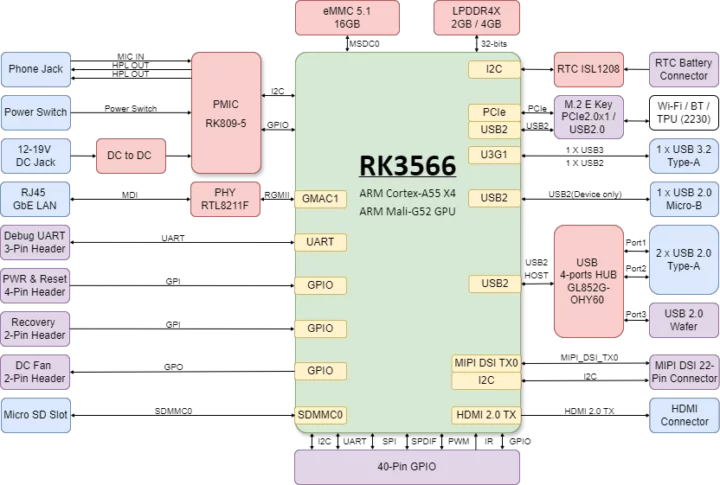
In some ways, the Tinker Board 3 is a simpler device than competitors with no camera connector and and no M.2 Key-M socket for an NVMe SSD, but it does support wide 12V to 19V DC input via a power barrel jack. The Tinker Board 3S variant also adds a 16GB eMMC flash soldered to the PCB. Both models with with two antennas and a heatsink by default.
ASUS provides support for Debian 11 and Android 14 operating systems which you’ll find on the support website along with links to the source code. The Yocto Project is also supported and the company mentions “over-the-air (OTA) updates, advanced controls, and SDKs”, but I could not find documentation yet about these. The NPU can accelerate AI tasks such as object detection, speech recognition, and face recognition. The Tinker Board 3 SBC targets a range of IoT and smart retail applications such as digital signage, self-service kiosks, medical devices, and more.
The availability of ASUS Tinker Board SBCs is always a complicated issue, and it looks like the company expects customers to contact them for a quote, but it eventually ends up on some distributors, and we’ve seen Tinker Boards sold under the WayPonDEV brand on Amazon in the past. Optional accessories include 45W and 65W power adapters, a MIPI convert board to add an eDP/LVDS interface, a PoE Splitter, and alternative cooling solutions. Additional information and a “request for quote” button can be found on the product page.
Thanks to TLS for the tip.

Jean-Luc started CNX Software in 2010 as a part-time endeavor, before quitting his job as a software engineering manager, and starting to write daily news, and reviews full time later in 2011.
Support CNX Software! Donate via cryptocurrencies, become a Patron on Patreon, or purchase goods on Amazon or Aliexpress





