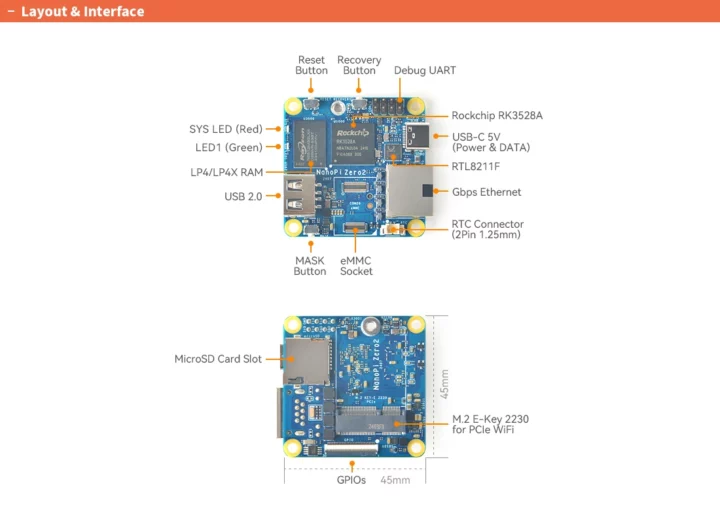FriendlyELEC NanoPi Zero2 is one of the world’s smallest Arm Linux computers with the 45x45mm board featuring a Rockchip RK3528A quad-core Cortex-A53 processor, up to 2GB RAM, microSD and eMMC flash module sockets for storage, a Gigabit Ethernet RJ45 jack, an M.2 socket for WiFi, a USB Type-A port, and a 30-pin GPIO FPC connector for expansion.
When I went to find more information about the earlier NanoPi Zero, I quickly realized… it did not exist, and the closest thing we have is the ZeroPi released in 2019 with an Allwinner H3 Cortex-A7 processor and an even smaller 40x40mm form factor. The NanoPi Zero2 comes with a 64-bit processor, more memory, and optional support for an M.2 WiFi module among other improvements. It’s designed for headless applications since there’s no video output/display interface.
NanoPi Zero2 specifications:
- SoC – Rockchip RK3528A
- CPU – Quad-core ARM Cortex-A53 @ 2.0 GHz
- GPU – ARM Mali-450 GPU with support for OpenGL ES1.1, ES2.0, and OpenVG 1.1 APIs
- VPU – 4K H265/H264 60fps decoding
- System Memory – 1GB or 2GB LPDDR4/LPDDR4X
- Storage
- MicroSD card slot
- Socket for eMMC flash module
- Networking
- Gigabit Ethernet port
- Optional Wifi and Bluetooth vias M.2 Key-E 2230 module (PCIe 2.1)
- USB
- 1x USB 2.0 host Type-A port
- 1x USB 2.0 device Type-C port for eMMC upgrade
- Expansion – 30-pin FPC GPIO connector with up to 17x GPIO, 2x PWM, 2x UART, SPI, I2C, 2x I2S, SPDIF Tx, 5V, 3.3V, and GND
- Debugging – 8-pin debug UART, 3.3V level, 1,500,000 bps
- Misc
- 2x GPIO-controlled LEDs (SYS & LED1)
- 2-pin 1.27/1.25mm battery connector for low-power RTC
- RESET Button, RECOVERY Button, and MASK Button for eMMC upgrade
- Power Supply – 5V DC /2A, via USB-C connector or 2.54mm Header
- Dimensions and Weight
- PCBA – 45 x 45mm | 16.1 grams
- Metal enclosure – 49.5 x 49.5 x 25mm | 86.5 grams
- Temperature Range – 0C to 80°C
FriendlyELEC provides support for Debian 12 Core, Ubuntu 24.04, OpenMediaVault, and FriendlyWrt fork of OpenWrt 21.05 or 23.05 with all images based on Linux 6.1 LTS. You’ll find the OS images and other documentation on the wiki.
The NanoPi Zero2 SBC is sold for $18 in its basic configuration with 1GB RAM, and you can get a complete system with 2GB RAM, 32GB eMMC flash module, WiFi 5 (RTL8822CE) with two antennas, and a metal enclosure for $54 on the same page.
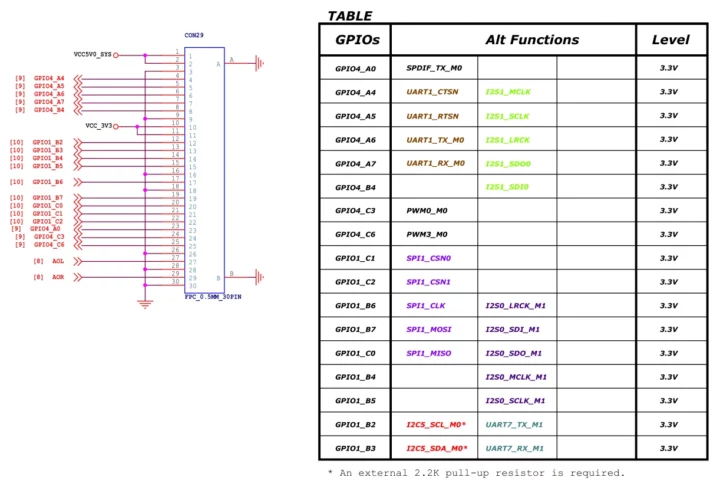

Jean-Luc started CNX Software in 2010 as a part-time endeavor, before quitting his job as a software engineering manager, and starting to write daily news, and reviews full time later in 2011.
Support CNX Software! Donate via cryptocurrencies, become a Patron on Patreon, or purchase goods on Amazon or Aliexpress