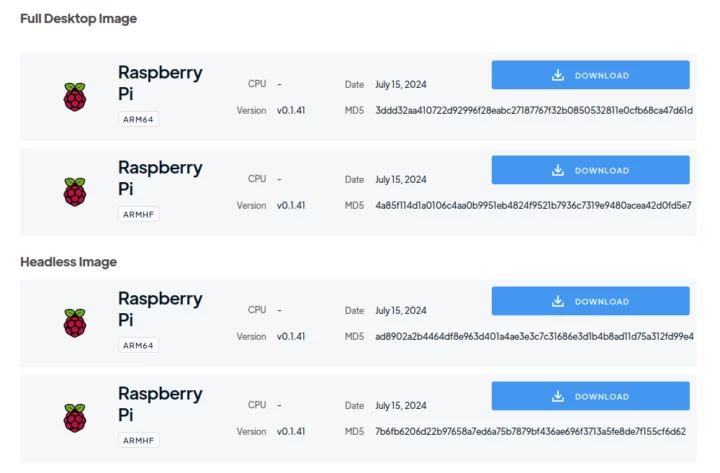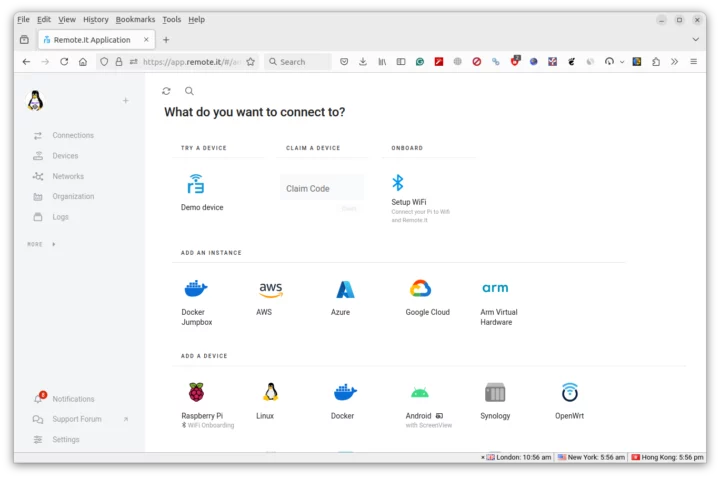Remote.It, a company providing remote access services, has released an open-source project to enable Raspberry Pi WiFi network configuration using Bluetooth (BLE), so users can easily configure WiFi on the board by simply using their smartphone.
Configuring WiFi on a Raspberry Pi usually involves either:
- Manual configuration – The user connects a monitor and keyboard to the Raspberry Pi to configure the wireless network directly on the device.
- Pre-configured SD cards, NVMe SSDs, or USB drives – The WiFi ESSID and password can be set in Raspberry Pi USB imager, and the Raspberry Pi will automatically connect to the network at boot time. That’s quick, but less flexible since the credentials can’t be modified after deployment, and it only works when using a single wireless network.
Remote.It offers a third option for WiFi provisioning using Bluetooth LE. The Raspberry Pi can run headless or fully enclosed into a product, and the users can easily configure WiFi by using BLE connectivity on a phone or other host.
The first step will be to download and install Raspberry Pi images pre-configured with Remote.It remote access solution. The company provides four images based on Raspberry Pi OS Desktop/Lite 32-bit and 64-bit images.
You’ll then need to install the Remote.It mobile app, or desktop application, or simply visit https://app.remote.it on a BLE-enabled host to create a free Remote.It account and access to the dashboard. Note this won’t work from Firefox, but only with Google Chrome or other web browsers with Bluetooth support.
You can click on the “+” icon (Add Device) to access the dashboard above, and then select “Setup WiFi”. Scan for Raspberry Pi devices, select the network, and enter the password, and you should be good to do. The code specific to Bluetooth WiFi Onboarding is open-source and available on GitHub. It’s been designed for Raspberry Pi, but should also work with other devices running Debian.
Most people will not need Bluetooth WiFi onboarding, but there are situations where it can be useful, especially for people or companies deploying multiple devices with a Raspberry Pi SBC or Compute Module embedded into the devices with no user-accessible video output and/or USB port.
Since Remote.It offers remote access services similar to Raspberry Pi Connect, CNX Software asked about the difference between the two services (besides BLE WiFi onboarding):
Raspberry Pi Connect and Remote have the same high-level goal of giving you access to your devices remotely. Connect offers command-line or GUI (remote desktop) access to your Pi. Connect might be enough for a student or DIY enthusiast with only Pis.
Remote.It has granular control over specific service protocols (RDP, VNC, SSH, FTP, Etc.) for zero trust access. Remote.It also supports any device (see icon list below). Remote.It supports IoT, IT, OT, and unlimited use cases where you need to connect to a wide range of devices including very small IoT and Smart devices (sensors, NAS, cameras, etc.)”
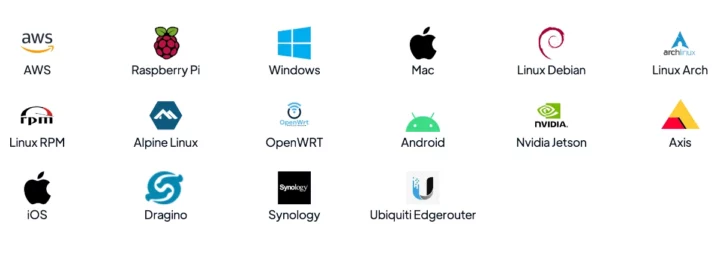 Remote.It works with NVIDIA Jetson board, OpenWrt routers, and a wider range of OS and services. The service is free for personal use for up to 5 devices, although this plan has some limitations (e.g., 7 days of logs only). Professional (8 devices), Business (15 devices), and Fleet (255 devices) licenses are also available, each with a different number of supported devices and features. You can find more details on the pricing page.
Remote.It works with NVIDIA Jetson board, OpenWrt routers, and a wider range of OS and services. The service is free for personal use for up to 5 devices, although this plan has some limitations (e.g., 7 days of logs only). Professional (8 devices), Business (15 devices), and Fleet (255 devices) licenses are also available, each with a different number of supported devices and features. You can find more details on the pricing page.

Jean-Luc started CNX Software in 2010 as a part-time endeavor, before quitting his job as a software engineering manager, and starting to write daily news, and reviews full time later in 2011.
Support CNX Software! Donate via cryptocurrencies, become a Patron on Patreon, or purchase goods on Amazon or Aliexpress