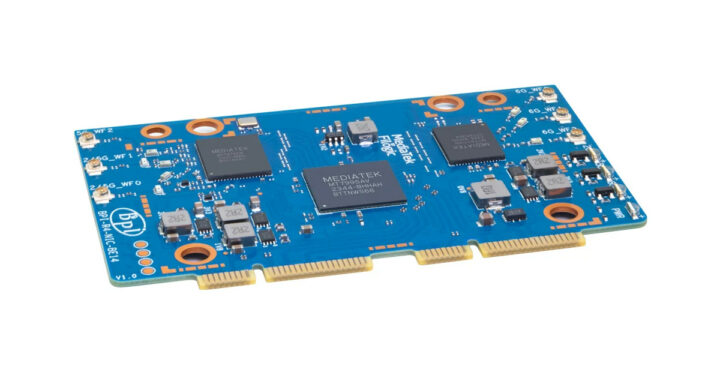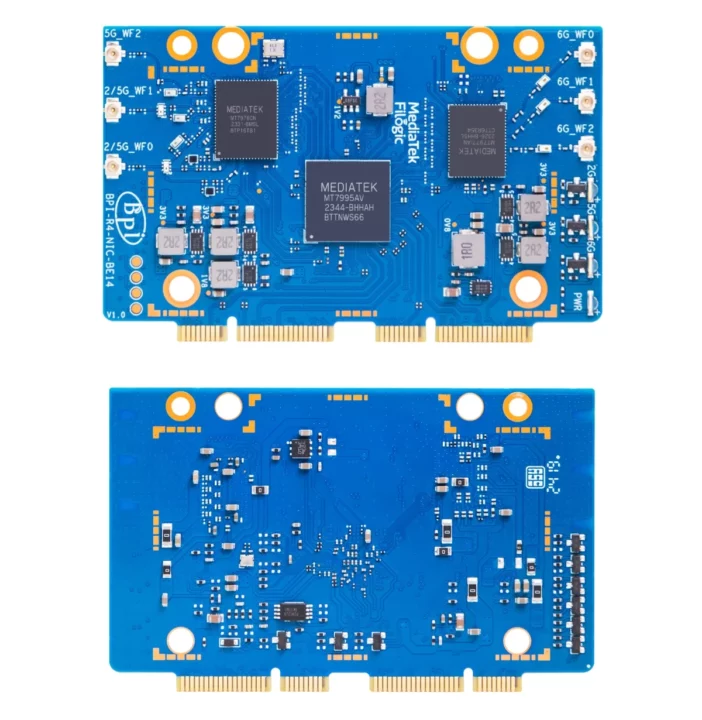The Banana Pi BPI-R4 was introduced last year as a WiFi 7 router board with two 10GbE SFP cages and four GbE ports based on MediaTek Filogic 880 SoC. The only issue is that WiFi 7 is implemented through a dual mini PCIe module that was not available until now.
The good news is that the tri-band Banana Pi BPI-R4-NIC-BE14 WiFi 7 module for the Banana Pi BPI-R4 board can now be purchased for $73.69 on Aliexpress. It is based on MediaTek MT7995AV WiFi 7 chipset, MT7976CN dual-band (2.4GHz and 5 GHz) chipset, and MT7977IAN 6GHz chipset.
Banana Pi BPI-R4-NIC-BE14 specifications:
- MediaTek MT7995AV
- WiFi 7 – IEEE 802.11 a/b/g/n/ac/ax/be compliant
- 32-bit RISC-V MCU for Wi-Fi protocols and Wi-Fi offload
- Embedded SRAM and ROM
- UART interface with hardware flow control
- MediaTek MT7976CN dual-band 2.4GHz 2×2 MIMO and 5GHz 3×3 MIMO
- MediaTek MT7977IAN 6GHz 3×3 MIMO
- Bandwidth
- 2.4 GHz – 20 and 40 MHz
- 5GHz – 20, 40,80, and 160 MHz
- 6GHz – 20, 40,80,160 and 320 MHz
- Tri-Band Triple Concurrent (TBTC)
- PHY rate – Up to 13700 Mbps/9500 Mbps
- Features
- MU-MIMO Tx and Rx
- MU-OFDMA Tx and Rx
- STBC, LDPC, TX beamformer, and RX beamformer
- Greenfield mode, mixed mode, and legacy mode
- QoS – WFA WMM and WMM-PS
- Security – WFA WPA, WPA2, WPA3 personal, WPS2.0
- Host interface – 2x 2-lane PCIe 3.0 via two mini PCIe edge connectors
- Dimensions – 82 x 51 mm
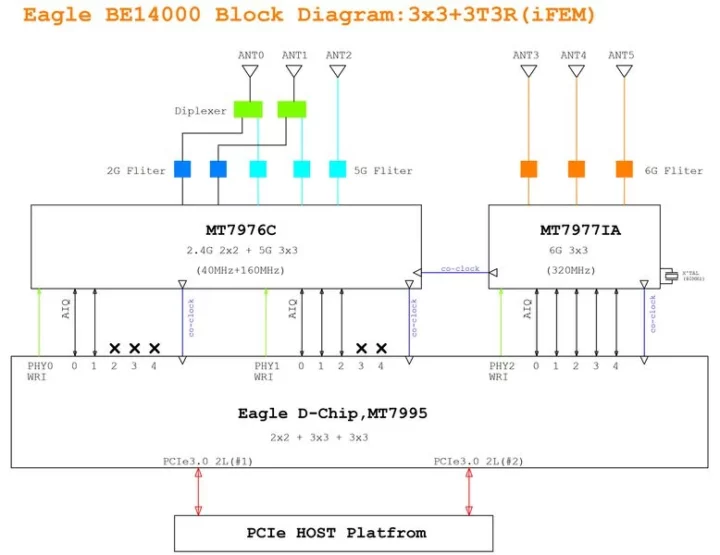
Banana Pi previously showcased the “WiFi 7 iPA NIC Module” with four different chips and a much larger design that took most of the area on the bottom of the BPI-R4 board. It must have been expensive, so the company has now designed a smaller and more cost-effective WiFi 7 module with the BPI-R4-NIC-BE14.
The wiki for the WiFi 7 module does not have that much more information, but the company shared power consumption and transmit power/EVM test reports and also mentioned a large heatsink is needed since the “IC is very hot”. It’s mind-boggling it’s not sold along the module… Instructions to use it with the Banana Pi BPI-R4 board can be found in the wiki of the SBC, and from what I see there’s nothing much to do except set SW4 to “ON” unless the documentation is incomplete.
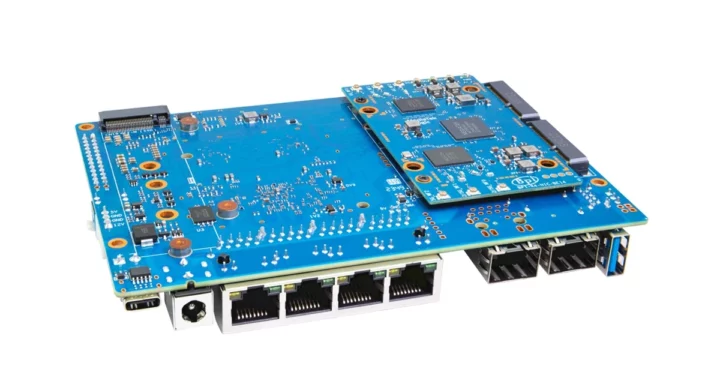
The OpenWrt OS image will automatically detect the WiFi 7 module as a PCIe card:
|
1 2 3 4 5 6 |
root@OpenWrt:/# lspci 0000:00:00.0 PCI bridge: MEDIATEK Corp. Device 7988 (rev 01) 0000:01:00.0 Network controller: MEDIATEK Corp. Device 7990 0001:00:00.0 PCI bridge: MEDIATEK Corp. Device 7988 (rev 01) 0001:01:00.0 Network controller: MEDIATEK Corp. Device 7991 0004:00:00.0 Unclassified device [0002]: MEDIATEK Corp. Device 7981 |
But the current Debian 11 and Ubuntu 22.04 images have some limitations with regard to Wi-Fi 7 support:
Note:linux-5.4 kernel include MT76 wifi driver, it can only support BE14000 wifi card. it can support 2.4G, 5G and 6G, but debian 11/ubuntu-22.04’s network-manager utility package can’t support 6G wifi. So we are waiting for the latest package. linux-6.1 kernel don’t include MT76 wifi driver, it can’t support BE14000 wifi card.
Banana Pi BPI-R4-NIC-BE14 WiFi 7 dual mini PCIe module is sold for $73.69 on Aliexpress, but that does not include the six WiFi antennas that can be added for $13.90 on the same page. The Banana Pi BPI-R4 board’s price has dropped below $100 with SinoVoIP selling for $94.74. Prices do not include shipping nor the recommended heatsink…

Jean-Luc started CNX Software in 2010 as a part-time endeavor, before quitting his job as a software engineering manager, and starting to write daily news, and reviews full time later in 2011.
Support CNX Software! Donate via cryptocurrencies, become a Patron on Patreon, or purchase goods on Amazon or Aliexpress