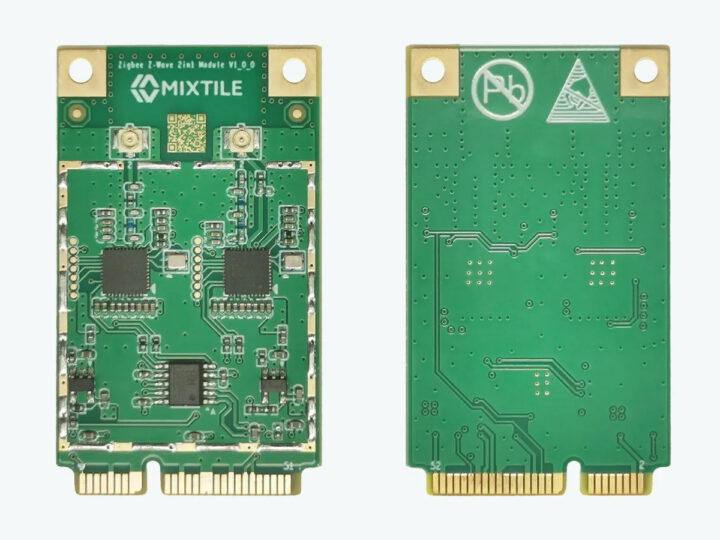Mixtile’s “2-in-1 Zigbee & Z-Wave mPCIe module” is a relatively inexpensive way to add Zigbee and Z-Wave connectivity to a Home Assistant server without having USB dongles sticking out of the server and taking some of its spare USB ports.
The module is compatible with any computer, gateway, or SBC with a spare mini PCIe socket featuring a USB 2.0 interface such as Rockchip RK3568-powered Mixtile Edge 2 Kit gateway. You’ll also need some way of mounting the antennas after connecting them to the IPEX-1 antenna connectors on the module, the Edge 2 Kit comes with multiple antenna holes.
Mixtile 2-in-1 Zigbee & Z-Wave mPCIe module specifications:
- Wireless MCUs
- Silabs EFR32MG24 Arm Cortex-M33 @ 78.0 MHz with 256 kB RAM, 1536 kB flash
- Radio Frequency – 2.4 GHz (802.15.4 radio)
- TX Power – up to +19.5 dBm
- RX sensitivity – -105.4 dBm at 250 kbps
- Protocols – Zigbee, Matter, Thread
- Silabs EFR32ZG23 Arm Cortex-M33 @ 80 MHz
- Radio Frequency – sub-GHz
- TX Power – up to +14 dBm
- RX sensitivity – -109.9 dBm at 9.6 kbps
- Protocol – Z-Wave
- Silabs EFR32MG24 Arm Cortex-M33 @ 78.0 MHz with 256 kB RAM, 1536 kB flash
- Antennas – 2x IPEX-1 antenna connectors (1x for Zigbee, 1x for Z-Wave)
- Host interface – mini PCIe connector with USB 2.0
- Power Supply – 3.3V
- Dimensions – mini PCIe module

Mixtile says the EFR32MG24 wireless microcontroller is capable of concurrently running both Zigbee 3.0 (EmberZNet/EZSP) and Thread (OpenThread/Matter/CHIP over Thread) stacks/protocols at the same time by using firmware in RCP (Radio Co-Processor) mode, while the EFR32ZG23 chip runs firmware for the Z-Wave protocol. The Matter protocol will also be supported in a future firmware update, and Mixtile claims the module supports Over-The-Wire (OTW) firmware updates via the mini PCIe interface.
Home Assistant can easily be installed on x86 hardware, Raspberry Pi 4/5, ODROID-N2+, and ODROID-M1 boards, but there’s nothing specific for the Mixtile Edge 2 Kit. However, it happens to be based on the same Rockchip RK3568 processor as the ODROID-M1, so maybe they are using the same image. I’ve asked the company and will update this article once/if I get a reply. [Update: The company has just published instructions to install HAOS on the Mixtile Edge 2 Kit] In any case, the mPCIe module will be seen as a USB device by Home Assistant OS and be automatically recognized as a Zigbee and Z-Wave card.
Mixtile sells the “2-in-1 Zigbee & Z-Wave mPCIe module” for $19.90 on their online store, but note the module comes without 2.4GHz and sub-GHZ IPEX-1 antennas that you’d need to purchase separately.

Jean-Luc started CNX Software in 2010 as a part-time endeavor, before quitting his job as a software engineering manager, and starting to write daily news, and reviews full time later in 2011.
Support CNX Software! Donate via cryptocurrencies, become a Patron on Patreon, or purchase goods on Amazon or Aliexpress