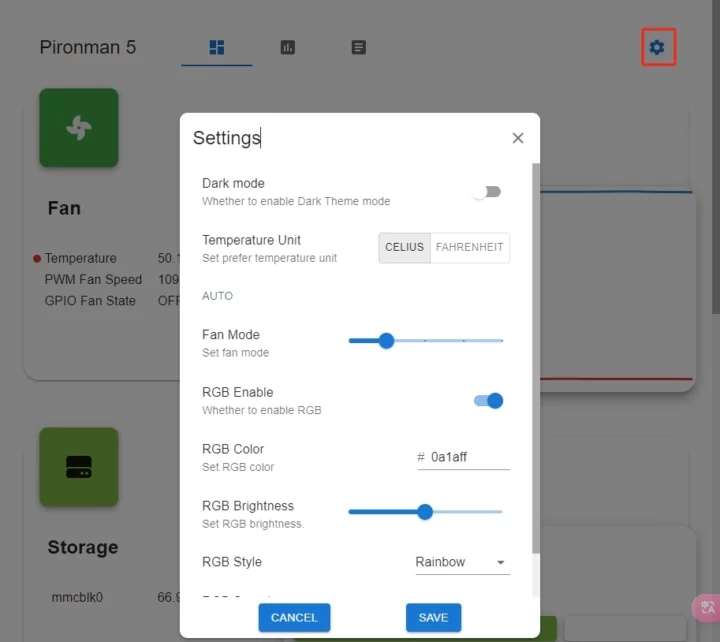SunFounder Pironman 5 is an enclosure for the Raspberry Pi 5 SBC that looks like a small Tower PC equipped with two RGB LED fans and a tower cooler with a PWM fan for cooling, and support for an NVMe SSD drive through the company’s Pironman 5 NVMe PiP HAT+ expansion board.
The case also includes a small OLED information display, a power button for safe shutdown, two full-size HDMI ports, a spring-loaded microSD card socket for easy insertion and removal, an IR receiver for media center applications, and externally accessible 40-pin GPIO header so users can still play with GPIO while the Raspberry Pi 5 is inside the case.
Pironman 5 key features and specifications:
- Designed for the Raspberry Pi 5 SBC (a board like Radxa Rock 5C could be installed instead, but software for OLED display, RGB LEDs, fan control, etc… might be an issue)
- Storage
- Pironman 5 NVMe PiP HAT+ supporting M.2 2230, 2242, 2260, or 2280 NVMe SSD at up to PCIe 2.0/ PCIe 3.0 speeds due to Pi 5 limitations
- MicroSD card card slot equipped with a spring-loaded socket for easy card removal
- Video Output – 2x full-size HDMI ports
- Display – 0.96-inch OLED Display showing Raspberry Pi’s CPU usage, temperature, disk usage, IP address, RAM usage, etc…
- Networking – Access to the GbE RJ45 port from the Raspberry Pi 5, as well as WiFi 5 and Bluetooth 5
- USB – Access to the USB 2.0 and USB 3.0 ports from the Raspberry Pi 5
- Cooling
- 2x RGB fans with GPIO control
- Tower cooler with PWM fan controlled by the system
- Tower cooler that can cool a Raspberry Pi 5 with 100% CPU load down to 39°C at 25°C room temperature
- Expansion – External 40-pin GPIO extender with pin labels for easy access
- Misc
- 4x WS2812 Addressable RGB LED light up the whole case with light effects
- IR Receiver for multi-media centers like Kodi or Volumio
- Retro metal power button for safe shutdown
- Power Supply – 5V DC/5A via USB-C power adapter
- Aluminum main body with clear Acrylic side panel
The Pironman 5 is fully compatible with all versions of Raspberry Pi OS Desktop/Lite, and can also work with other operating systems but with some limitations:
- Ubuntu Desktop 23.10 – No SPI required by the LEDs
- Kali – No I2C required for OLED screen
- Home Assistant – I2C and SPI interfaces are not supported (for now)
You’ll find instructions to assemble the Pironman case, configure the bootloader and Raspberry Pi OS, and install the Pironman 5 software module on the wiki. You may also be interested in checking out our review of Pironman case for the Raspberry Pi 4 with M.2 SATA storage last year, as while the design is a bit different, it can still give an idea of what to expect with the new model.
The main commands to install the Pironman5 module and dependencies are as follows:
|
1 2 3 4 5 6 7 |
sudo apt-get update sudo apt-get install git -y sudo apt-get install python3 python3-pip python3-setuptools -y cd ~ git clone https://github.com/sunfounder/pironman5.git cd ~/pironman5 sudo python3 install.py |
This will start the pironman5.service which can be controlled with systemd, e.g.:
|
1 |
sudo systemctl restart pironman5.service |
From there, users can access the Pironman 5 dashboard from their preferred web browser by going to http://<ip>:34001. It provides a convenient user interface to configure the fan behavior, set various RGB LED parameters, and more. It also serves as a monitoring solution similar to RPI-Monitor.
SunFounder has started taking orders for the Pironman 5 PC tower case for the Raspberry Pi on their online store for $79.99. The company also has an Aliepress store and an Amazon store, but the enclosure is yet to be listed on either at the time of writing.

Jean-Luc started CNX Software in 2010 as a part-time endeavor, before quitting his job as a software engineering manager, and starting to write daily news, and reviews full time later in 2011.
Support CNX Software! Donate via cryptocurrencies, become a Patron on Patreon, or purchase goods on Amazon or Aliexpress