The e Foundation has just announced the release of the /e/OS v2 Android-based Google-free open-source mobile operating system with an improved launcher, support for Android Auto, a “Wall of Shame” to identify the most leaking apps and tracker, QR Code scanning support in the camera app, and more.
Most Android smartphones come with Google services which may be convenient (and help keep Android free), but come at the loss of the users’ privacy. That’s why the e Foundation started offering e/OS over five years ago to offer a privacy-focused version of Android without Google services on specific phones. The project has evolved over the years, over 200 mobile devices are supported officially and unofficially, and Murena, a for-profit company, has also been established to sell e/OS smartphones and cloud services.
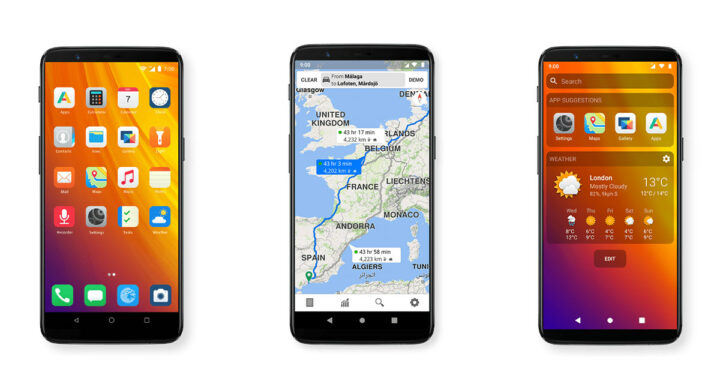
/e/OS v2 highlights and changes:
- Based on LineageOS 20 with the latest bug fixes and security updates (itself based on Android 13)
- Upgraded Launcher with live wallpaper support, notifications improvements, and various bug fixes. It also comes with new icons and wallpapers
- Support for Android Auto. See documentation for details (Note it’s relying on Google Maps)
- QR code scanning is now available in Camera app
- Advanced Privacy setting – Wall of Shame added to the homepage to identify the most leaking apps and trackers; UI improvements
- Updated to version 1.5 of eDrive for more stability of file synchronization
- Browser updated to version 123.0.6312.122 from upstream and sensor exposure is reenabled
You’ll find more changes and bug fixes in the release notes. You may also watch the launch video below for more information and some Q&A from viewers.
— /e/OS (@e_mydata) May 16, 2024
/e/OS v2 is apparently still using Google Maps (at least for Android Auto) and users can still log in to services with their Google/Gmail account, so here’s what “deGoogled OS” means:

There are 250 devices currently supported /e/os mobile OS either by the community or with official support (22 devices). So the level of support may differ, and it’s unclear whether all are upgradable to /e/os v2. In most cases, you’ll need to install the mobile OS by ourself, but you can also purchase a Murena smartphone preinstalled with /e/os starting with the Murena One going for 199.99 Euros, and there are other higher-end devices such as the Murena Fairphone 5 available on the same shop. As mentioned in the introduction, Murena also offers a cloud service called “Murena Cloud” that acts as your personal email account, agenda and contacts, cloud drive, and office suite based on NextCloud and OnlyOffice.
Via Liliputing

Jean-Luc started CNX Software in 2010 as a part-time endeavor, before quitting his job as a software engineering manager, and starting to write daily news, and reviews full time later in 2011.
Support CNX Software! Donate via cryptocurrencies, become a Patron on Patreon, or purchase goods on Amazon or Aliexpress




