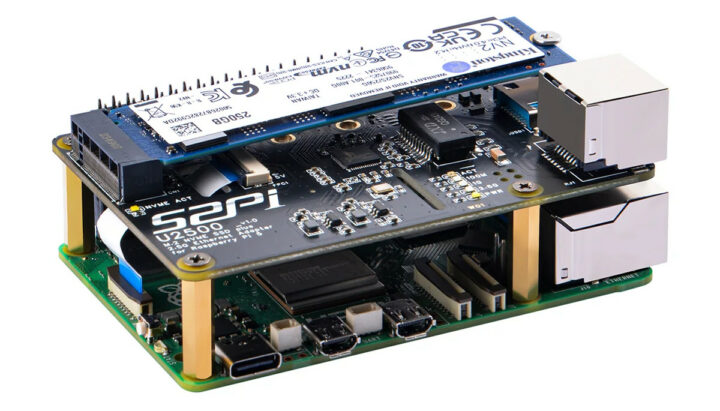Designed specifically for the Raspberry Pi 5 SBC, the 52Pi W01 U2500 HAT offers support for M.2 M-key NVMe SSDs (2230, 2242, 2260, and 2280) along with a 2.5GbE (2.5 Gbps Ethernet port) using a Realtek RTL8156BG chipset.
The most interesting thing about this board is its connectivity – the M.2 SSD is driven directly by the Raspberry Pi’s PCIe port that supports Gen2 & Gen3 standards. However, the 2.5Gbps Ethernet port requires a connection to one of the Pi’s USB ports using a specialized USB-to-USB adapter included by 52Pi.
Previously, we have seen 52Pi come up with very innovative and interesting HATs for Raspberry Pi including 52Pi P02 PCIe expansion board, 52Pi NVdigi Expansion Board, 52Pi CM4 Router Board, and many other products. If you want to try something new with your Raspberry Pi, feel free to check those out.
52Pi W01 U2500 2.5Gbps Ethernet + NVMe HAT specifications:
- Compatibility – Made for Raspberry Pi 5.
- NVMe SSD support – Supports M-key NVMe SSDs in sizes 2230, 2242, 2260, and 2280
- Networking – 2.5Gbps Ethernet with Realtek RTL8156BG chipset (externally connects to the Pi via USB adapter)
- Host interfaces – Raspberry Pi 5 PCIe FFC connector (30mm FFC cable provided) up to PCIe Gen2 or Gen3 x1 speeds and 40-pin GPIO header
- Misc – LED indicator for M.2 disk activity.
- Power Management
- Voltage regulator 3A on the 3.3V rail, compliant with M.2 standard.
- Requirements
- USB 2.5Gbps Ethernet: +5V, 650mA
- NVMe SSD – Power consumption depends on the SSD used.
- Dimensions – 85 x 56 x 15.15mm
The device is plug-and-play, so you just need to connect the power and it’ll work as intended. 52Pi also mentions the hollow design enables excellent ventilation and cooling, ensuring optimal performance. You can check out their wiki page for further information about the HAT.
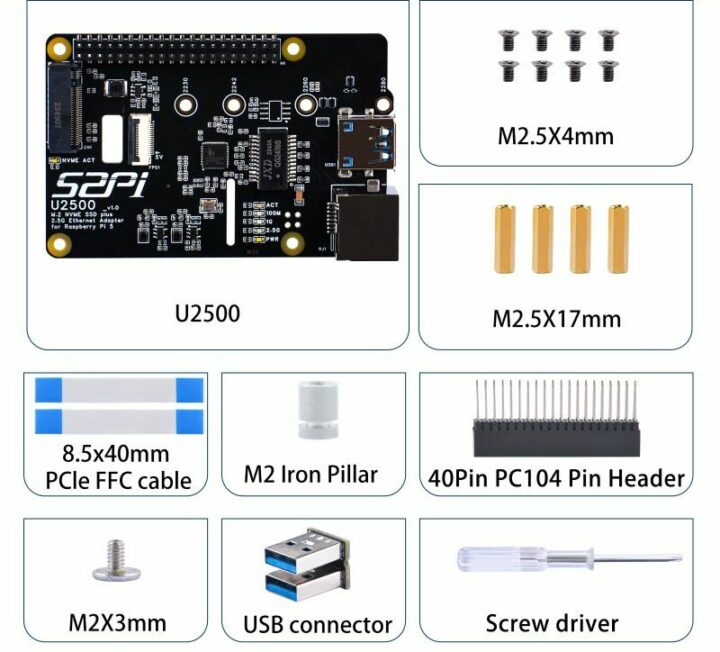
The package includes everything you need to attach the HAT to your Raspberry Pi 5. Inside, you’ll find the W01 U2500 USB 2.5Gbps Ethernet + NVMe HAT, eight M2.5x4mm flat head screws, two 8.5x40mm PCIe FFC cables, a 40-pin PC104 pin header, four M2.5x17mm copper pillars, an M2 iron pillar for securing your SSD, and a handy screwdriver.
The 52Pi W01 U2500 2.5GbE + NVMe HAT for Raspberry Pi 5 is priced at $29.99 on Amazon under the GeekPi brand, as well as on Aliexpress ($27.45), and the 52Pi online store.
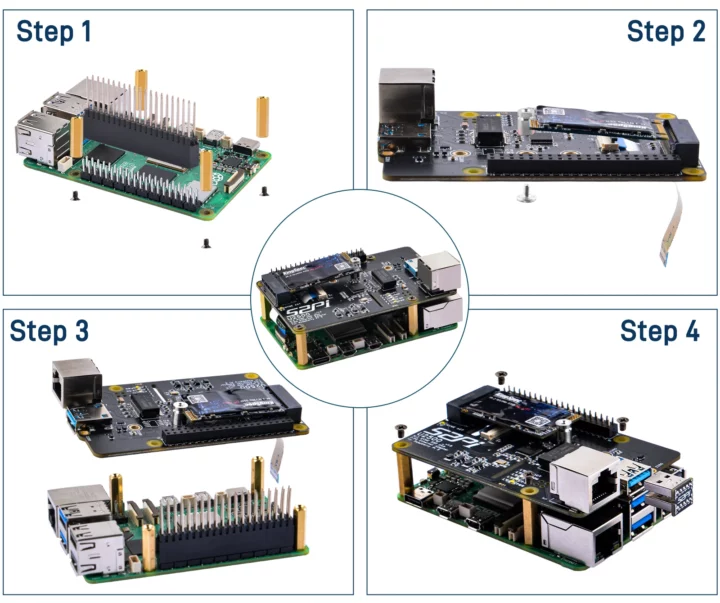
Via Hackster.io
Debashis Das is a technical content writer and embedded engineer with over five years of experience in the industry. With expertise in Embedded C, PCB Design, and SEO optimization, he effectively blends difficult technical topics with clear communication
Support CNX Software! Donate via cryptocurrencies, become a Patron on Patreon, or purchase goods on Amazon or Aliexpress