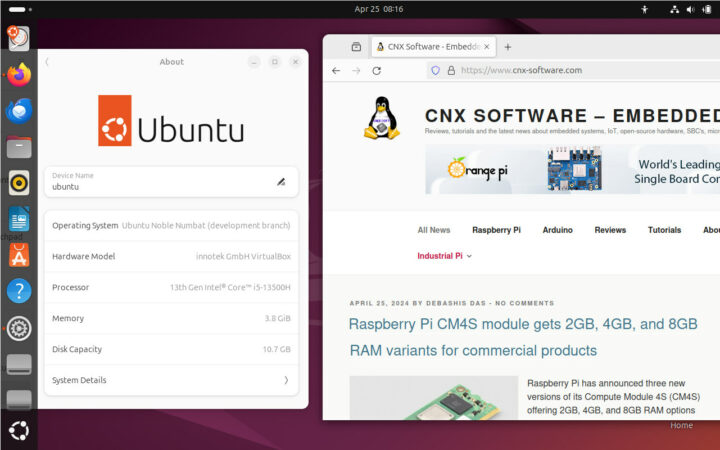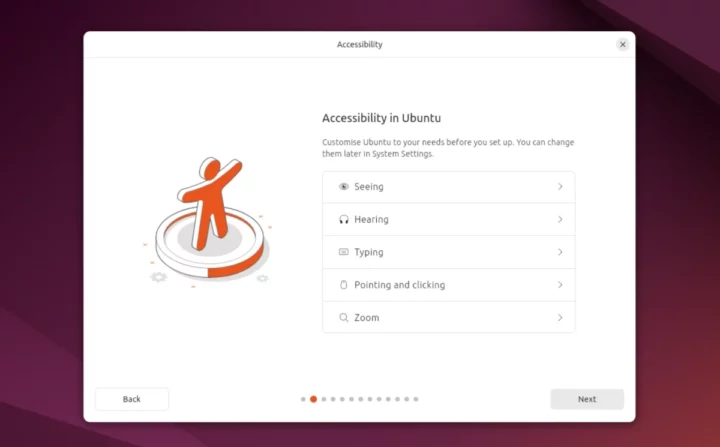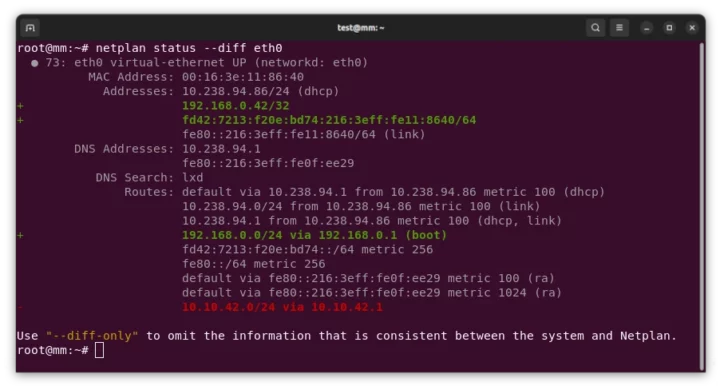Canonical has just released Ubuntu 24.04 LTS “Noble Numbat” distribution a little over two years after Ubuntu 22.04 LTS “Jammy Jellyfish” was released. The new version of the operating system comes with the recent Linux 6.8 kernel, GNOME 46, and a range of updates and new features we’ll discuss in this post.
As a long-term support release, Ubuntu 24.04 LTS gets a 12-year commitment for security maintenance and support, with five years of free security maintenance on the main Ubuntu repository, and Ubuntu Pro extending that commitment to 10 years on both the main and universe repositories (also free for individuals and small companies with up to 5 devices). This can be extended a further 2-year, or 12 years in total, for Ubuntu Pro subscribers who purchase the Legacy Support add-on.
Canonical explains the Linux 6.8 kernel brings improved syscall performance, nested KVM support on ppc64el, and access to the new bcachefs filesystem, and the company has also merged low-latency kernel features into the default kernel, hence reducing kernel task scheduling delays.
GNOME version 46 is said to deliver performance and usability improvements, including file manager search and performance (that’s been an issue for me with directories with many files loading slowly), expandable notifications, and consolidated settings options for easier access.
Developers get access to the latest version of the most popular languages with Python 3.12, Ruby 3.2, PHP 8.3, and Go 1.22, as well as .NET 8, OpenJDK 21 for Java programmer, and Rust 1.75 with a simpler Rust toolchain snap framework. Ubuntu 24.04 LTS also enables frame pointers by default on all 64-bit architectures to make it easier to optimize software thanks to a more complete CPU profiling and off-CPU profiling.
The installer has been revamped and relies on the same Subiquity back end as Ubuntu Server and a new Flutter-built front-end designed to improve access to accessibility options and increase clarity on the user experience.
The installer notably brings back support for experimental ZFS installs with or without hardware-backed full disk encryption, makes dual-boot installation easier, especially when BitLocker is enabled, and adds support for autoinstall in the graphical installer. The latter is used for custom installations and users can simply provide a local or remote autoinstall.yaml file to install a customized Ubuntu 24.04 image on multiple machines.
Other changes include a new Flutter-based App Center with a more modern design and improved user experience, and people will have to learn yet another method to configure networking, since Netplan 1.0 become the default tool on the desktop, as it has been on Ubuntu Server and Cloud since 2016. However, Canonical stresses that Netplan does not replace NetworkManager and will not impact workflows that prefer the previous configuration methods.
That means we’ll have to wave goodbye to Ubuntu 22.04 for all our mini PC reviews, and we’ll only use Ubuntu 24.04 forward, although I’m sure some Arm and RISC-V SBCs will still use older versions for a while. You’ll find the ISOs for Ubuntu 24.04 Desktop, Server, and other flavors on the download page. Raspberry Pi hardware was not left behind, and Ubuntu 24.04 Desktop and Server images can already be downloaded for the Raspberry Pi 5, Raspberry Pi Zero 2 W, Raspberry Pi CM4, Raspberry Pi 400, and Raspberry Pi 4 on a dedicated page.
Canonical provides more details about the new release in the official announcement and a separate blog post.

Jean-Luc started CNX Software in 2010 as a part-time endeavor, before quitting his job as a software engineering manager, and starting to write daily news, and reviews full time later in 2011.
Support CNX Software! Donate via cryptocurrencies, become a Patron on Patreon, or purchase goods on Amazon or Aliexpress