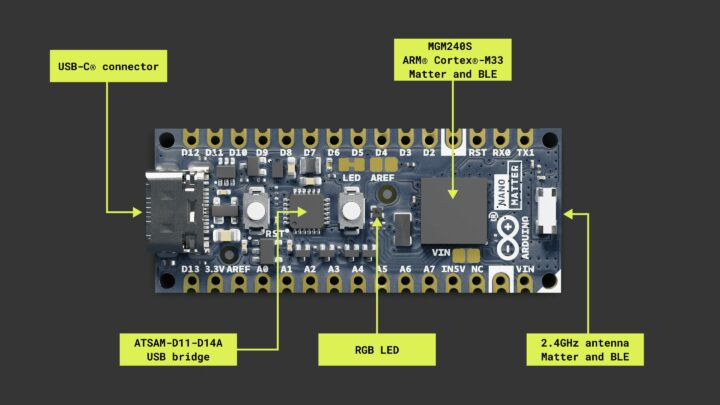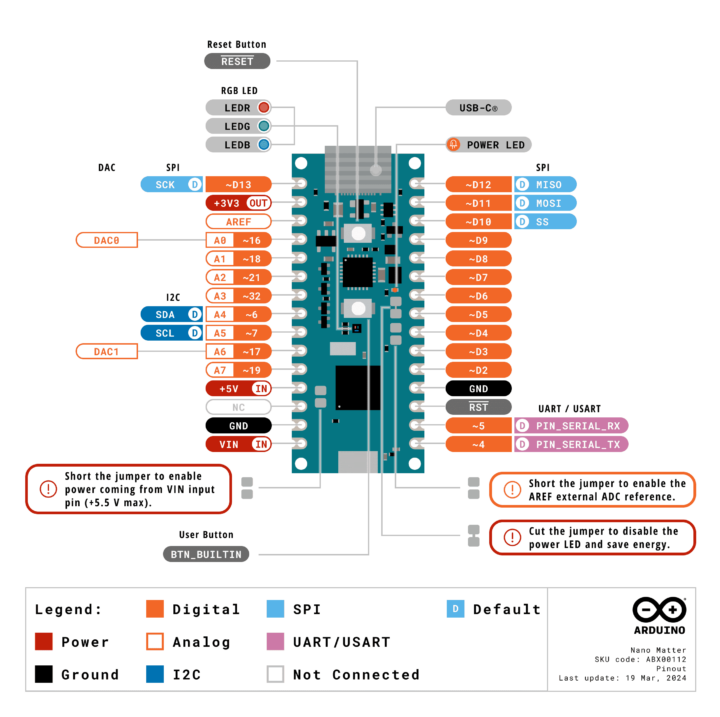The Arduino Nano Matter is the product of a collaboration between Arduino and Silicon Labs. The Nano Matter board was announced in January and is powered by SiLabs’ MGM240S chip. It offers multiple wireless connectivity options such as Matter, OpenThread, and Bluetooth Low Energy.
Support for the Matter standard is the Nano Matter board’s key offering. Matter is an open-source, connectivity protocol that lets smart home devices from different manufacturers interoperate seamlessly. The 45mm x 18mm board leverages dual-mode connectivity, with IEEE 802.15.4 (Thread) for mesh networking and Bluetooth Low Energy for short-range communication.
It is targeted at the Internet of Things, home automation, professional automation, environmental monitoring, and climate control applications. Prospective industrial applications include machine-to-machine interoperability, machine status monitoring, and worker status optimization.
Arduino Nano Matter specs:
- MPU – SiLabs MGM240SD22VNA
- MCU core – 32-bit Arm Cortex-M33 with DSP (digital signal processing) instruction and FPU (floating-point unit) @ 78 MHz
- Storage/Memory – 1536 KB flash program memory, 256 KB RAM data memory
- Wireless Connectivity – Matter, IEEE 802.15.4 (Thread/Zigbee), Bluetooth 5.3 & Bluetooth Mesh
- Connectivity Band Frequency – Onboard 2.4 GHz
- USB – USB-C port for power and data
- Peripherals
- Analog – 12-bit ADC (x19), up to 12-bit DAC (x2)
- Digital – 22x GPIO pins (2x UART, 2x I2C, 2x SPI, 5x PWM)
- External interrupts are available for all digital pins
- Debugging – JTAG/SWD debug port (accessible through the board’s test pads)
- Security – Secure Vault
- Misc
- RGB LED, 2.4GHz antenna for Matter and BLE, 2x push buttons (RST and user button)
- Castellated pins for integrating the board into final solutions
- Power
- 5V via USB-C or header connector pins (VIN, IN5V)
- Operating Voltage: 3.3V
- Temperature Range – -40°C to + 85°C
- Dimensions – 45 x 18 mm
- Weight – 4g
The Nano Matter board can be programmed both online and offline, using Arduino IDE, Arduino CLI, and the Cloud Editor. The Silicon Labs core in the Arduino IDE comes with code samples for creating different Matter-enabled IoT devices.
A user manual for the Nano Matter is available on the Arduino Docs website, complete with a first-use tutorial, instructions on loading samples and working with different platforms, and guides on enabling the different modes of communication supported by the board. You can read more about the board’s specifications and find more detailed information in the documentation.
While it is currently priced at $25, the Nano Matter board isn’t available for purchase yet and the product page only shows a community preview, with a link to subscribe to the waiting list.

Tomisin is a writer specializing in hardware product reviews, comparisons, and explainers. He is very passionate about small form factor and single-board computers.
Support CNX Software! Donate via cryptocurrencies, become a Patron on Patreon, or purchase goods on Amazon or Aliexpress