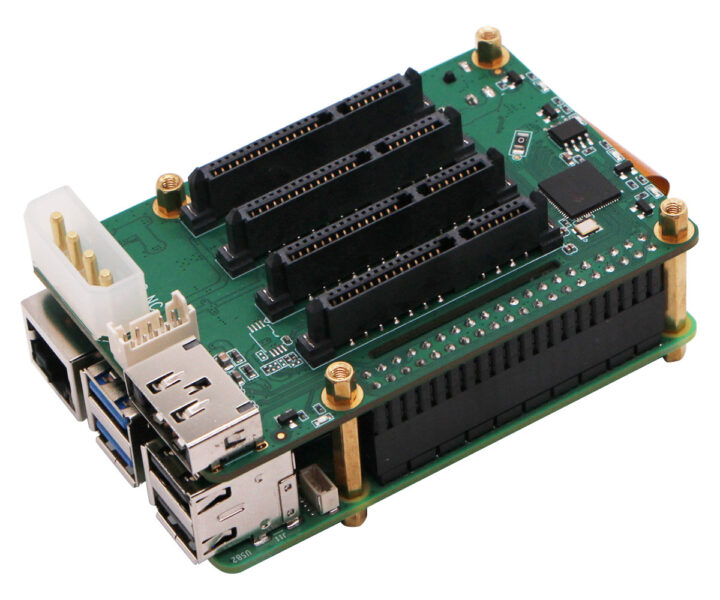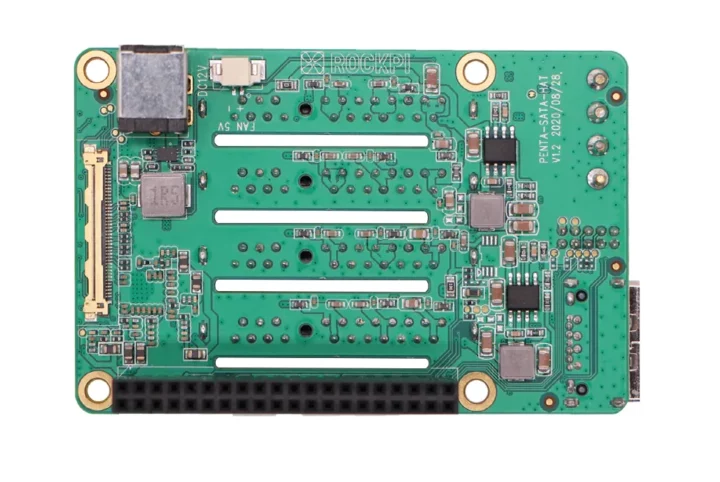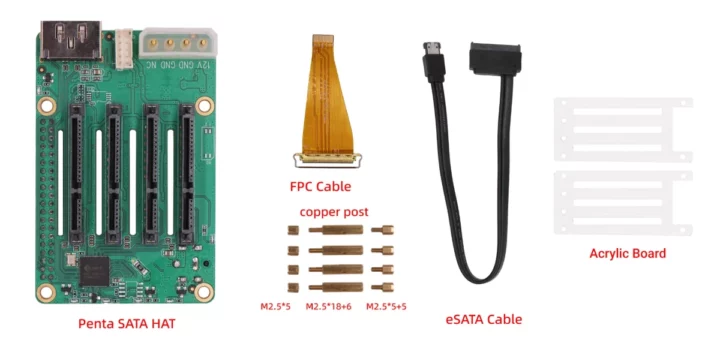The Radxa Penta SATA HAT leverages the PCIe interface on Raspberry Pi 5 SBC to add up to five 2.5-inch or 3.5-inch SATA drives through four SATA connectors and an eSATA connector and enables NAS designs with the latest SBC from Raspberry Pi Limited.
The Radxa’s Penta SATA HAT was initially launched in 2019 as an accessory for the Rock Pi 4 SBC powered by a Rockchip RK3399 processor and an M.2 PCIe socket since Raspberry Pi competitors have been exposing PCIe interfaces for years. It turns out the exact same Penta SATA HAT design can be reused with the Raspberry Pi 5 by providing a new PCIe FPC cable and updating the configuration scripts.
Radxa Penta SATA HAT for Raspberry Pi 5 specifications:
- 4x SATA interfaces + 1x eSATAp for up 100TB storage via 5x 2.5″ or 3.5″ HDD/SSD
- Host Connection – Flat cable with 2-lane PCIe 2.1 via JMB585 PCIe to SATA controller
- Storage Features – HDD suspend mode, software RAID 0/1/5
- Misc
- Optional PWM control fan for HDD heat dispatching
- Optional OLED display for IP/Storage info
- Power Supply
- 1x USB Type C power input with USB PD support for both 2.5-inch HDD/SSD and the SBC
- External standard ATX power supply support for 3.5-inch HDD
Accessories are exactly the same, but Radxa had to design a new custom FPC cable to connect to the original Penta SATA HAT PCIe connector – shown on the left side in the photo above – and the Raspberry Pi FFC PCIe connector.
The other change is the configuration method (up to PCIe Gen3) for Raspberry Pi OS which is explained on the Radxa documentation website. The HAT Wiki still points to the older install script for Radxa boards for now, but you should use the method in the first link for the Raspberry Pi 5 if that’s the board you are using. This solution should also you to create your own Raspberry Pi 5 NAS with the quad-bay 2.5-inch metal case or a 5-bay for 3.5-inch drives as shown below.


Radxa is working on opening stores on Aliexpress and Amazon to provide easier purchase methods to their customers, and they’ve listed the Penta SATA HAT for Raspberry Pi 5 on Amazon, but with no price for now. The Penta SATA HAT Pi 5 kit can still be purchased on Arace for $44.99 plus shipping.

Jean-Luc started CNX Software in 2010 as a part-time endeavor, before quitting his job as a software engineering manager, and starting to write daily news, and reviews full time later in 2011.
Support CNX Software! Donate via cryptocurrencies, become a Patron on Patreon, or purchase goods on Amazon or Aliexpress