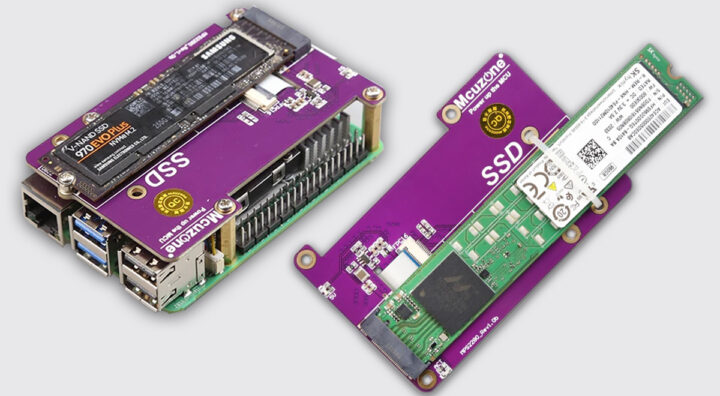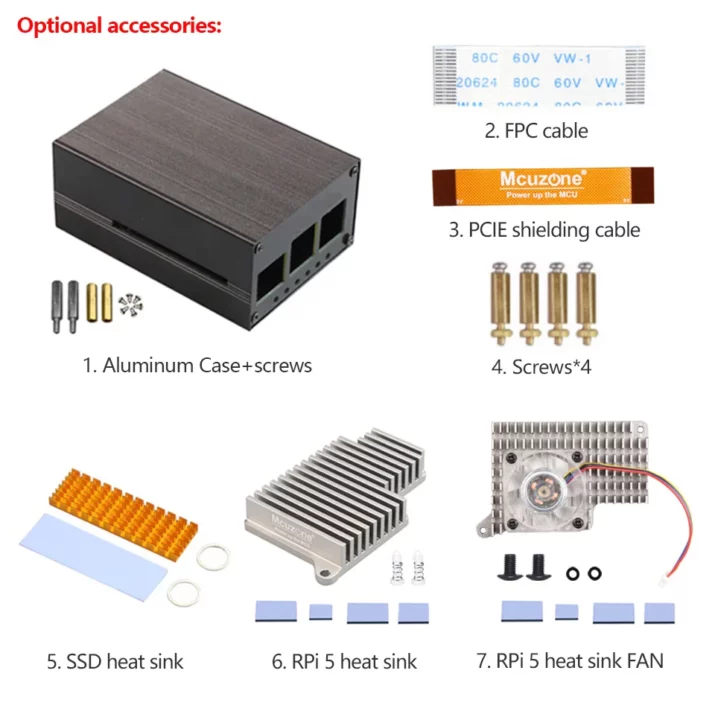The Mcuzone MPS2280 M.2 NVMe HAT is another PCIe to NVMe adapter board built for the Raspberry Pi 5. What sets it apart from other boards is that it supports 2280 SSDs and offers the option to Jerry-rigg a 22110 SSD with zip ties.
Previously we have covered many PCIe to NVMe expansion boards such as Pimoroni NVMe Base, Geekworm X1003 PCIe to NVMe SSD adapter, and PineBerry Pi’s HatDrive, so feel free to check those out if interested.
Mcuzone MPS2280 M.2 NVMe HAT specifications:
- PCIe Support – Compatible with PCIe x1 interface, offering Gen2 and Gen3 modes.
- SSD compatibility – Supports M.2 M-key interface with 2280, 2242, and 2230 size SSDs, and offers the option to Jerry-rigg a 22110 SSD with zip ties.
- SSD booting – Enables booting from an NVMe SSD, with options for storage expansion. Alternatively, the system can boot from TF while using the SSD for storage.
- GPIO compatibility – Features 4x M2.5 fixing holes and a concave design for easy access to the Raspberry Pi 5’s 40Pin GPIO.
- Bandwidth capacity – Offers a theoretical bandwidth of 5Gbps in PCIe Gen2 mode and 8Gbps in PCIe Gen3 mode
- Indicators – Includes a power indicator (“PWR”) and an M.2 activation indicator (“ACT”).
- M.2 power supply – Features a 2A current design, but is limited to 5V/1A as per the Pi 5’s PCIe interface limit. The special version includes auxiliary power of 5V/3A.
- Quality – Utilizes high-quality electronic components and immersion gold technology, to produce a lead-free design.
- Dimensions – 85mm x 56mm.

The design of this adapter is unique because it’s easy to access the 40-pin GPIO header of the Raspberry Pi 5 even when the hat is connected on top of the SSD.
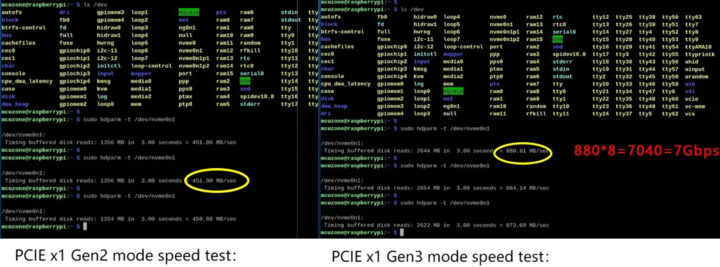
The company tested the SSD speeds and found that for Gen2, the read speed was 451.90 MB/s, while for Gen3 SSDs, it was faster at 880.81 MB/s.

Funnily Mcuzone showcased that it’s also possible to connect a 22110 SSD to the Raspberry Pi 5 through this board with the help of a zip tie and two holes in the board
You can buy the Mcuzone MPS2280 PCIe to NVME board for Raspberry Pi 5 on AliExpress for $6.99 and up. The AliExpress product page also gives information about extra accessories that are available for purchase with the HAT and most people will likely want the $8.99 kit with FPC cable, standoffs, and screws.
Debashis Das is a technical content writer and embedded engineer with over five years of experience in the industry. With expertise in Embedded C, PCB Design, and SEO optimization, he effectively blends difficult technical topics with clear communication
Support CNX Software! Donate via cryptocurrencies, become a Patron on Patreon, or purchase goods on Amazon or Aliexpress