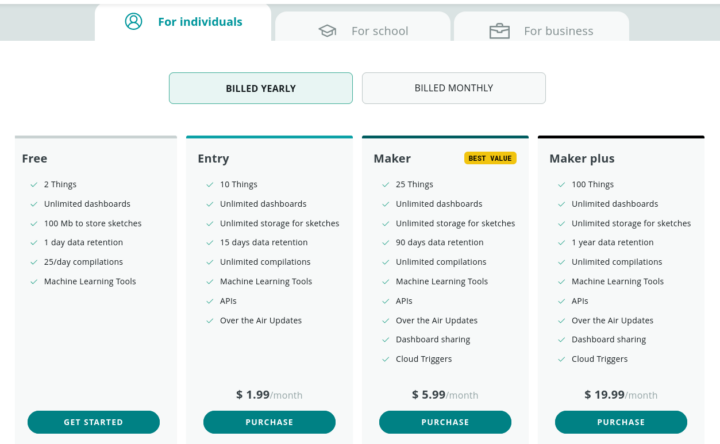Arduino has updated the Arduino Cloud Editor – which started as Arduino Create several years ago – to bring the web-based code editor closer to the appearance and functionalities of the “classic” Arduino 2.0 IDE.
Arduino says the Cloud Editor simplifies the getting started process without having to go through the setups or maintenance required by the Arduino IDE installed on your computer and you can access your sketches easily from the cloud wherever you are.
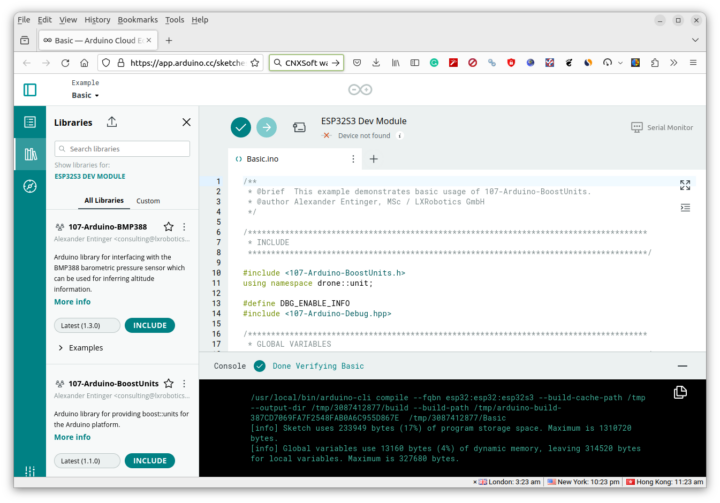
Considering the Arduino Cloud Editor has been around for a few years what has changed exactly? First, the Cloud Editor and the Arduino IDE now have a unified design (sort of), although the way the company frames it is a bit abstract:
Traditionally, Arduino Cloud had two separate editors: an embedded simple one and the full editor. Users have long awaited a unified editor that gets the best of each one. The new Cloud Editor achieves just that, completely revamping its implementation and setting the stage for exciting new upcoming features.
The current version of the Cloud Editor will still be available for the next two months – or more accurately until March 31, 2024 – before being completely replaced by the new one.
Some practical changes include a new library manager which now looks about the same as in the Arduino 2.0 IDE and also provides links to samples for each library, a single sketch repository
for both IoT and traditional sketches, and the serial monitor has also been improved with the ability to download logs and the inclusion of timestamps.
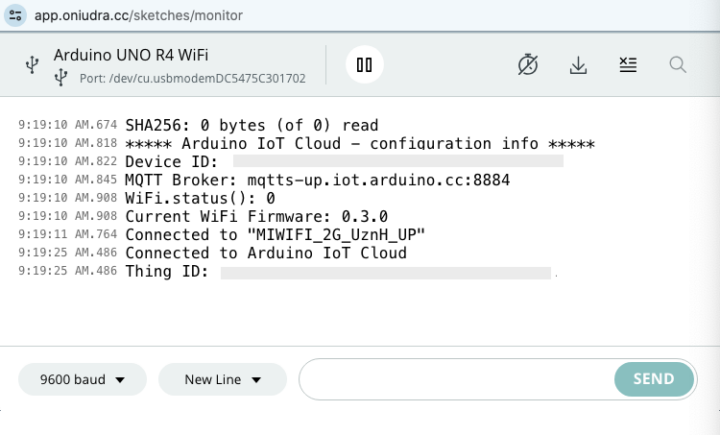
The Arduino Cloud Editor used to support all the official Arduino boards, plus some ESP32 and ESP8266 boards, but the new version is now compatible with any device that works with the Arduino IDE.
I gave a quick try at the new Arduino Cloud Editor by going to https://cloud.arduino.cc/, clicking on the “Get Started for Free” button, and logging in with my email address since I already had an account. The initial experience is nothing like the Arduino IDE as you need credentials to use the device, then install the Arduino Create Agent, and when you add a board with WiFi you’re given a secure key to connect to the Arduino Cloud.
But once the setup was complete and I was in the interface itself, it became more familiar, and I was able to load an example sketch from one of the libraries and build it as shown in the first screenshot in this post. I don’t have a compatible board with me, so I didn’t test flashing the program to the board and the serial monitor this time around.
A big difference between the Cloud Editor and the Arduino IDE is not related to the interface, but the former is free with no limitations (although you can always donate to the project), but the web editor is free with some limitations (e.g. 25 compilations per day) and you’d need to pay a monthly fee whose amount depends on your needs and whether you are an individual, a school, or a business. On the plus side, paying gives you access to the Arduino Cloud, and enables features like OTA updates.
A few more details may be found in the announcement.

Jean-Luc started CNX Software in 2010 as a part-time endeavor, before quitting his job as a software engineering manager, and starting to write daily news, and reviews full time later in 2011.
Support CNX Software! Donate via cryptocurrencies, become a Patron on Patreon, or purchase goods on Amazon or Aliexpress