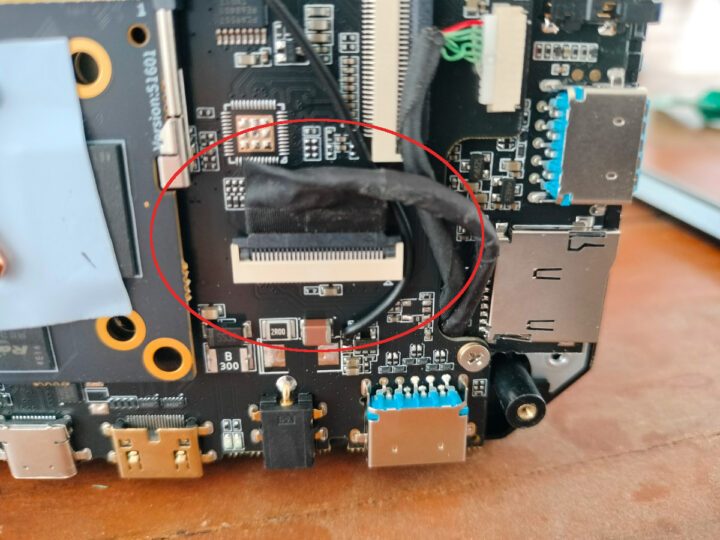When I wrote a hands-on post about Lichee Console 4A RISC-V development terminal I noted the display would sometimes have strange effects or simply go black. I’ve now fixed the issue, and I was just probably unlucky since the issue must be rare, but I’ll still document it in case somebody encounters a similar problem and for fun!
First, the video below shows what I would see on my terminal after using it for a few minutes.
Since then, the display has gone completely dark, and all I see is the backlight, but I can still access the device through an SSH terminal. It looks like a bad connection issue, but I still contacted Sipeed and they told me it must have been the display connector.
So I turned off the device and reopened the enclosure to remove and reinsert the cable for the display as shown in the photo below.
It did not help, and the display on my Console 4A was still dark. I also tried to look at other connectors on the motherboard, but everything still seems to be in place…
So I turned off the device again and decided to take out the motherboard to check out the other side of the display cable. I did not actually fully take it out as this would require removing a bunch of connectors, but I could still have a look at the other end of the cable, and there was no connector in that area, only black tape…
I haven’t peeled the tape, as years of experience have taught me that electronic devices like a little massage from time to time, as I did years ago in order to extend the life of the camera on a smartphone. So I used my middle finger to massage the area highlighted in the photo above with gentle circular movements.
Confident in my electronic device massaging abilities (I did study massage in Thailand for three days and even got a certificate after all!), I turned on the Lichee Console 4A again, and the display was fixed and working again! Resounding success!
I reassembled everything, and to my astonishment, it’s still working. I did that in the morning, and it’s still working in the afternoon, but only time will tell whether it works as a long-term fix…

Jean-Luc started CNX Software in 2010 as a part-time endeavor, before quitting his job as a software engineering manager, and starting to write daily news, and reviews full time later in 2011.
Support CNX Software! Donate via cryptocurrencies, become a Patron on Patreon, or purchase goods on Amazon or Aliexpress