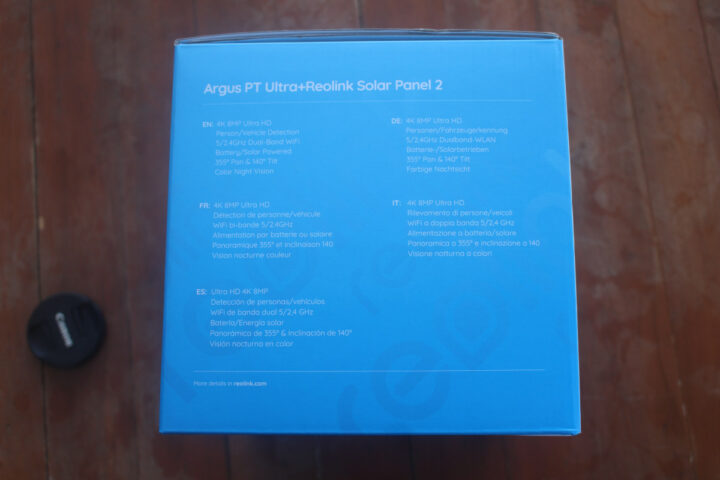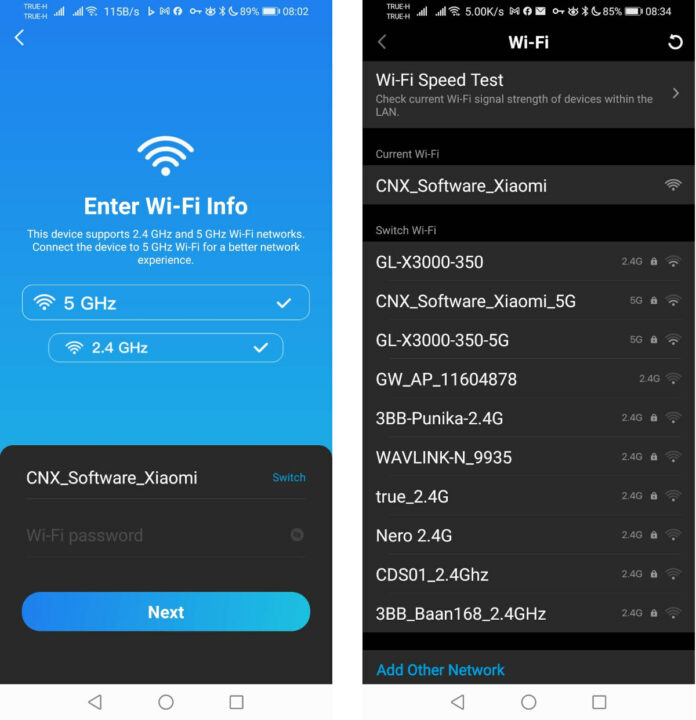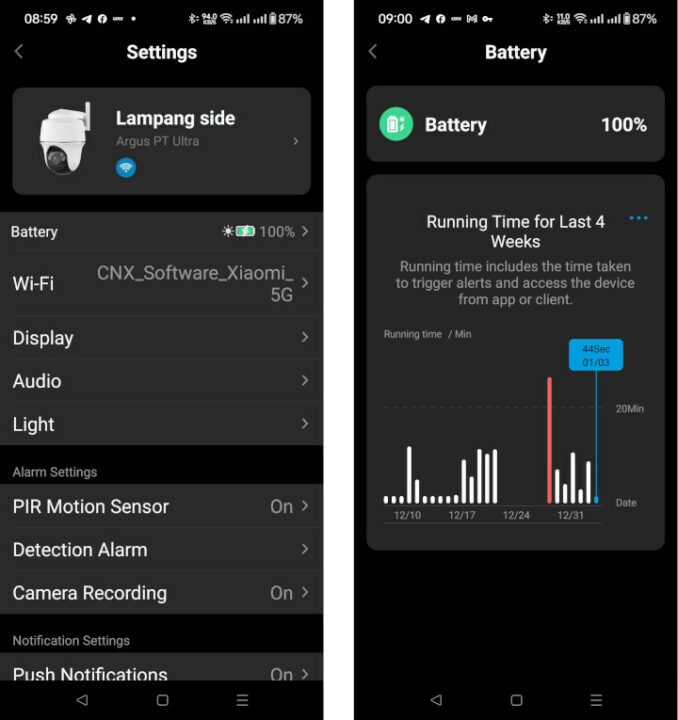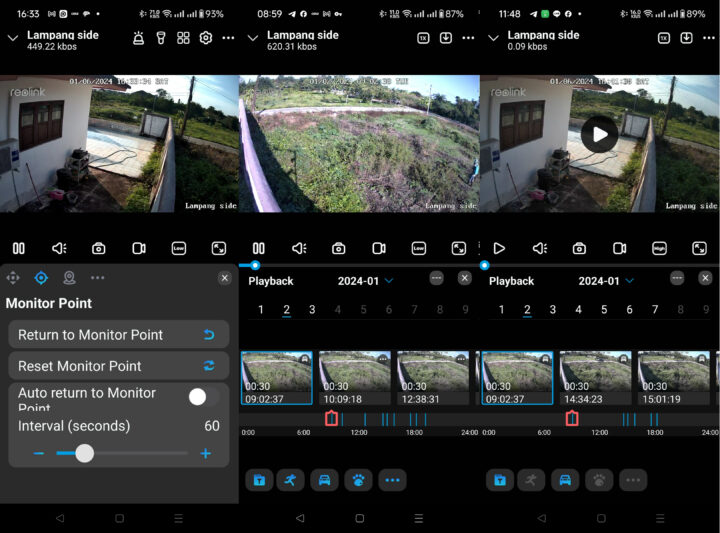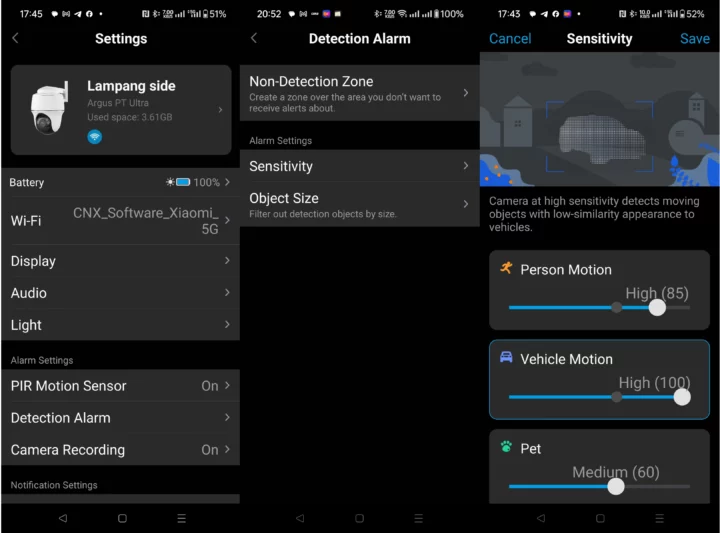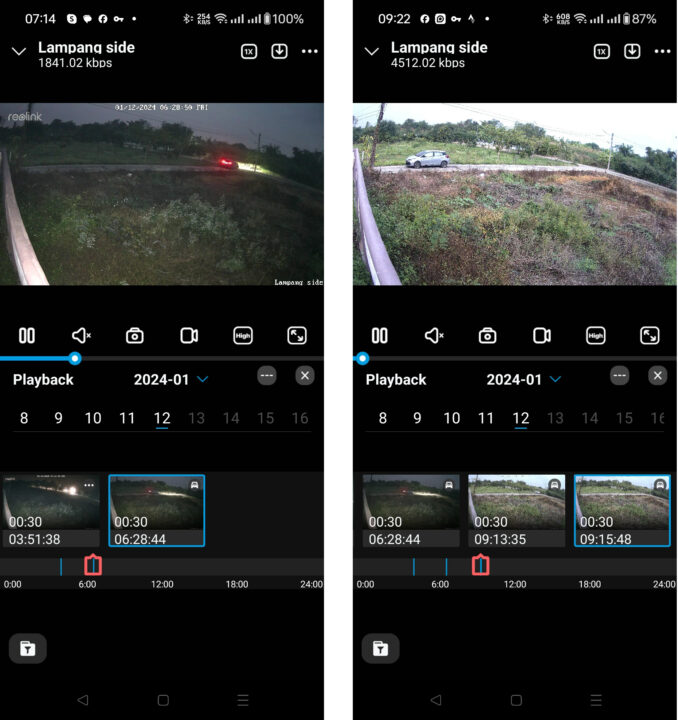Nearly four years ago, I reviewed the solar-powered Reolink Argus PT pan-and-tilt security camera. The device worked (and still works) mostly fine, but it was at a time when security cameras did not implement AI features like people and vehicle detection just yet relying only on PIR motion sensors so I’d get plenty of false positives. The WiFi connection is not overly reliable either especially when I tried to access the camera from outside my house, something that does not happen with the PoE and 4G LTE models from the company.
Reolink asked me whether I wanted to review the new Reolink Argus PT Ultra security camera with higher 4K resolution, dual-band WiFi support, as well as people, vehicle, and pet detection, and most of the same other features found on the older Argus PT. So I took up on the offer and I’ve used it for about one month before writing this review. I will also be able to compare it to the Reolink TrackMix PoE security camera with many of the same features, but using an Ethernet connection and implementing two lenses and a tracking feature.
Reolink Argus PT Ultra specifications
- Storage – MicroSD card slot up to 128GB, Reolink Cloud storage
- Camera
- Image sensors – 1/2.7″ CMOS sensor
- Video Resolution – Up to 3840 x 2160 (8.0 megapixels) at 15 frames/sec
- Video Compression – H.265
- Field of View – Fixed lens, Horizontal: 90°; vertical: 27; diagonal: 110°
- Infrared Night Vision – Up to 10 meters via 2x 850nm LEDs (1.2W)
- Color Night Vision – 2x 6500K spotlights (2.4W)
- Pan & Tilt
- Range – Pan: 355°, Tilt: 140°
- Preset Points – Supports 1 guard position & up to 32 preset positions
- Audio – Two-way audio with built-in microphone and speaker, customized verbal alerts
- Networking – Dual-band (2.4/5GHz) 802.11a/b/g/n WiFi 4
- PIR detection – Adjustable range up to 10 meters, horizontal angle: 120°
- Smart Alarms – PIR detection, human detection, vehicle detection, pet detection
- Recording Modes – Motion trigged recording
- Other alerts – Instant email alerts and push notifications
- Power
- USB Type-C port with support for Reolink Solar Panel 2
- 21.6 Wh rechargeable battery
- Dimensions – 122 x Φ98mm
- Weight – 481 grams
- Temperature Range – -10°C~+55°C
- Waterproof – IP64
The security camera comes with a 2-year limited warranty and is said to be compatible with Google Assistant and Amazon Alexa for voice control, but it’s not something I’ll be able to test here.
Unboxing

I received the Reolink Argus PT Ultra security camera in the familiar Reolink retail package that also includes a “solar panel 2” for charging the camera.
We’ll find some of the key features such as 4K 8MP resolution, 2.4/5.0GHz dual-band WiFi, and person/vehicle detection in various languages on the side of the package.

The package contains two smaller boxes. The first box comes with the camera, a mount for wall, ceiling, or pole mounting with a strap and screws, a WiFi antenna, a Quick Start Guide, a piece of paper to help with wall or ceiling mounting, and a 24-hour surveillance sticker. The second one features the Solar Panel 2, a mounting bracket, a strap, and a screw set.

The camera lens, IR lights, and spotlight can be found on the front of the device, while the USB-C port for power and the power on/off button are located on the back, and the microSD card slot is placed under the black camera head and protected by a waterproof cover.

The solar panel on my old Argus PT camera is rated 3.2W/6V max and is good enough for Thailand, but the Reolink Solar Panel 2 is more powerful being rated up to 5.8W/6V, and should also be suitable in countries with less sun exposure.
Argus PT Ultra connection with Reolink app
I speak from experience when I say you’ll want to set up your camera with the Reolink app for Android or iOS, before mounting the camera. The QR code can be found next to the mounting thread on the camera, and remember to insert a (good quality) microSD card unless you have an NVR doing the recording.
I won’t go into details about the Reolink camera app since I’ve done it in previous reviews. So I’ll just highlight some steps I went through. At some point during the setup wizard, the Reolink app asks you to select 2.4GHz or 5GHz WiFi networks. But when I first configured the camera I still had a phone with 2.4 GHz WiFi, so it was not possible to connect the camera to a 5GHz network during the setup phase (left screenshot below)
But that’s not a big problem, since we can switch to a 5GHz WiFi access point in the app once the camera is set up (see right screenshot above). I had no problem connecting the camera to a 5GHz SSID even with a 2.4GHz-only WiFi phone at that point.
Reolink Argus PT Ultra installation
Once we’ve made sure the camera works and records properly to the microSD card, we can install it. I decided to install the Reolink Argus PT Ultra on a pole already used by a solar light. After attaching the mounting bracket to the bottom side of the camera, we can slide the strap to it.
We need to do something similar to the solar panel 2’s mounting bracket and attach a metal plate to hold the strap. Better place the strap first before fastening the metal plate…
Then I climbed a ladder to install the solar panel on top and then the camera to the pole used for our solar lamp, and inserted the USB-C cable from the solar panel to the camera. The solar panel must be oriented properly depending on the latitude and make sure nothing is blocking the sun at all, as even a partial shadow on the solar panel will stop it from working.
When I installed the camera the battery was about 28% full. I let it run a few days that way but the charge would stay at around 28 percent since the solar panel charged the battery just enough. When I adjusted the sensitivity and recording time from 15 seconds to 30 seconds, the battery quickly ran out.
That’s because the solar lamp’s shadow would partially cover the solar panel most of the day. So I had to change my strategy and eventually moved the solar panel under the camera where it would get more sunlight. I also took the opportunity to charge the camera to 90% through USB-C before reinstalling everything.
Since then, I’ve had no issue with the battery charge, and it’s at 100% during the day, and still showing 99 or even 100% charge at 7 am.
Reolink Argus Ultra PT with Android
I set up three presets in the Reolink app for Android to monitor three different areas in a way similar to what I did with the Reolink TrackMix PoE.
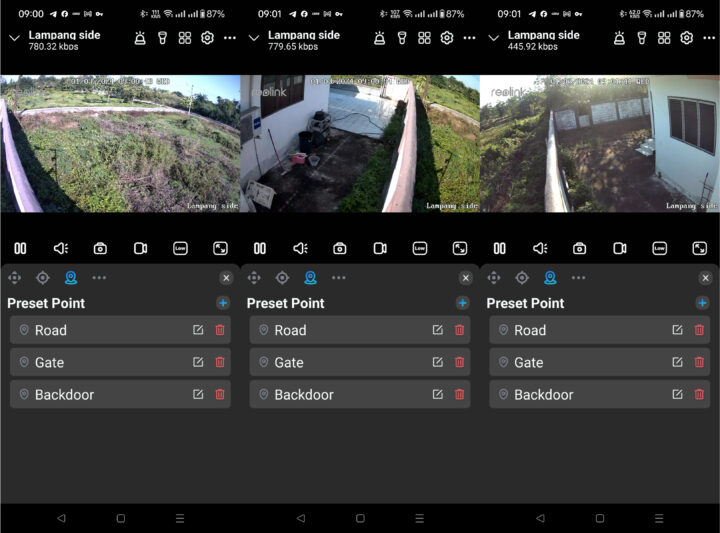
It also supports a monitor point that you could set to automatically return after a user-specified number of seconds within a 10 to 300-second range. The main differences compared to the TrackMix PoE are that it only comes with one lens and tracking is not supported.
There are probably 5 to 6 cars using that road every day, so it’s a good way to test how well vehicle detection is working even for cars relatively far away. With default settings, it would miss plenty of events, so I had to change the sensitivity to 100% and also updated the recording length to 30 seconds (that’s the maximum for Reolink WiFi cameras, but I can set that to 60 seconds with the PoE camera), as I noticed recording would cut a little too fast with 15 seconds recording, especially for the gate presets where we may want to see what people are doing such as throwing a package over the gate.
I get many fewer false positives than with my Argus PT, and with the AI features I can also filter the results with four event types: person detection, vehicle detection, pet detection, and motion. There’s just a little problem, at least with the road preset: it’s missing some events. On the second of January, my girlfriend drove out at about 6:30 (dawn) and came back before 9:00, but those were not recorded. Our car is dark grey so that may partially explain why. But the camera picked up similar events at 14:30 (out) and 15:45 (back), so lighting conditions matter. Note that motorcycles are detected as persons which makes sense.
I then found another setting specific to the sensitivity of person, vehicle, and pet detection which are all set to 60 percent by default. Just go to Settings->Detection-Alarm->Sensitivity->Smart Detection.
I adjusted the person motion detection to 85 percent (high), and maxed out vehicle motion detection to 100 percent. The next morning, our car was properly detected at around 6:30 in the morning leaving the house and at 9:15 when coming back. Another car also passed by at 9:13, and no false alerts were generated during that time.
How you set the sensitivity will depend on your environment and should balance the number of recordings against battery life on a typical day.
There’s also a lag with recording. I remember one day I walked around the house a few times, and it would detect me in the “backdoor preset”, but I would never show up on the camera, and as had already passed by… It’s the same for car detection in the “Road” preset, and there’s a small lag as illustrated in the video below.
Here’s the video information from the “Clear” version of the video above:
|
1 2 3 4 5 6 7 8 9 10 11 12 13 14 15 16 17 18 19 20 21 22 23 24 25 26 27 28 29 30 31 32 33 34 35 36 37 38 39 40 41 42 43 44 45 46 47 48 49 50 51 52 53 54 55 56 57 58 59 60 |
jaufranc@CNX-LAPTOP-5:~/Downloads$ mediainfo Lampang\ side_1704425538232_95270005T8RE1K9F.mp4 General Complete name : Lampang side_1704425538232_95270005T8RE1K9F.mp4 Format : MPEG-4 Format profile : Base Media Codec ID : iso4 (iso4/hvc1) File size : 12.1 MiB Duration : 30 s 623 ms Overall bit rate : 3 322 kb/s Frame rate : 15.000 FPS Encoded date : 2024-01-05 03:32:35 UTC Tagged date : 2024-01-05 03:32:35 UTC Video ID : 1 Format : HEVC Format/Info : High Efficiency Video Coding Format profile : Main@L5@Main Codec ID : hvc1 Codec ID/Info : High Efficiency Video Coding Duration : 30 s 623 ms Source duration : 30 s 648 ms Bit rate : 2 526 kb/s Width : 3 840 pixels Height : 2 160 pixels Display aspect ratio : 16:9 Frame rate mode : Variable Frame rate : 15.000 FPS Minimum frame rate : 7.463 FPS Maximum frame rate : 40.000 FPS Color space : YUV Chroma subsampling : 4:2:0 Bit depth : 8 bits Bits/(Pixel*Frame) : 0.020 Stream size : 9.24 MiB (76%) Source stream size : 9.24 MiB (76%) Language : English mdhd_Duration : 30623 uuid : ___TRAK_EXTRA___ Codec configuration box : hvcC Audio ID : 2 Format : AAC LC Format/Info : Advanced Audio Codec Low Complexity Codec ID : mp4a-40-2 Duration : 30 s 623 ms Source duration : 30 s 720 ms Bit rate mode : Constant Bit rate : 63.9 kb/s Nominal bit rate : 127 kb/s Channel(s) : 1 channel Channel layout : M Sampling rate : 16.0 kHz Frame rate : 15.625 FPS (1024 SPF) Compression mode : Lossy Stream size : 239 KiB (2%) Source stream size : 240 KiB (2%) Language : English mdhd_Duration : 30623 |
That’s a 3840×2160 video shot at 15 fps using H.265 encoding and stereo AAC-LC audio.
Here’s a nighttime shot while the garbage truck is passing by, and again the video starts with a lag, but this time it’s a few seconds.
The video information is similar, except the nighttime video was recorded at about 12 FPS:
|
1 2 3 4 5 6 7 8 9 10 11 12 13 14 15 16 17 18 19 20 21 22 23 24 25 26 27 28 29 30 31 32 33 34 35 36 37 38 39 40 41 42 43 44 45 46 47 48 49 50 51 52 53 54 55 56 57 58 59 60 |
jaufranc@CNX-LAPTOP-5:~/Downloads$ mediainfo Lampang\ side_1704342774331_95270005T8RE1K9F.mp4 General Complete name : Lampang side_1704342774331_95270005T8RE1K9F.mp4 Format : MPEG-4 Format profile : Base Media Codec ID : iso4 (iso4/hvc1) File size : 5.93 MiB Duration : 30 s 586 ms Overall bit rate : 1 626 kb/s Frame rate : 12.120 FPS Encoded date : 2024-01-04 04:33:02 UTC Tagged date : 2024-01-04 04:33:02 UTC Video ID : 1 Format : HEVC Format/Info : High Efficiency Video Coding Format profile : Main@L5@Main Codec ID : hvc1 Codec ID/Info : High Efficiency Video Coding Duration : 30 s 586 ms Source duration : 30 s 611 ms Bit rate : 835 kb/s Width : 3 840 pixels Height : 2 160 pixels Display aspect ratio : 16:9 Frame rate mode : Variable Frame rate : 12.120 FPS Minimum frame rate : 11.905 FPS Maximum frame rate : 40.000 FPS Color space : YUV Chroma subsampling : 4:2:0 Bit depth : 8 bits Bits/(Pixel*Frame) : 0.008 Stream size : 3.05 MiB (51%) Source stream size : 3.05 MiB (51%) Language : English mdhd_Duration : 30586 uuid : ___TRAK_EXTRA___ Codec configuration box : hvcC Audio ID : 2 Format : AAC LC Format/Info : Advanced Audio Codec Low Complexity Codec ID : mp4a-40-2 Duration : 30 s 586 ms Source duration : 30 s 720 ms Bit rate mode : Constant Bit rate : 64.0 kb/s Nominal bit rate : 127 kb/s Channel(s) : 1 channel Channel layout : M Sampling rate : 16.0 kHz Frame rate : 15.625 FPS (1024 SPF) Compression mode : Lossy Stream size : 239 KiB (4%) Source stream size : 240 KiB (4%) Language : English mdhd_Duration : 30586 |
The garbage truck is too far for the spotlight to matter, so I saved another nighttime video with the gate preset.
In the introduction, I noted that my older Argus PT camera would often have problems connecting through the Reolink app. It also happens with the Argus PT Ultra, but I can usually just tap on try again, and it works, while the previous generation Argus PT often has trouble connecting even after several tries, especially when I’m not at home.
(Not) accessing the camera from the local network
I was able to access the video stream on the Reolink TrackMix PoE camera and control it through a web interface by simply typing the IP address in a web browser and entering the user and password. So I tried this with the Reolink Argus PT Ultra, but it did not work.
So I did a port scan, and no ports are opened by default:
|
1 2 3 4 5 6 7 |
nmap 192.168.31.222 Starting Nmap 7.80 ( https://nmap.org ) at 2024-01-11 17:35 +07 Nmap scan report for Reolink (192.168.31.222) Host is up (0.016s latency). All 1000 scanned ports on Reolink (192.168.31.222) are closed Nmap done: 1 IP address (1 host up) scanned in 4.39 seconds |
That’s good for security, but that means the web interface is not available. So I checked the documentation to find a way to enable it, but instead learned it’s disabled on battery-powered cameras:
All Reolink NVRs and cameras except add-on cameras in the NVR kits, all battery-powered cameras, cameras with hardware version IPC_3816, E1, E1 Pro, Lumus.
It makes sense, as this feature could potentially deplete the battery pretty quickly. That also means no ONVIF support for solar-powered cameras.
Misc
Just like other models, the Reolink Argus PT Ultra supports a siren alarm when motion is detected and two-way audio. While I found the default alarm in the Reolink TrackMix PoE to be quite loud, it’s fairly quiet in the WiFi camera probably to save power. The camera is installed outdoors just next to my room (about four meters away), and I can barely hear it when it is triggered.
Two-way audio works, but as with all other security cameras I’ve tested, the audio quality is quite poor and there’s a lag as well, which makes talking awkward.
Conclusion
The Reolink Argus PT Ultra security camera is a nice improvement over the original Argus PT security camera I reviewed four years ago, as it offers 4K resolution, adds a spotlight, and AI support for vehicles, persons, and pets detection so false alarms triggers by the motion sensors are a thing of the past. I also found the WiFi connection to be more reliable than in the older model.
You’ll have to adjust the settings to avoid missing events due to failure to detect a car or person, and even then there are situations where the camera will not record the interesting part of an event due to the lag with starting a recording. Unless cabling and powering the camera is an issue, I’d recommend the Reolink Trackmix PoE camera since it implements tracking when it detects something useful, so even with a lag it will always track events correctly. It also supports the web interface and ONVIF support both of which are missing from all battery-powered Reolink cameras. In any case, I would always recommend using an NVR for improved reliability and 24/7 video capture.
I’d like to thank Reolink for sending the Reolink Argus PT Ultra for review. The solar-powered Smart security camera can be purchased on Amazon for $149.99 after ticking the $30 discount coupon, and you’ll also find it on Aliexpress and Reolink’s online store. For reference, the Reolink TrackMix POE camera with extra features – but requiring 12V or PoE power – is sold for $139.99 on the Reolink website.

Jean-Luc started CNX Software in 2010 as a part-time endeavor, before quitting his job as a software engineering manager, and starting to write daily news, and reviews full time later in 2011.
Support CNX Software! Donate via cryptocurrencies, become a Patron on Patreon, or purchase goods on Amazon or Aliexpress