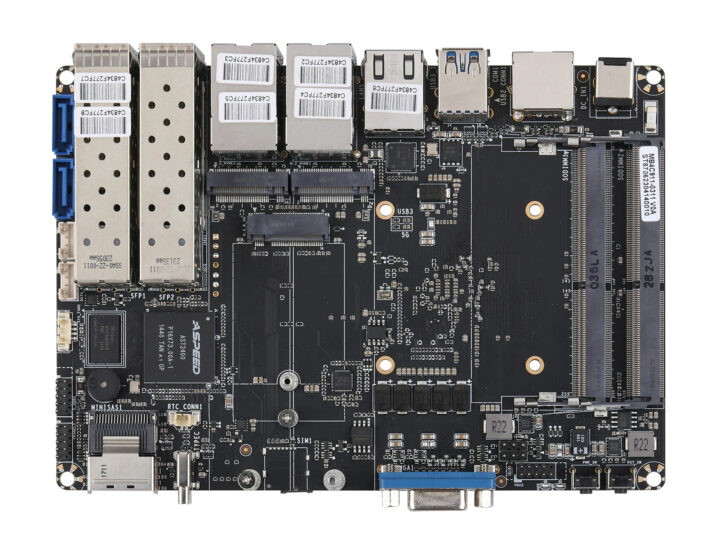Qotom Q20332G9-S10 is described as a fanless mini PC or somewhat more accurately as a router PC with four 10GbE SFP+ cages and five 2.5GbE RJ45 ports powered by an Intel Atom C3758R Denverton Refresh eight-core processor first introduced in 2020.
I would rather call it a network appliance than anything with “PC” in its name since the system only comes with VGA video output (e.g. no HDMI or DisplayPort output), no audio support, and Denverton server processors lack an internal GPU. The Qocom device supports up to 64GB DDR4 memory, up to two 2.5 SATA drives, and two M.2 NVMe SSDs, and comes with one extra M.2 socket for cellular connectivity and a few USB ports.
Qotom Q20332G9-S10 specifications:
- SoC – Intel Atom C3758R Denverton Refresh 8-core processor @ 2.4 GHz with 16M cache; TDP: 26W
- System Memory – Up to 64GB dual-channel DDR4 @ 2400MHz
- Storage
- 2x M.2 Key-M 2280 (PCIe 3.0 x2) socket for NVMe SSDs
- 2x 2.5-inch SATA bays for HDD/SSD
- Mini SAS (SFF-8087) connector that can be used to connect an array of SATA drives
- Video Output – VGA port via ASPEED AST2400 server management processor
- Networking
- 4x 10GbE SFP+ cages
- 5x 2.5GbE RJ45 ports via Intel I225-V/I226-V controllers
- Optional 4G LTE/5G via M.2 module and NanoSIM card slot
- USB – 1x USB 3.0 port, 1x USB 2.0 port, USB 3.0 Type-C port
- Serial – RS232 RJ45 console port
- Expansion
- 1x M.2 Key-B 3042/3052 socket for 4G/5G cellular connectivity
- 2x M.2 Key-M 2280 (PCIe 3.0 x2) sockets for SSDs
- Misc
- Power and Reset buttons
- Power LED, HDD LED
- Watchdog
- Power Supply – 12V/5A via 5.5/2.5mm DC jack
- Dimensions – 217 x 122 x 62mm (Aluminum enclosure)
- Weight – 2.5 kg
- Temperature Range – Operating: 0°C to 50°C; storage: -20°C to 80°C
- Humidity – 10%~90%
As I completed the specs, I noticed the network appliance will be sold with either an Atom C3758R or the older Atom C3758, but in any case, it should not matter too much. The fanless router PC ships with a 12V/5A power supply, a power cord, and a VESA mount.
It’s available either as a barebone system or with RAM and an SSD pre-installed with an “unactivated Windows 10 in English for test”, and Qotom makes it clear they do not provide any Windows license. ServerTheHome did a fairly detailed review of the system with Windows with benchmarks and a 4-bay NAS test, but I did not see any networking tests.
The main selling point of the Qotom Q20332G9-S10 is its price for a system with multiple 10GbE and 2.5GbE interfaces, as you’ll find it for around $300 on Amazon and Aliexpress in its barebone configuration, but you’ll also find variant with up to 64GB RAM and 2TB SSD. If you don’t need that many features, but still like 10GbE and 2.5GbE ports, the Gowin R86S mini PC is another option.
Via Liliputing

Jean-Luc started CNX Software in 2010 as a part-time endeavor, before quitting his job as a software engineering manager, and starting to write daily news, and reviews full time later in 2011.
Support CNX Software! Donate via cryptocurrencies, become a Patron on Patreon, or purchase goods on Amazon or Aliexpress