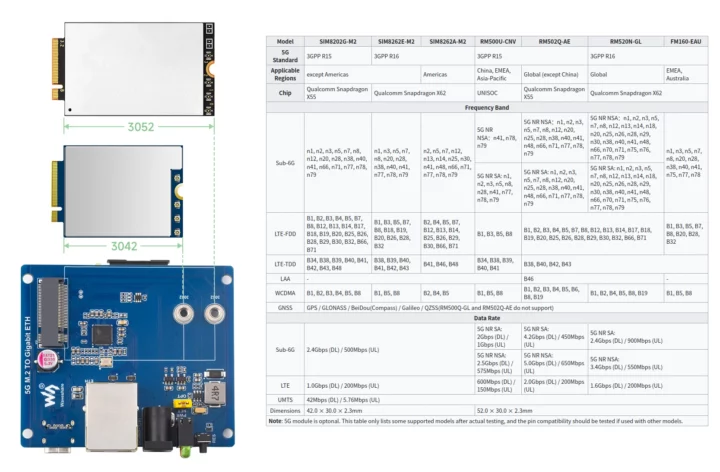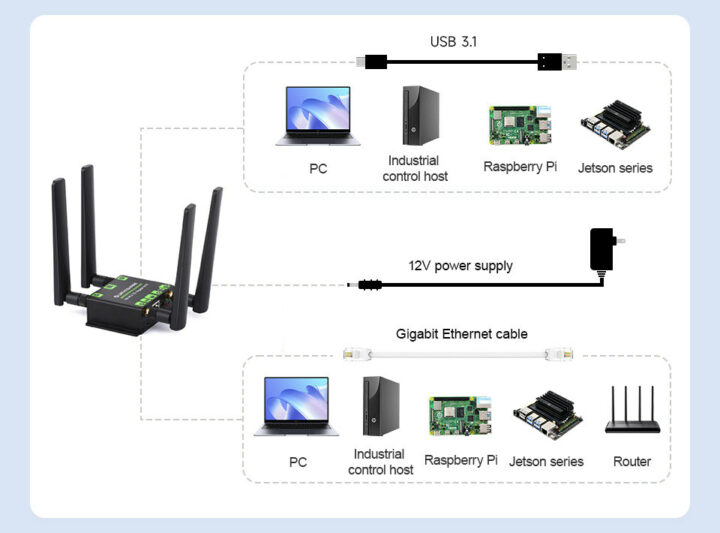Waveshare “5G M.2 to Gigabit Ethernet converter, 5G M.2 to USB3 converter” is a single device designed to easily and cheaply add 5G connectivity to a LAN through a gigabit Ethernet port or to a specific host like a PC or a Raspberry Pi SBC through a USB 3.1 Type-C port.
The 5G M.2 to Ethernet and USB converter is flexible as by default it does not ship with a 5G module, but features an M.2 Key-B socket for 5G 3042 or 3052 modules allowing it to meet the requirements of a specific location.
5G M.2 to Ethernet and USB converter key features and specifications:
- Cellular
- M.2 Key B socket for 3042/3052 5G modules from SIMCom (SIM82XX), Quectel (RM5XX), and Fibocom (FM160XX)
- Onboard standard SIM card slot
- 4x 5G omnidirectional high-gain antennas
- Ethernet – Gigabit Ethernet RJ45 port using RealTek RTL8125 controller
- USB – USB 3.1 Type-C port for connection to a PC, Raspberry Pi or Jetson SBC for 5G networking or debugging
- Misc – Power and Network LEDs, Reset button
- Power Supply
- 9-12V DC via 5.5mm power barrel jack
- 5V/2A power supply via USB-C port
- Dimensions – 86.2 x 61.5 x 27.20 mm excluding antenna connectors (Aluminum alloy enclosure)
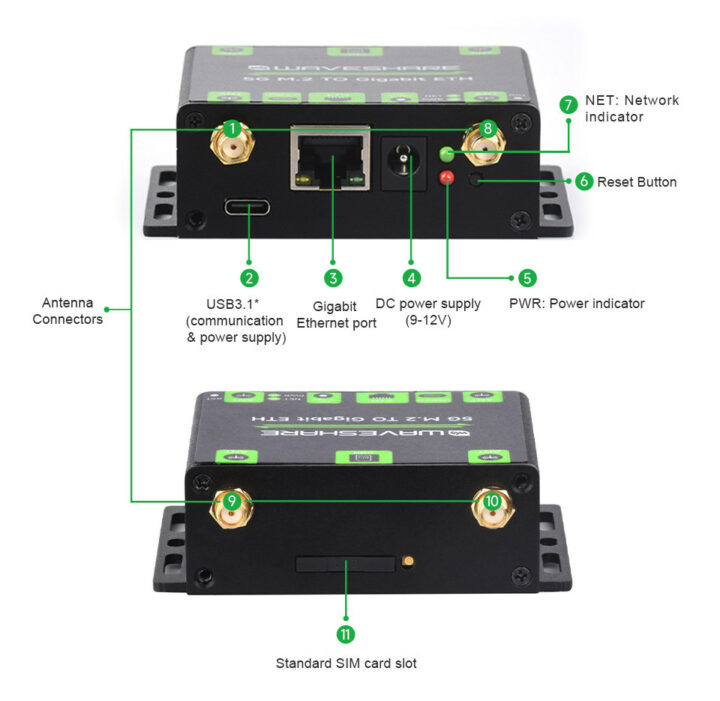 If you don’t purchase a variant with a built-in 5G module, you’ll need to select an M.2 5G 3042 or 3052 module that is suitable for your country, and Waveshare recommends various models as shown in the table below.
If you don’t purchase a variant with a built-in 5G module, you’ll need to select an M.2 5G 3042 or 3052 module that is suitable for your country, and Waveshare recommends various models as shown in the table below.
Then you’ll need to decide whether you want to use USB for a direct connection to a host device or Ethernet for a direct connection or in router mode, and just use both Ethernet and USB mode as shown in the illustration below.
Using it over USB with a Windows computer appears to just involve installing drivers, but you would need to use some AT commands with Linux platforms such as the Raspberry Pi and Jetson Nano. Ethernet also requires some configuration with AT commands which depends on the exact 5G module installed. The Wiki explains everything including the installation steps, the AT commands list, and instructions to use the 5G converter with Windows, Linux, a Raspberry Pi SBC, or a Jetson developer board.
Waveshare sells the “5G M.2 to gigabit Ethernet converter” with a 12V power supply adapter, a USB-C cable, and antennas for $44.15 including shipping on Aliexpress. You’ll also find bundles there with RM520N-GL (Global), RM500U-CNV (China. EMEA, Asia-Pacific), or SIM8262E-M2 (Global minus Americas) 5G modules with heatsink for $136.15 to $274.15. If you don’t need Ethernet, Waveshare also sells a 5G M.2 to USB converter for $28.51.

Jean-Luc started CNX Software in 2010 as a part-time endeavor, before quitting his job as a software engineering manager, and starting to write daily news, and reviews full time later in 2011.
Support CNX Software! Donate via cryptocurrencies, become a Patron on Patreon, or purchase goods on Amazon or Aliexpress