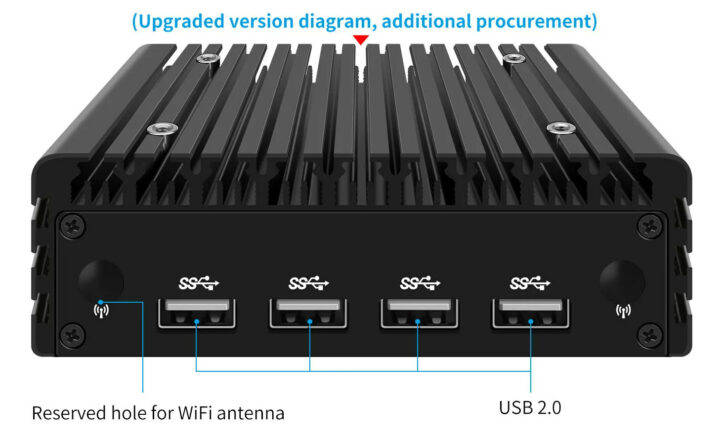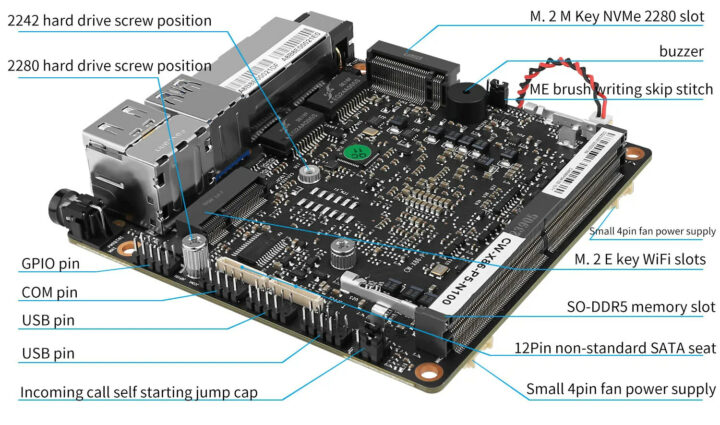CWWK x86-P5 is a fanless mini PC powered by an Intel Alder Lake N-series N100 (quad-core) or Core i3-N305 (octa-core) and equipped with two 2.5GbE ports using Intel i226V controllers making it suitable for networking applications such as a firewall or a soft router.
But it’s also a standard mini PC with two HDMI 2.0 ports, two USB 3.2 ports, and up to four USB 2.0 ports making it a candidate to run Promox with both a desktop OS like Windows 11 or Ubuntu 22.04 and a networking OS such as pfSense or OpenWrt.
CWWK x86-P5 specifications:
- Alder Lake-N SoC(one or the other)
- Intel Processor N100 quad-core processor @ up to 3.4 GHz (Turbo) with 6MB cache, 24EU Intel UHD graphics; TDP: 6W
- Intel Core i3-N305 octa-core processor @ up to 3.8 GHz (Turbo) with 6MB cache, 32EU Intel UHD Graphics; TDP: 15W
- System Memory – Up to 32GB DDR5 4800 MHz via SO-DIMM socket
- Storage
- M.2 M-key 2242/2280 (PCIe 3.0 x2) socket for NVMe SSD
- 2x 12-pin non-standard SATA connectors (likely not usable in the provided enclosure…)
- Video Output – 2x HDMI 2.0 up to 4Kp60
- Networking
- 2x 2.5GbE RJ45 ports via Intel i226V 2.5GbE controllers
- M.2 E-Key2230 socket for WiFi 6 wireless module plus two antenna holes for external high-gain antennas.
- USB – 2x USB 3.2 Gen 2 (10 Gbps) ports, optional 4x USB 2.0 on the front panel
- Misc
- Power button
- Buzzer
- RTC with battery
- Optional external fan for cooling
- AMI BIOS/UEFI with support for auto power on, Wake-on-LAN (WoL), network boot (PXE), and GPIO control
- Internal connectors
- 10-pin GPIO interface (4x DI, 4x DO)
- COM port header
- 2x USB 2.0 headers with (4x USB 2.0?) likely used for the four optional USB 2.0 ports on the front panel
- 2x 4-pin header for 12V CPU fan
- Power Supply – 12V via DC jack
- Dimensions – Motherboard: 90 x 90 mm; device: 112 x 100 x 40mm (aluminum alloy chassis)
- Temperature Range – -10°C to +70°C
- Relative Humidity – 5%-90% non-condensing
The SATA connectors are likely to be used with another enclosure as there does not seem to be enough space for one, let alone two, 2.5-inch drives. Unless I missed it, there’s no mention of a pre-installed operating system, but the company lists FreeNAS, Home Assistant (OS), Debian, CentOS, Ubuntu, RedHat, Android x86, pfSense, Windows, CasaOS, Node-RED, Proxmox, UnRAID, Kodi, and others… Some of those are not operating systems per se but they can be installed through an OS, for example, LibreELEC is a minimal OS based on Kodi.
While the mini PC is fanless there’s an optional 80mm fan that’s not connected through one of the 4-pin fan connector on the motherboard, but instead through one of the USB ports and attached on top of the fanless enclosure. You’d better get the model with four USB 2.0 ports if you go that router…
The x86-P5 mini PC/router can be purchased on Aliexpress or Amazon for as low as $219.99 in barebone configuration with an Intel N100 and no memory or storage, and up to $692.51 with an Intel Core i3-N305 processor, 32GB DDR5, a 1TB NVMe SSD, and the four USB 2.0 ports at the front. You’ll also find both models on CWWK website.
Via Liliputing

Jean-Luc started CNX Software in 2010 as a part-time endeavor, before quitting his job as a software engineering manager, and starting to write daily news, and reviews full time later in 2011.
Support CNX Software! Donate via cryptocurrencies, become a Patron on Patreon, or purchase goods on Amazon or Aliexpress