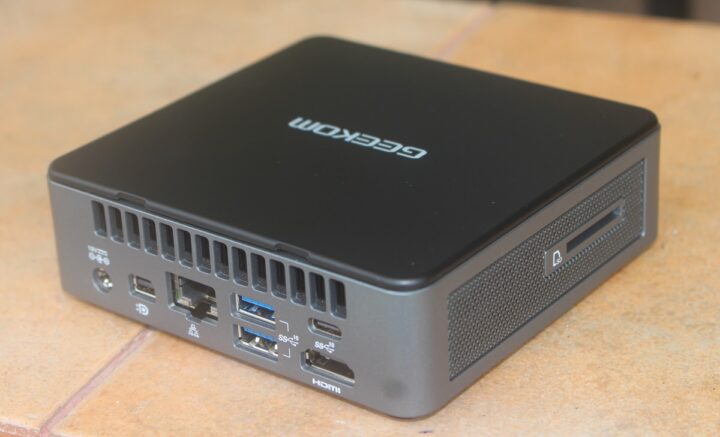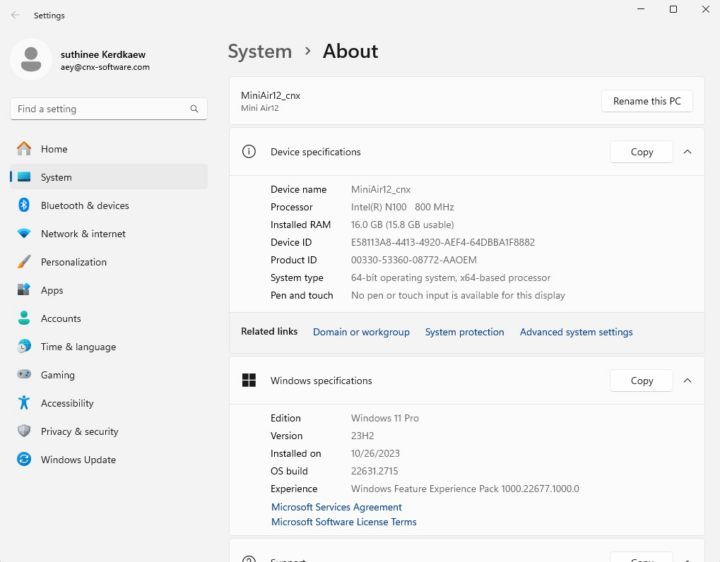GEEKOM Mini Air12 is a mini PC powered by the popular Intel Processor N100 CPU and coupled with 16GB DDR5 SO-DIMM memory, a 512GB NVMe SSD upgradable up to 1TB. The Windows 11 Pro mini PC also features USB 3.2 Gen 2 USB Type-C ports, HDMI 2.0 video output, gigabit Ethernet, as well as WiFi 6 and Bluetooth 5.2 via an Azureware module.
GEEKOM sent us a sample of the Mini Air12 for review. Since we’ve already written about the Mini Air12 specifications, today we will go through an unboxing and look at the hardware design with a teardown, before testing the mini PC in more detail with Windows 11 and Ubuntu 22.04 in the next parts of the review.
GEEKOM Mini Air12 Unboxing
We received the mini PC is a retail package that protects the device and accessories inside well.
The back side of the package lists some basic specifications showing which model we’ve received. In our case, we got a Mini Air12 mini PC with an Intel Alder Lake N100 CPU, 16GB DDR5, and a 512GB SSD.
The mini PC Comes with a 45W (19V/2.36A power supply), an HDMI cable, a VESA Mount plate with a screw set, a user manual, and a Thank You card.
The GEEKOM Mini Air12 is quite slimmer than other GEEKOM mini PCs we’ve reviewed. As usual, each USB port has clear markings showing which speed and features are supported. The front panel comes with a storage LED (SATA SSD: red; PCIe SSD: Green), a 10 Gbps USB Type-C port for data only, a 10 Gbps USB 3.2 Gen 2 Type-A port, a 3.5mm audio jack for headphones with a microphone, and a power button with on/off with a built-in LED (power on: blue, S3: blinking orange), while the right side comes with a Kensington lock slot to prevent theft.
The rear panel features a 19V DC jack, a Mini DisplayPort (miniDP) port, an RJ45 gigabit Ethernet LAN port, two USB 3.2 Gen 2 Type-A ports with a speed of 10 Gbps, a USB 3.2 Gen 2 Type-C with speed up to 10 Gbps, one HDMI 2.0 port, and ventilation hole. From this angle, there’s also a full-size SD card reader on the right side.
As we noted above the GEEKOM Mini Air12 is quite thinner than models like the Mini IT13 or A5 which are 15 mm taller.

Teardown
Time to open the case and take a look inside! Just loosen the four nuts on the bottom side to remove the bottom cover
The mini PC comes with a 16GB DDR5-4800 RAM stick via a single SO-DIMM socket, as well as 512GB Lexar M.2 2280 PCIe Gen 3 x4 NVMe SSD with a thermal pad mounted on top for cooling.
If we remove the M.2 SSD we can have a look at the Azureware AW-XM548NF wireless module supporting both WiFi 6 and Bluetooth 5.2 connectivity. It should work fine in Windows 11 Pro, but as we’ve seen with the GEEKOM A5 mini PC with an AW-XB547NF wireless module, the Linux kernel may have to be updated for this to work reliably in Ubuntu 22.04.
First boot
Turning on the device for the first time will require you to go through a screen of basic Windows 11 Pro settings such as language selection, network configuration for Ethernet or WiFi, etc… We had no issues with the setup and could access the Windows 11 Pro desktop with an internet connection using WiFi 6.
The mini PC came with Windows 11 Pro 22H2, but we went through the updates to get Windows 10 Pro 23H2 with new features such as dynamic lighting. If we go to System->About in the setting we can confirm we have a mini PC with an Intel Processor N100 CPU clocked at 800 MHz (base frequency) and 16GB RAM.
That will be all for today, in the next article, we will test the performance of the mini PC running the preinstalled Windows 11 Pro, before moving on to Ubuntu 22.04 to test Linux support.
We’d like to thank GEEKOM for sending the Mini Air12 mini PC with an Intel Processor N100 CPU, 16GB DDR5 SO-DIMM RAM, and an M.2 512GB NVMe SSD for review. The model reviewed here can be ordered in the company’s online store for $249, but you can get an extra $20 discount with coupon code cnxsoftware20. Alternatively, the mini PC is also available on Amazon, and the code WJKL697Z provides a 10% discount. Users in the UK can purchase the mini PC for 229 GBP when using coupon code cnxsoftware20.
Continue reading
- Review of GEEKOM Mini Air12 mini PC with Windows 11 Pro (Part 2)
- GEEKOM Mini Air12 mini PC review – Part 3: Ubuntu 22.04 Linux
CNXSoft: This review is a translation of the original article on CNX Software Thailand by Suthinee Kardkaew.

Jean-Luc started CNX Software in 2010 as a part-time endeavor, before quitting his job as a software engineering manager, and starting to write daily news, and reviews full time later in 2011.
Support CNX Software! Donate via cryptocurrencies, become a Patron on Patreon, or purchase goods on Amazon or Aliexpress