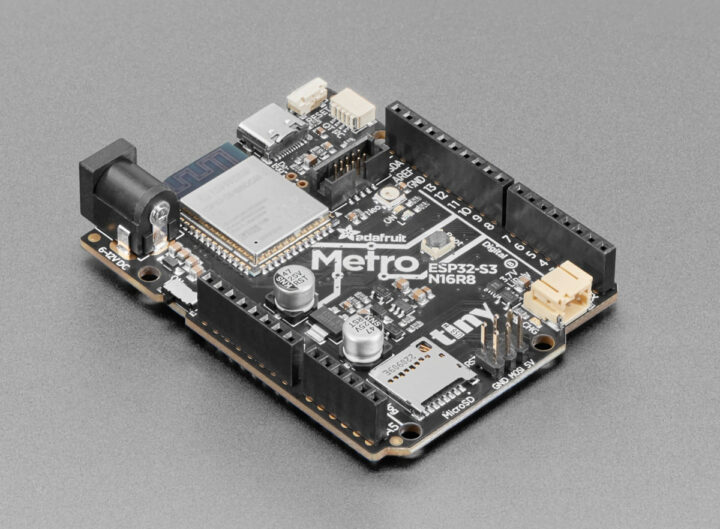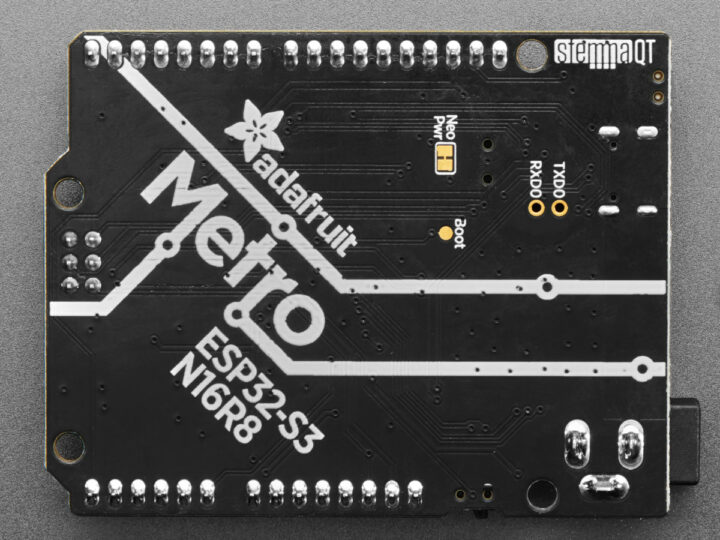Adafruit Metro ESP32-S3 is an IoT development board with ESP32-S3 WiFi and Bluetooth wireless SoC, 8 MB PSRAM, and 16 MB Flash that follows Arduino UNO – or Adafruit Metro – form factor.
The board also comes with two STEMMA QT I2C connectors for further expansion, comes with a microSD card socket for storage, a JTAG header for advanced debugging, and supports various power options with 6-12V DC via a DC jack, 5V DC via a USB-C port, and a 2-pin connector for a LiPo battery plus the board integrates charging and battery monitoring chip.
Adafruit Metro ESP32-S3 specifications:
- Wireless module ESP32-S3-WROOM-1
- MCU – ESP32-S3 dual-core LX7 microprocessor @ up to 240 MHz with Vector extension for machine learning
- Memory – 8MB PSRAM
- Storage – 16MB SPI flash
- Connectivity – WiFi 4 and Bluetooth 5 with LE/Mesh
- PCB antenna
- Certifications – FCC/CE certification
- Storage – MicroSD card slot
- USB – 1x USB Type-C port for power and programming
- Expansion
- Arduino UNO-compatible headers
- STEMMA QT connector for I2C devices, with switchable power to save power when not in use
- Debugging – Serial via USB-C, 10-pin JTAG header, serial debug output pins (optional, for checking the hardware serial debug console)
- Misc
- Reset and DFU (BOOT0) buttons to get into the ROM bootloader (accessible through the USB serial port so a separate cable is not needed)
- On/Charge/User LEDs + status NeoPixel with pin-controlled power for low power usage
- Power Supply
- 6V-12V DC via DC jack (no battery charging with this power source as I understand it)
- 5V via USB Type-C port
- LiPo battery with built-in battery charging when powered over USB-C, MAX17048 I2C battery monitoring chip
- Power consumption – Deep sleep mode: down to ~100uA from the LiPo battery (NeoPixel and external I2C power off)
- Dimensions – 72 x 53.2 x 14.8mm (Arduino UNO form factor)
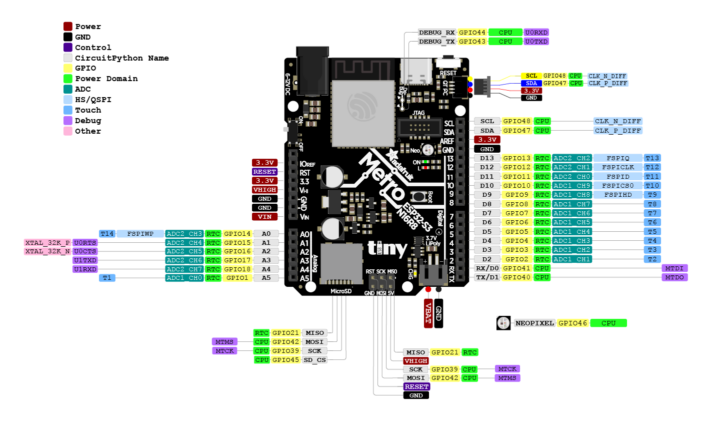
Adafruit provides CircuitPython firmware for the Metro ESP32-S3, but the ESP-IDF framework or the Arduino IDE are also supported. You’ll find more details about the hardware and detailed instructions to get started and work with the CircuitPython firmware, plus more basic Arduino instructions on the documentation website. Since the board comes with plenty of PSRAM, you can also install Linux on it, although it’s more for fun and giggles than any useful project.
Adafruit released the Metro ESP32-S3 a few months ago, but it’s often out of stock. The good news is that there’s still some (limited) stock at the time of writing and the Metro ESP32-S3 board can be purchased for $24.95 plus shipping. Revision B is currently for sale, as revision A of the board shared signals between the PSRAM, the NeoPixel RGB LED, and the SPI/SD card pins which caused issues if people tried to use any of those at the same time. If you purchased the board before November 8 and received revision A, you can contact the company to get a replacement revision B board.

Jean-Luc started CNX Software in 2010 as a part-time endeavor, before quitting his job as a software engineering manager, and starting to write daily news, and reviews full time later in 2011.
Support CNX Software! Donate via cryptocurrencies, become a Patron on Patreon, or purchase goods on Amazon or Aliexpress