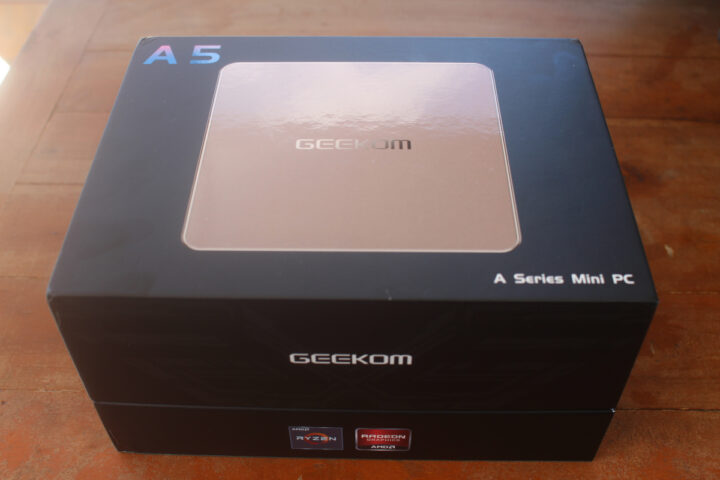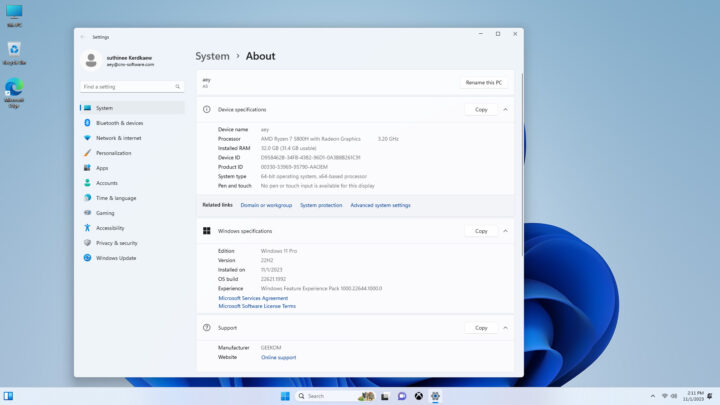GEEKOM A5 is a Windows 11 Pro mini PC based on an eight-core, sixteen-thread AMD Ryzen 7 5800H processor with up to 64GB RAM, NVMe/SATA SSD support up to 2TB, and interfaces such as dual HDMI 2.0, five USB 3.2 Gen 2 10 Gbps ports, 2.5GbE, as well as support a WiFi 6 and Bluetooth 5.2 wireless module.
The company has sent us a review sample of the GEEKOM A5 mini PC with 32GB RAM and a 512GB SSD. Today, we will look at the Mini PC’s specifications, go through an unboxing, followed by a teardown, and quickly check out if it works properly with a first boot to Windows 11 Pro. In the next part of the GEEKOM A5 review, we will test performance and features with Windows 11 Pro, followed by an evaluation of the mini PC with Ubuntu 22.04 in the final and third part of the review.
GEEKOM A5 specifications
- SoC – AMD Ryzen 7 5800H 8-core/16-thread processor up to 3.2 GHz / 4.4 GHz (Turbo) with 16MB cache, AMD Radeon Vega 8 Graphics; TDP: 35W
- System Memory – 32GB RAM via dual-channel DDR4-3200 SODIMM
- Storage
- 512GB M.2 2280 PCIe Gen 3×4 NVMe SSD, upgradable to 2TB NVMe or SATA SSD
- 2.5-inch SATA HDD slot (7mm thick max) up to 2TB
- Full-size SD card slot
- Video Output
- 2 x HDMI 2.0 ports up to 4Kp60Hz
- 2x DisplayPort via USB Type-C ports up to 8Kp30
- Audio – 3.5mm audio jack, digital audio via HDMI and USB-C
- Networking
- 2.5GbE RJ45 port
- WiFi 6 and Bluetooth 5.2
- USB
- 3x USB 3.2 Gen 2 Type-A ports
- 1x USB 2.0 Type-A port
- 2x USB 3.2 Gen 2 Type-C ports with DisplayPort alt mode
- Misc – Power button, Kensington Lock slot
- Power Supply – 19V/6.32A (120W Power Adapter) via DC jack
- Dimensions – 117 x 112 x 49.2 mm
- Weight – 652 grams
Unboxing
We received the mini PC in a sturdy package that protects the device and accessories well during transportation.
The bottom side of the package provides key details about the mini PC such as the CPU model, as well as RAM and SSD capacities, so you may want to check you’ve received the exact model you’ve ordered before opening the packages. In our case, we received the A5 mini PC with an AMD Ryzen 7 5800H processor, 32GB DDR4 SO-DIMM, and a 512GB M.2 SSD as expected.
The GEEKOM A5 ships with a large and beefy 120W power adapter along with a power cord, an HDMI cable, a Thank You card, a user manual, a VESA mount, and a screw set for the mount and installing a 2.5-inch drive inside the mini PC.
The mini PC comes with a rose gold high-strength metal and plastic enclosure. Each port is clearly marked, including the USB ports with speed and feature logos. The front panel features two USB 3.2 Gen 2 Type-A ports with speeds of up to 10 Gbps, a 3.5 mm headphone jack, and a power button.
The rear panel has plenty of ports including a 19V DC jack, three USB 3.2 Gen 2 ports at up to 10 Gbps (2x USB-C + 1x USB Type-A), one USB 2.0 port, two HDMI 2.0 ports, and a 2.5GbE RJ45 port.
The two remaining sides feature plenty of ventilation holes, with one equipped with a Kensington lock slot, and the other a full-size SD card slot.
If the design feels familiar, it’s because the GEEKOM A5 has exactly the same mechanical design as its more powerful big brother the GEEKOM MINI IT13 mini PC, except for the color.
GEEKOM A5 teardown and SATA drive installation
Let’s carry on with the GEEKOM A5 review by opening the case and looking inside! Like all GEEKOM mini PCs, the A5 is built to be opened in order to change or add memory and storage. Just loosen the four screws and the bottom cover should come out easily. However, we struggled quite a bit to loosen some of the screws, so it’s better to prepare a larger screwdriver.
The mainboard is fitted with two Wodposit-branded 16 GB DDR4 memory sticks clocked at 3,200 MHz and a 512GB Lexar NM620 M2.2280 PCIe Gen3x4 NVMe SSD.
The top cover features a slot of a 2.5-inch SATA drive up to 7 mm thick in which we installed a 128GB SATA SSD. The width of the slot is quite tight and we had to force a bit to insert the drive.
An AW-XB547NF wireless module with WiFi 6 and Bluetooth 5.2 connectivity can be found right under the M.2 SSD.
The sticker does not reveal which chip is used, and information online is limited, but a listing on Aliexpress implies that the wireless module is based on a Realtek RTL8852BE chip. WiFi is seldom an issue in Windows, but it can be in Linux and we’ll have to test it. However, I’m confident it will be fine since an RTL8552BE Linux driver is available in case it does not work out of the box with Ubuntu 22.04.
First boot to Windows 11 Pro
To try out the computer, we connected USB RF dongles for a wireless keyboard and a mouse, a single USB-C to USB-C cable to the CrowView display, and the power supply. We pressed the power button to turn on the mini PC and went through the usual Windows 11 Pro setup wizard to select the language, configure networking, and so on. We had no issue getting the Windows 11 Pro desktop with an internet connection over WiFi 6.
Going to the System->About sections in the settings confirmed we have an A5 Mini PC with an AMD Ryzen 7 5800H processor clocked at 3.2 GHz (base frequency) and 32GB RAM running Windows 11 Pro 64-bit operating system.
That’s all for today. In the second part of the review, we’ll check out Windows 11 Pro’s performance and hardware features in more detail, before installing Ubuntu 22.04 to test Linux in the third part.
We’d like to GEEKOM for sending the A5 mini PC for review. The model showcased here with an AMD Ryzen 7 5800H processor, 32GB RAM, and a 512GB M.2 SSD can currently be ordered on Amazon for just $327.99 when combining the $50 page coupon with coupon CSA516OFF until November 15. After that, you can still use the coupon code X4OCFLPW for a $40 discount. Alternatively, the mini PC can also be purchased on GEEKOM online store for $359 when using cnxsofta540 coupon code.
Continue reading:
- GEEKOM A5 Review – Part 2: Windows 11 Pro tested on an AMD Ryzen 7 5800H Mini PC
- GEEKOM A5 Review – Part 3: An AMD Ryzen 7 5800H mini PC tested with Ubuntu 22.04
CNXSoft: This article is a translation of the original review on CNX Software Thailand by Suthinee Kerdkaew.

Jean-Luc started CNX Software in 2010 as a part-time endeavor, before quitting his job as a software engineering manager, and starting to write daily news, and reviews full time later in 2011.
Support CNX Software! Donate via cryptocurrencies, become a Patron on Patreon, or purchase goods on Amazon or Aliexpress