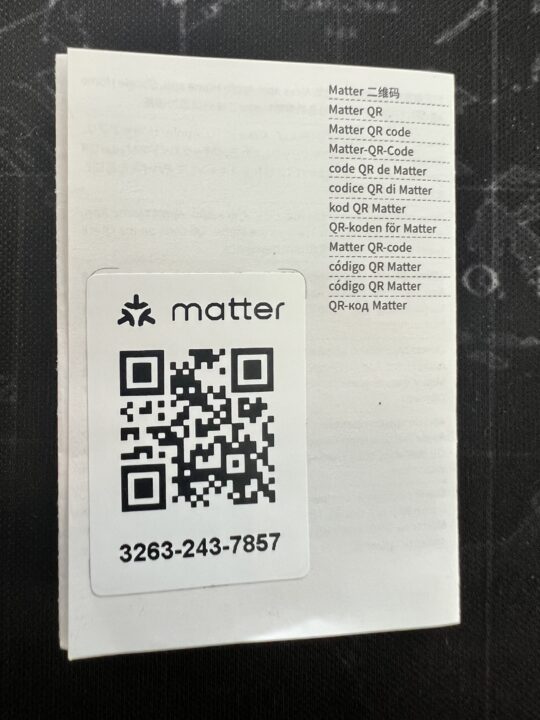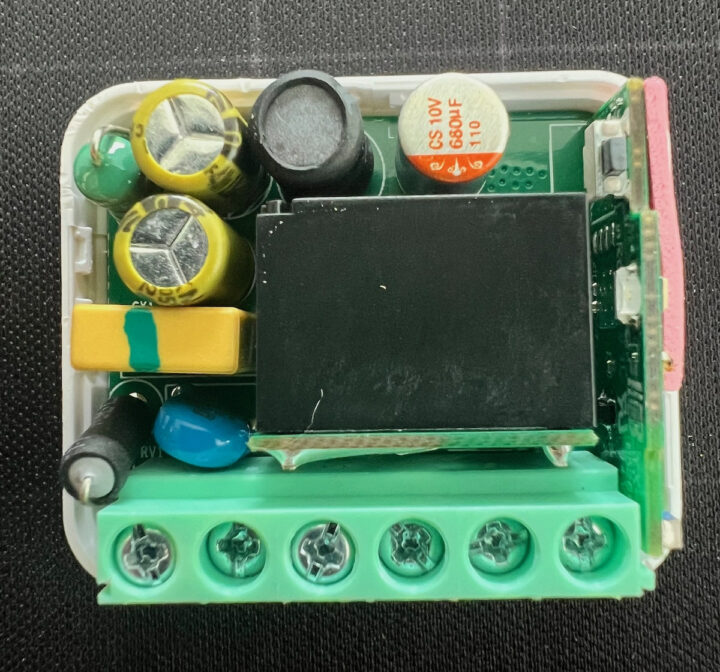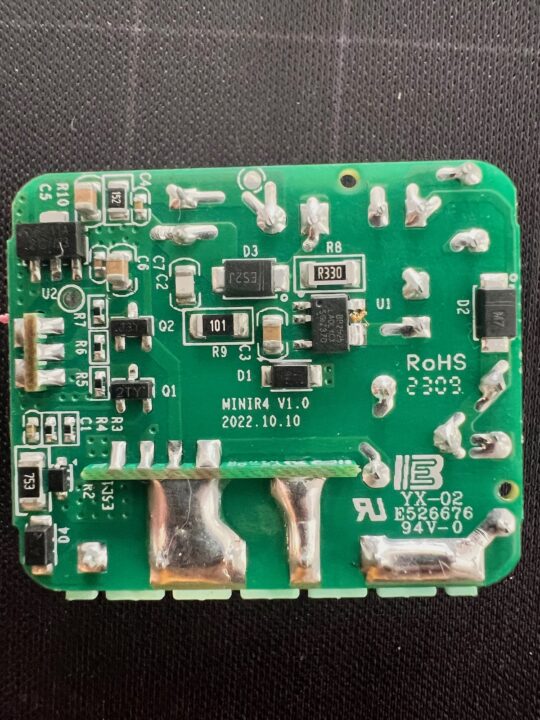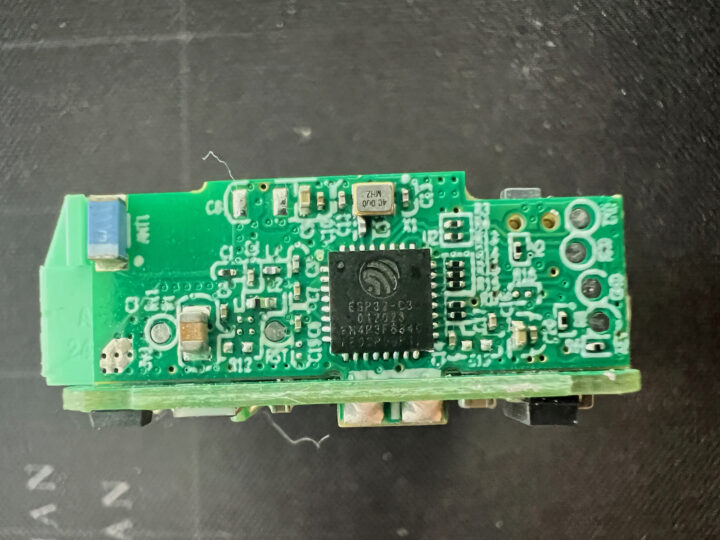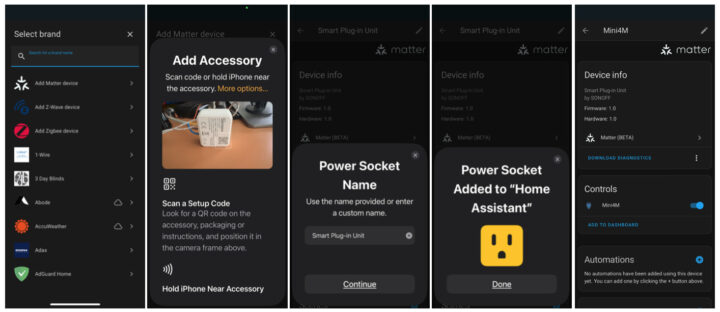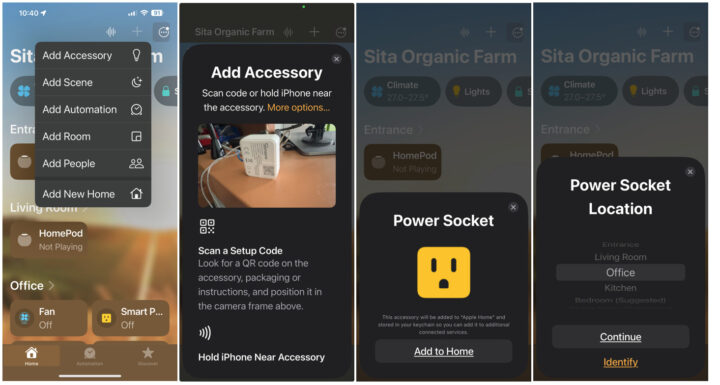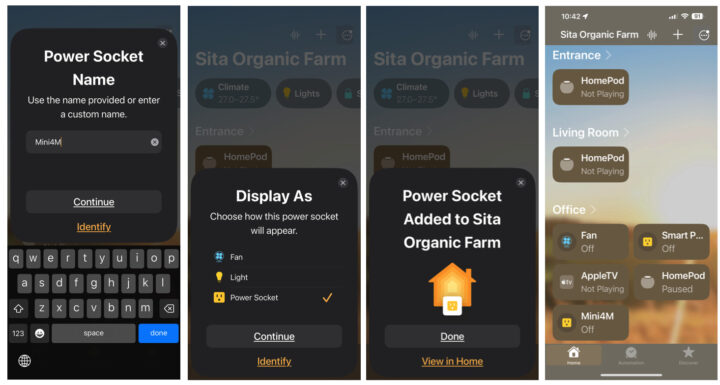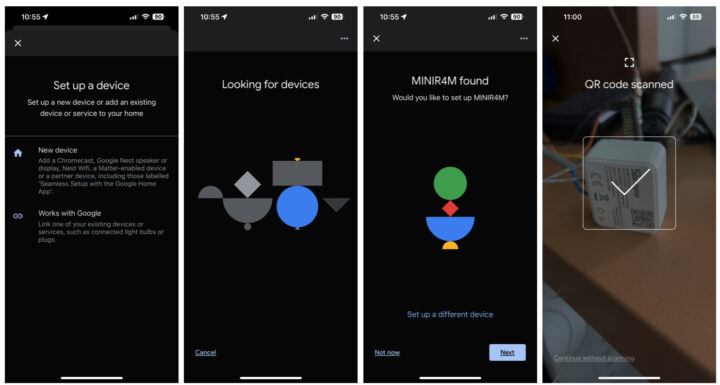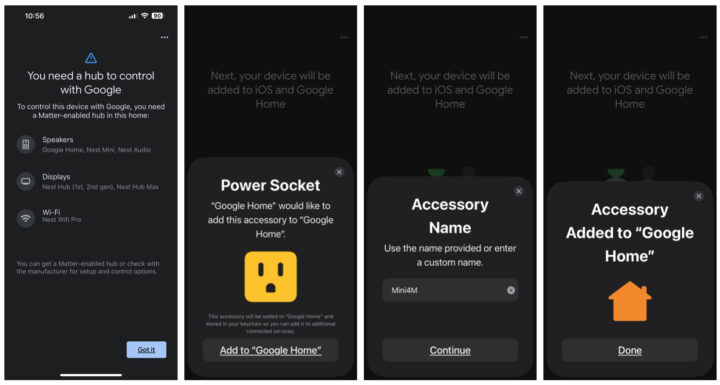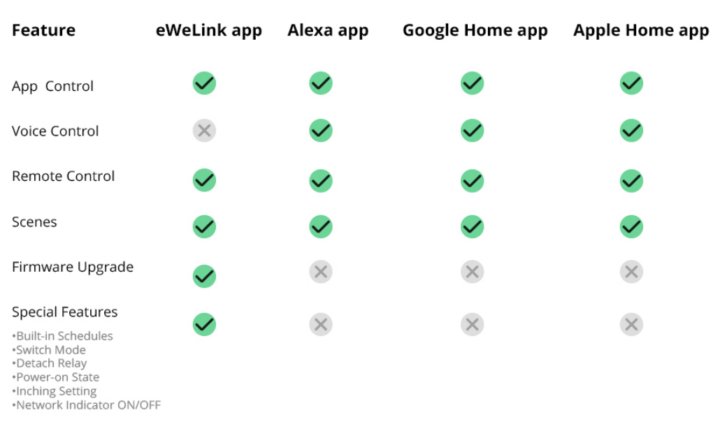We have just received the first Matter product from SONOFF for review, which is the Mini Extreme Switch (MINIR4M) model. Its external appearance closely resembles the Mini Extreme Switch Wifi (MINIR4) which we reviewed previously. They have different colors to distinguish between WiFi (Orange) and Matter (Green). In this review, we have experimented with various Smart Home platforms that support Matter, such as Home Assistant, Apple HomeKit, Google Home, and even their own eWeLink app. Let’s see how their operations and features differ to some extent.
Quick intro for Matter. We have heard Matter/Thread together in the news. Matter is a control protocol, while Thread is a communication protocol. Both protocols can work together, or separately. Matter can operate on the top of various communication protocols, including WiFi, Ethernet, BLE, or Thread, with subtle differences such as energy efficiency, network, and resiliency. What’s crucial to note is that Matter acts as a layer that enables interoperability among devices. Initially, we will likely see Matter devices that work in conjunction with WiFi more in the market since it’s easier to acquire and operate (software enabled), it doesn’t require the creation of new networks and doesn’t necessitate investments in additional equipment like Thread Border Routers. Nevertheless, several companies in the market envision the future and have designed hardware in advance that can be firmware-upgraded gradually to support the Thread protocol (2.4GHz), like the HomePod from Apple.
Matter, which was once known as Project CHIP (Connected Home over IP), is a collaborative effort between leading technology companies including Google, Apple, Amazon, LG, Samsung, Huawei, Haier, and many hardware vendors such as Silicon Labs, and Espressif Systems. The Matter standard is driven by the Connectivity Standards Alliance (CSA), which was previously known as the Zigbee Alliance. Its ultimate goal is to create a unified standard for smart home devices that can work together seamlessly, regardless of brand or ecosystem. The benefit to Smart Home enthusiasts will be a common communication standard among devices, providing more options and cost-effectiveness.
One thing worth taking note is that the Matter ecosystem requires a Matter Hub/Controller, which must be in the same subnet (local). Therefore, the operation is predominantly local, making it more stable and faster compared to traditional cloud-based systems. This is especially valuable when the internet is down or when cloud servers experience downtime, as our smart home system continues to function. Even further together with Thread, it could provide more resiliency if the main border router goes down, you can have multiple border routers on the same network, so if one fails, the other can pick up the slack, reducing the likelihood of failure.
SONOFF MINI Extreme (MINIR4M) unboxing
The package includes the tiny Mini Extreme (Matter) device along with the usual manual. The package has the Matter logo on it, and the device itself has a light green band, which signifies that it’s a product that supports Matter. SONOFF usually uses color bands to distinguish devices with different protocols such as Zigbee, WiFi, and Matter. And don’t throw away the box right away as on the back of the manual, there’s a QR code and setup code for registering the device on various Smart Home app platforms. The QR code is also shown on the back of the MINIR4M device.
SONOFF MINIR4M Teardown
The teardown revealed the ESP32-C3 wireless MCU powers the MINIR4M with the chip now becoming a popular choice for SONOFF devices. The ESP32-C3 is a 32-bit single-core chip that supports Bluetooth 5 (Low Energy) and offers improved security compared to the ESP8285 used in SONOFF’s earlier models. Another thing to note is that ESP chips make it easy to flash other firmware in general. However, SONOFF mentions that you can’t flash other firmware on the MINIR4M due to security specifications related to Matter. But if you really want to do it, you can opt for the MINIR4 WiFi model instead, which also uses the ESP32 and has similar features and dimensions.
MINIR4M specifications
- MCU – Espressif Systems ESP32-C3FN4 dual-core wireless microcontroller
- Connectivity:
- 2.4 GHz WiFi 4
- Bluetooth LE for pairing
- Certified for Matter
- Input – 100-240V ~ 50/60Hz, maximum 10A, 2400W @ 240V
- Output – 100-240V ~ 50/60Hz, maximum 10A (Resistive Load)
- Dimensions – 39.5 x 33 x 16.8 mm
- Case Material – PC V0
- Certified by TÜV, CE, and FCC
Use Case
The practical applications for this device are similar to what we’ve reviewed in the SONOFF MINI Extreme (MINIR4) and ZBMINI Extreme (ZBMINIL2). In general, it’s a mini switch that allows us to connect and control various electrical devices like lights, fans, lamps, and doorbells. What sets this apart is the Matter support, making it compatible with more brands. You don’t need to look for logos of specific brands as long as they support Matter. For Home Assistant enthusiasts, it might not make a significant difference since Home Assistant is designed to work with devices from various brands through various integrations. However, for other platforms, this becomes a highlight as it offers more choices and potentially lower prices. Matter is a game-changer in this regard.
Registration and Integration to Home Assistant
We tested it with Home Assistant version 2023.8.4 on Operating System 10.5 running on a Raspberry Pi 4 with 8GB RAM. One crucial point to note is that the Home Assistant server must have IPv6 and mDNS enabled on the network, as these are Matter prerequisites in Home Assistant. The Matter protocol operates on the TCP/IP network, meaning there’s no need to create a new network, such as Zigbee or Z-Wave unless you want to use Thread concurrently, which may require additional networking equipment, specifically a Thread Border Router.
At the time of our review and testing, Matter in Home Assistant was still in Beta 1.0. However, after trying it out, we didn’t encounter any major issues, except IPv6 and mDNS. We installed the Matter Integration (Beta), which included adding the Matter Add-on to make Home Assistant a Matter Hub/Controller and create a Matter fabric for communication with endpoint devices.
To add or register the device, you need to scan the QR code on the back of the device using a mobile device with a camera. The process is similar to registering devices in other smart home ecosystems which you will see later. Registration involves holding down the button on the MINIR4M for 5 seconds to enter Pairing mode, which is easier than initially thought. After registration, you can control the switch, but it doesn’t offer special features that are found in its native app – eWeLink, such as Inching or Detach Relay. SONOFF has provided a table comparing what’s available and what’s not on various platforms. You can find a summary table at the end of this review.
Registration and Integration to Apple HomeKit
In this test, we use iOS17 on iPhone 13 Pro Max and HomePod Mini as Matter Hub/Controller within the Apple ecosystem. Apple made life simpler by incorporating Matter and Thread support in their home use devices since the early days as the HomePod, HomePod mini, Apple TV, or even an iPad that can serve as a Matter Hub/Controller. By default, you should not do any setup on these hub/controller devices since it will automatically be set up. However, if you have to, this is the step to enable Hub/Controller. The registration process for Matter accessory is done through Apple HomeKit on iOS by adding an accessory using barcode scanning. Afterward, you follow the steps in the images to complete the setup. The outcome is quite similar to Home Assistant, where you can control basic functions like on/off switches. However, advanced features like Inching and Detach Relay are not available. Additionally, you can create automations within the HomeKit app to control the device in conjunction with other accessories.
Registration and Integration with Google Home
The registration process in the Google ecosystem for Matter follows the same principles. To get started, you need a Matter Hub/Controller device from Google, such as a Google Home speaker, Google Home Mini, Nest Mini, Nest Audio, Nest Hub (1st and 2nd gen), Nest Hub Max, or Nest Wifi Pro. The registration steps are similar to those in Apple HomeKit, and you can refer to the images below for guidance
Integration to Multiple Smart Home Platforms Simultaneously
After trying the setup with different platforms one at a time – which is actually pretty straightforward and unified across platforms – let’s explore the registration and usage of MINIR4M with multiple Smart Home platforms simultaneously. SONOFF has mentioned that MINIR4M can work seamlessly with various Smart Home platforms, and the status will be synchronized across all of them. Sound cool? We tried this with Apple HomeKit, Google Home, Home Assistant, and eWeLink in the registration order mentioned. Below are the steps.
The first platform we’ll register with in our testing is the Apple Homekit. Take note that the first platform will always be the one to generate the pairing code for the next platform.
- Press and hold the MINIR4M button physically for 5 seconds, which puts it into pairing mode as usual. We will do this only one time for the first platform to integrate MINIR4M, and subsequent pairings will be enabled through the app instead.
- Launch the Apple HomeKit app on your mobile and add an accessory, scan the barcode, and follow the registration steps until the device is successfully added. The device is now ready to use in HomeKit
- Next is to register with Home Assistant, back to the Apple HomeKit settings for MINIR4M, select “Turn On Pairing Mode” and then copy the pairing code for use in the next step. At this point, you’ll see a flashing light on MINIR4M (without pressing the button physically), indicating it’s in pairing mode. Once again, you don’t need to press the MINIR4M button as instead it will reset the device and make sharing the MINIR4M across platforms fail.
- Launch the Home Assistant Companion app on your mobile, go to Settings, select “Add Matter Device”, scan the barcode, and follow the registration steps until the device is successfully added. You’ll see MINIR4M appear in Entities and Devices, it’s now ready to use.
- Next is to register with Google Home. Go back to the MINIR4M settings in HomeKit and select “Turn On Pairing Mode”, and copy the pairing code for the next step. You’ll see the flashing light on MINIR4M, indicating pairing mode (once again do not press the MINIR4M button)
- Launch the Google Home app on your mobile, add a device, scan the barcode, and follow the registration steps until the device is successfully added. You’ll see MINIR4M in Google Home, yes it’s ready for use
- Launch eWeLink app on your mobile, tap the + button in the top right corner, select “Add Device,” choose the appropriate network (2.4GHz), and let the app scan until it finds MINIR4M. Tap + to add it and follow the remaining registration steps until it’s successfully registered.
- Take note that in case of any offline issues in the mentioned apps, please wait for a while to ensure that the system is synchronized completely. This may take several minutes.
Bravo! You should have MINIR4M working on multiple Smart Home platforms simultaneously, and the status is synchronized across all of them. Not that hard. SONOFF also made a video showing how to integrate the MINIR4M to multiple platforms.
Feature Comparison Table
MINIR4M uses Matter as its connectivity standard, however, it doesn’t mean that all platforms will have the same features. Let’s take a look at the summary table provided by SONOFF to understand the differences when using MINIR4M on different Smart Home platforms. Certainly, if you use it with eWeLink, you’ll have the most features available, including Power-on state, Inching, Switch Mode, and Detach Relay. However, you may not need to choose just one platform. You can use them simultaneously since MINIR4M can respond to commands from multiple platforms. For example, you can set up schedules to control MINIR4M from Home Assistant or HomeKit while configuring Inching, Notifications, or Power On state in eWeLink. These platforms can work well together in our testing.
Summary
This review is relatively concise because MINIR4M is not an entirely new product. It simply adds Matter compatibility to the existing MINIR4 Wifi model. The main purpose is to make it more versatile, allowing it to work with various Smart Home platforms. We believe that other Matter-compatible devices from SONOFF will be introduced gradually. It’s worth mentioning that, in addition to MINIR4M, the SONOFF iHost can also load Matter Add-ons allowing devices controlled by iHost to be visible to other platforms through the Matter protocol (acting as a bridge).
Based on our testing, using MINIR4M with the eWeLink platform from SONOFF provides more flexibility because it is SONOFF’s own app. However, when used with other platforms, some features may be missing. Nevertheless, this may not be the issue since, as mentioned earlier, you can combine features from multiple platforms to control MINIR4M.
For DIY enthusiasts in the Home Assistant / Tasmota world, SONOFF does not allow firmware flashing due to security specifications (although it should be possible since it uses an ESP32 chip internally). However, SONOFF provides an alternative. If you need to flash firmware, you can use the Wi-Fi version, which is the Mini Extreme 4 (MINIR4M).
Lastly, Matter makes Smart Home more appealing, especially for basic users looking to simplify setup/installation. We expect to see more Matter-compatible devices entering the market in late 2023. Users will have more options, and product developers may have less work to do in terms of supporting various platform APIs. The future of Matter is indeed promising.
We would like to thank ITEAD for sending us the SONOFF Mini Extreme Wi-Fi Smart Switch (MINIR4M) with Matter support for this review. You can purchase the device for $12.90 on the ITEAD shop and use the coupon code “CNXSOFTSONOFF” for a 10% discount on any items from the store.

Computer Engineering who previously worked with multinational IT company, rich experience in IT infrastructure, has a passion on Internet Of Thing i.e., Smart Home, Smart Farm as well as interested on Sustainability such as renewable energy, organic farming
Support CNX Software! Donate via cryptocurrencies, become a Patron on Patreon, or purchase goods on Amazon or Aliexpress