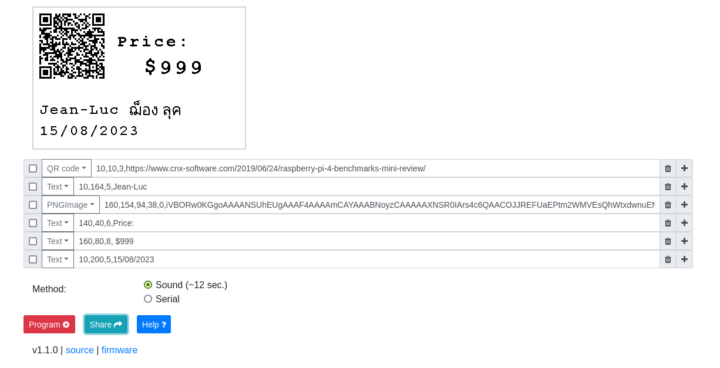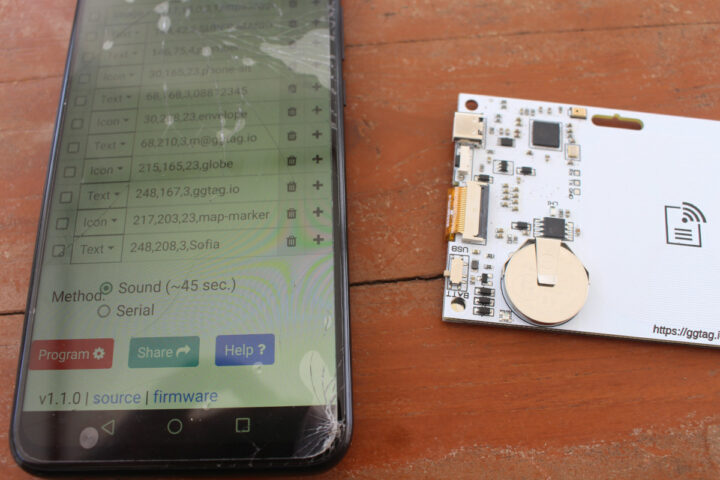GGtag is a 3.52-inch e-paper display based on the Raspberry Pi RP2040 microcontroller and programmable through sound or USB serial from your web browser, plus it also supports emulation of 125 kHz RFID tags (ASK and FSK).
When Radoslav Gerganov contacted me about the upcoming Crowd Supply campaign for the GGtag e-paper badge, I happened to have just discussed using an e-paper display to sell some samples on Facebook Groups where requirements include using the seller’s name and date in the photos. So I asked for a sample if any were available, and I just received it today…
GGTag specifications:
- MCUs
- Raspberry Pi RP2040 dual-core Cortex-M0+ microcontroller @ 133 MHz with 264KB SRAM
- Microchip ATtiny85 8-bit AVR microcontroller (used for RFID)
- Storage – 2 MB flash
- Display – 3.52-inc e-paper display with
- USB – 1x USB Type-C port for power and serial programming
- Sensor – PDM digital microphone for data-over-sound programming
- Power Supply
- 5V via USB
- CR2032 battery
The GGTag does not require any driver and what I really like – even better getting the sample – is the easy-to-use web editor which makes creating and uploading your own design to the display really easy. It supports QR codes, images, FontAwesome icons, circles, rectangles, and so on.
Everything is already available under a GPL v3 license on GitHub from the PDF schematics and Gerber files to the firmware for the RP2040 and AVR microcontrollers and some Python script to program the display over serial or audio.
I tested the ggtag.io web editor even before receiving the e-paper display. You can select the type of document, type the X and Y coordinates, the size, and whatever data you want to display. I tried with a QR code and some text.
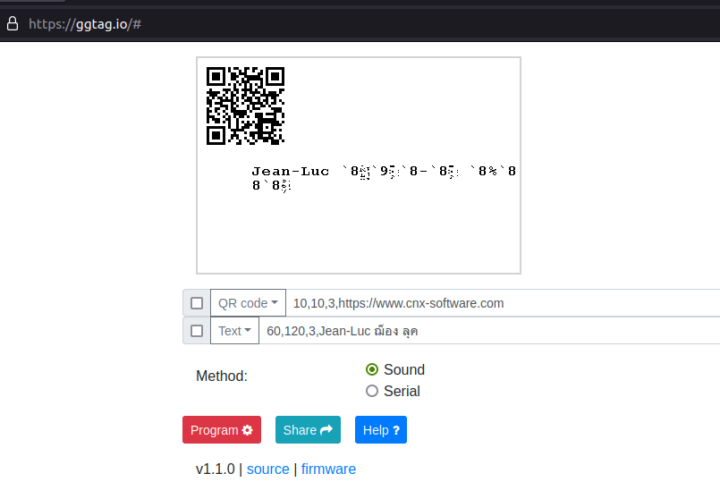 It works, but Thai characters as not displayed correctly. Radoslav explains the GGTag doesn’t currently support non-Latin characters but it does support images, so we can create a small PNG image with the text and then drag & drop it into the web interface. So I prepared a design to sell a Raspberry Pi 4 (1GB RAM) at an unbeatable price with a QR code to the review, my name in Latin and Thai characters, and the date.
It works, but Thai characters as not displayed correctly. Radoslav explains the GGTag doesn’t currently support non-Latin characters but it does support images, so we can create a small PNG image with the text and then drag & drop it into the web interface. So I prepared a design to sell a Raspberry Pi 4 (1GB RAM) at an unbeatable price with a QR code to the review, my name in Latin and Thai characters, and the date.
I first tried Firefox, but this won’t work since the web browser does not support USB serial. So I had to run it in Chrome, after adding myself to the dialout group and restarting my Ubuntu 22.04 laptop (logging out and logging in is apparently not enough):
|
1 |
sudo adduser jaufranc dialout |
It takes a few seconds after selecting the Serial method and clicking on the Program button, and I’m ready for business!
I can just bookmark the Tag in the browser to update the QR code, price, and date as needed. That also means any design can be shared easily including the one above, and you’ll find a few in the aforementioned GitHub repo including the “Mario” design that the display shipped with.
The sound programming looks really intriguing, but it will take slightly longer depending on the design complexity. It’s based on the open-source ggwave data-over-sound library and only works when a CR2032 coin cell battery is connected to the board, and not through USB, at least with the current firmware.
So I took the CR2032 battery from our car key to insert it into the board, set the switch to BATT, and clicked on Program from a web browser on your computer or mobile phone. We’ll hear some sounds and in theory, the display will be updated. It did not work for me because the battery voltage is only 1.2V despite working with my car key before testing it with the board. You’ll also want to switch it back to USB after the programming is complete to save the battery. Anyway, the video below shows how it’s supposed to work and you can update multiple e-paper displays at the same time.
I don’t have the hardware to test the RFID emulation function, so here’s another video taken from the crowdfunding campaign.
I’d like to thank the team at Eurolan for sending a GGTag sample for review. The GGTag sound-programmable e-paper display will soon be launched on Crowd Supply and we’ll know its price at that time.

Jean-Luc started CNX Software in 2010 as a part-time endeavor, before quitting his job as a software engineering manager, and starting to write daily news, and reviews full time later in 2011.
Support CNX Software! Donate via cryptocurrencies, become a Patron on Patreon, or purchase goods on Amazon or Aliexpress