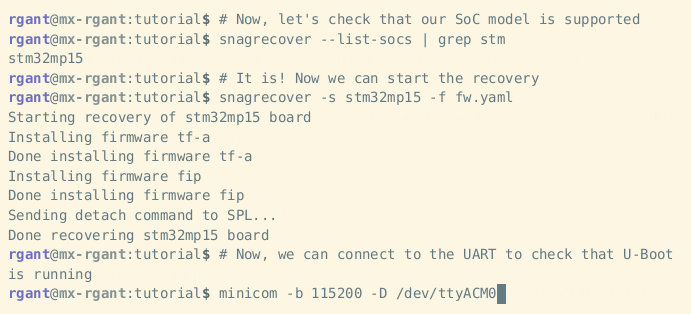Bootlin has just released the Snagboot open-source recovery tool for embedded platforms designed to work with multiple vendors, and currently STMicro STM32MP1, Microchip SAMA5, NXP i.MX6/7/8, Texas Instruments AM335x and AM62x, and Allwinner “sunxi” processors are supported.
Silicon vendors usually provide firmware flashing tools, some closed-source binaries, that only work with their hardware. So if you work on STM32MP1 you’d use STM32CubeProgrammer, while SAM-BA is the tool for Microchip processors, NXP i.MX SoC relies on UUU, and if you’ve ever worked on Allwinner processors you’re probably family with sunxi-fel. Bootlin aims to replace all those with the Snagboot recovery tool.
The Python tool is comprised of two parts:
- snagrecover using vendor-specific ROM code mechanisms to initialize external RAM and run the bootloader (typically U-Boot) without modifying any non-volatile memories.
- snagflash communicates with the bootloader over USB to flash system images to non-volatile memories, using either DFU, USB Mass Storage, or fastboot.
You’ll find the source code on GitHub, but if you just want to install snagboot, you can do so with pip:
|
1 |
$ pip3 install snagboot |
You’ll also need to add udev rules so that snagrecover has read and write access to the USB devices to the target SoCs:
|
1 2 3 4 |
$ snagrecover --udev > 80-snagboot.rules $ sudo cp 80-snagboot.rules /etc/udev/rules.d/ $ sudo udevadm control --reload-rules $ sudo udevadm trigger |
snagrecover usage:
|
1 2 3 4 5 6 7 8 9 10 11 12 13 14 15 16 17 18 19 20 21 22 23 24 25 26 27 28 29 30 31 32 33 34 35 36 37 38 39 40 41 42 43 44 45 46 47 48 49 50 51 |
jaufranc@cnx-laptop-4:~$ snagrecover -h usage: snagrecover [-h] [-s SOC] [-f "templates/colibri-imx7d.yaml"] [-F "{'fw1': {'path': '/path/to', 'address': 0x00}}"] [--uart /dev/ttyx] [--baudrate BAUDRATE] [--netns NETNS] [--loglevel {silent,info,debug}] [--logfile LOGFILE] [--rom-usb vid:pid] [--list-socs] [--version] [-t name] [--udev] [--am335x-setup] options: -h, --help show this help message and exit Mandatory: -s SOC, --soc SOC soc model -f "templates/colibri-imx7d.yaml", --firmware-file "templates/colibri-imx7d.yaml" firmware configurations, passed as a yaml file -F "{'fw1': {'path': '/path/to', 'address': 0x00}}", --firmware "{'fw1': {'path': '/path/to', 'address': 0x00}}" firmware configurations, formatted as a python3 dict Optional: --uart /dev/ttyx use UART for AM335x recovery --baudrate BAUDRATE UART baudrate --netns NETNS network namespace for AM335x USB recovery, defaults to 'snagbootnet' --loglevel {silent,info,debug} set loglevel --logfile LOGFILE set logfile --rom-usb vid:pid USB ID used by ROM code Utilities: --list-socs list supported socs --version show version -t name, --template name get an example firmware configuration file --udev get required udev rules for snagrecover --am335x-setup get setup script for am335x USB recovery Examples: snagrecover -s stm32mp15 -f stm32mp15.yaml snagrecover -s stm32mp15 -F "{'tf-a': {'path': 'binaries/tf-a-stm32.bin'}}" -F "{'fip': {'path': 'binaries/u-boot.stm32'}}" Templates: am335x-beaglebone-black am62x-beagle-play imx28-evk imx6-colibri-imx6ull imx6-var-som-mx6 imx7-colibri-imx7d imx8-dart-mx8m-mini sama5-sama5d2xplained sama5-sama5d3xplained sama5-sama5d4xplained stm32mp1-stm32mp135f-dk stm32mp1-stm32mp157f-dk2 sunxi-orangepi-pc |
You can get a long list of supported SoCs using the command:
|
1 2 3 4 5 6 7 8 9 10 11 12 13 14 15 16 17 18 19 20 21 22 23 24 25 |
$ snagrecover --list-socs SoCs that are supported and tested: a20 a33 a64 am3358 am625 h3 imx28 imx6q imx6ull imx7d imx8mm r8 sama5d2 sama5d3 sama5d4 stm32mp13 stm32mp15 SoCs that are supported but untested: a10 ... |
snagflash usage:
|
1 2 3 4 5 6 7 8 9 10 11 12 13 14 15 16 17 18 19 20 21 22 23 24 25 26 27 28 29 30 31 32 33 34 35 36 37 38 39 40 41 42 43 |
jaufranc@cnx-laptop-4:~$ snagflash -h usage: snagflash [-h] [--loglevel {silent,info,debug}] [--logfile LOGFILE] [--version] [-P {dfu,ums,fastboot}] [-p vid:pid] [--timeout TIMEOUT] [-D altsetting:path] [-f cmd:args] [-s SRC] [-d DEST] [-b device] [--size SIZE] options: -h, --help show this help message and exit Common: --loglevel {silent,info,debug} set loglevel --logfile LOGFILE set logfile --version show version -P {dfu,ums,fastboot}, --protocol {dfu,ums,fastboot} Protocol to use for flashing -p vid:pid, --port vid:pid USB device address for DFU and Fastboot commands --timeout TIMEOUT USB timeout, sometimes increasing this is necessary when downloading large files DFU: -D altsetting:path, --dfu-config altsetting:path The altsetting and path of a file to download to the board. in DFU mode Fastboot: -f cmd:args, --fastboot-cmd cmd:args A fastboot command. UMS: -s SRC, --src SRC source file for UMS transfer -d DEST, --dest DEST mounted transfer: set destination file name -b device, --blockdev device raw transfer: set destination block device --size SIZE raw transfer: transfer size Examples: # U-Boot: fastboot usb 0 snagflash -P fastboot -p 0483:0afb -f download:boot.img -f flash:0:1 -f boot # U-Boot: ums 0 mmc 0 snagflash -P ums -s binaries/u-boot.stm32 -b /dev/sdb1 snagflash -P ums -s binaries/u-boot.stm32 -d /mnt/u-boot.stm32 # U-Boot: setenv dfu_alt_info "mmc=uboot part 0 1" # U-Boot: dfu 0 mmc 0 snagflash -P dfu -p 0483:df11 -D 0:binaries/u-boot.stm32 |
Bootlin welcomes contributions to add support for more targets.

Jean-Luc started CNX Software in 2010 as a part-time endeavor, before quitting his job as a software engineering manager, and starting to write daily news, and reviews full time later in 2011.
Support CNX Software! Donate via cryptocurrencies, become a Patron on Patreon, or purchase goods on Amazon or Aliexpress