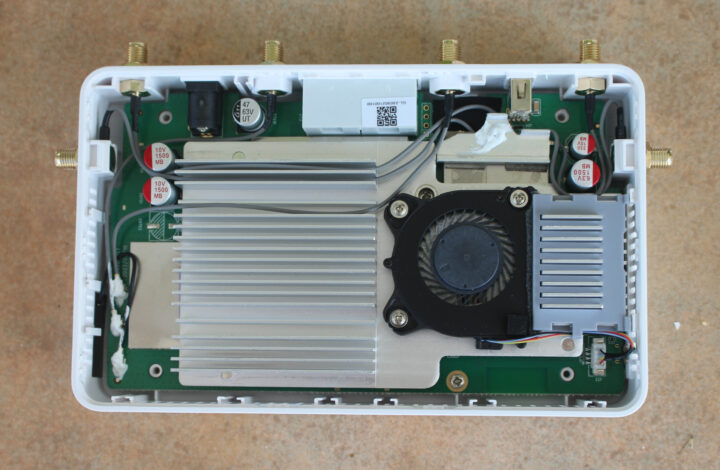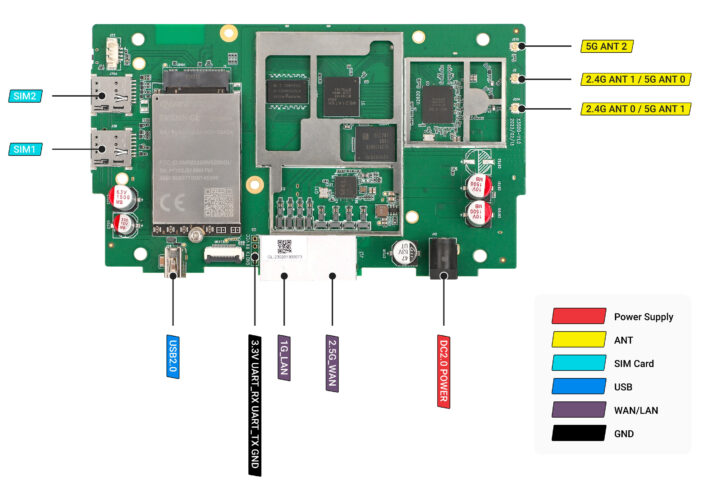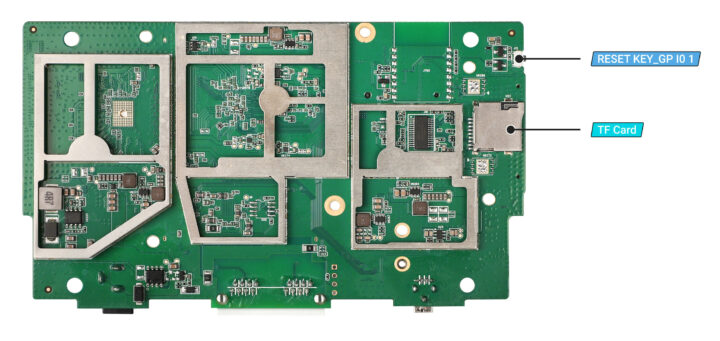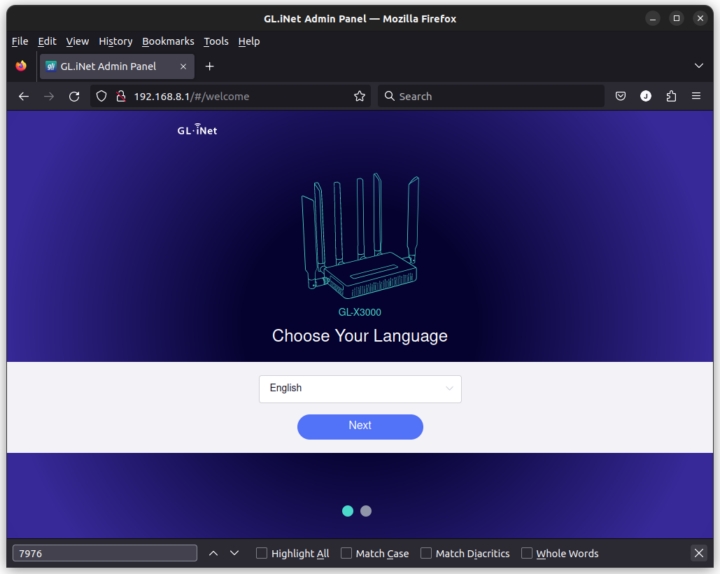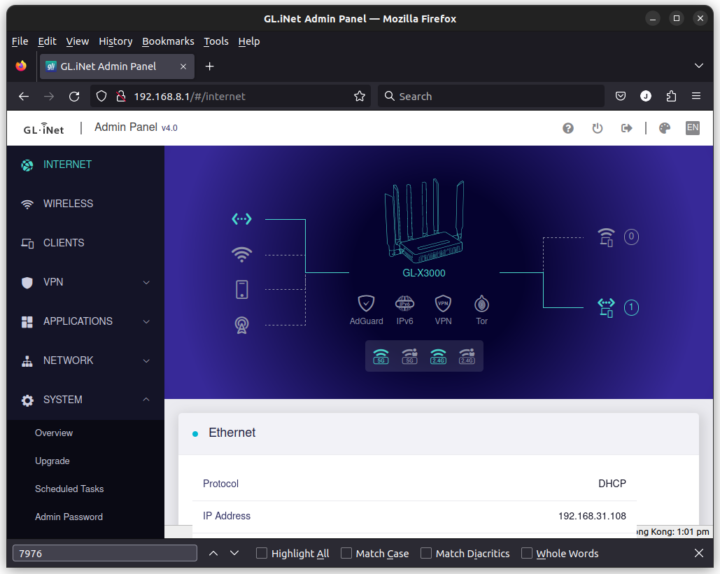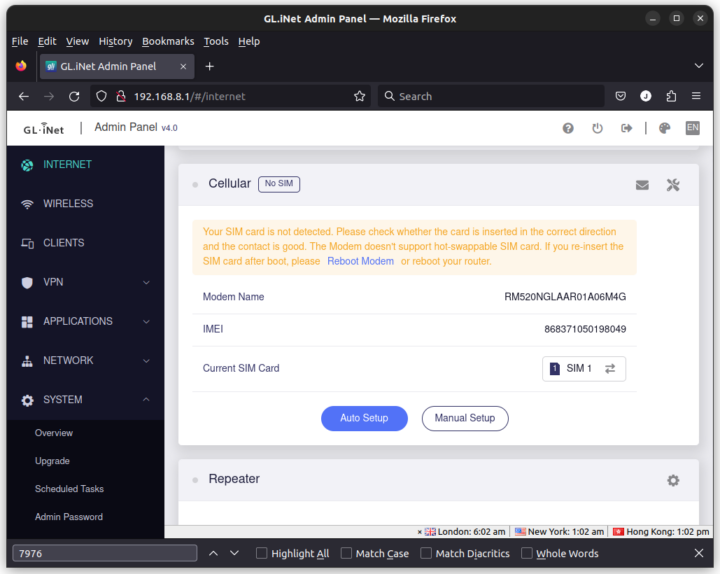GL.iNet Spitz AX, also known as GL-X3000NR, is a compact 5G NR WiFi 6 router running OpenWrt 21.02 on a MediaTek Filogic 820 (TM7981A) dual-core Cortex-A53 processor coupled with 512MB DDR4 and 8GB eMMC flash, as well 2.5GbE and GbE interfaces, and a USB 2.0 port.
The company sent us a Spitz AX router for evaluation, and in the first part of the review, we’ll go through the specifications, and do an unboxing and a teardown, before connecting it for a first boot.
GL.iNet Spitz AX router specifications
- SoC – MediaTek MT7981A (Filogic 820) dual-core Arm Cortex-A53 processor @ 1.3 GHz
- System Memory – 512 MB DDR4
- Storage – 8GB eMMC flash, MicroSD card slot up 1+ TB
- Networking
- 1x 2.5GbE WAN Ethernet port
- 1x Gigabit Ethernet LAN port
- Dual-band IEEE 802.11a/b/g/n/ac/ax WiFi 6 up to 574Mbps (2.4GHz), 2402Mbps (5GHz)
- RM520N-GL 5G cellular modem and 2x Nano SIM card slots with support for failover & load balancing
- 5G NR
- NSA – n1/ 2/ 3/ 5/ 7/ 8/ 12/ 13/ 14/ 18/ 20/ 25/ 26/ 28/ 29/ 30/ 38/ 40/ 41/ 48/ 66/ 70/ 71/ 75/ 76/ 77/ 78/ 79
- SA – n1/ 2/ 3/ 5/ 7/ 8/ 12/ 13/ 14/ 18/ 20/ 25/ 26/ 28/ 29/ 30/ 38/ 40/ 41/ 48/ 66/ 70/ 71/ 75/ 76/ 77/ 78/ 79
- LTE
- LTE-FDD – B1/ 2/ 3/ 4/ 5/ 7/ 8/ 12/ 13/ 14/ 17/ 18/ 19/ 20/ 25/ 26/ 28/ 29/ 30/ 32/ 66/ 71
- LTE-TDD – B34/ 38/ 39/ 40/ 41/ 42/ 43/ 48
- LAA – B46
- UMTS – WCDMA: B1/ 2/ 3/ 5/ 8/ 19
- GNSS – GPS, GLONASS, BDS, Galileo, QZSS
- 5G NR
- 6x antennas: 4x for 4G LTE/5G NR, 2x for Wi-Fi
- USB – 1x USB 2.0 host port
- Misc – 1x Reset button, LEDs for system status, 5GHz and 2.4GHz WiFi, Internet, and cellular signal strength
- Power Input – 12V DC (default adapter) / 24V
- Power Consumption – <= 14W
- Temperature Range – Operating: 0 to 40°C, storage: -20 ~ 70°C
- Dimensions – 155 x 95 x 36mm
- Weight – 520grams (with antennas)
The system runs OpenWrt 21.02 with Linux 5.4. Note there are two Spitz AX (GL-X3000) routers: the GL-X3000NR with 5G NR connectivity as reviewed on CNX Software, and the GL-X3000C16 with 4G LTE connectivity only.
Spitz AX unboxing
I received the “GL-X3000 Spitx AX” router in a recyclable package that clearly states I received the 5G version of the router.
The package comes with the router itself, a 12V/2.5A (30W) power adapter along with US, EU, and UK plug adapters, a screw set for wall-mounting, six antennas, a “register your purchase” card, a quick start guide, and a support sheet that points to the documentation.
The rear panel features four antenna connectors (two for 5G, two for 2.4/5GHz WiFi), a DC socket that supports 9 to 36V DC input, the 2.5GbE WAN and GbE WN ports, and a USB 2.0 port.
The right side adds another 5G antenna connector (MAIN), and comes with the two SIM card sockets, the microSD card slot, and a reset button, protected by a rubber cover.

We can also see ventilation holes on both sides, and the other side also adds a diversity and GNSS antenna connector.

GL.iNet GL-X3000 teardown
The GL.iNet GL-X3000NR router is fitted to its wall mount plate in the package. We can slide it to remove it, and get access to the four screws holding the two plastic parts of the enclosure together after removing four rubber pads.

The inside of the Spitz AX device looks more like the internals of an AMD or Intel mini PC than a router due to its large heatsink and fan to cool the processor, WiFi 6 chip, and 5G cellular module.
I did remove the heatsink for fear of messing up with the cooling solution, and because I know GL.iNet usually provides photos and the PCBA in the documentation…
The center of the board features the MediaTek MT7981A processor coupled with a Nanya NT5AD256M16E4-JR 4Gbit (512MB) DDR4 chip @ 3,200 Mbps and a Samsung KLM8G1GETF-B041 eMMC 5.1 flash (HS400). WiFi 6 is handled by a MediaTek MT7976CN WiFi 6 chipset, and 5G cellular connectivity by a Quectel RM520N-GL module as listed in the specifications. Those who want to access the serial console will find a 4-pin UART connector next to the LAN port.
The bottom side of the PCB has more shielding as well as the reset key and the microSD card slot.
First boot of the Spitz AX 5G NR WiFi 6 router.
We’ll first need to connect the antenna. Make sure to connect each WiFi 6 and 5G NR antenna to the right connector on the router.
We’d normally install one or two SIM cards at this stage, but mine is in the mail, connect an Ethernet cable to the LAN and/or WAN port, and the power adapter.
I eventually connected the WAN port to the modem router (through a switch) and the LAN port to my laptop (different from the photo above), and access the interface via the default IP address: 192.168.8.1.
We get to the familiar GL.iNet admin panel v4.x as I did in the reviews for the Brume 2 and Beryl AX routers. We just need to select the language, input a new admin password, and we can access the admin panel.
At this point, we should configure the timezone, and we should be good to go. But I’ve yet to install a SIM card, so I’m told to install one before rebooting the router since hot-swapping is not supported.
I’ll do that in the second part of the review while reviewing the other features as well.
I’d like to thank GL.iNet for sending the Spitz AX router (GL-X3000NR model) for review. It can be purchased for $467 plus shipping on their store, or on Amazon.
Continue reading “GL.iNet Spitz AX review – Part 2: a router with 5G NR, WiFi 6, 2.5GbE, failover and load balancing“

Jean-Luc started CNX Software in 2010 as a part-time endeavor, before quitting his job as a software engineering manager, and starting to write daily news, and reviews full time later in 2011.
Support CNX Software! Donate via cryptocurrencies, become a Patron on Patreon, or purchase goods on Amazon or Aliexpress