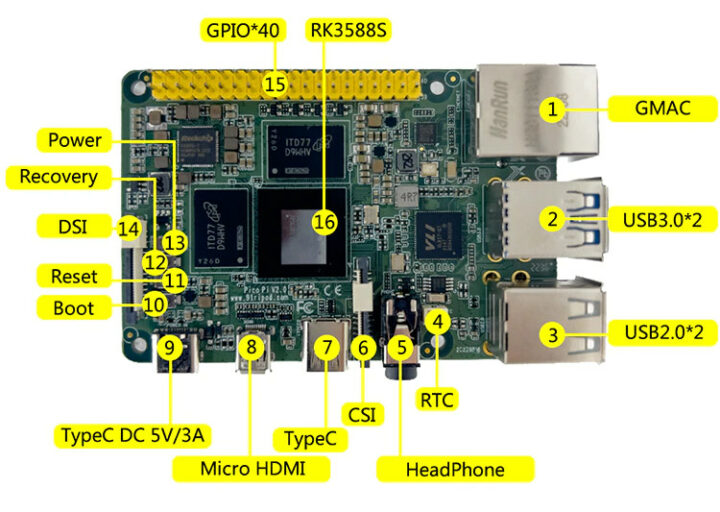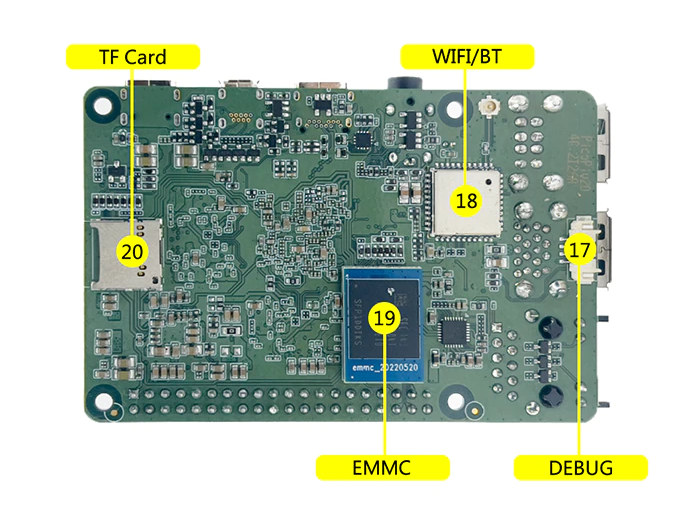Indiedroid Nova is another Rockchip RK3588S SBC with Raspberry Pi 4 form factor, up to 16GB RAM, with a heatsink that serves as a protective cover, fitted with a fan (if needed), and an optional swappable flash module up to 64GB capacity.
The Nova board has basically the same port layout as the Raspberry Pi 4, except for one of the micro HDMI ports being replaced by a USB Type-C port with support for DisplayPort, so you’ll still get a Gigabit Ethernet port, WiFi 5 & Bluetooth 5.0 connectivity, two USB 3.0 ports, two USB 2.0 ports, MIPI CSI and DSI connectors, etc…

Indiedroid Nova specifications:
- SoC – Rockchip RK3588S
- CPU – Octa-core processor with 4x Cortex-A76 cores @ up to 2.2-2.4 GHz, 4x Cortex-A55 cores @ up to 1.8 GHz
- GPU – Arm Mali-G610 GPU with OpenGL ES 3.2, OpenCL 2.2, and Vulkan 1.2 support
- VPU – 8Kp60 video decoder for H.265/AVS2/VP9/H.264/AV1 codecs, 8Kp30 H.265/H.264 video encoder
- AI accelerator – 6 TOPS NPU
- System Memory – 4GB, 8GB, 16GB LPDDR4x (1GB, 2GB, and 32GB option for future variant)
- Storage
- MicroSD card socket
- Optional eMMC 5.1 flash module connector to add 8GB, 16GB, 32GB, 64GB, or 128GB storage module
- Video Output
- 1x micro HDMI 2.1 port
- DisplayPort via USB Type-C port (TBC)
- 4-lane MIPI DSI connector
- Camera I/F – MIPI CSI connector (4-lane or 2x 2-lane)
- Audio – 3.5mm earphone jack
- Networking
- Gigabit Ethernet RJ45
- Realtek RTL8821CS dual-band WiFi and Bluetooth 5.0 module
- USB – 2x USB 3.0 Type-A ports, 2x USB 2.0 Type-A ports, 1x USB Type-C port
- Expansion – 40-pin Raspberry Pi compatible GPIO header
- Debugging – 4-pin debug connector (for serial console)
- Misc
- Power, Recovery, Reset, and Boot buttons
- Power LED, user LED
- RTC battery connector
- Power Supply – 5V/3A via USB Type-C port
- Dimensions – 85 x 56mm (Raspberry Pi 4 form factor)
If all that looks familiar that’s because Ameridroid is the official distributor of the 9Tripod Pico PC V2.0 we covered a while ago, and they even copy-pasted the specs from CNX Software without attribution. So that’s the exact same board, but at the time, I only recommended it to people who feel adventurous because of the limited documentation and Chinese-only forums. The good news is that there’s now an Indiedroid website with minimal documentation and OS images for the Nova board including Ubuntu 20.04/22.04, Debian 11/12, Devuan, Armbian-built Debian/Ubuntu images, Batocera for retro-gaming, and a few others.
The distribution deal means the 9Tripod Pico PC V2.0 can not be purchased from Aliexpress anymore, and instead, Ameridroid offers bundles from $144.90 (4GB/32GB configuration) up to $224.95 (16GB/64GB) plus shipping for pre-order with 10% discount using the coupon on the store. Another very similar option is the Cool Pi 4 Model B SBC which sells for $134.67 shipped with 4GB RAM and a heatsink and fan, but no eMMC flash module, and up to $196.72 with 16GB RAM and a 64GB eMMC flash module. As discussed in previous articles, those types of boards are much faster, typically three to four times, than a Raspberry Pi 4, but are better suited to more experienced/skilled users.
Thanks to “Sgt_Sphincter” for the tip.

Jean-Luc started CNX Software in 2010 as a part-time endeavor, before quitting his job as a software engineering manager, and starting to write daily news, and reviews full time later in 2011.
Support CNX Software! Donate via cryptocurrencies, become a Patron on Patreon, or purchase goods on Amazon or Aliexpress