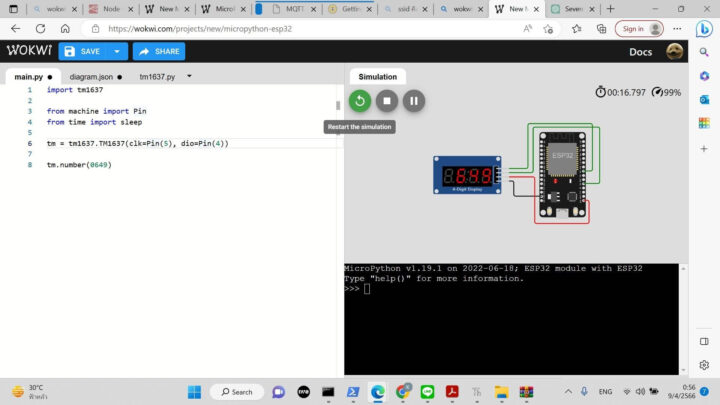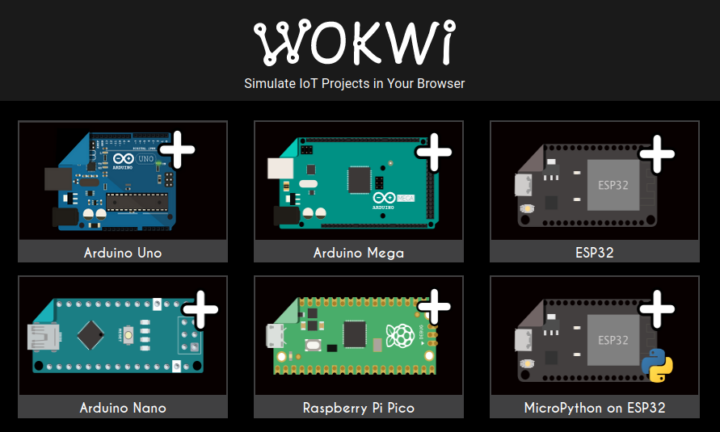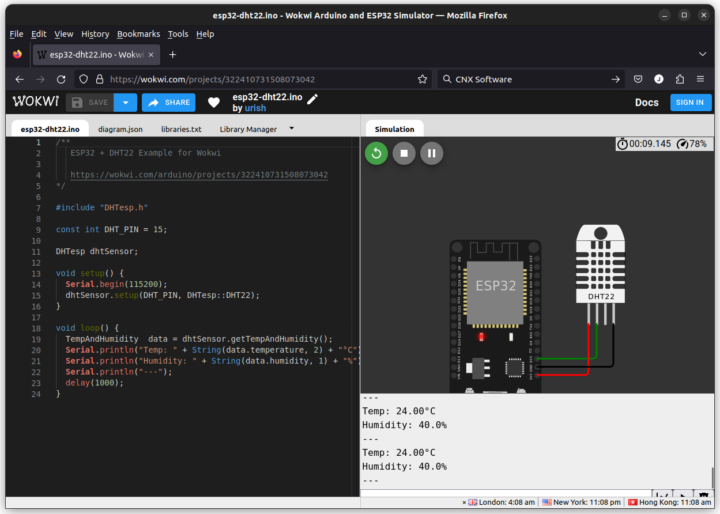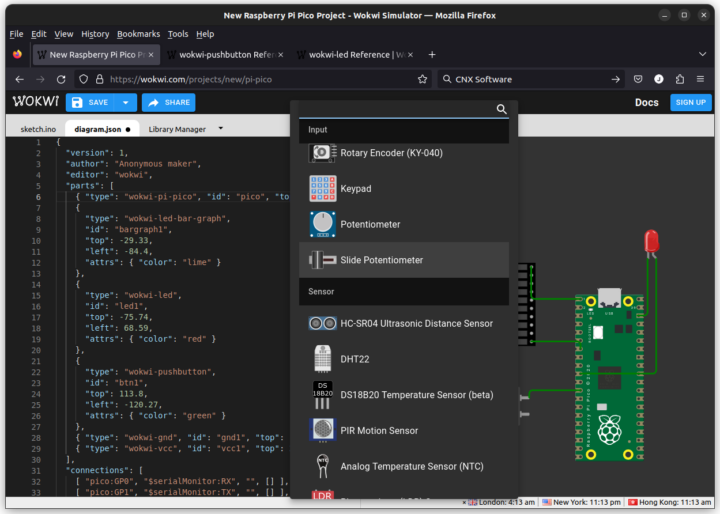Wokwi is an online simulator for Arduino, Raspberry Pi Pico, and ESP32 boards, or even your own custom microcontroller board designed to learn programming without the actual hardware.
My girlfriend’s daughter has just attended a free 5-day online course about AI, IoT, ESP32, MicroPython, and more organized by King Mongkut’s Institute of Technology Ladkrabang (KMITL) and IMAKE Innovation, a STEM education company in Thailand. I was told they had some homework for ESP32 as part of the course, so I asked her whether she wanted an ESP32 board. But she said no need. So then I asked how to program the ESP32 without the board, or do they have a simulator? And indeed I was sent the screenshot below along with a blurry video showing the LED display updated as the program runs in the web browser.
Considering ESP32 boards are so cheap and external modules or a breadboard are typically required to create a project, I did not think this type of emulator would be necessary. But considering the aforementioned online course consisted of a Zoom call with over 500 attendees, it start to make a lot of sense, especially for LFH (Learn from Home) / remote education.
So that may explain Wokwi‘s popularity and it looks like a great platform for education with support for several Arduino boards (Uno, Mega, Nano), the Raspberry Pi Pico, and a generic ESP32 board programmed either with Arduino or MicroPython.
It’s also possible to add custom boards so it’s not limited to the officially supported boards. You can start your project from scratch by only selecting a board and adding components and writing the code yourself or start from an existing project such as an ESP32 + DHT22 temperature and humidity sensor project.
There’s an Arduino sketch, and we can just click on the green icon to start the simulation. It will show the temperature and humidity in the simulated serial console.
You can also add more components such as LEDs, potentiometers, buttons, sensors, VCC, GND, and so on, and the diagram can also be seen in the source code as a JSON file.
Wokwi is free to use, but there’s also a premium membership program called the “Wokwi Club” that costs $7 per month or $67 per year and allows users to add Arduino libraries, upload custom binary files, connect to ESP32 WiFi, and save their projects privately. Members can also vote on new Wokwi features.

Jean-Luc started CNX Software in 2010 as a part-time endeavor, before quitting his job as a software engineering manager, and starting to write daily news, and reviews full time later in 2011.
Support CNX Software! Donate via cryptocurrencies, become a Patron on Patreon, or purchase goods on Amazon or Aliexpress